一、设置esxi主机时间
esxi主机是不能用date命令来设置时间的,需要使用esxcli命令
更改esxi系统时间:
esxcli system time set -d 08 -H 16 -m 01 -M 03 -y 2016
如果同步系统时间到主板上,使用下面命令:
esxcli system time get
更改esxi主机主板上的时间:
esxcli hardware clock set -d 10 -H 10 -m 18 -M 04 -y 2016
如果同步主板到esxi系统上,使用下面命令:
esxcli system time get
二、配置ESXI NTP设置
(此步在vsphere clinet或web client中设置,此处略)
三、配置文件修改
1、vi /etc/ntp.conf 加入tos maxdist 30 保存。
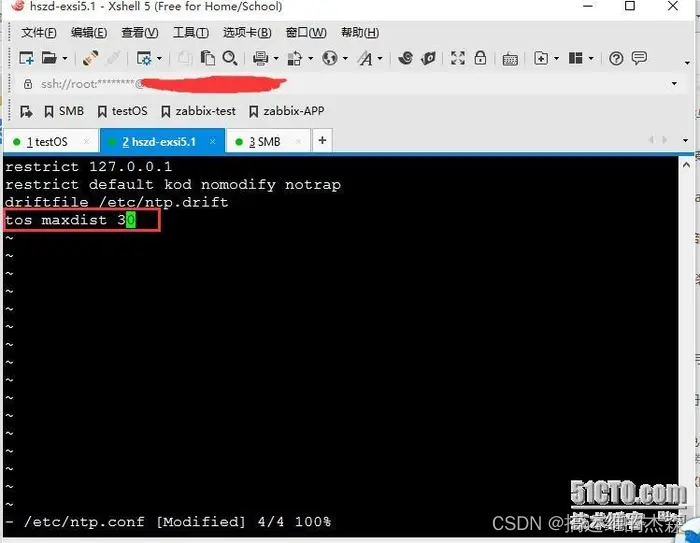
esxi设置时间和NTP的方法
2、vi /etc/likewise/lsassd.conf 找sync一行,修改为sync-system-time = yes 保存退出。
esxi设置时间和NTP的方法
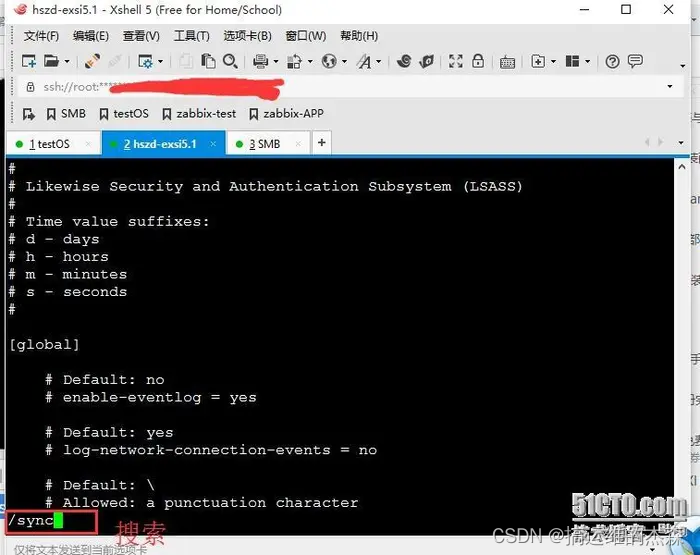
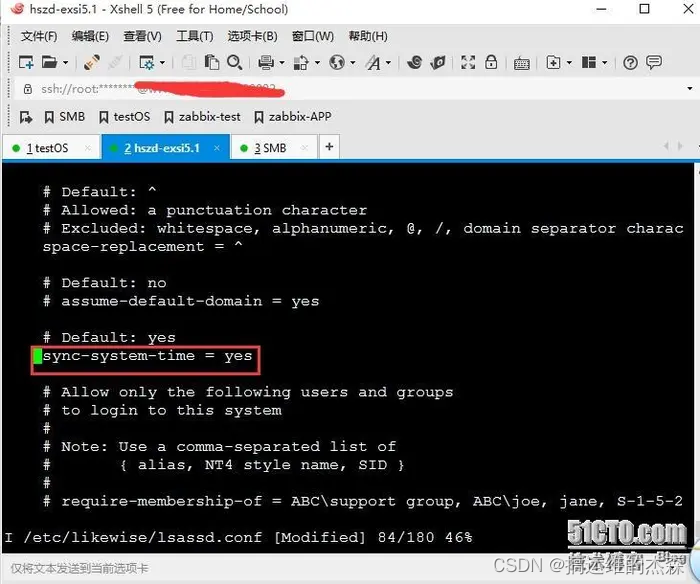
esxi设置时间和NTP的方法
3、重启服务
/etc/init.d/ntpd restart
/etc/init.d/lsassd restart 如果报错如下:
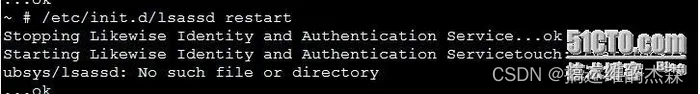
esxi设置时间和NTP的方法
再重启两个服务:
/etc/init.d/hostd restart
/etc/init.d/vpxa restart 重启完vpxa服务后,esxi端时间可立即更新。
转载于:https://blog.51cto.com/hujizhou/1963108侵删