1. The establishment of special effects scenes
I am using the 2020 version of unity, and I chose the URP pipeline when creating it.
After the creation is complete, the system will come with a sample scene. The presets and settings folders are left in the project, and the others can be deleted. The main camera, directional light, and post-process volume are left in the hierarchy, and the others can be deleted.
Then create a floor, then create a shader, give it the following texture, and give the shader to the floor

The texture is made by myself, and a small corner of one pixel is cut off on each of the four corners. You can also make it with PS, it is very simple.
Change the x and z values of the scale of the floor to 30 and the tilling value of the texture to 100x100.
Then copy a floor, stand it up, and you have a wall.
Then build a sphere at the coordinate origin and use it as our test model and origin reference.
You get the following effect

The advantage of this scene is that you can know the basic orientation of the model based on these cross points, so you don't have to go around the world.
You can name this scene default, save it, and drag it out when you need it, which is very convenient.
Second, the setting of the viewfinder frame
When I was doing special effects, I often felt that the viewing frame was too small, and it was very inconvenient to have one table on the left and one on the right. It was later discovered that these boxes can actually be moved.
I am doing shadergraph and will pull the viewfinder to the maximum

When I build the scene and special effects, I will do the following settings
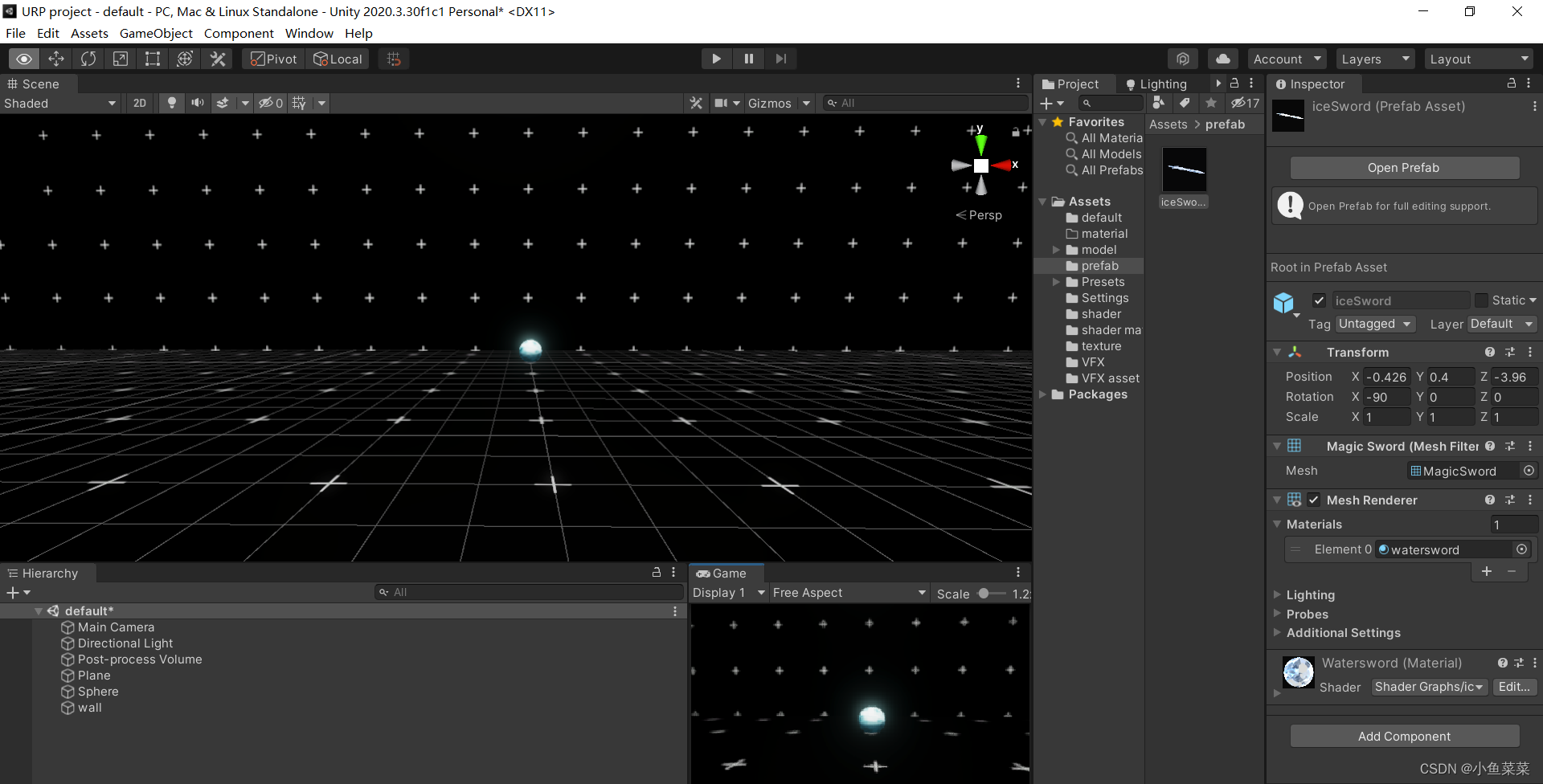
3. The package that needs to be downloaded before creating shadergraph
You can download it in the package manager in the window in the toolbar
After finding it, click install in the lower right corner to install
If the error is reported, it may be that you have not logged in. You can log in to the account in the upper right corner and refresh it.
1.shader graph
2.post processing