Problem Description
After jumping from page A to page B, after the operation on page B, return some data to page A when exiting page B and returning to page A
Jump under page A
ElevatedButton(
child: const Text("载入设置"),
onPressed: () {
// List<Task> data = await _dbProvider.getAll();
_dbProvider.getAll().then((value) => {
// 跳转到新页面
Navigator.push(context, MaterialPageRoute(builder: (context) {
return TaskListPage(value,(index){
// Navigator.push(context, ...) // 根据 index 跳转
print("index=$index");
}); // 传入 Task 列表
}))
});
},
),
new page
// 新页面
class TaskListPage extends StatelessWidget {
final List<Task> tasks;
// TaskListPage(this.tasks);
TaskListPage(this.tasks, this.onTaskTap);
final Function onTaskTap;
Widget build(BuildContext context) {
// 根据 Task 数量动态生成 ElevatedButton
List<Widget> buttons = tasks.map((task) {
return ElevatedButton(
style: ElevatedButton.styleFrom(
backgroundColor: Colors.blue,
shape: CircleBorder(),
),
child: Column(
mainAxisAlignment: MainAxisAlignment.center, //居中对齐
children: [
Icon(Icons.people),
Text(task.title)
]
),
onPressed: () {
// 点击事件
onTaskTap(tasks.indexOf(task));
Navigator.of(context).pop();
}
);
}).toList();
// 使用 GridView 实现网格布局
return Scaffold(
body: GridView.count(
crossAxisCount: 3,
children: buttons,
padding: EdgeInsets.fromLTRB(10,40,20,10), // 添加 20 的内边距
// padding: EdgeInsets.symmetric(horizontal: 20),
crossAxisSpacing: 20 , // 设置行列间距为 20
)
);
}
}
Description of main steps
1. In page B, add the constructor TaskListPage(this.tasks, this.onTaskTap);
final Function onTaskTap to the TaskListPage class;
2. When page A jumps to page B, pass in the variable to receive data
return TaskListPage(value,(index){
// Navigator.push(context, ...) // 根据 index 跳转
print("index=$index");
}); // 传入 Task 列表
result
After clicking on the data read from the database on page B, it will return to inform page A, which number is clicked
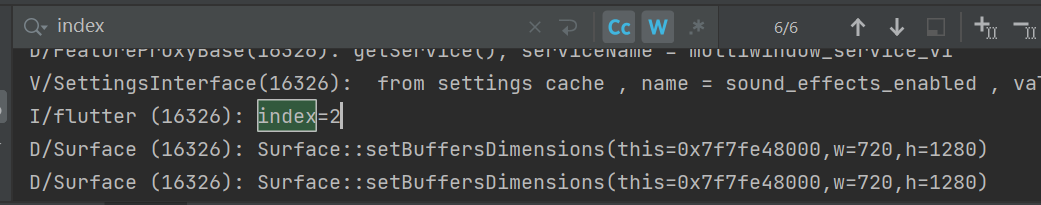
This is just a simple way. It is recommended to use Provider. Provider is a state management solution officially recommended by Flutter. It is mainly used to transfer data in the Widget tree.