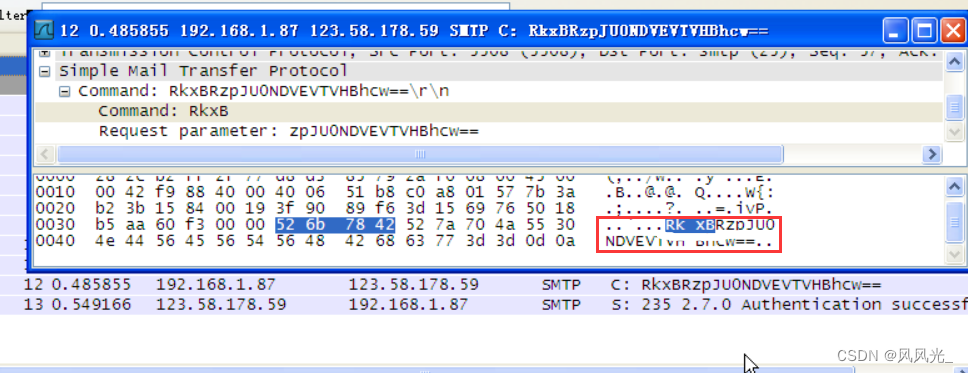Use the wireshark tool to analyze the given data packet, find the sensitive characters in the data packet, and get the ciphertext. The ciphertext may be encrypted with MD5 or Base64, and the ciphertext needs to be encrypted. Use the decryption tool to decrypt it, and the decrypted plaintext value is the key value we want to submit.
Device name: winxp
Platform Type: Penetration
Username: administrator Password 123456

Open the "Level 24" folder on the desktop, there is a smtpflag.pcap file in it
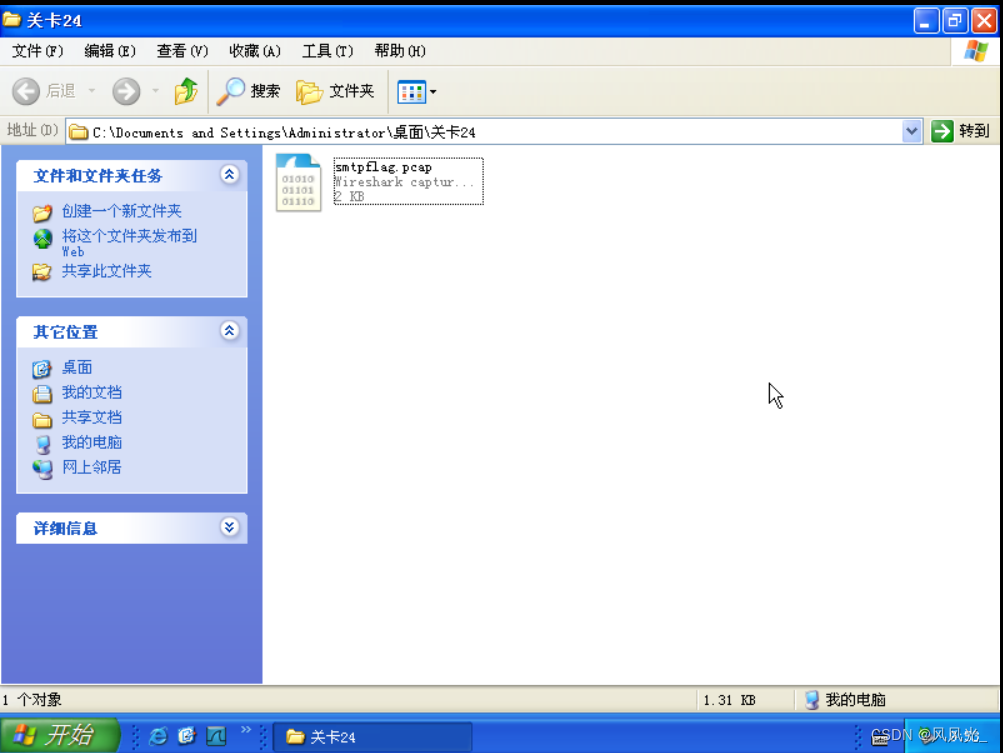
Right click and select open with

Open the captured packet directly with Wireshark

The old man can tell at a glance that you are not simple
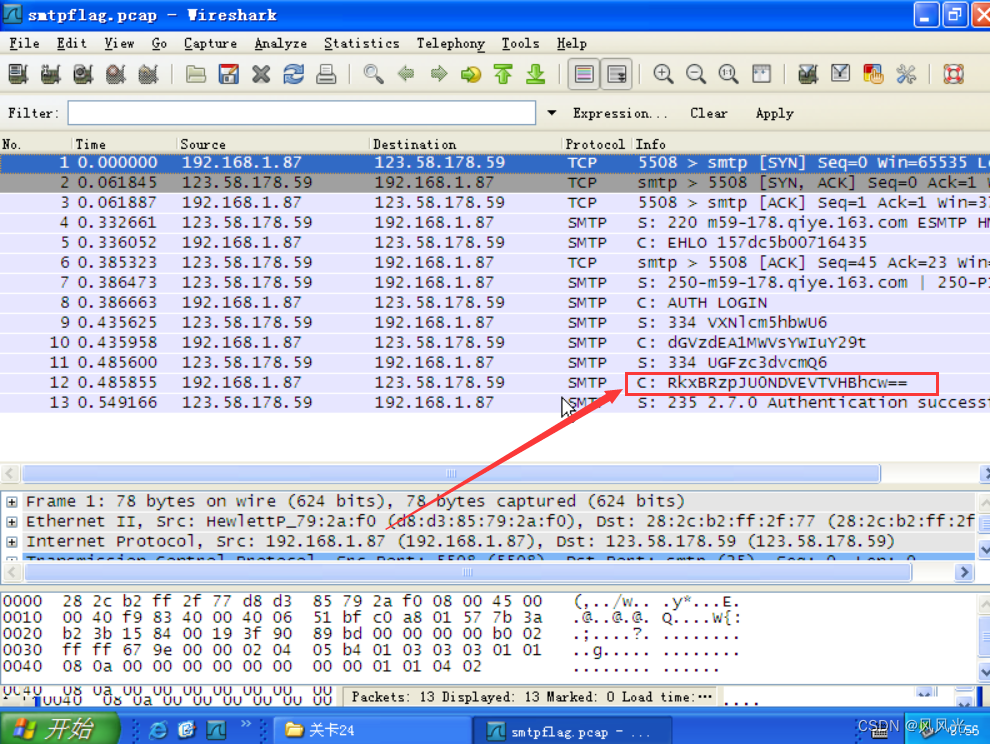
Double-click to open it and take a look. It is analyzed that this is a base64-encrypted string