Basic instance:
code:
<table border="1">
<!-- 标题 -->
<caption>
人员管理
</caption>
<!-- 表头 -->
<thead>
<tr>
<th>姓名</th>
<th>性别</th>
<th>年龄</th>
</tr>
</thead>
<!-- 内容 -->
<tbody>
<tr>
<td>小花</td>
<td>女</td>
<td>18</td>
</tr>
<tr>
<td>小明</td>
<td>男</td>
<td>20</td>
</tr>
<tr>
<td>哈哈</td>
<td>女</td>
<td>22</td>
</tr>
</tbody>
</table>Effect:
 Note: <thead></thead> and <tbody></tbody> and <tfoot></tfoot> can be omitted
Note: <thead></thead> and <tbody></tbody> and <tfoot></tfoot> can be omitted
Labels in the table:
| Label | Remark |
|---|---|
| <table> | define table |
| <th> | Define the header of the table |
| <tr> | define table rows |
| <td> | define table cells |
| <caption> | Define the table title |
| <colgroup> | Groups defining table columns |
| <col> | Define properties for table columns |
| <thead> | Defines the header (header) of the table |
| <tbody> | Define the body of the form |
| <tfoot> | Define the table footer |
border: border line
Generally add in th/td:
colspan: horizontal merge

![]()
rowspn: vertical merge
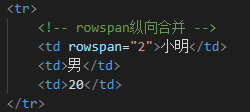
![]()
Recommend a table generator that can directly generate tables in it and then copy the code HTML table generator (rapidtables.org)