Table of contents
wrong description
idea because of lombok's error:
java: You aren't using a compiler supported by lombok, so lombok will not work and has been disabled.
Your processor is: com.sun.proxy.$Proxy8
Lombok supports: sun/apple javac 1.6, ECJ
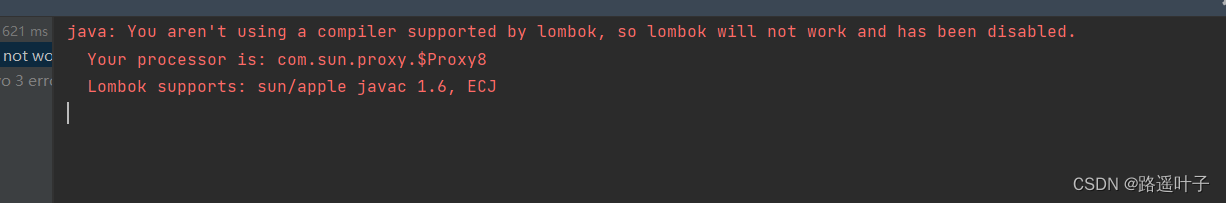
Reason: This is because the version of Lombok. After upgrading the Lombok version to 1.18.24, the problem can be solved.
error resolution
Method 1: Upgrade the version
The problem can be solved after upgrading the Lombok version to 1.18.24 .
<dependency>
<groupId>org.projectlombok</groupId>
<artifactId>lombok</artifactId>
<optional>true</optional>
<version>1.18.24</version>
</dependency>Check if the download is successful:
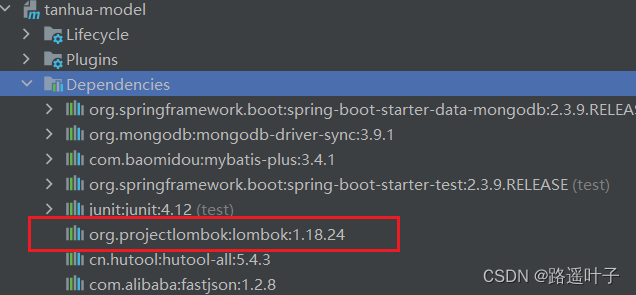
Method 2: Add parameters
Add the following parameter configuration in Compiler
-Djps.track.ap.dependencies=false

In this way, the problem is solved.
If your problem has not been solved, follow the steps below to check, maybe it can help you solve the problem
check configuration
Check whether the Lombok plugin is installed and enabled

Check Annotation Processorsif checkedEnable annotation processing

Wow, another day of bug solving. The bug is offline today!