IP address : IP address refers to the Internet Protocol address, also translated as Internet Protocol address, which is a unified address format provided by the IP protocol. It assigns a logical address to each network and each host on the Internet. To shield the difference in physical address.
Subnet mask : Subnet mask is also called network mask, address mask, and subnet mask. It is used to indicate which bits of an IP address identify the subnet where the host is located, and which bits identify the host bitmask of . The subnet mask cannot exist alone, it must be used in conjunction with the IP address. The subnet mask is a 32-bit address, which is used to shield a part of the IP address to distinguish the network identifier and the host identifier, and to indicate whether the IP address is on a local area network or a wide area network.
Normally, our computer connects to the network with only one IP address, but sometimes we need to add a new IP address when we want to be on the same network segment as the device or server.
DNS address :
Google’s global DNS address:
Preferred DNS address: 8.8.8.8
Alternate DNS address: 8.8.4.4
Well-known domestic 114 DNS address
Preferred DNS address: 114.114.114.114
Alternative DNS address: 114.114.115.115
Operation Details
Go to network adapter settings

Select the connected wireless network or wired network, right-click to view properties
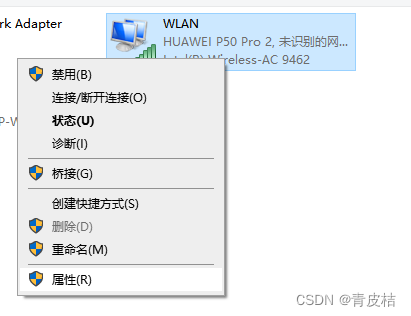
, select IPV4 , and click properties
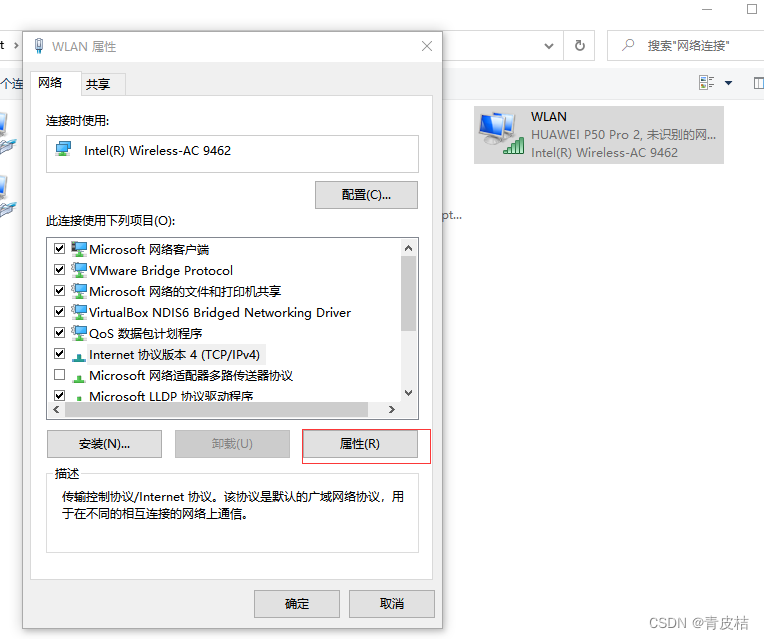
modify ip address
If you enter the properties to view the automatically assigned address, as shown in the figure below,
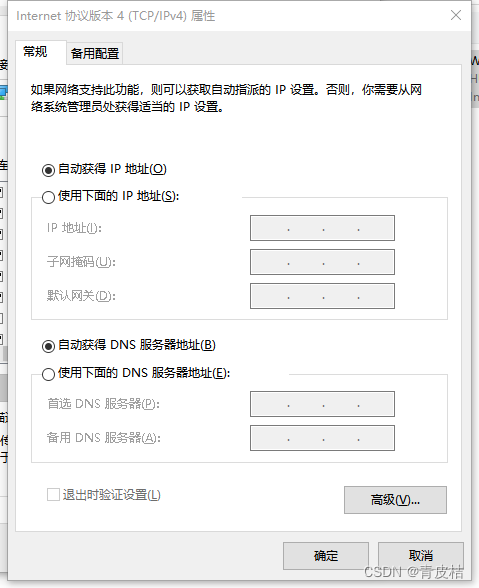
first check the IP address of the current network in cmd, and ipconfig /all
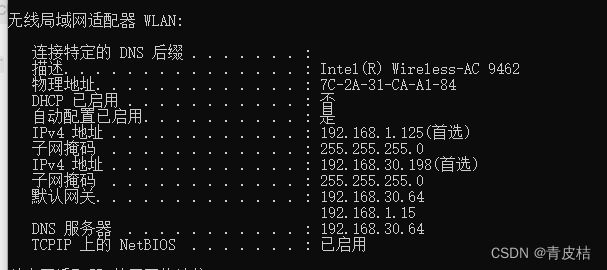
fill in the information in the above figure in the network settings with the command
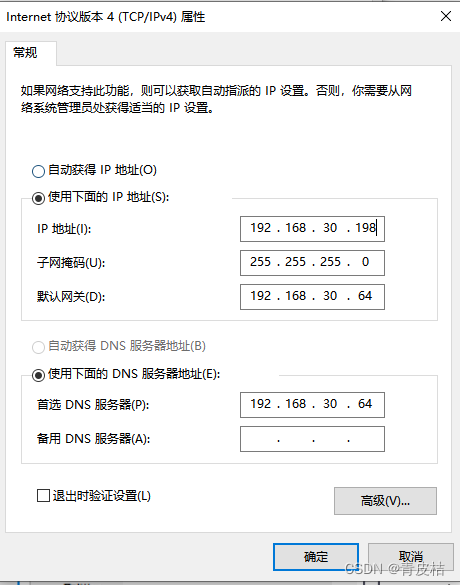
After filling it out, select Advanced , and add the ip address and default gateway respectively.
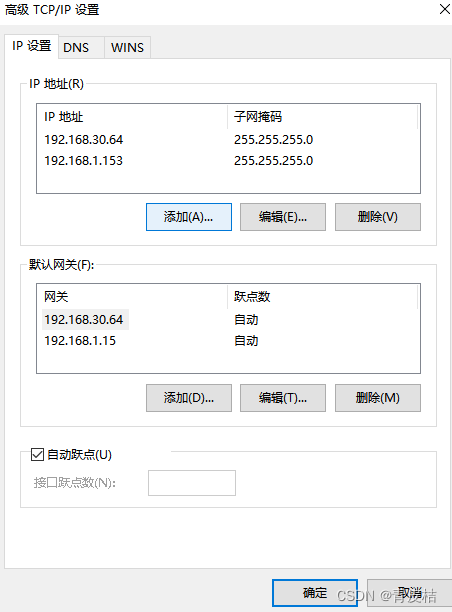
When confirming at last, such a prompt may pop up, just click OK. After confirming, the new ip address will be added.
Q&A
After the addition, there is no way to access the Internet.
It may be that the IP address information is not filled in correctly when setting the specified ip, or the default gateway is not filled in.