1. Download the required font style first, and the downloaded one should be a .ttf file
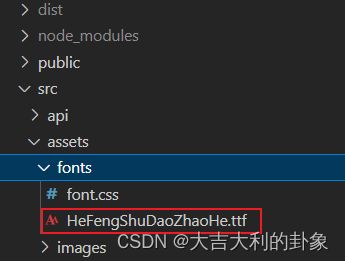
2. Create a fonts folder in the asset, put the font style file in it, and then create a font.css file in it
3. Reference it in the font.css file
@font-face {
/* 重命名字体名 */
font-family: 'HeFengShuDaoZhaoHe';
/* 引入字体 */
src: url('./HeFengShuDaoZhaoHe.ttf');
font-weight: normal;
font-style: normal;
}
4. The next step is to see whether you want to import locally or globally. I introduced it globally, that is, the main.js file import
import '@/assets/fonts/font.css'
5. Use of font styles
.title {
font-family : 'HeFengShuDaoZhaoHe'; // 这里是使用
font-size: 24px;
text-align: center;
margin: 30px 0 0 30px;
}
6. Where I download font styles: Jump