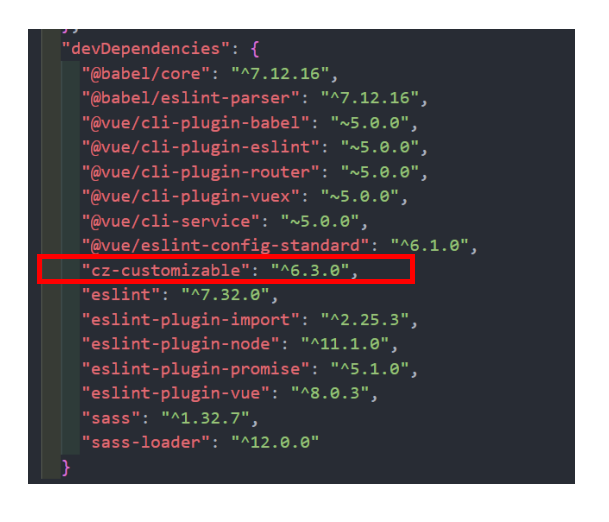The answerer encountered the following problems when configuring the commit code submission specification [that is, the following code]
npm i [email protected] --save-dev
Appeared
npm ERR! code E404
npm ERR! 404 Not Found - GET https://registry.npmjs.org/@vue%2fvue-loader-v15 - Not found
npm ERR! 404 ... and other error reports
Solution 1
Check the npm configuration and enter the following code
npm config get proxyIf found to return null ,
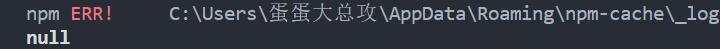
Then configure the Taobao mirror address, the code is as follows:
npm config get registry https://registry.npm.taobao.org/At this time, install the plug-in npm i [email protected] --save-dev again . If it fails, refer to Solution 2
Solution 2
The above error may be an omission during npm configuration

Then reconfigure npm, the code is as follows
npm install
At this point, re-execute the command to install the plug-in. You can check the package.json file to determine whether the plug-in is installed successfully.