When the job opens the link of confluence from JIRA, it will automatically exit when returning to JIRA.
It is very annoying to ask for an account and password to log in, so I studied how to solve it.

I searched on Baidu dozens of times, but it didn't work, so I went to see the official website, and after searching n interfaces, I finally found a way.
reason:
The most common cause of this problem is when accessing JIRA, Confluence or any other web login with the same domain or IP
The cookie is overwritten when the app is logged.
Since cookies are not differentiated by port number, the browser will overwrite the previous cookie and it will appear as if the user has switched from the previous
log out of the application. Given that this is browser specific, it won't be visible in the application log. ,
Simply put, multiple web applications are deployed on the same server.
Solution:
Configure Tomcat to have a unique sessionCookieName to prevent JIRA's session override
1. Modify the context.xml file of jira
Add sessionCookieName = "JIRASESSIONID "
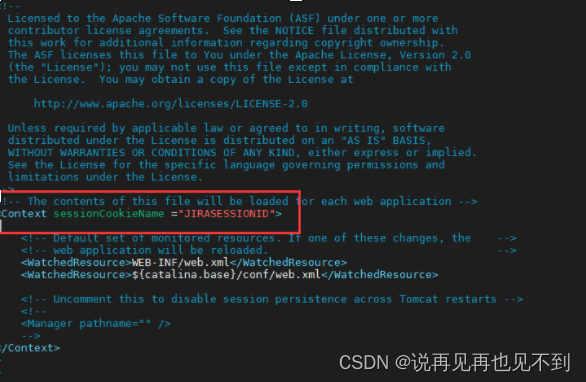
2. Modify the context.xml file of Confluence
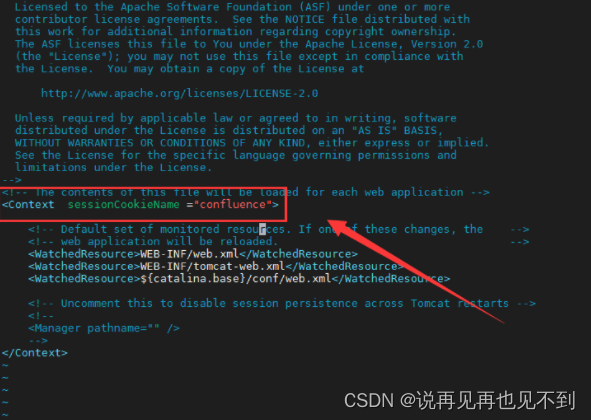
Finally, restart JIRA and confluence services, and the browser test found that the problem was solved