Table of contents
2. Installation and deployment
B. Edit the dnsmasq configuration file
C. Edit the upstream dns configuration file
D. Edit the dnsmasq.hosts file
1. Preamble
dnsmasq provides DNS caching and DHCP server functions. As a domain name resolution server (DNS), dnsmasq can pass
Improves connection speed to previously visited URLs by caching DNS requests. As a DHCP server, dnsmasq can be used to
LAN computers assign intranet ip addresses and provide routing. The functions of DNS and DHCP can be realized simultaneously or separately.
Note: dnsmasq is lightweight and easy to configure, suitable for individual users or networks with less than 50 hosts.
2. Installation and deployment
You need to turn off the firewall and turn off selinux
A. Install dnsmasq
yum install -y dnsmasq #centos
apt install -y dnsmasq #Ubuntu
B. Edit the dnsmasq configuration file
vim /etc/dnsmasq.conf
#Configure the upstream dns server, if not enabled, use the nameserver in the default /etc/resolv.conf of the linux host
resolv-file=/etc/dns.conf
dns.conf is actually a copy of the /etc/resolv.conf file, and then change the name
#According to the dns configured by resolv-file, the assignment analysis is performed in order from top to bottom
strict-order
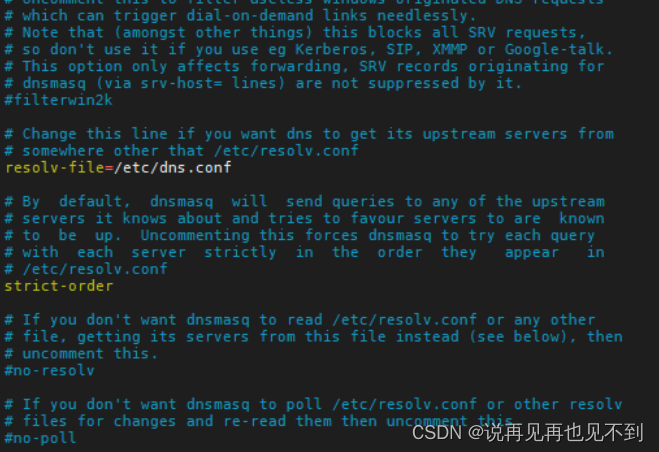
#Forcibly resolve the domain name, resolve yin123.com.cn to 192.168.1.100
address=/yin123.com.cn/192.168.1.100
#Listening address, you can write local ip, dhcp gateway address, you can write multiple, separated by commas
listen-address=192.168.1.1
There can be multiple addresses, even if the host is not configured, the configuration here will be parsed
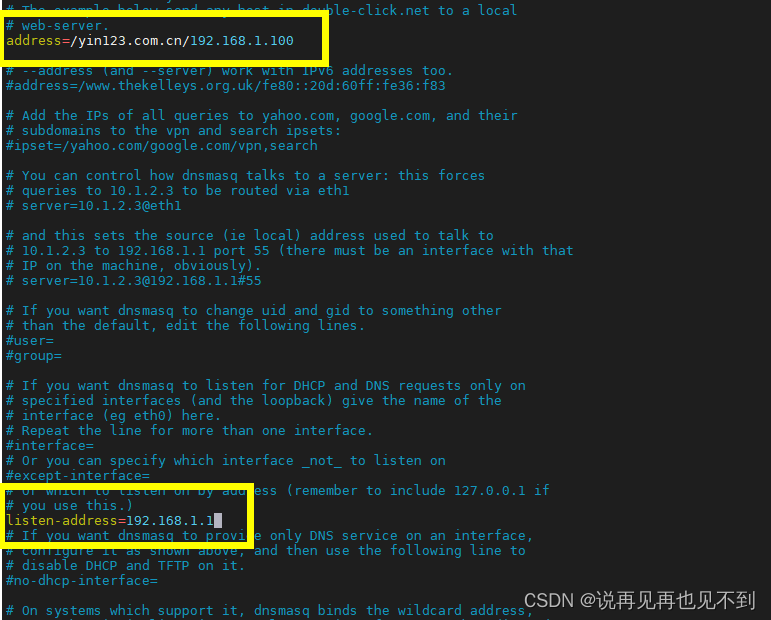
#Add the path to the hosts file, and configure your own domain name and ip address in it. achieve the purpose of parsing
addn-hosts=/etc/dnsmasq.hosts
dnsmasq.hosts is actually a copy of the /etc/hosts file, and then change the name
It should be noted that this does not necessarily take effect. If it does not take effect, you can copy and analyze it again in the /etc/hosts file
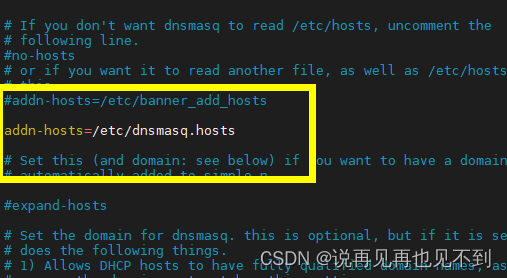
#log
log-queries
log-facility=/var/log/dnsmasq/dnsmasq.log
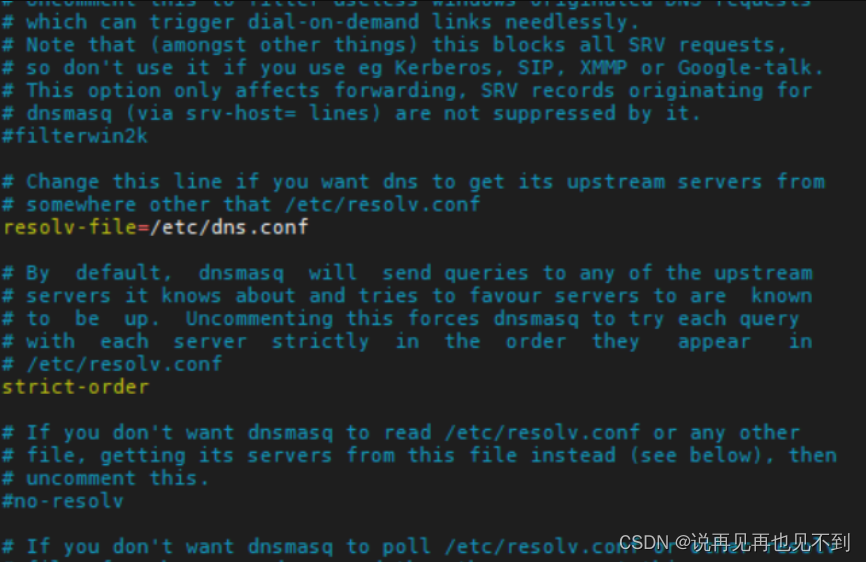
C. Edit the upstream dns configuration file
vim /etc/dns.conf

D. Edit the dnsmasq.hosts file
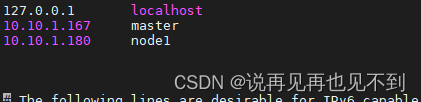
Restart and start the dns service, and then the domain name can be resolved