1. Regular expressions
https://www.runoob.com/regexp/regexp-syntax.html
2. Commonly used regular expressions (metacharacters + qualifiers)
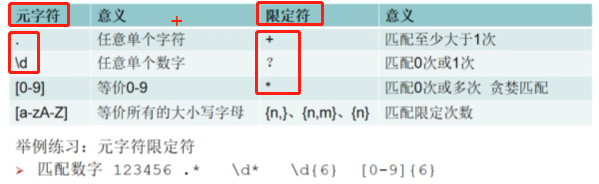
3. Check whether the regular expression is correct?
You can use online regular expressions to check whether the regular expressions you write can match characters
https://c.runoob.com/front-end/854
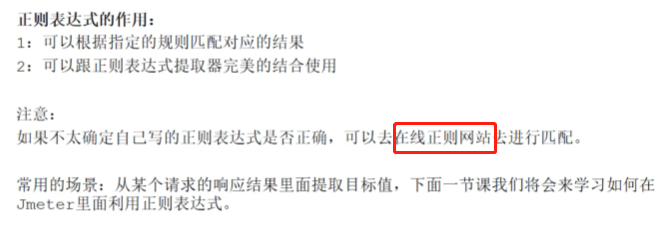
4. Regular expression extractor (element)
Location? effect?
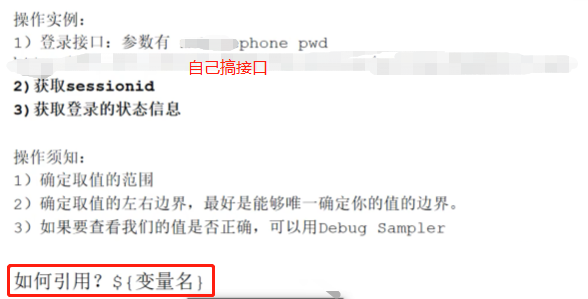
4.1 Add regular expression path:
HTTP request --- right click to add --- post-processor --- regular expression (different versions, different locations, but all in "post-processor")
Which request content do you want to get, just put it under the request
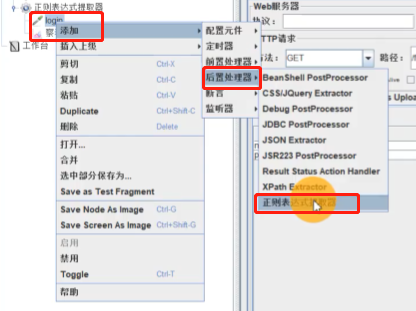
4.2 Regular Expression Extractor Interface
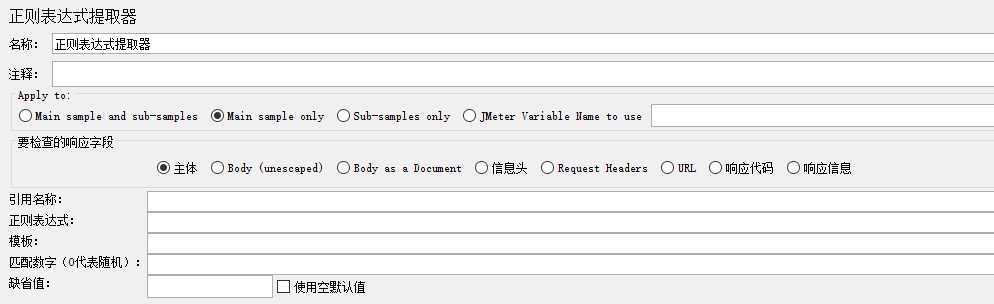
4.3 Function
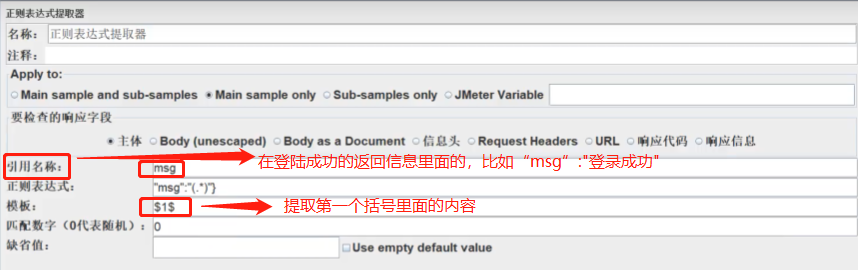
4.4 How to see the value of the extracted regular expression
debug samlpler path: thread group --- right click to add --- sampler --- debug sampler
Example interface of version 3:

Example:

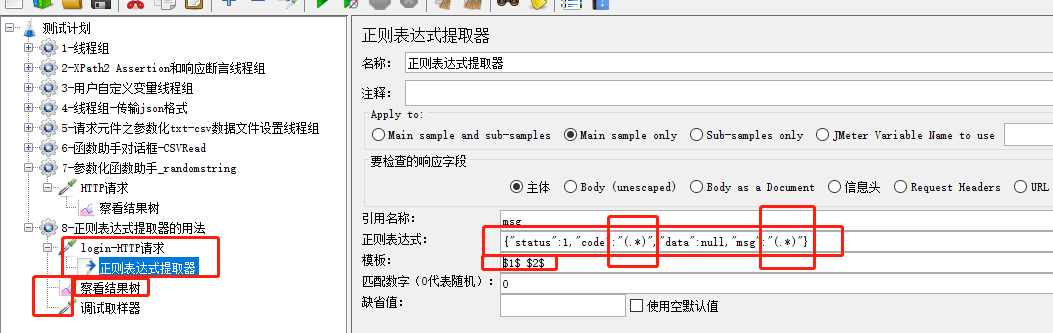
The results of the debug sampler can only be seen when the viewing result tree is at the same level as the debug sampler:
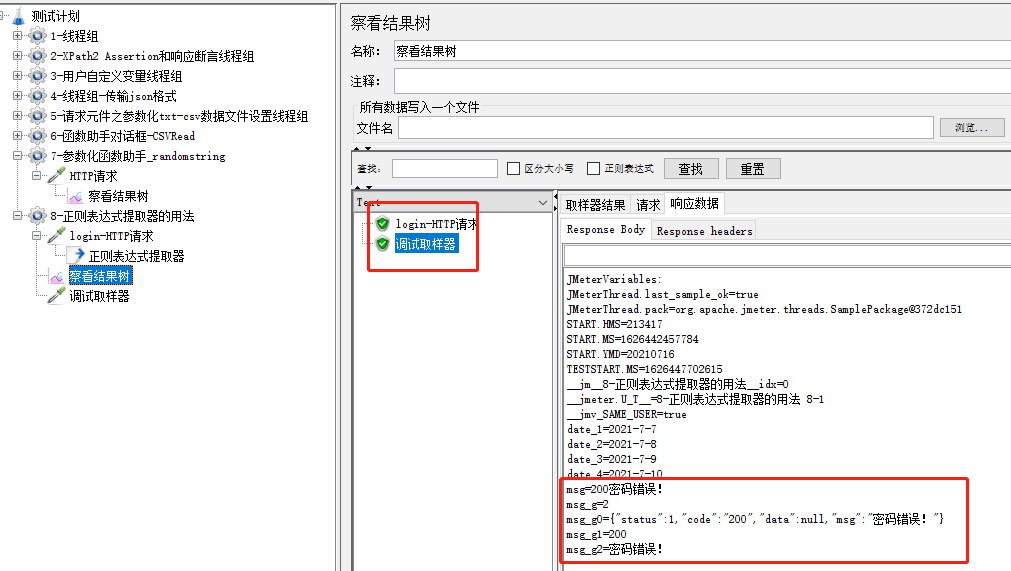
When we want to reference a variable, an HTTP request is made

Variables are available in the view result tree
