Understanding the life cycle
Components go through certain stages from creation to death.
React components contain a series of hook functions (lifecycle callback functions), which will be called at specific moments.
When we define a component, we will do specific work in a specific life cycle callback function.
lifecycle (old)
Lifecycle Flowchart (Old)
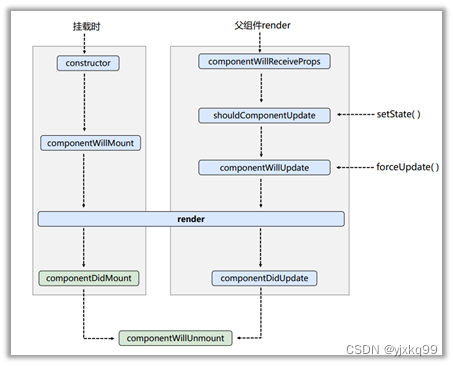
Three Phases of the Lifecycle (Old)
1. 初始化阶段: 由ReactDOM.render()触发---初次渲染
1. constructor()
2. componentWillMount()
3. render()
4. componentDidMount() =====> 常用
一般在这个钩子中做一些初始化的事,例如:开启定时器、发送网络请求、订阅消息
2. 更新阶段: 由组件内部this.setSate()或父组件render触发
1. shouldComponentUpdate()
2. componentWillUpdate()
3. render() =====> 必须使用的一个
4. componentDidUpdate()
3. 卸载组件: 由ReactDOM.unmountComponentAtNode()触发
1. componentWillUnmount() =====> 常用
一般在这个钩子中做一些收尾的事,例如:关闭定时器、取消订阅消息the case
//创建组件
class Count extends React.Component{
//构造器
constructor(props){
console.log('Count---constructor');
super(props)
//初始化状态
this.state = {count:0}
}
//加1按钮的回调
add = ()=>{
//获取原状态
const {count} = this.state
//更新状态
this.setState({count:count+1})
}
//卸载组件按钮的回调
death = ()=>{
ReactDOM.unmountComponentAtNode(document.getElementById('test'))
}
//强制更新按钮的回调
force = ()=>{
this.forceUpdate()
}
//组件将要挂载的钩子
componentWillMount(){
console.log('Count---componentWillMount');
}
//组件挂载完毕的钩子
componentDidMount(){
console.log('Count---componentDidMount');
}
//组件将要卸载的钩子
componentWillUnmount(){
console.log('Count---componentWillUnmount');
}
//控制组件更新的“阀门”
shouldComponentUpdate(){
console.log('Count---shouldComponentUpdate');
return true
}
//组件将要更新的钩子
componentWillUpdate(){
console.log('Count---componentWillUpdate');
}
//组件更新完毕的钩子
componentDidUpdate(){
console.log('Count---componentDidUpdate');
}
render(){
console.log('Count---render');
const {count} = this.state
return(
<div>
<h2>当前求和为:{count}</h2>
<button onClick={this.add}>点我+1</button>
<button onClick={this.death}>卸载组件</button>
<button onClick={this.force}>不更改任何状态中的数据,强制更新一下</button>
</div>
)
}
}
//父组件A
class A extends React.Component{
//初始化状态
state = {carName:'奔驰'}
changeCar = ()=>{
this.setState({carName:'奥拓'})
}
render(){
return(
<div>
<div>我是A组件</div>
<button onClick={this.changeCar}>换车</button>
<B carName={this.state.carName}/>
</div>
)
}
}
//子组件B
class B extends React.Component{
//组件将要接收新的props的钩子
componentWillReceiveProps(props){
console.log('B---componentWillReceiveProps',props);
}
//控制组件更新的“阀门”
shouldComponentUpdate(){
console.log('B---shouldComponentUpdate');
return true
}
//组件将要更新的钩子
componentWillUpdate(){
console.log('B---componentWillUpdate');
}
//组件更新完毕的钩子
componentDidUpdate(){
console.log('B---componentDidUpdate');
}
render(){
console.log('B---render');
return(
<div>我是B组件,接收到的车是:{this.props.carName}</div>
)
}
}
//渲染组件
ReactDOM.render(<Count/>,document.getElementById('test'))life cycle (new)
Lifecycle Flowchart (New)
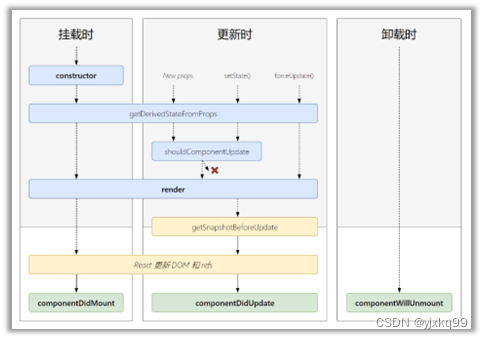
Three Phases of the Lifecycle (New)
1. 初始化阶段: 由ReactDOM.render()触发---初次渲染
1. constructor()
2. getDerivedStateFromProps
3. render()
4. componentDidMount() =====> 常用
一般在这个钩子中做一些初始化的事,例如:开启定时器、发送网络请求、订阅消息
2. 更新阶段: 由组件内部this.setSate()或父组件重新render触发
1. getDerivedStateFromProps
2. shouldComponentUpdate()
3. render()
4. getSnapshotBeforeUpdate
5. componentDidUpdate()
3. 卸载组件: 由ReactDOM.unmountComponentAtNode()触发
1. componentWillUnmount() =====> 常用
一般在这个钩子中做一些收尾的事,例如:关闭定时器、取消订阅消息the case
//创建组件
class Count extends React.Component{
//构造器
constructor(props){
console.log('Count---constructor');
super(props)
//初始化状态
this.state = {count:0}
}
//加1按钮的回调
add = ()=>{
//获取原状态
const {count} = this.state
//更新状态
this.setState({count:count+1})
}
//卸载组件按钮的回调
death = ()=>{
ReactDOM.unmountComponentAtNode(document.getElementById('test'))
}
//强制更新按钮的回调
force = ()=>{
this.forceUpdate()
}
//若state的值在任何时候都取决于props,那么可以使用getDerivedStateFromProps
static getDerivedStateFromProps(props,state){
console.log('getDerivedStateFromProps',props,state);
return null
}
//在更新之前获取快照
getSnapshotBeforeUpdate(){
console.log('getSnapshotBeforeUpdate');
return 'atguigu'
}
//组件挂载完毕的钩子
componentDidMount(){
console.log('Count---componentDidMount');
}
//组件将要卸载的钩子
componentWillUnmount(){
console.log('Count---componentWillUnmount');
}
//控制组件更新的“阀门”
shouldComponentUpdate(){
console.log('Count---shouldComponentUpdate');
return true
}
//组件更新完毕的钩子
componentDidUpdate(preProps,preState,snapshotValue){
console.log('Count---componentDidUpdate',preProps,preState,snapshotValue);
}
render(){
console.log('Count---render');
const {count} = this.state
return(
<div>
<h2>当前求和为:{count}</h2>
<button onClick={this.add}>点我+1</button>
<button onClick={this.death}>卸载组件</button>
<button onClick={this.force}>不更改任何状态中的数据,强制更新一下</button>
</div>
)
}
}
//渲染组件
ReactDOM.render(<Count count={199}/>,document.getElementById('test'))Usage scenario of getSnapShotBeforeUpdate
class NewsList extends React.Component{
state = {newsArr:[]}
componentDidMount(){
setInterval(() => {
//获取原状态
const {newsArr} = this.state
//模拟一条新闻
const news = '新闻'+ (newsArr.length+1)
//更新状态
this.setState({newsArr:[news,...newsArr]})
}, 1000);
}
getSnapshotBeforeUpdate(){
return this.refs.list.scrollHeight
}
componentDidUpdate(preProps,preState,height){
this.refs.list.scrollTop += this.refs.list.scrollHeight - height
}
render(){
return(
<div className="list" ref="list">
{
this.state.newsArr.map((n,index)=>{
return <div key={index} className="news">{n}</div>
})
}
</div>
)
}
}
ReactDOM.render(<NewsList/>,document.getElementById('test'))important hook
render: Initialize rendering or update rendering calls
componentDidMount: open monitoring, send ajax request
componentWillUnmount: Do some finishing work, such as: clean up the timer
obsolete hook
componentWillMount
componentWillReceiveProps
componentWillUpdate
There will be a warning when using it now. The next major version needs to be prefixed with UNSAFE_ before it can be used. It may be completely abandoned in the future, and it is not recommended to use it.