Article directory
How to use scripts to open multiple software in windows
Cause of the problem
Because of obsessive-compulsive disorder, I don't want the software to start automatically, which will cause the boot to slow down. The computer boots so slowly that I feel uncomfortable than a shark.
I can allow you to manually open the programs one by one slowly, it may take a little time, but I will never allow you to drag the boot speed automatically.
Then as a lazy person, I have something to say, I don’t want the software to start automatically, and then I don’t want to be so troublesome to manually open the software one by one. It is all mechanized to find a certain software, double-click to open it, and then replace it with another one.
Then you can make a very simple script, just double-click a batch script file, and it will open several commonly used software at the same time, saving time-consuming double-click to open one by one, and it is not booting automatically.
The daily work is: turn on the power + double-click the script. Then you can slowly wait for several softwares to start at the same time. At this time, you can go to get a cup of hot water and touch the fish again.
stream saving version
Copy the following command, change the path to the path of the software you want to open, and save it as a bat file. Double-click to open can realize a script to open multiple software at the same time.
@echo off
start "" "D:\Program Files (x86)\Tencent\QQ\Bin\QQScLauncher.exe"
start "" "D:\Program Files (x86)\Tencent\WeChat\WeChat.exe"
start "" "C:\Program Files (x86)\Microsoft\Edge Dev\Application\msedge.exe"
Make script steps
new text
First, right-click on the desktop to create a new text document, and the name can be chosen at will, such as writing a multi-software startup script. Then open the text file and write the following command. Then put it aside.
@echo off
start ""
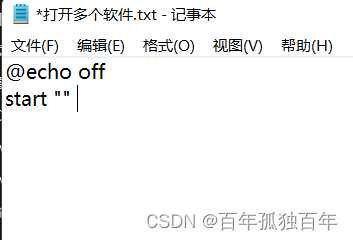
Find where the file is installed
First find software, such as QQ, WeChat, Edge, anyway, the first thing I do every day is to open these three software, and usually open typora. Let's take the previous three software as examples.
method one:
Find the qq shortcut on the desktop, left-click to select it, then right-click to select properties, copy this target, and then paste it behind the text document just now. Other software is similar.
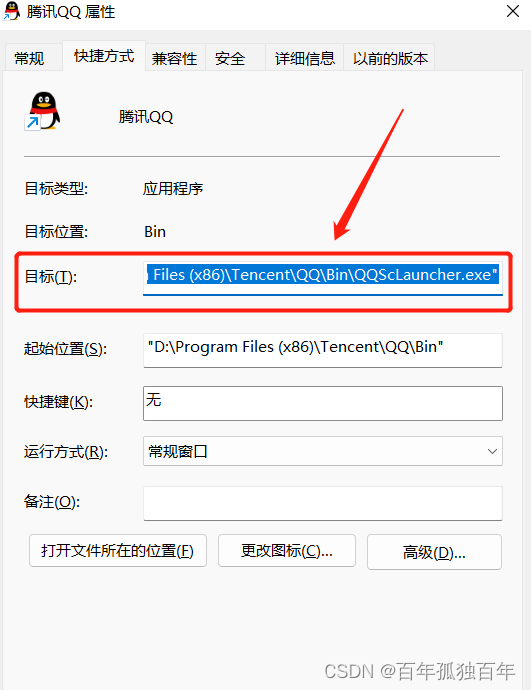
Paste it into the text roughly as follows:
@echo off
start "" "D:\Program Files (x86)\Tencent\QQ\Bin\QQScLauncher.exe"
start "" "D:\Program Files (x86)\Tencent\WeChat\WeChat.exe"
start "" "C:\Program Files (x86)\Microsoft\Edge Dev\Application\msedge.exe"
This script uses startthe command to open three programs. ""Indicates the window title, you can enter any text here. The full path to the program should be in quotes.
You can add or remove startcommands , and adjust parameters such as program paths and window titles.
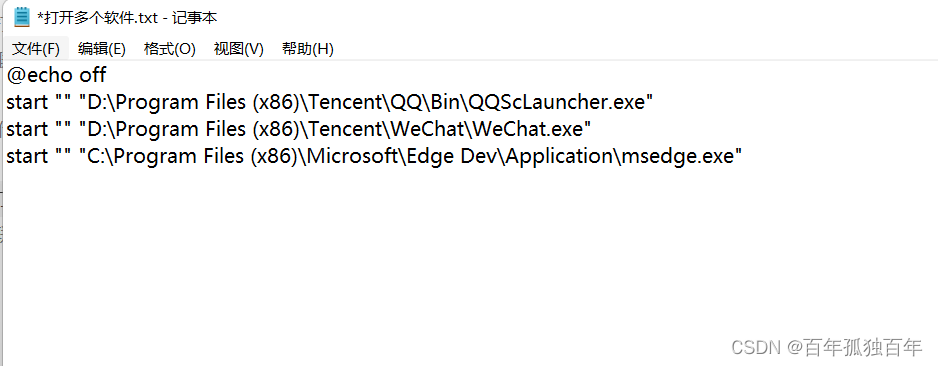
Save this document as a .bat file, directly modify the suffix txt to bat, and then double-click to run to open multiple software.

You can see that these three softwares are opened at the same time. If you need to open several of the same software every day, you can integrate them all into one script. Just double-click once to open many softwares at the same time, eliminating the need for mechanized clicks one by one. operate.

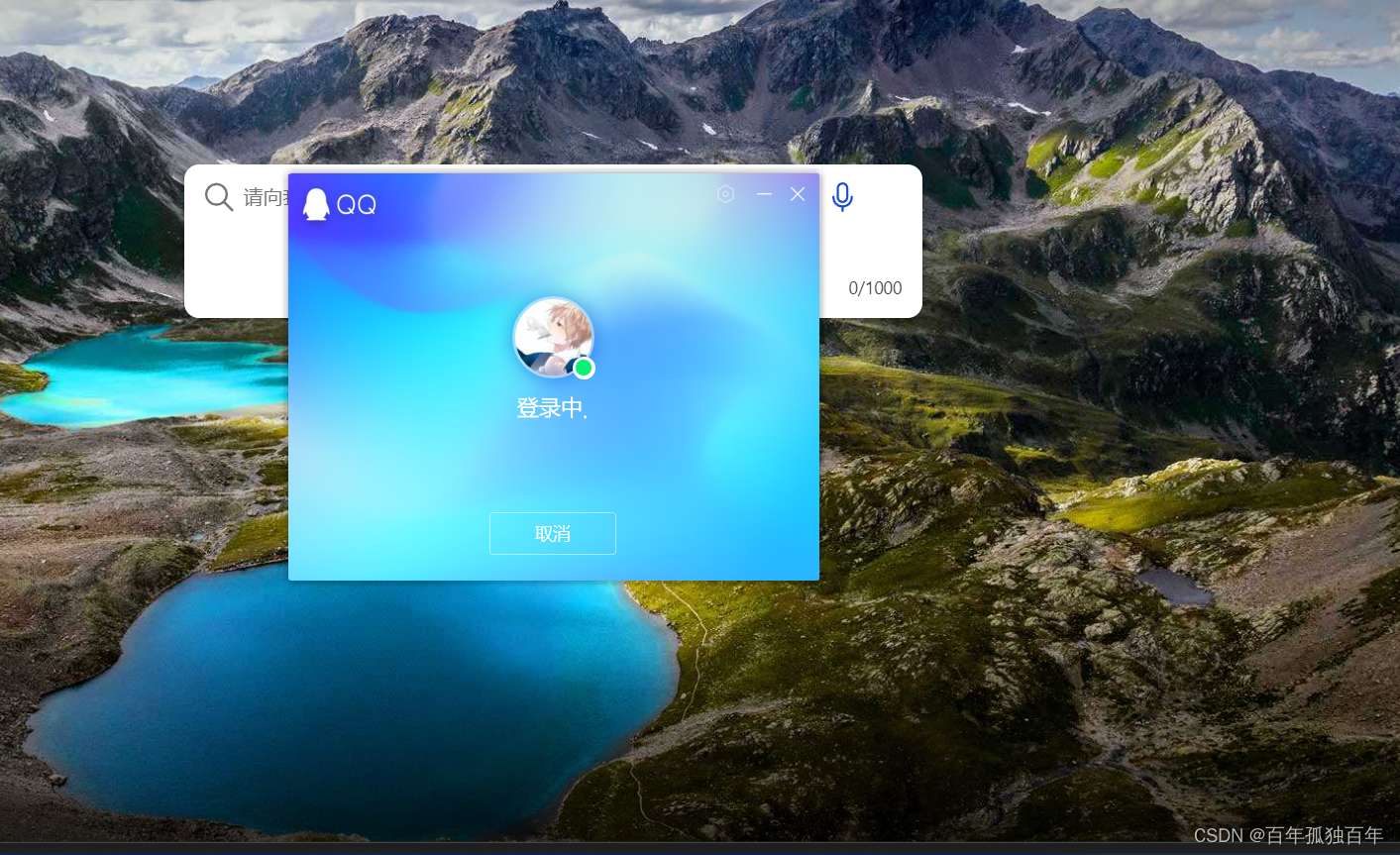
Method Two:
First find the qq shortcut, then right click and select the location where the file is opened.
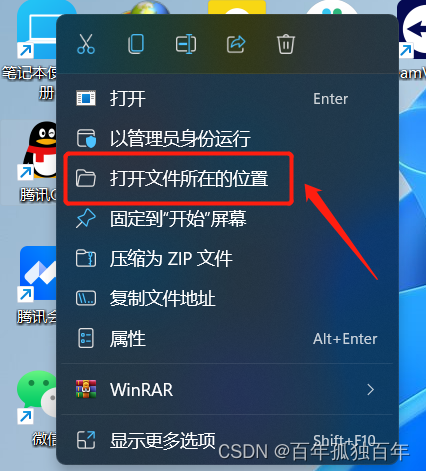
At this point, the directory where the installation is located will be opened, and the current qq exe execution file can be seen at the same time.
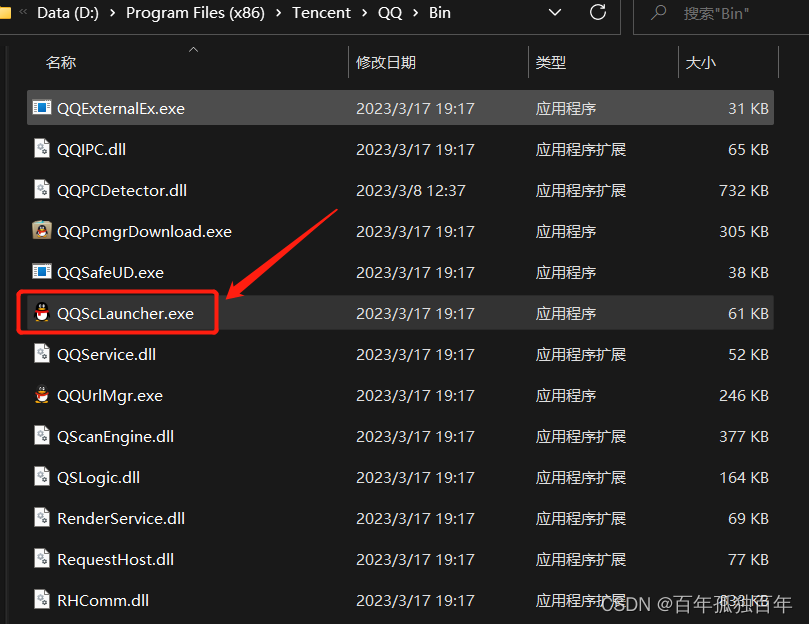
Copy the current path, followed by the name of the exe file, as shown below. Other files are similar. Copy this path directly into the originally opened text document.
D:\Program Files (x86)\Tencent\QQ\Bin\QQScLauncher.exe
The subsequent operation steps are the same as the previous ones, and this one has taken a lot of detours relatively speaking.
Summarize
This blog post uses a script command to open multiple software at the same time, which saves mechanized operations and saves time, which is the gospel for lazy people.