The error message is as follows:
error: subprocess-exited-with-error
× Building wheel for soxr (pyproject.toml) did not run successfully.
│ exit code: 1
╰─> [30 lines of output]
running bdist_wheel
running build
running build_py
creating build
creating build\lib.win-amd64-cpython-37
creating build\lib.win-amd64-cpython-37\soxr
copying src\soxr\version.py -> build\lib.win-amd64-cpython-37\soxr
copying src\soxr\__init__.py -> build\lib.win-amd64-cpython-37\soxr
running egg_info
writing src\soxr.egg-info\PKG-INFO
writing dependency_links to src\soxr.egg-info\dependency_links.txt
writing requirements to src\soxr.egg-info\requires.txt
writing top-level names to src\soxr.egg-info\top_level.txt
reading manifest file 'src\soxr.egg-info\SOURCES.txt'
reading manifest template 'MANIFEST.in'
warning: no files found matching 'src\soxr\*.pyd'
warning: no previously-included files matching '__pycache__' found anywhere in distribution
warning: no previously-included files matching '*.py[cod]' found anywhere in distribution
warning: no previously-included files matching '.*' found anywhere in distribution
adding license file 'LICENSE.txt'
adding license file 'COPYING.LGPL'
writing manifest file 'src\soxr.egg-info\SOURCES.txt'
copying src\soxr\__init__.pxd -> build\lib.win-amd64-cpython-37\soxr
copying src\soxr\csoxr.pxd -> build\lib.win-amd64-cpython-37\soxr
copying src\soxr\cysoxr.c -> build\lib.win-amd64-cpython-37\soxr
copying src\soxr\cysoxr.pyx -> build\lib.win-amd64-cpython-37\soxr
copying src\soxr\soxr-config.h -> build\lib.win-amd64-cpython-37\soxr
running build_ext
building 'soxr.cysoxr' extension
error: Microsoft Visual C++ 14.0 or greater is required. Get it with "Microsoft C++ Build Tools": https://visualstudio.microsoft.com/visual-cpp-build-tools/
[end of output]
note: This error originates from a subprocess, and is
error: subprocess-exited-with-errorNote that although the content of my error report is a bit long, I feel that it is the same solution as other errors.
First, download the files in the following network disk:
the link is as follows: [Kingsoft Documentation] 1-Microsoft Visual C++ Build Tools
https://kdocs.cn/l/cnqZG0GcHMH2
If the web page prompts to log in, you can download it directly without logging in
After downloading, there are several files as follows:

Then open the image ios file (double-click)

, then double-click VisualCppBuildTools_Fullthe file, open it and install it.
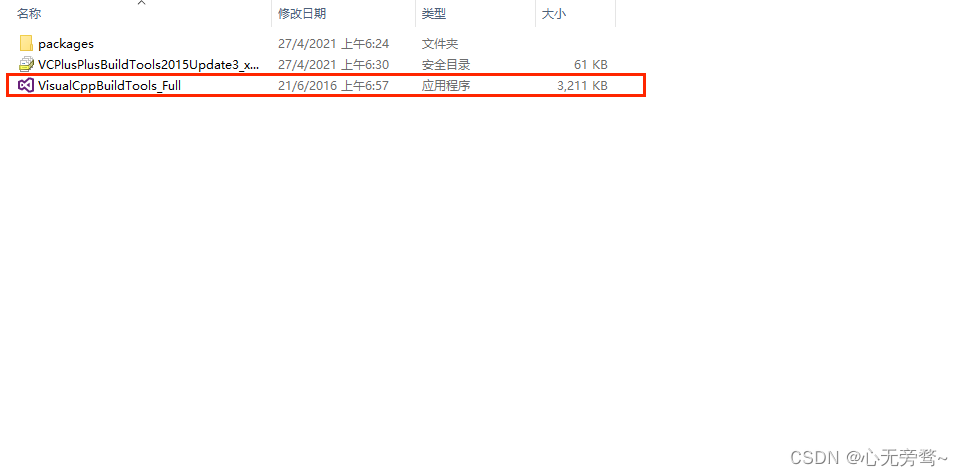
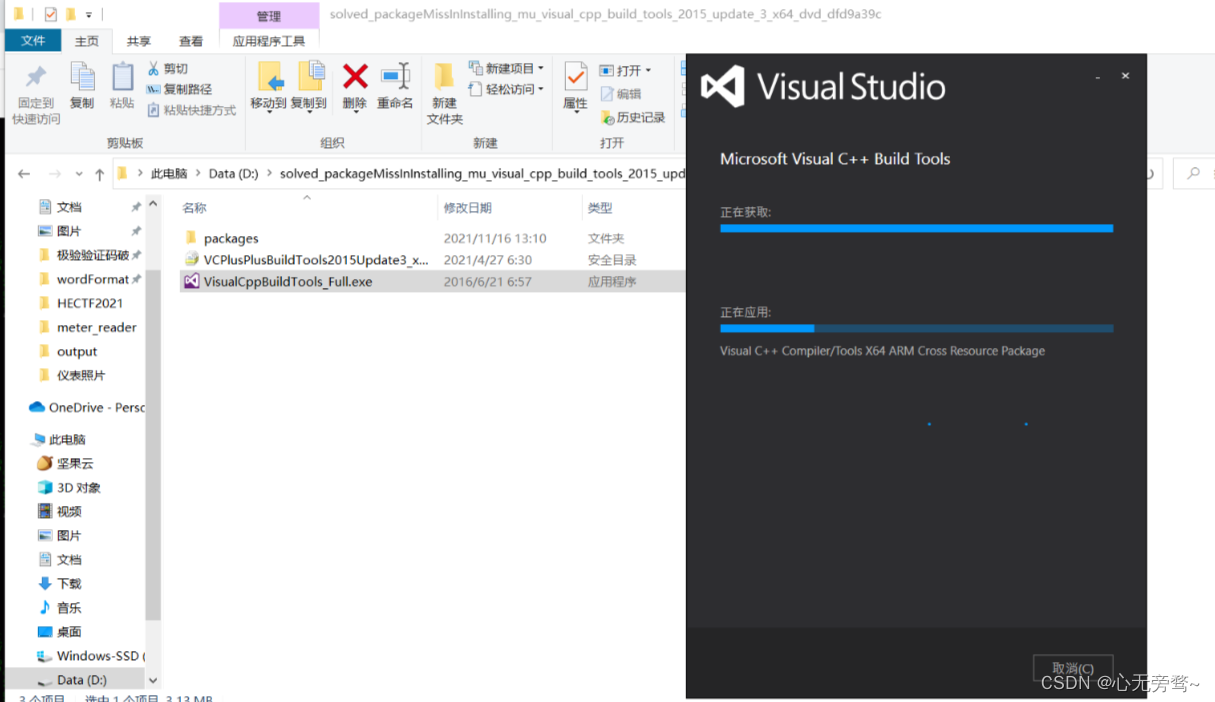
After searching for a long time, I found the correct solution. There are a lot of ways to upgrade setuptools on the Internet that only work for a few people.