tenth day
video deletion
rear end
Relevant sdk is in the server-side SDK of Alibaba Cloud Video on Demand Documentation –> Java SDK –> Media Asset Management –> Delete Video
Copy the previous InitObject to utils
delete method
@DeleteMapping("{id}")
public R removeAliyunVideo(@PathVariable String id){
try{
DefaultAcsClient defaultAcsClient = InitVodCilent.initVodClient(ConstantVodUtils.ACCESS_KEY_ID,ConstantVodUtils.ACCESS_KEY_SECRET);
//创建一个删除视频request对象
DeleteVideoRequest deleteVideoRequest = new DeleteVideoRequest();
//设置id
deleteVideoRequest.setVideoIds(id);
//获取结果
DeleteVideoResponse acsResponse = defaultAcsClient.getAcsResponse(deleteVideoRequest);
return R.ok();
//初始化对象
}catch (Exception e){
throw new GuliException(20001,"删除视频失败");
}
}
front end
video.js added
,
//删除视频
deleteAliyunVideo(id){
return request({
url: 'http://localhost:8003/eduvod/video/'+id,
method:'delete'
})
}
//视频操作
//上传成功的方法List
handleVodUploadSuccess(response,file,fileList){
console.log(response.data.videoId)
this.video.videoSourceId=response.data.videoId
this.video.videoOriginalName=file.name
},
//上传前
handleUploadExceed(files, fileList){
this.$message.warning('如果要重新上传,请先删除已有视频')
},
//删除上传
beforeVodRemove(file,fileList){
return this.$confirm(`确认删除 ${
file.name}?`);
},
//点击确认调用的方法
handleVodRemove(){
console.log("删除api")
videoapi.deleteAliyunVideo(this.video.videoSourceId)
.then(response=>{
//提示信息
this.message({
type: 'success',
message: '视频删除成功'
});
//文件列表清空
this.fileList= []
this.video.videoSourceId=''
this.video.videoOriginalName=''
})
},
microservice
is an architectural style
There are multiple services, each service runs independently, does not affect each other, multiple services run independently, and the service occupies an independent process
springcloud
It is a type of microservice, not a technology/framework itself, but a collection of many technologies/frameworks
It needs to be implemented based on springboot
Basic service components
Service DiscoveryNetfix Eureka ( Nacos )
Service CallNetfix Feign
FuseNetfix Hystrix
Service GatewaySpring Cloud GateWayDistributed
ConfigurationSpring Cloud Config ( Nacos )
Message BusSpring Cloud Bus ( Nacos )
The version of springcloud corresponds to the version of springboot
Need to inquire on the official website
https://spring.io/projects/spring-cloud#overview
The name in the front is based on the name of the London subway station, and the year and time version is used directly if there is no writing in the back
GA: stable version
SNAPSHOT: snapshot version, updated at any time
M: Milestone Edition
SR: official version
CURRENT: current recommended version
Better not choose SNAPSHOT
Click on the following detailed documents
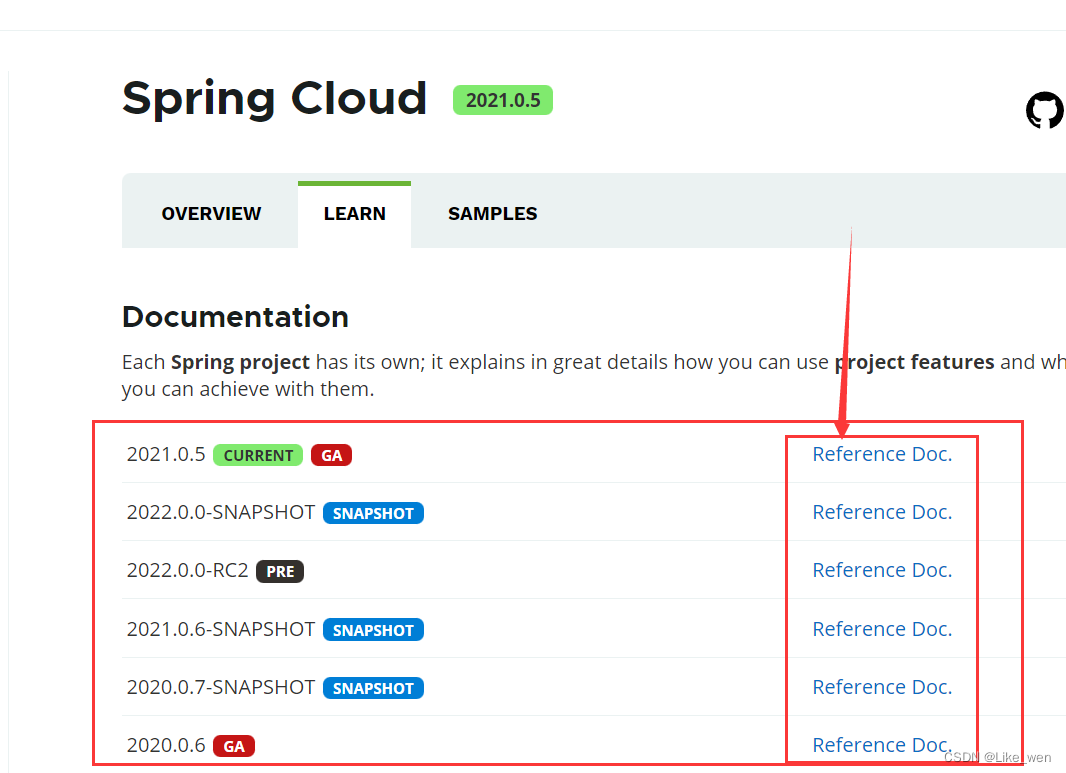
Here are the corresponding two versions:
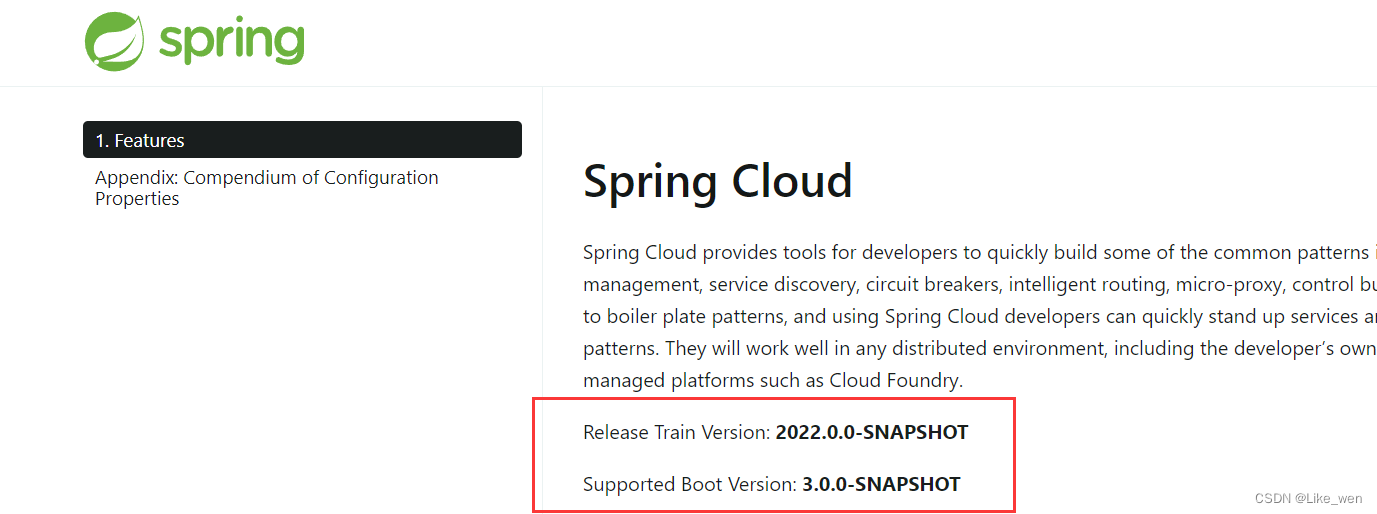
Nacos
Similar to an intermediary, all services are registered to the registration center, and services that require certain functions can be implemented by calling other services
Common registry
Eureka: Eureka was used for early service registration, but it encountered performance bottlenecks and was no longer maintained
Zookeeper: can cooperate with dubbo
Consul: developed with go (prohibited (China) use?)
Nacos implementation principle
(Consumers with calling actions, and producers called)
(The identity of the producer and consumer is relative, depending on who calls who)
Principle of the main function
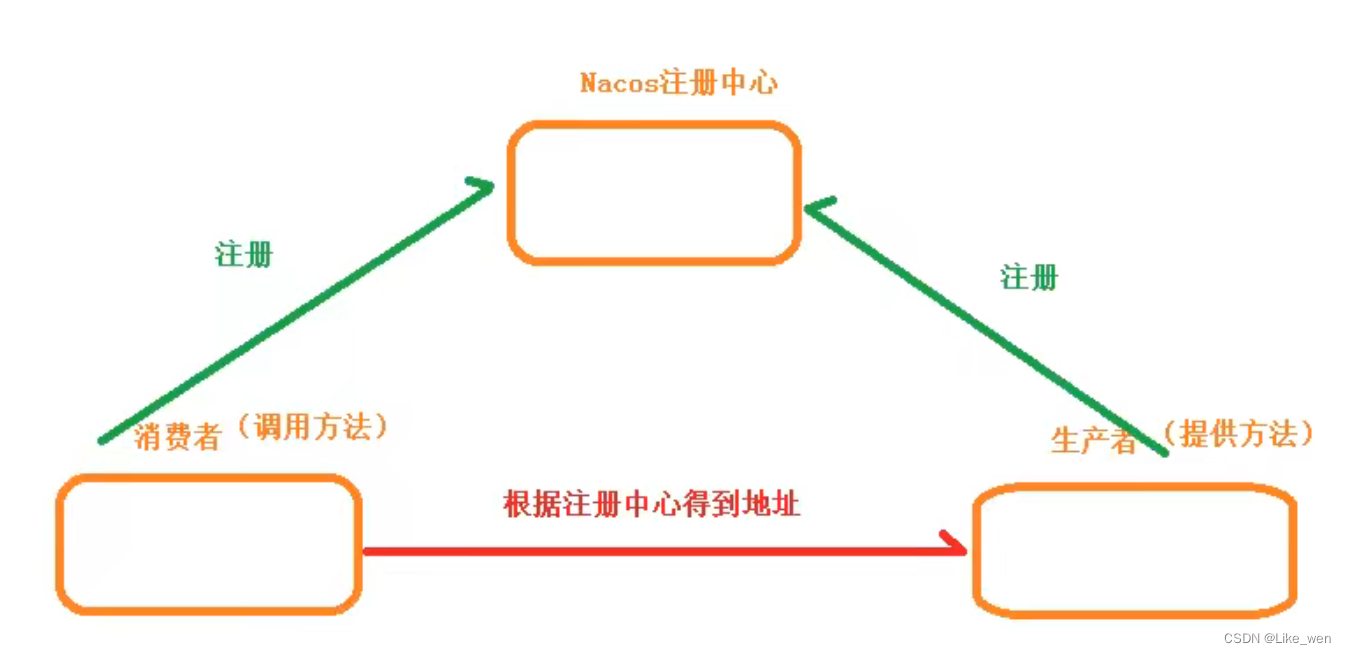
There is also a heartbeat mechanism (connection confirmation)
Self-protection mechanism (to ensure that there is no avalanche)
Dynamic dns (flexible network optimization)
Docker install Nacos
//or see me this
Get Started Quickly with Nacos (Docker)
Pull mirror:
docker pull nacos/nacos-server
Create a mapping file:
mkdir -p /root/nacos/init.d /root/nacos/logs
touch /root/nacos/init.d/custom.properties
write something
vim /root/nacos/init.d/custom.properties
management.endpoints.web.exposure.include=*
Then save and exit vim
Build container:
docker run -d -p 8848:8848 -e MODE=standalone -e PREFER_HOST_MODE=hostname -v /root/nacos/init.d/custom.properties:/home/nacos/init.d/custom.properties -v /root/nacos/logs:/home/nacos/logs --restart always --name nacos nacos/nacos-server
Run the container:
docker start nacos
address:
http://server ip:8848/nacos/#/login
Username: nacos
Password: nacos
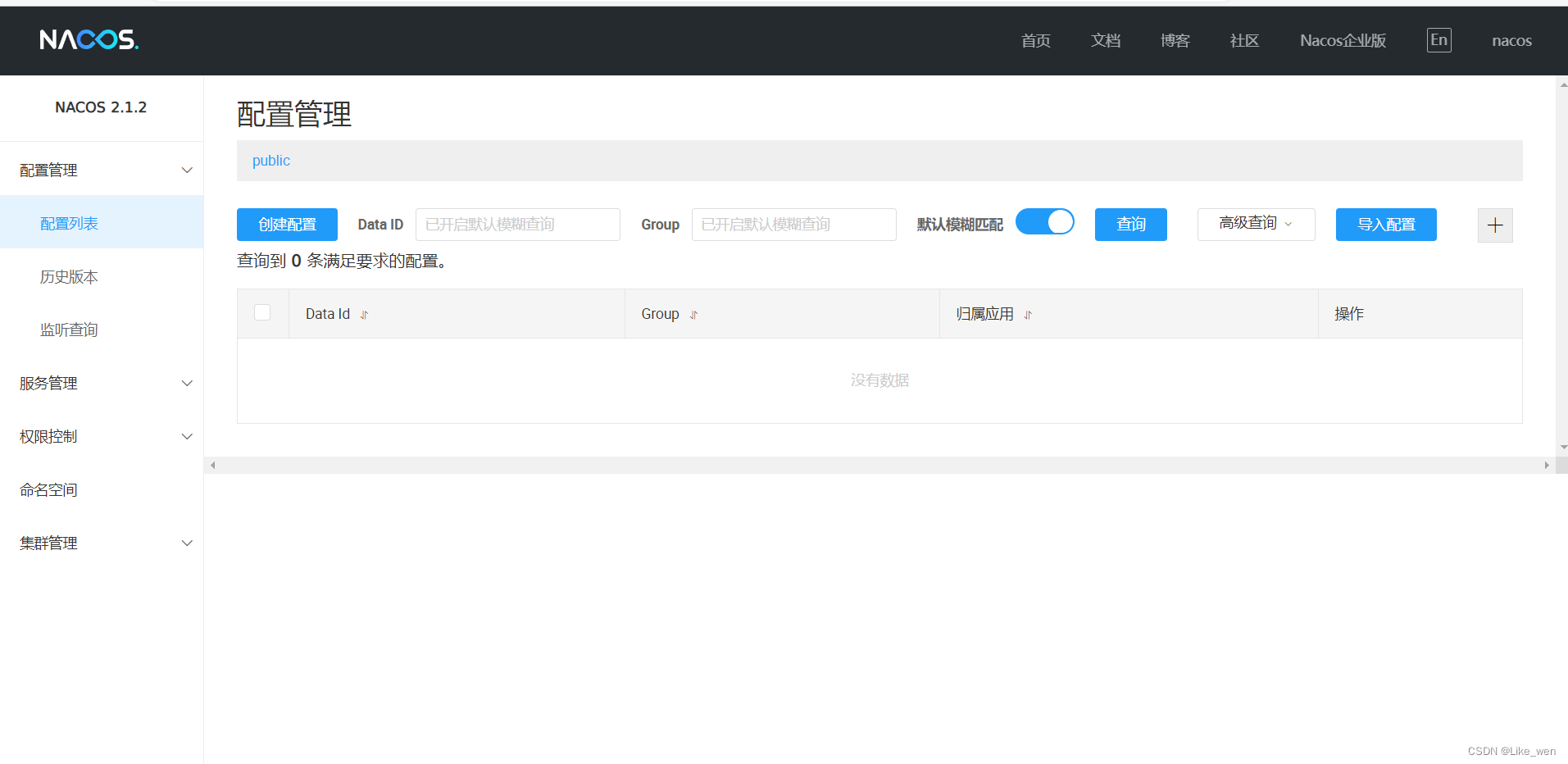
registration service
Introduce nacos dependencies:
In the pom.xml of service_edu and service
<!-- 服务注册-->
<dependency>
<groupId>org.springframework.cloud</groupId>
<artifactId>spring-cloud-starter-alibaba-nacos-discovery</artifactId>
</dependency>
service_edu configuration
application
spring:
cloud:
nacos:
discovery:
server-addr: 192.168.199.100:8848 #服务地址
Start class annotation
@EnableDiscoveryClient
Started successfully and found

In the same way, add vod to the dependency annotation configuration

Feign
for service calls
rely:
<!-- 服务调用-->
<dependency>
<groupId>org.springframework.cloud</groupId>
<artifactId>spring-cloud-starter-openfeign</artifactId>
</dependency>
Caller (service_edu) note:
Open feign client
@EnableFeignClients
Caller interface:
service_edu creates a client.VodClient
package com.lkw.eduservice.client;
import com.lkw.commonutils.R;
import org.springframework.cloud.openfeign.FeignClient;
import org.springframework.stereotype.Component;
import org.springframework.web.bind.annotation.DeleteMapping;
import org.springframework.web.bind.annotation.PathVariable;
@FeignClient("service-vod")//被调用的服务的名字
@Component
public interface VodClient {
//定义方法路径
//把service_vod的方法完完全全的复制来,路径改成完全路径
@DeleteMapping("eduvod/video/{id}")
public R removeAliyunVideo(@PathVariable("id") String id);
}
implement the call
Inject vodClient in the deleteVideo call of EduVideoController
@Autowired
private VodClient vodClient;
An error occurred:
no server available
It is because modules that depend on nacos must be configured and added for service registration
Maybe the oss just now has no nacos configuration or annotations
batch deletion
To transfer multiple ids, you can use List
Write the controller of vodservice first
//删除多个视频的方法
@DeleteMapping("delete-batch")
public R deleteBatch(@RequestParam("videoIdList") List videoIdList) {
vodService.removeMoreAlyVideo(videoIdList);
return R.ok();
}
Then implement the implementation class of the service interface
@Override
public void removeMoreAlyVideo(List videoIdList) {
try {
DefaultAcsClient defaultAcsClient = InitVodCilent.initVodClient(ConstantVodUtils.ACCESS_KEY_ID,ConstantVodUtils.ACCESS_KEY_SECRET);
//创建一个删除视频request对象
DeleteVideoRequest deleteVideoRequest = new DeleteVideoRequest();
//遍历用逗号拼接
String videoIds = StringUtils.join(videoIdList.toArray(), ",");//数组加分隔符拼接成字符串//或者听说String.join(",",list)也行
//设置id
deleteVideoRequest.setVideoIds(videoIds);
//获取结果
DeleteVideoResponse acsResponse = defaultAcsClient.getAcsResponse(deleteVideoRequest);
}catch(ClientException e){
throw new GuliException(20001,"视频删除失败");
}
}
Add interface method in VodClient:
//删除多个视频的方法
@DeleteMapping("eduvod/video/delete-batch")
public R deleteBatch(@RequestParam("videoIdList") List videoIdList);
Write the calling method in EduVideoServiceImpl
// first injection
//注入
@Autowired
VodClient vodClient;
Change to:
@Override
public void removeVideoByCourseId(String courseId) {
//根据课程id查询课程所有视频id
QueryWrapper<EduVideo> wrapperVod=new QueryWrapper<>();
wrapperVod.eq("course_id",courseId);
wrapperVod.select("video_source_id");
List<EduVideo> eduVideoList = baseMapper.selectList(wrapperVod);
List<String> videoIds = eduVideoList.stream().map(EduVideo::getVideoSourceId).collect(Collectors.toList());
vodClient.deleteBatch(videoIds);
QueryWrapper<EduVideo> wrapper=new QueryWrapper<>();
wrapper.eq("course_id",courseId);
baseMapper.delete(wrapper);
//TODO 删除对应视频的文件
}
stockings brother test
Slightly, if there is a bug in the front end, don’t fix it first, read it after learning
Hystrix
is a fuse
The fuse is a certain amount of time? No response to the request, and then
Fuse pre-knowledge
Springcloud's experience in interface calls:
interface request call
Feign---- call according to the service name ---->Hystrix---- unable to adjust disconnection ---->Ribbon---- load balancing- >Http Client
Hystrix provides delay fault tolerance
use
at service_edu
rely:
Nacos automatically introduces ribbon openfeign and automatically introduces hystrix
Configuration:
feign:
hystrix:
enabled: true
It seems that the timeout period cannot be configured in yml
Create a fuse implementation class:
package com.lkw.eduservice.client.impl;
import com.lkw.commonutils.R;
import com.lkw.eduservice.client.VodClient;
import org.springframework.stereotype.Component;
import java.util.List;
@Component
public class VodClientImpl implements VodClient {
@Override
public R removeAliyunVideo(String id) {
return R.error().message("删除视频错误");
}
@Override
public R deleteBatch(List videoIdList) {
return R.error().message("删除多个视频错误");
}
}
modify comment
@FeignClient(name="service-vod",fallback = VodClientImpl.class)//被调用的服务的名字,熔断器的实现类
SupplementeduvideoController
//刪除小节
//删除小节同时把小节中的视频删除
@DeleteMapping("{id}")
public R deleteVideo(@PathVariable String id) {
System.out.println(id);
//根据小节id查询出视频id,进行删除
EduVideo eduVideobyId = eduVideoService.getById(id);
String videoSourceId = eduVideobyId.getVideoSourceId();
//判断是否有视频,有就删除
if (!StringUtils.isEmpty(videoSourceId)) {
//远程调用vod删除视频
R r = vodClient.removeVideo(videoSourceId);
if(r.getCode()==20001)
throw new GuliException(20001,"删除视频失败");
}
//删除小节
eduVideoService.removeById(id);
return R.ok();
}
breakpoint debugging
slightly