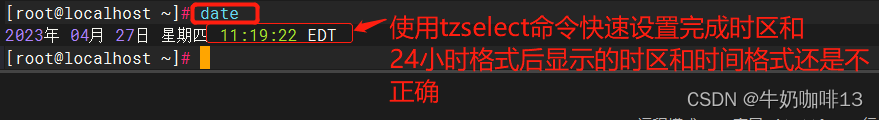1. Quickly set the Centos time to 24 hours display steps
1.1. View the current system display time format
View the time command of the current Centos system:
date
After checking, it is found that the Centos system does only display the time in 12-hour format, and it does not use the time in the Beijing time zone, so we need to set the time zone and time format of the system.
1.2. Quickly set the time zone and time format of the system
Quickly set the time zone and time format command of the Centos system:
tzselect

Note: After using the tzselect command to set at this time, then use the date command to check the system time zone and time are still the same as before, as shown in the following figure: