Navicat Monitor has just released version 3 recently. Unsurprisingly, it packs a lot of great new features, as well as plenty of improvements to existing ones. The most notable change between version 2 and version 3 is the addition of support for PostgreSQL, including SQL performance analysis tools for PostgreSQL instances.
Today's article will describe how to set up Navicat Monitor 3.0 to monitor your PostgreSQL instance.
Add PostgreSQL instance
You can see all monitored database instances on the "Overview" screen. In order to monitor a PostgreSQL instance, we need to add it to this screen. To do this, we simply click the "+ New Instance" button at the top of the screen. This displays a list of available database types, including traditional and cloud:

Select PostgreSQL to open the New PostgreSQL Instance dialog:
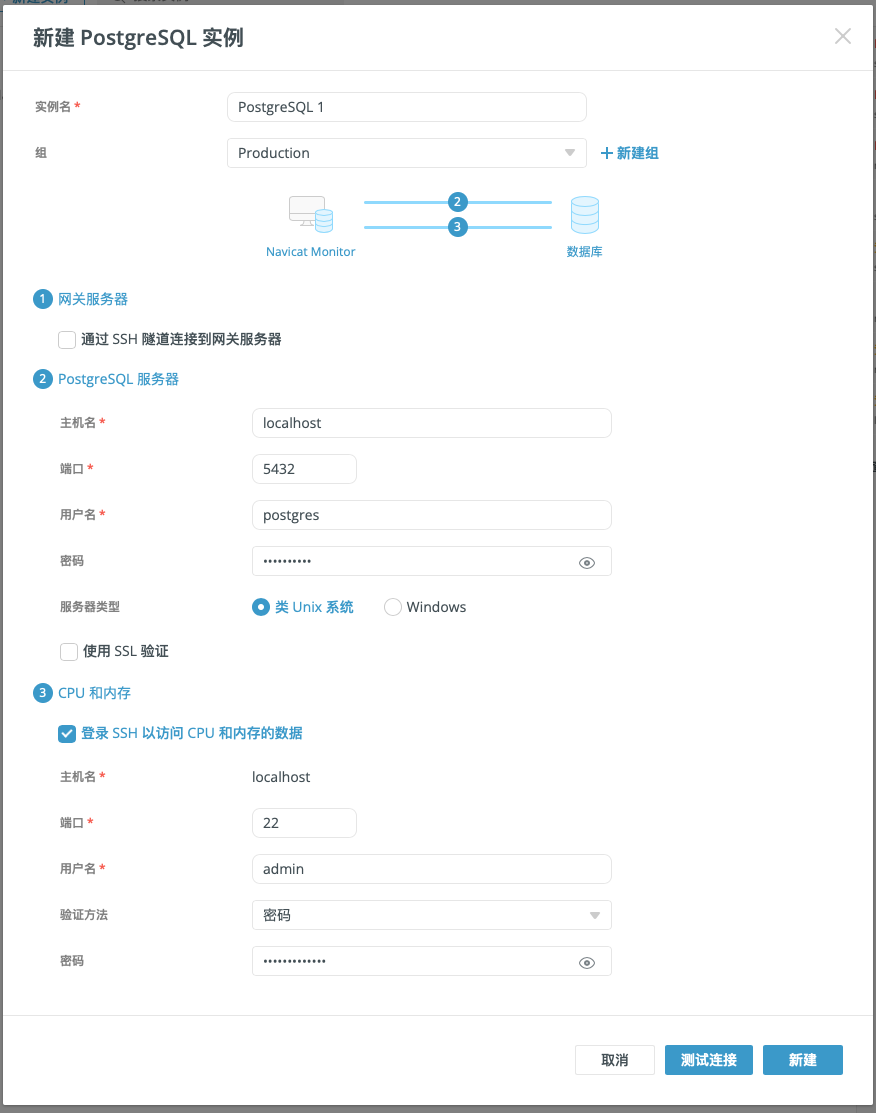
Navicat Monitor can connect to the database server through a secure SSH tunnel to send and receive monitoring data. Allows you to connect to your server even if remote connections are disabled or blocked by a firewall.
In the PostgreSQL Server section, enter the following information:
- Hostname: The hostname or IP address of the database server.
- Port: The TCP/IP port used to connect to the database server.
- Username: The monitoring user who connects to the database server.
- Password: The login password of the monitoring user.
- Server Type: The type of server. Can be a Unix-like system or Windows.
Navicat Monitor can also collect database server system performance indicators, such as CPU and memory resources. If you do not provide this login information, you can still monitor your server, but system performance metrics will not be displayed.
After entering all the information above, click the New button to create a new instance.
activation token
We've added our PostgreSQL instance, now we're ready to activate it. We need to assign it a token in Configuration > Activation Token Key and License Instance.

To activate an instance, we can find it in the Unlicensed Instances list, check the box next to it, and click the License button to move it to the Licensed Instances list. Here is an instance of "PostgreSQL Test DB 1" in the "Licensed" list:

We can now receive detailed statistics on the performance of our instances in terms of query execution as well as server load, availability, disk usage, network I/O, table locks, and more. Easily track deviations and traffic between servers, research possible solutions and adjust server settings.
Monitor query performance
The Query Analyzer tool provides a graphical representation of query logs, making it easier to interpret their contents. Additionally, the Query Analyzer tool enables you to monitor and optimize query performance, visualize query activity statistics, analyze SQL statements, and quickly identify and resolve time-consuming queries. Here is the Query Analyzer for the new instance:
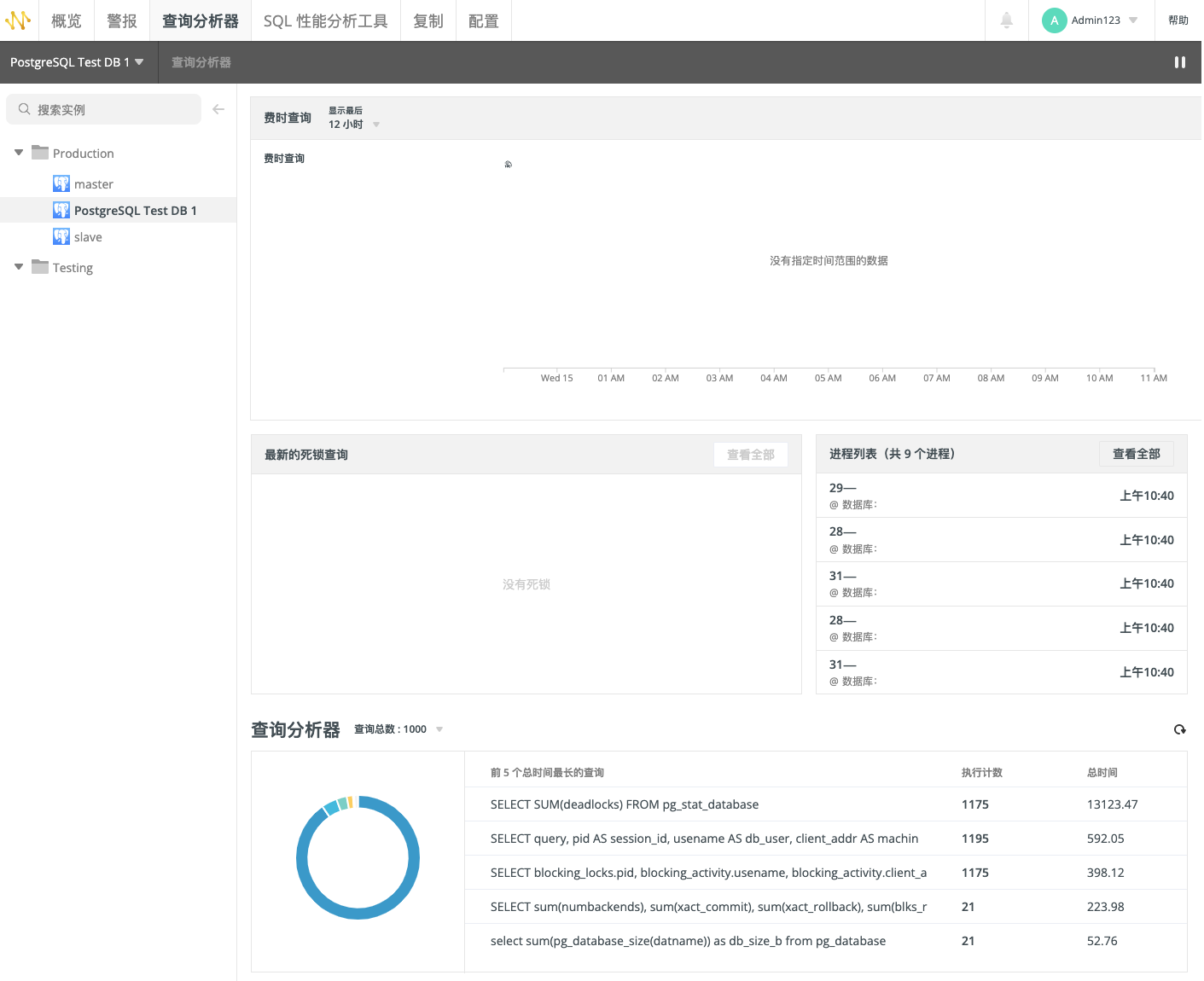
Time-consuming queries are not shown at this time because the database is new and not currently in use.
Use Navicat Monitor 3.0 to monitor PostgreSQL's conclusion
Thanks to Navicat Monitor 3.0, we can now use many useful tools to monitor our PostgreSQL instance, including enhanced query analyzer and time-consuming query function.
Navicat Monitor 3.0 is available for Windows, macOS (with Homebrew) and Linux. You can try Navicat Monitor 3.0 for free for 14 days before buying to experience all its new features.
Past review
- Navicat awarded Microsoft Gold Partner
- Navicat 16 officially supports OceanBase full-line database products
- Try Navicat 16 for free
- Navicat's 20-year development history
- The role of WHERE 1=1 in the SQL statement
- Calculate percentage of total rows in SQL
- The interactive gift event is in progress | The prize is Navicat Premium worth 819 yuan
- Fake websites cause multiple security risks | Official solemn statement: Do not buy or download Navicat software from unofficial channels