Vite [2] Use vite to create a project
foreword
vite (French for "quick", pronounced /vit/, pronounced like "veet") is a new front-end building tool that can significantly improve the front-end development experience. Vite is faster to start and hot update than the webpack packaging tool. Vite uses esbuild (written in Go) to pre-build dependencies, while webpack is based on node.js, so vite is 10 to 100 times faster than webpack.
viteCreate a project
- Run the create project command
# 使用npm
npm create vite@latest
# 使用yarn
yarn create vite
# 使用pnpm
pnpm create vite
Enter:
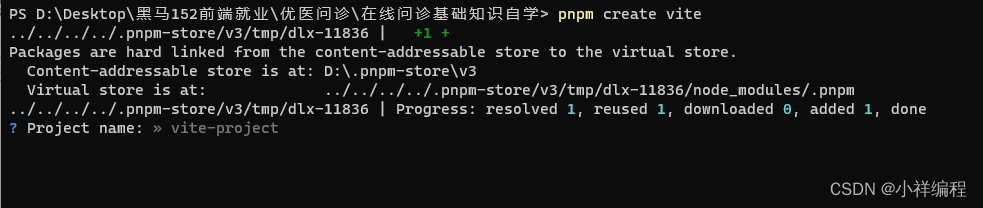
2. Enter the project name, the default is vite-project
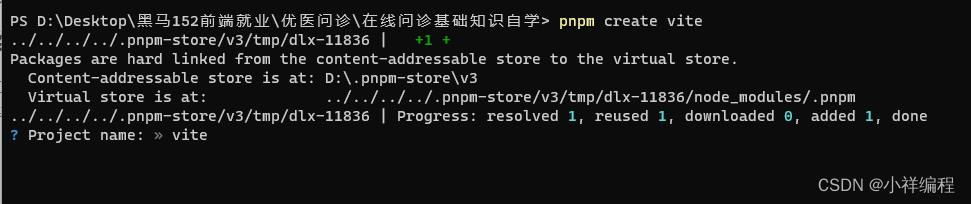
3. Select the front-end framework
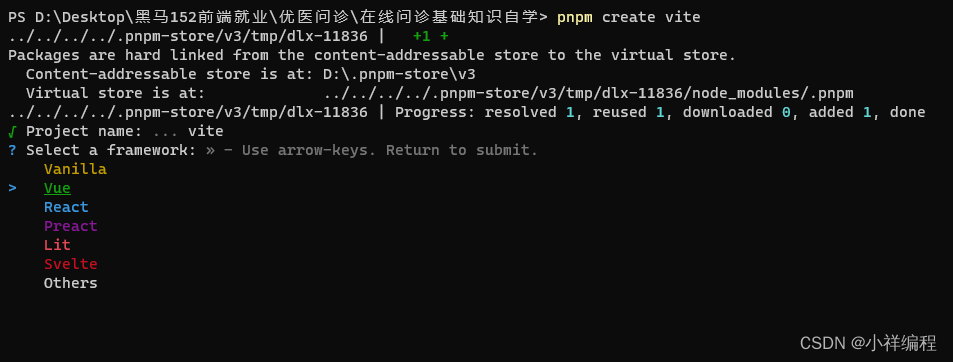
4. Select the language type
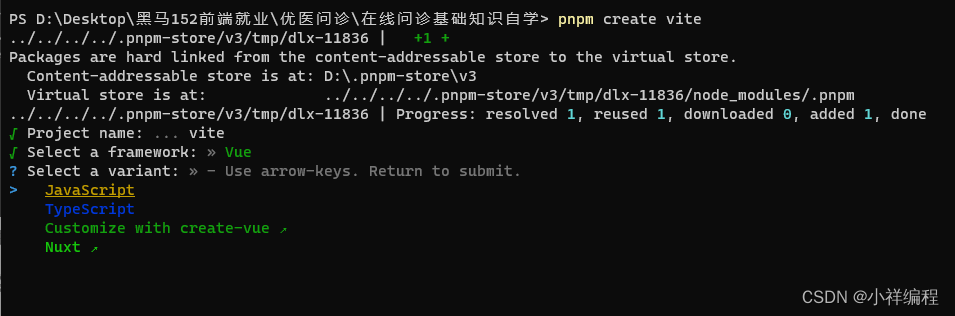
5. The creation is complete
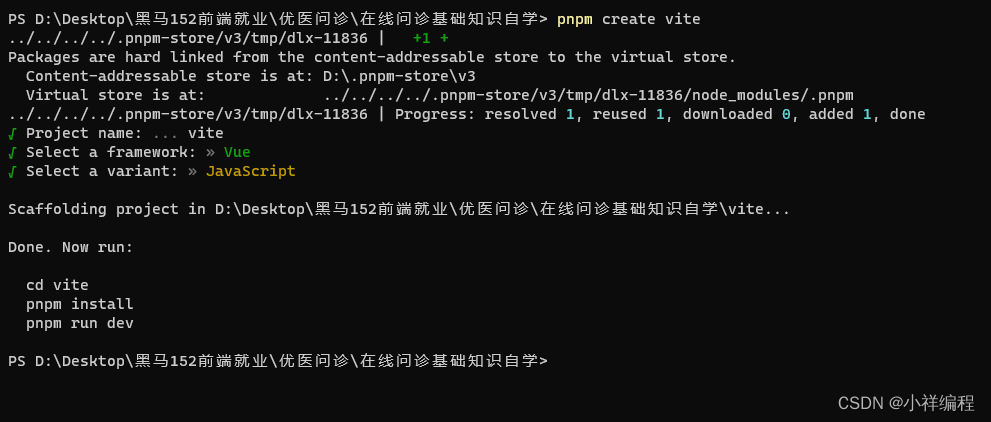
6. Enter the project directory, install dependencies ( pnpm i), start the project

7. Run the result
