visualStudio display issues
question
If your VisualStudio also has such a blank line that cannot be deleted, you may wish to use the following method
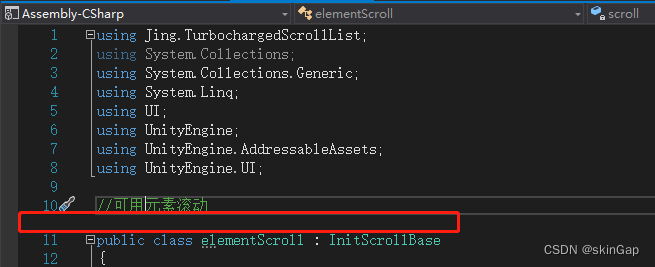
Solution
Tools - Options - Text Editor - All Languages - CodeLens ( uncheck CodeLens )
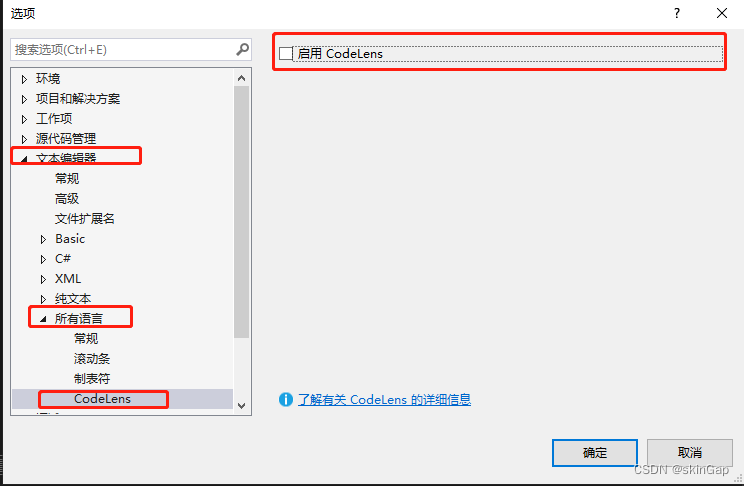
auto format
Here is a reference to another blogger's article . The author also saves part of the content here to prevent the original blogger from deleting the article.
The CodeMaid plug-in needs to be installed in different versions for different Visual Studios. Here are some collections: Visual Studio 2019 , Visual Studio 2017. After downloading, double-click to install. After the installation is complete, the CodeMaid plug-in will appear in the Visual Studio extension menu. Turn on the following automatic cleanup when saving to automatically format and automatically align when saving
