wrong description:
A colleague reinstalled the intranet server, deployed the Git service, and changed the Git address.
Re-download the git project, the result is an error: git did not exit cleanly (exit code 128)
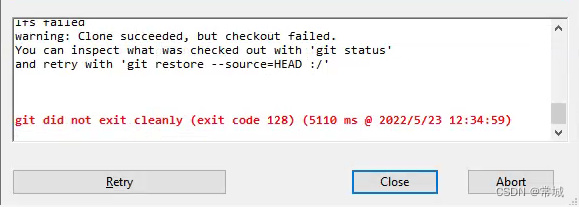
Just looking at the brief error message in red, there are a lot of solutions found on the Internet, and they are not right. I had to be patient and read more error messages:
Errors logged to E:\qy_project\tplib\.git\lfs\logs\20220523T134822.783014.log
Use `git lfs logs last` to view the log.
error: external filter 'git-lfs filter-process' failed
fatal: ThirdParty/AssetBundleRelated/AssetBundles-Browser/Documentation/images/ABundleBrowserIconY1756Basic.png: smudge filter lfs failed
warning: Clone succeeded, but checkout failed.
You can inspect what was checked out with 'git status'
and retry with 'git restore --source=HEAD :/'
After reading more log information, I feel that the key point is this sentence: smudge filter lfs failed
Press this and go to Google to check, and found this article:
https://kerwenzhang.github.io/git/2020/04/14/Git-LFS-issue/

Solution:
1. Press the Microsoft key + R on the keyboard at the same time to open the run window and enter cmd :
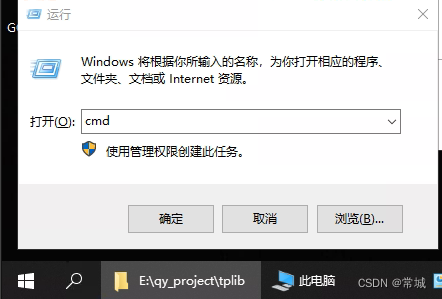
2. In the cmd command console, enter the command:
git lfs install --skip-smudge
As shown in the picture:

Then run Git to perform operations such as clone (cloning), and no error will be reported.
