When writing a dynamic table addition today, I found that the drop-down box is displayed inside the table and cannot be displayed outside
The problem is shown in the figure below:
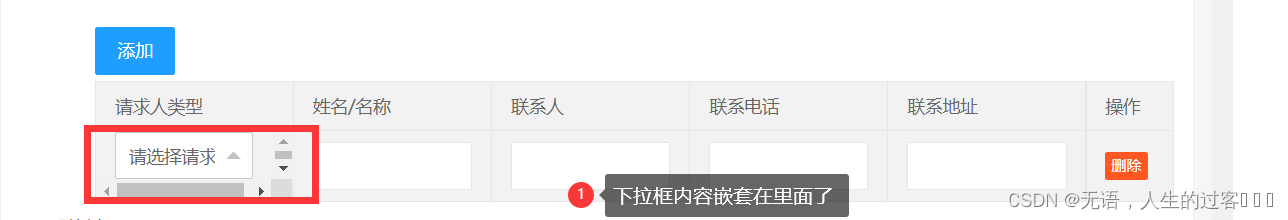
The solution is as follows:
Just add this line of code.
<select name="invalidCode" id="invalidCode" lay-verify="required" lay-filter="invalidCodeFilter" class="sel_action">
<option value="">请选择请求人类型</option>
<c:forEach items="${invalidList}" var="t">
<option value="${t.value}">${t.label}</option>
</c:forEach>
</select>
layui.use(['upload', 'form', 'layer', 'laypage', 'element', 'table'], function () {
var form = layui.form;
var layer = layui.layer;
var laypage = layui.laypage;
var element = layui.element;
var upload = layui.upload;
var table = layui.table;
$(".sel_action").parent().css('overflow', 'visible');//sel_action为下拉框class
});
The problem is solved as shown in the figure below:

The above is the solution to the problem