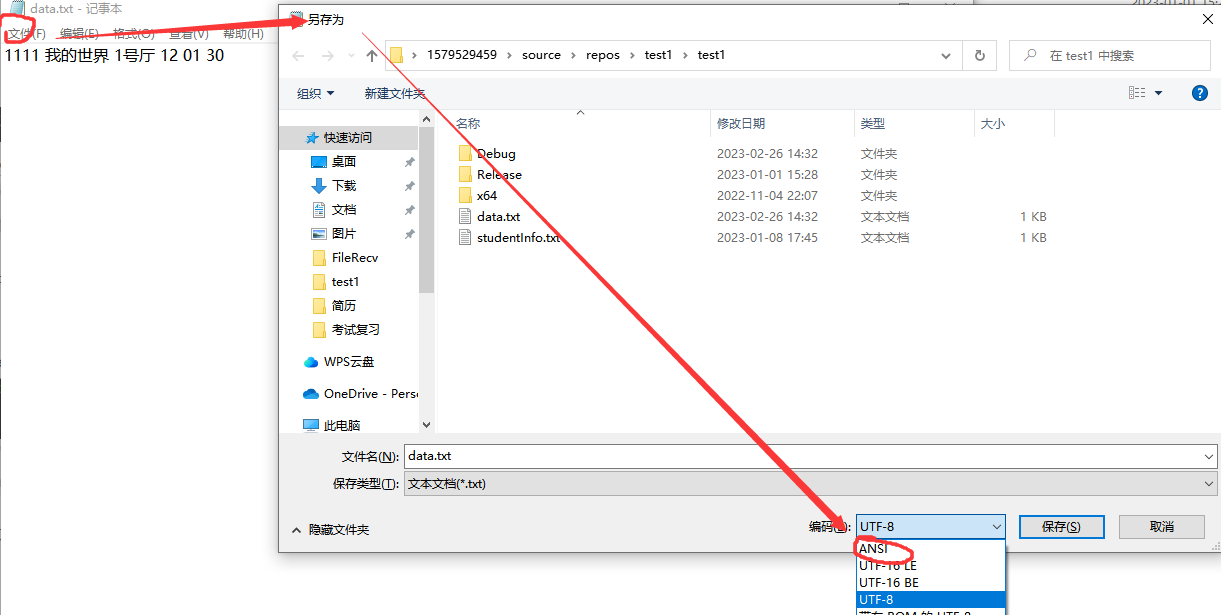When the fscanf function is used in the C language, garbled characters may appear when introducing Chinese. This article is used to explain the cause of the problem and provide a solution.
problem demo
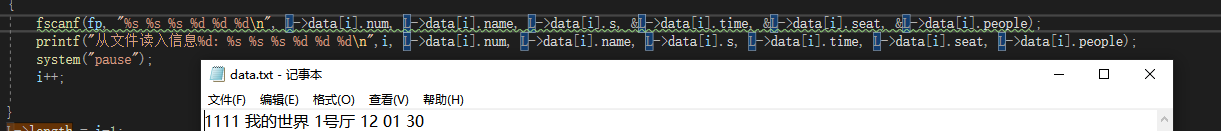
As shown in the figure above, we read a line of information from the file pointer fp of data.txt into the program and print it on the display. The result is as follows: You can
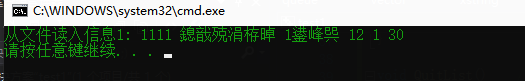
see that the Chinese part is garbled. If you don’t believe me, try replacing the Chinese with English, and it will be normal. Now, I can guess that it is a character encoding problem; (C++'s ifstream also has the same problem)
The garbled characters are caused by the incompatibility between the txt file itself (utf-8 encoding) and the compiler we use such as Dev-C++ or VS2019. Just set the file format to make it compatible with the compiler;
Solution
Open the data.txt file just now, click File->Save As->Encoding in the upper left corner and set ANSI
(be careful not to change the file name and path randomly, otherwise the program cannot be found and cannot be opened)