(Self-study unity problem generation and solution record stickers)
Environment and version: windows, unity 2021.3.20f1c1
1. Create TextMeshPro to input Chinese and produce garbled characters
Problem: TextMeshPro Chinese display garbled characters
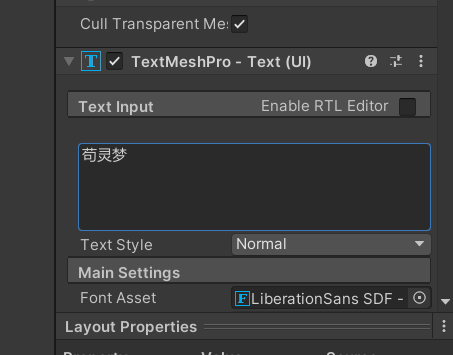
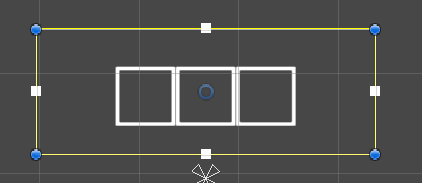
Solution:
Use the system's own fonts
Find a font in the C:\Windows\Fonts path, take Microsoft Yahei as an example, copy it to the unity directory (in the unity project, right click on the project > Show in Expolrer), create a folder, take Asssets\Font as an example .
After copying, you can see the following three files
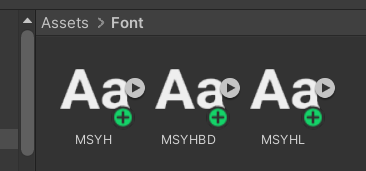
Right-click MSYHBD>creat>TextMeshPro>Font Asset to generate the following files

Drag into the TextMeshPro component
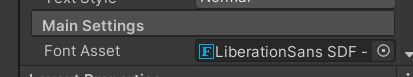

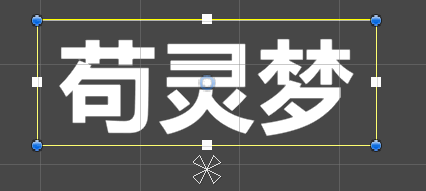
The modification is successful and the problem is solved
2. Modify the default font of TextMeshPro
Problem: After successfully solving the problem of garbled characters, the font needs to be modified every time a new TextMeshPro component is created, and the blood pressure soars. Modify the settings once and for all.
Solution: Edit>Project Settings at the top of the project
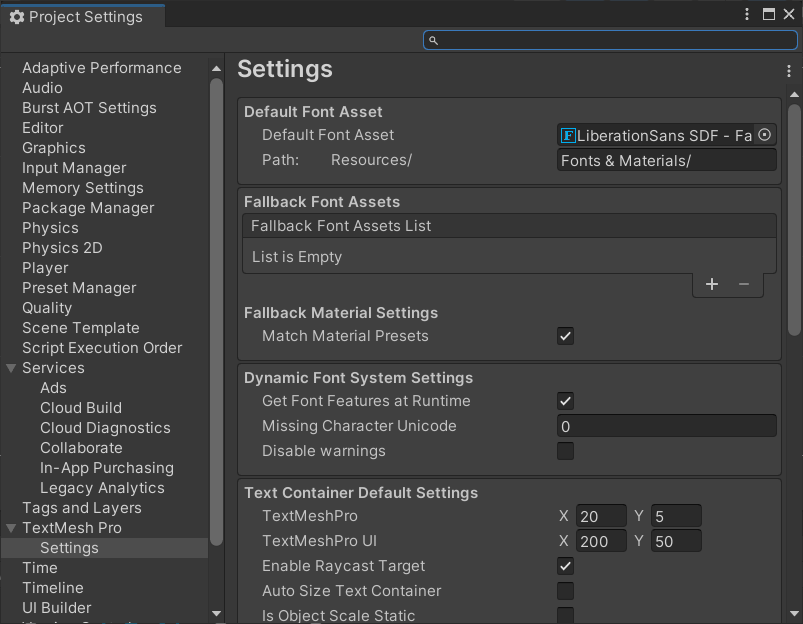
After opening TextMesh Pro>Setting, modify the Default Font Asset
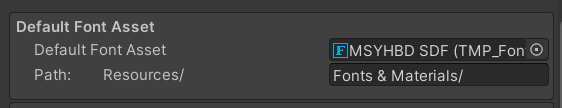
Create new TextMeshPro
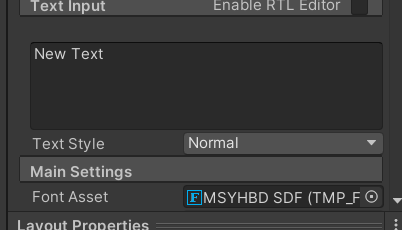
The default is Microsoft Yahei, there is no garbled characters when inputting Chinese, and the problem is solved