First of all, you need a CentOS server, either a cloud server or a virtual machine. Then download the .net core sdk. The specific version needs to be determined according to the project. Of course, multiple versions of the sdk can also be installed. The installation command is as follows.
First you need to add the Microsoft package signing key to the trusted keys list and add the Microsoft package repository
sudo rpm -Uvh https://packages.microsoft.com/config/centos/7/packages-microsoft-prod.rpm
Then you can install the sdk.
sudo yum install dotnet-sdk-5.0
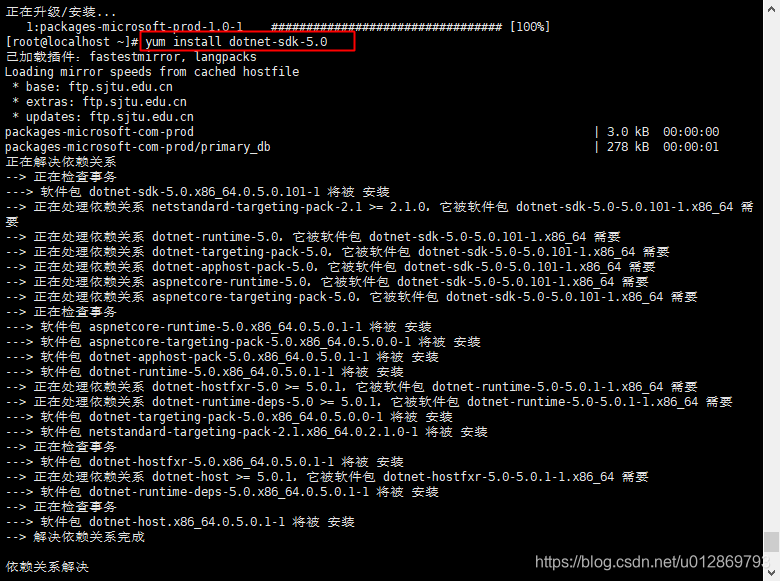 After downloading, you can use the following command to view the installed version.
After downloading, you can use the following command to view the installed version.
dotnet --version
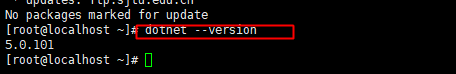
Then publish the local project and transfer the published file to the server, as shown in the figure below.
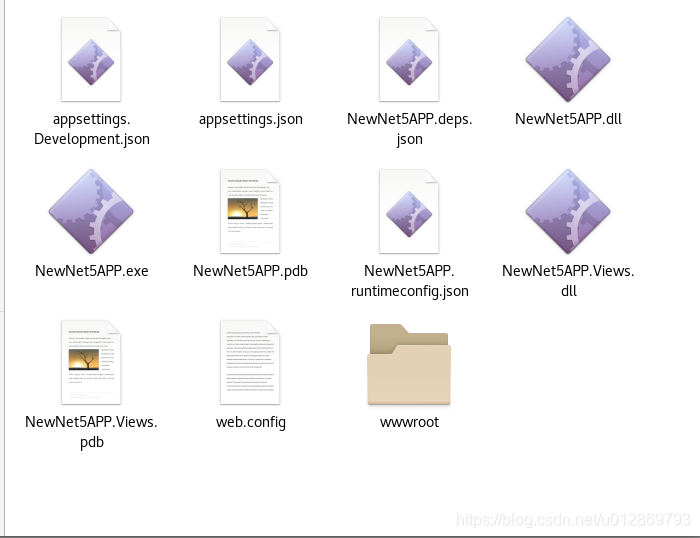
Then enter the current directory of the project and execute the command to start the dotnet core project.
dotnet NewNet5APP.dll

It can be seen that the project has been started.
For other information, please refer to the official website of Microsoft: https://docs.microsoft.com/zh-cn/dotnet/core/install/linux-centos