When dealing with multiple array combinations, it may often be spliced into an array. Today we will talk about the transformation of arrays
Two-dimensional (or even above) variable one-dimensional array
I often use the third apply method
1. Use the combination of reduce and concat of es5
var list = [
[111,222,3333,444],
[555,666,777],
[888],
[999,1213]
]
var lists = list.reduce((a,b) => a.concat(b))
console.log(lists)
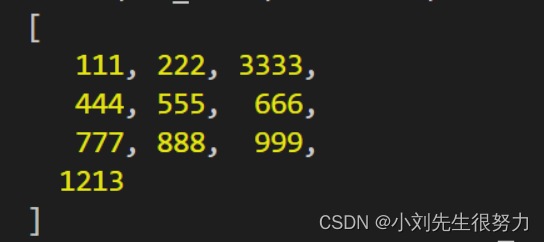
2. Use ES6's flat processing
var list = [
[111,222,3333,444],
[555,666,777],
[888],
[999,1213]
]
var lists = list.flat()
console.log(lists)
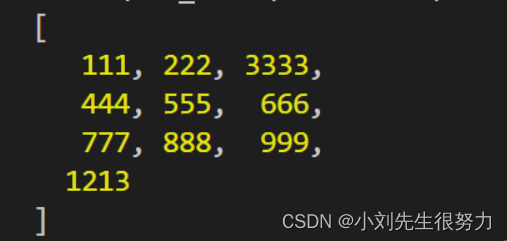
3. Realize with apply
var list = [
[111,222,3333,444],
[555,666,777],
[888],
[999,1213]
]
var lists = [].concat.apply([],list)
console.log(lists)
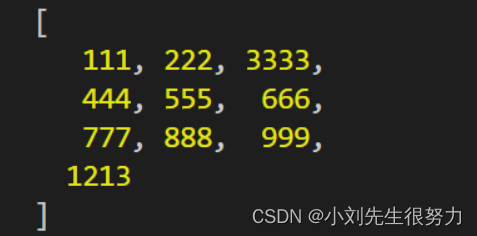
4. Realize with call
var list = [
[111,222,3333,444],
[555,666,777],
[888],
[999,1213]
]
var lists = [].concat.call([],...list)
console.log(lists)
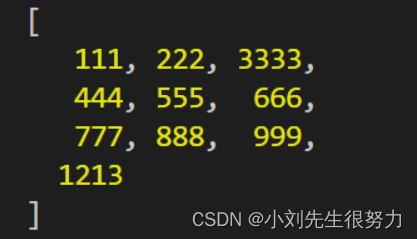
5. Use recursion to convert multidimensional arrays into one-dimensional arrays
var list = [
[111,222,3333,444],
[ 555, 666, 777, [123] ],
[ 888 ],
[ 999, 1212 ]
]
function flatten(arr) {
return [].concat(...arr.map(x=>Array.isArray(x) ? flatten(x) : x))
}
var lists = flatten(list)
console.log(lists)
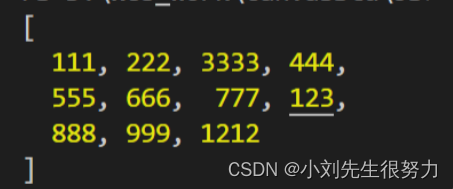
6. Transformation for simple multidimensional arrays
var list = [
[111,222,3333,444],
[555,666,777,[123]],
[888],
[999,1212]
]
var lists = (list + '').split(',')
console.log(lists.map(Number))
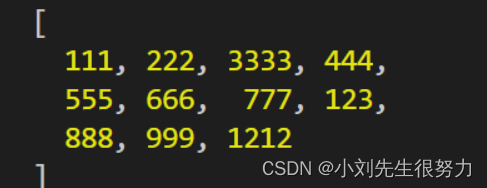
// let oneArr = values?.map((el) => {
// return el.getData.map((item) => {
// return {
// reportId: item.id,
// reportQty: item.editReportQty
// };
// });
// });
// var params = [].concat.apply([], oneArr);
// console.log(params);