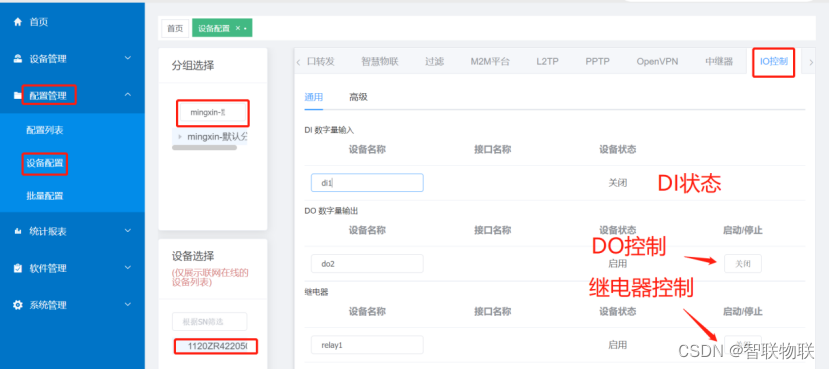Industrial router IO control means that the routing system has been developed to support user DI (digital input)/DO (digital output)/Relay (relay) type device control operations, and currently supports 1 device type. IO control currently supports two ways of control operations, that is, local IO control viewing through the industrial router web page and remote control viewing through the industrial router cloud platform. The specific and brief introduction is as follows, taking the IR4000 industrial gateway as an example.
Basic network topology:

1. Industrial router Web page login
- Insert the 4G card in the industrial router, install the network antenna; then connect the Lan port of the industrial router to the network port of the computer, and at the same time, the local connection settings of the computer network sharing center are automatically obtained;
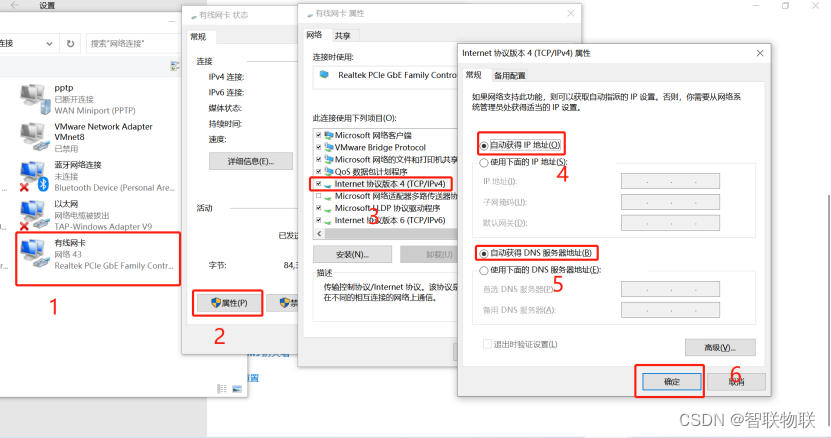
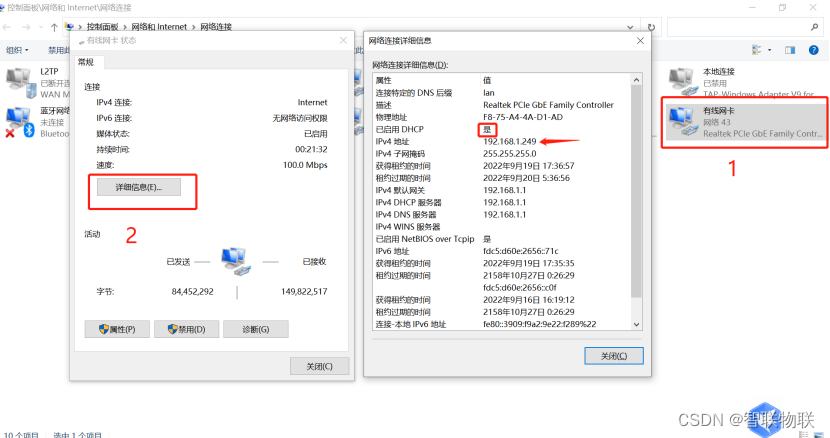
2. Open the browser, enter: 192.168.1.1 (the default address, if there is any modification, please check the actual gateway ip address at the local connection of the computer first), press Enter, enter the default login user name and password: admin/admin, click "Login", and finally enter the configuration management page of the industrial router.

3. If necessary, you can also modify the IP address of the industrial router’s default gateway LAN, as follows:

2. IO control (Web side)
2.1 IO control page

2.2 DI digital input
The so-called digital signal, that is, high level 1 and low level 0, is disconnected or closed in control. DI is a switch input signal. After the user DI device inputs a disconnected/closed control operation to the industrial router , the industrial router system page will read the corresponding DI device status. Like the normally open start button switch, pressing it is a closed signal; it is often used for status display, such as the circuit breaker is closed, and it is displayed on the DCS screen as closed.

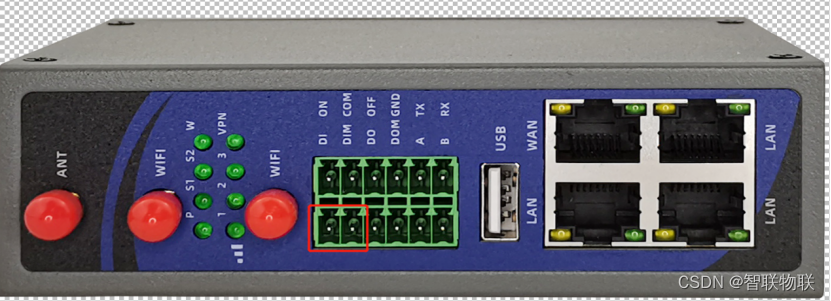
2.3 DO digital output
It is a switching output signal, that is, through the IO control of the remote user system platform or the industrial router web page, a start or stop signal is triggered to the user DO device to start/stop the device; for example, the start of the motor is sent through the DCS Start command, the motor control circuit is connected, the contactor is energized and closed, and the motor starts; the function is the same as the start button.
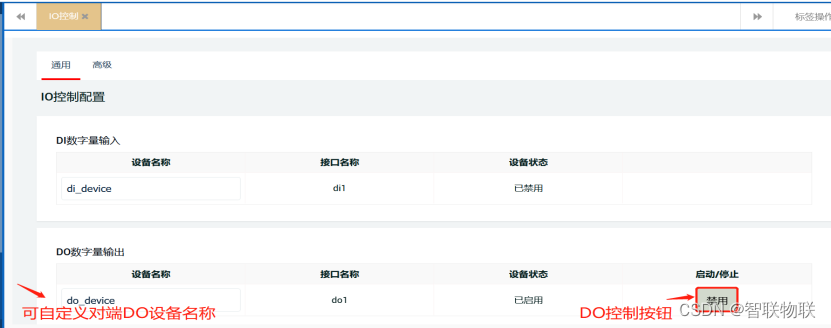

2.4 Relay relay
The relay is an electrical control device, which is an electrical appliance that causes the controlled quantity to undergo a predetermined step change in the electrical output circuit when the change of the input quantity meets the specified requirements, including two types of normally open or normally closed. Relays have a control system and a controlled system, and are usually used in automated control circuits, where they play roles in automatic adjustment, safety protection, and conversion circuits.
output port:
ON: Relay normally open interface, the relay is suspended before the pull-in, short-connected with COM after pull-in (high-level conduction)
COM: Relay public interface
OFF: Relay normally closed interface, short-connected with COM before the relay pull-in, pull-in Rear suspension (low level conduction)

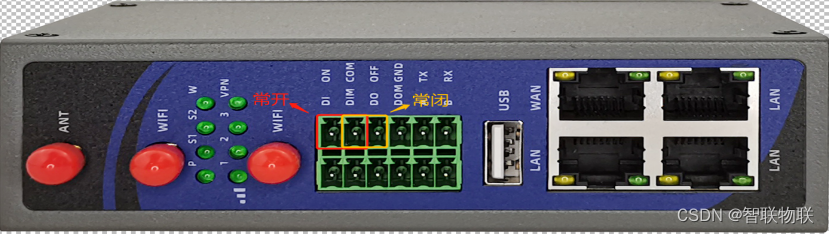
3.IO control (cloud platform side)
1. Log in to the cloud platform, open the Internet of Things , and enter the user name and password.

2. After logging in to the cloud platform, open Configuration Management-Device Configuration, select the corresponding group and device, and click IO Control to perform related operations. The specific functions are as follows: