Article directory
order of execution
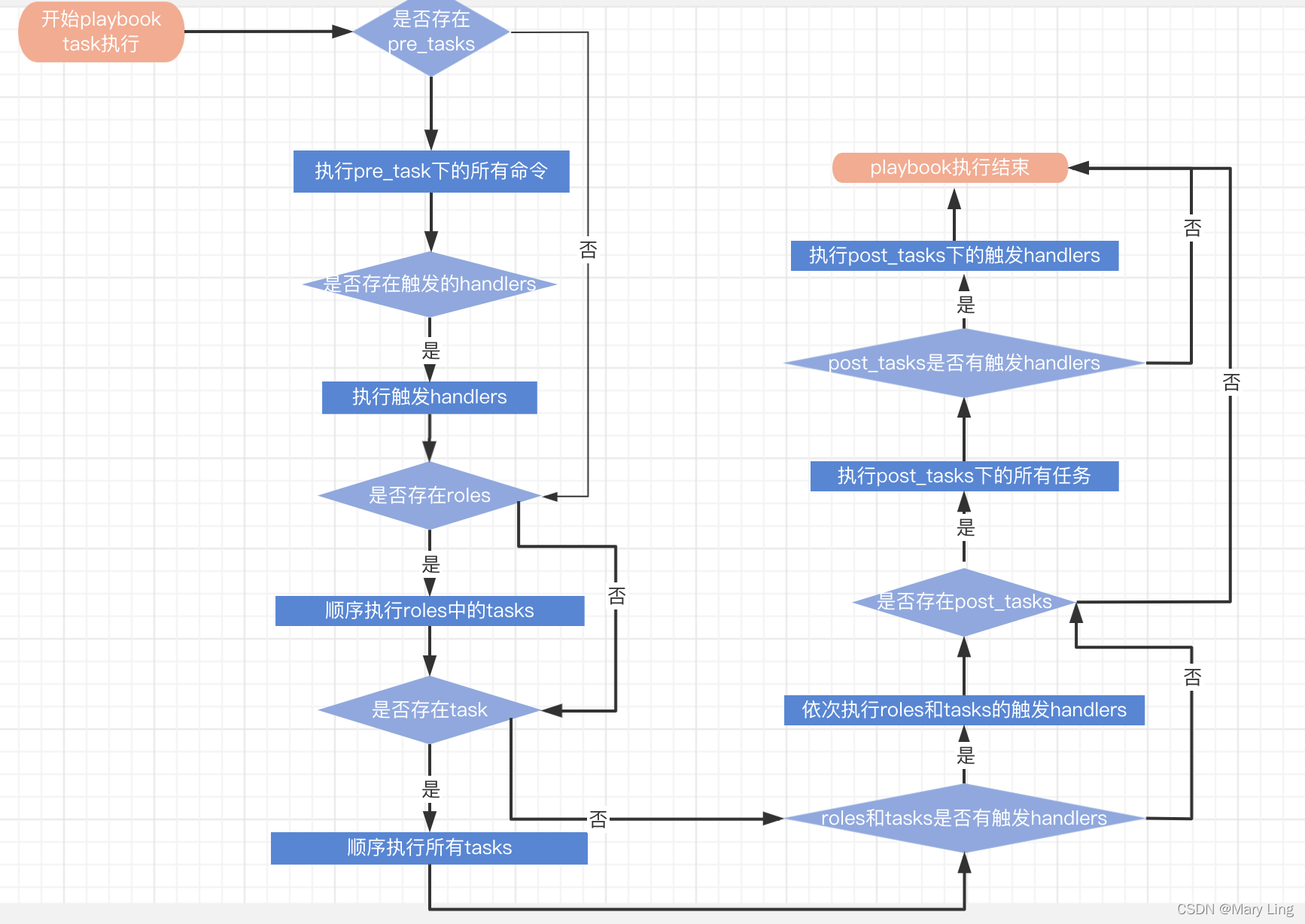
1. Check whether there is a pre_tasks definition in the play. If it exists, execute all the tasks defined in pre_tasks sequentially. 2.
If there is a pre_tasks definition, check whether there is a trigger handler. If it exists, execute related trigger handlers sequentially.
3. Check whether there is a roles definition , if it exists, execute all tasks under roles sequentially
4. Check whether there is a task, if it exists, execute all defined tasks sequentially
5. Check whether there is a trigger handler in roles and tasks, if it exists, execute sequentially
6. Check whether there is a definition of post_tasks If it exists, execute all tasks defined in post_tasks sequentially.
7. If post_tasks exists, check whether the tasks under post_tasks exist to trigger handlers, and execute them sequentially if they exist
An instance containing pre_tasks, roles and post_tasks
---
- hosts: tag_ansible_group_windows_webservers
serial: 1
gather_facts: False
connection: winrm
vars:
ansible_ssh_port : 5986
# These are the tasks to run before applying updates:
pre_tasks:
- name: Remove host from load balancing pool
local_action:
module: ec2_elb
region: us-east-1
instance_id: "{
{ ec2_id }}"
ec2_elbs: "ansible-windows-demo-lb"
wait_timeout: 330
state: 'absent'
roles:
- web
# These tasks run after the roles:
post_tasks:
- name: Wait for webserver to come up
local_action: wait_for host={
{
inventory_hostname }} port=80 state=started timeout=80
- name: Add host to load balancing pool
local_action:
module: ec2_elb
region: us-east-1
instance_id: "{
{ ec2_id }}"
ec2_elbs: "ansible-windows-demo-lb"
wait_timeout: 330
state: 'present'
specified execution
The official generally provides the following features: It is very helpful for testing or debugging new playbooks.
- 1:tag
- 2:start-at
- 3:skip-tags
- 4:step
Demo playbook:
---
- name: shutdown etcd
service: name=etcd state=stopped enabled=no
ignore_errors: yes
tags:
- shutdown
- name: del etcd dir
shell: 'rm -rf {
{ item }}'
with_items:
- {
ETCD_DIR }
tags:
- deldir
- name: create etcd dir
file:
path: '{
{ item }}'
state: directory
mode: 755
with_items:
- {
ETCD_DIR }
tags:
- mkdir
–tags
If you just want to run "shutdown" and "mkdir" in the playbook, you can do
ansible-playbook example.yml – tags “shutdown,mkdir”
ansible-playbook -i inventory/local/inventory.ini --become --become-user=root cluster.yml --tags etchosts
The tag feature is a good feature, but if you really want to maintain a large playbook, it is recommended to split the playbook into multiple playbooks by function or application, and then include other sub-playbooks in the main playbook, which is convenient for maintenance It is also easy to manage.
–start-at
Run the playbook from the specified task and run the playbook step by step. If you want to start the playbook from the specified task, you can use the --start-at option: The following command will start
your playbook in the task named "deldir".
ansible-playbook playbook.yml --start-at="deldir"
–skip-tags
If you only want to execute all tasks in the playbook except a specific task, you can do this:
ansible-playbook example.yml – skip-tags “deldir”
–step
ansible-playbook playbook.yml --step
比如你有个名为``deldir``的任务,playbook执行到这里会停止并询问:
Perform task: deldir (y/n/c):
“y”回答会执行该任务,
”n”回答会跳过该任务,
而”c”回答则会继续执行剩余的所有任务而不再询问你.
mix
ansible-playbook playbook.yml --tags myrole --start-at-task "task_name"
reference: