A Plist file is a file format used to store application configuration information, which contains various settings and data for the application. In the past, plist files were usually stored in the .plist format. However, over time, people started using the JSON format to store more complex data structures and data. If you need to convert a Plist file to JSON format, you can use an online tool or a command-line tool. This article will show you how to convert a Plist file to JSON format using an online tool.
Those who develop on the Mac generally know the plist file, which is a file format with the suffix .plist. It is usually used to store user settings, and can also be used to store data information. But often many people want to convert the data of the plist file into a more convenient and common Json format, but they don't know how to start. Let me share my personal experience.
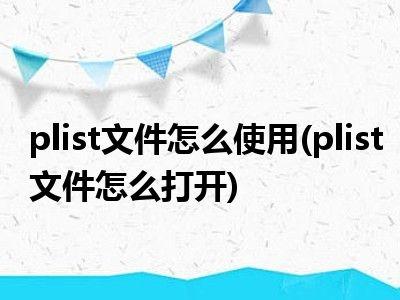
Tools/Materials
Apple Mac computer (win system is also ok)
Computer with Xcode software or Sublime installed
method/step
Open or create a new Xcode project on a Mac computer, a plist file will be generated, which stores some project configuration information. If it is a separate plist file that stores some structured data, please add it to the project and open it instead of double-clicking it directly.
Right-click the plist file to be converted, select Open As, and select Source Code. You will see an xml-like tagged tree structure as shown below. In addition, you can directly drag the plist file into Sublime, and it will display the same code as the code opened with Xcode's Source Code form, and this method is more convenient.
Command + A to select all, Command + C to copy the expanded code, open the browser and enter the URL: http://json2plist.sinaapp.com/. ①.Click the top Plist -> JSON; ②.Command + V to paste the code copied before. ③. Click the Convert button to convert. If the amount of data is not large and the conversion is fast, otherwise it may take a while.
Copy the converted code. In fact, it is already in json format at this time. To be more intuitive, we open and type json.cn, paste the copied code on the left, and the formatted json data is on the right. (If the amount of data is small, it will be converted in seconds, and if the amount of data is large, it will have to wait for a while)
When iOS is launched, the plist file needs to be uploaded to Apple's App Store for review. Since the plist file is in XML format, it can be converted to binary format using the appuploader tool before uploading to the App Store. The appuploader tool can upload the plist file when iOS is released, so it can save the trouble of manual upload.
It should be noted that the appuploader tool does not automatically back up the original file, so you must remember to back up the file before uploading the file. In addition, the appuploader tool can only upload plist files, not other types of files, such as json, xml, etc. Tool address: http://www.appuploader.net/,
Precautions
The premise is that the above software is installed.
Both Xcode and Sublime under macOS can complete the conversion of plist files from "Property List" to Source Code.
Please use Sublime software under the window system, and it is more convenient.
