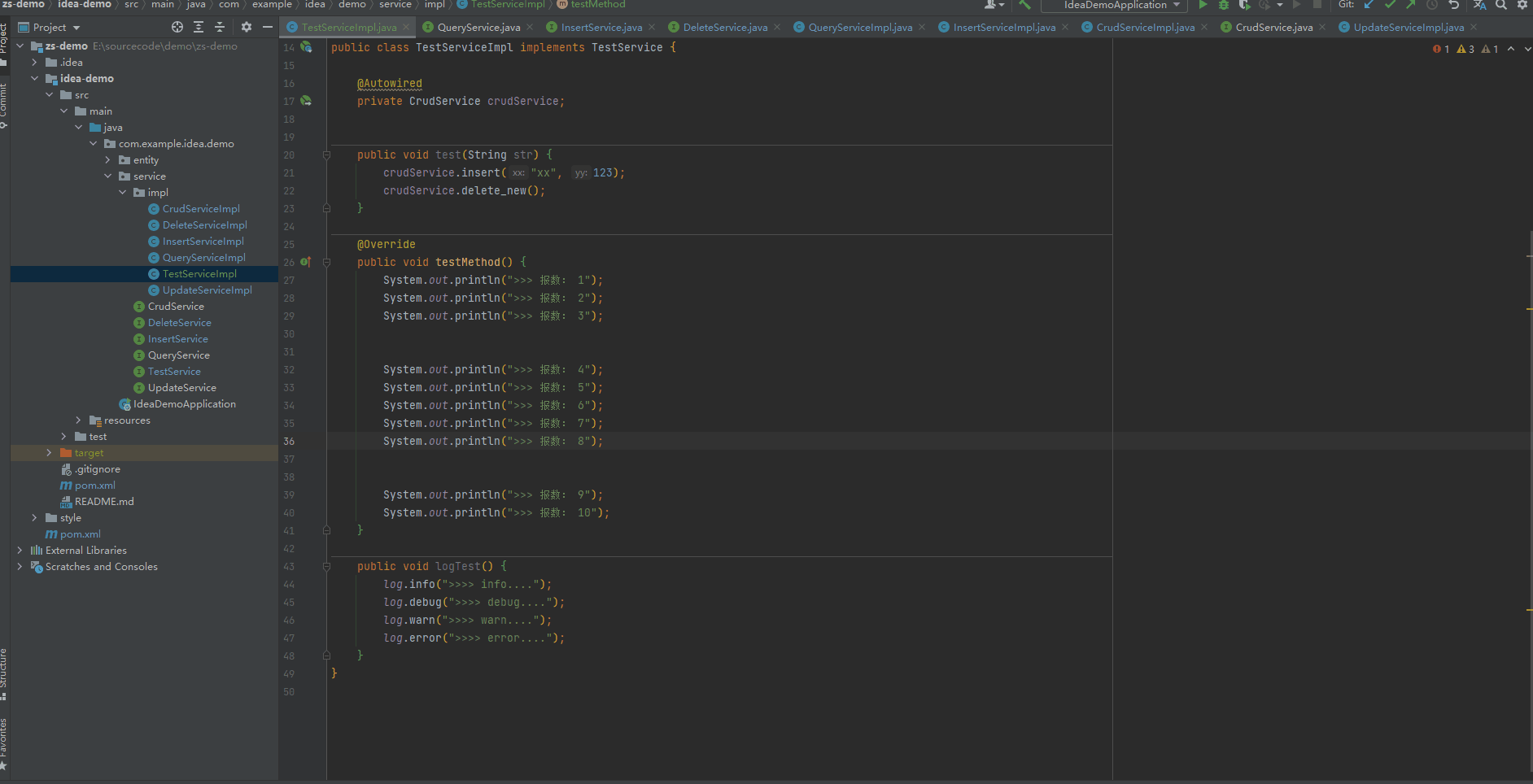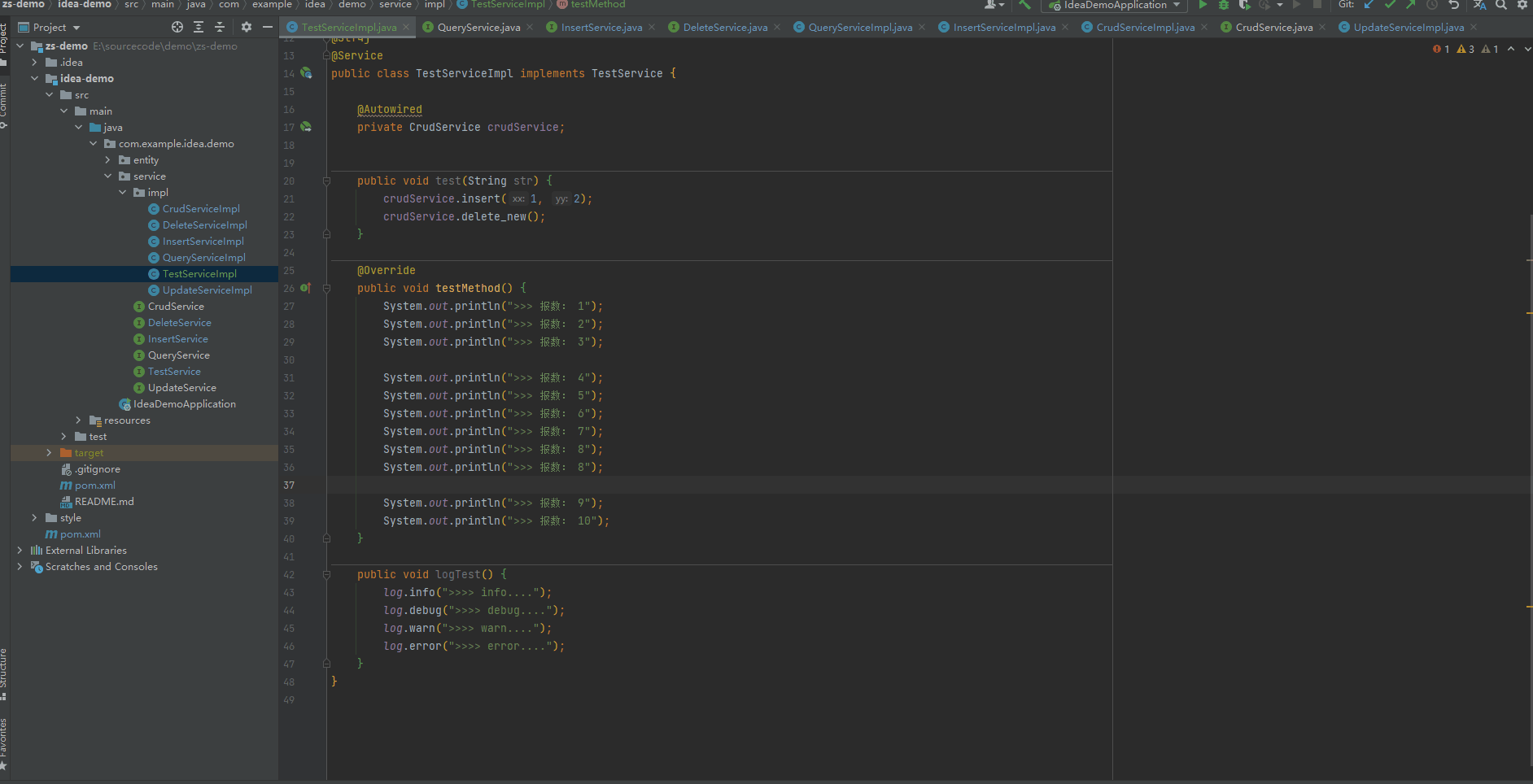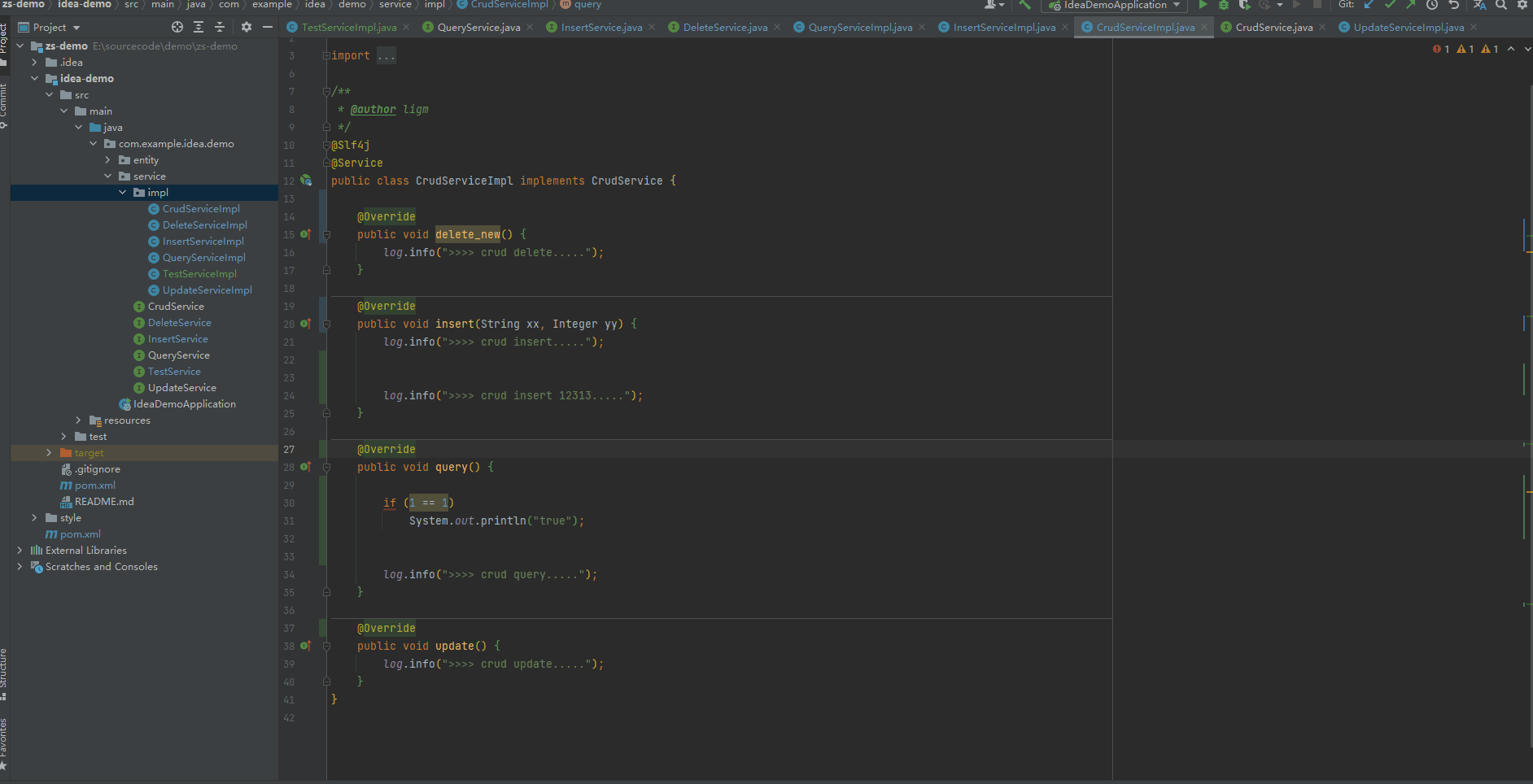Article directory
- foreword
- Ctrl + N : find class
- Ctrl + D : Duplicate the current line
- Ctrl + Y : delete the current line
- Ctrl + Q : show comments
- Ctrl + P : Show method parameters
- Ctrl + G : jump to the specified line
- Ctrl + F12 : Display the file structure of the current file
- Shfit + F6 : Modify the class/method/field name, use local synchronization modification
- Ctrl + I : available methods
- Ctrl + O : Inheritable method
- Ctrl + [ Alt ] + B : jump to interface [implementation]
- Ctrl + [ Shift ] + Z : go back/forward
- Ctrl + Shift + U : case conversion
- Ctrl + Shift + V : select paste from copy history
- Ctrl + Alt + [ Shift ] + U : view class diagram
- Ctrl + Alt + L : format code
- Ctrl + Shift + I : quickly display method content
- Ctrl + Alt + T : select the line for fast if/try, etc.
foreword
As the most mainstream Java development IDE, IDEA is the first choice of most Java developers. Familiarity with shortcut keys can significantly improve development efficiency. This article demonstrates commonly used shortcut keys in the form of Gif.
Ctrl + N : find class
eg: Find DeleteService.java
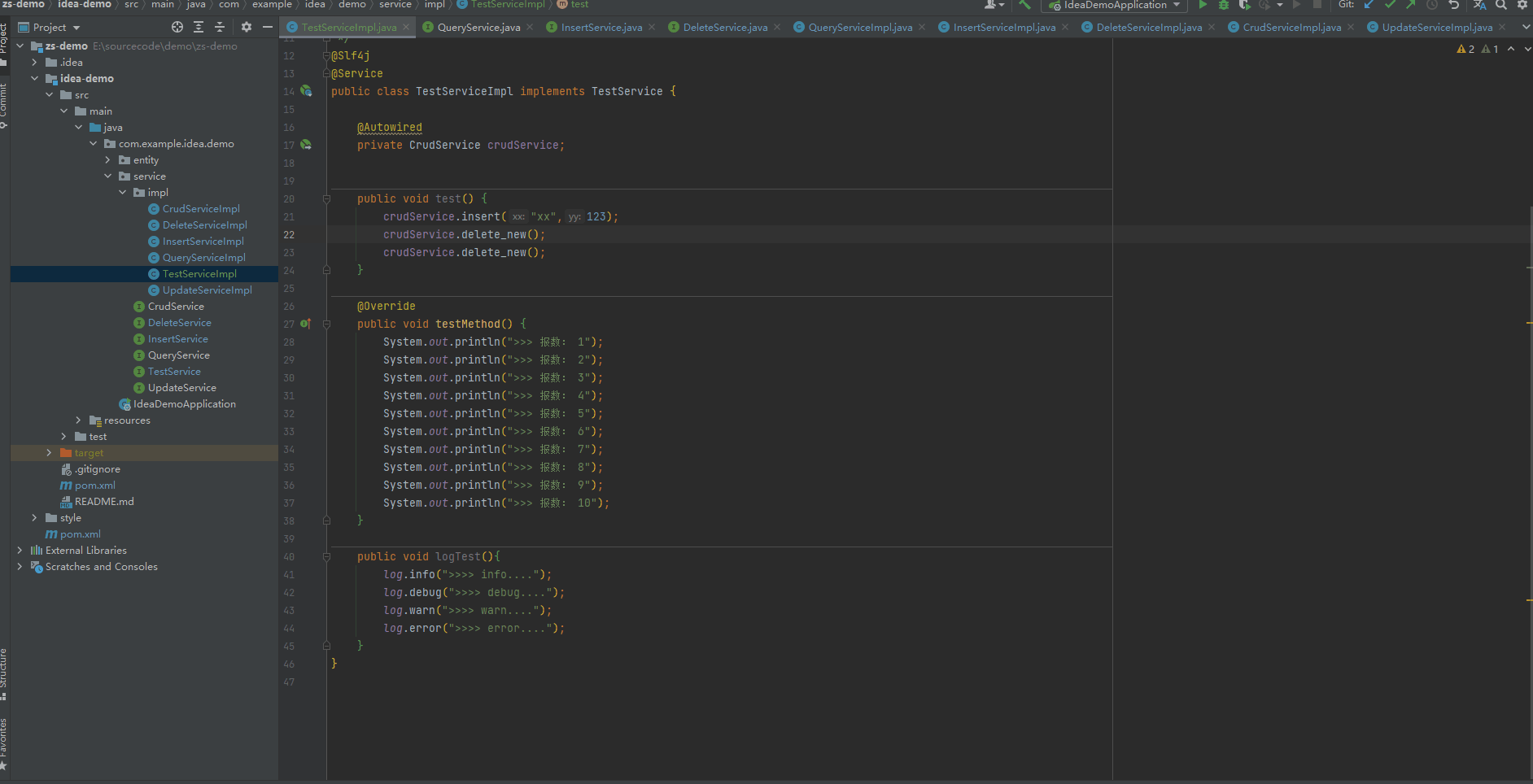
Ctrl + D : Duplicate the current line
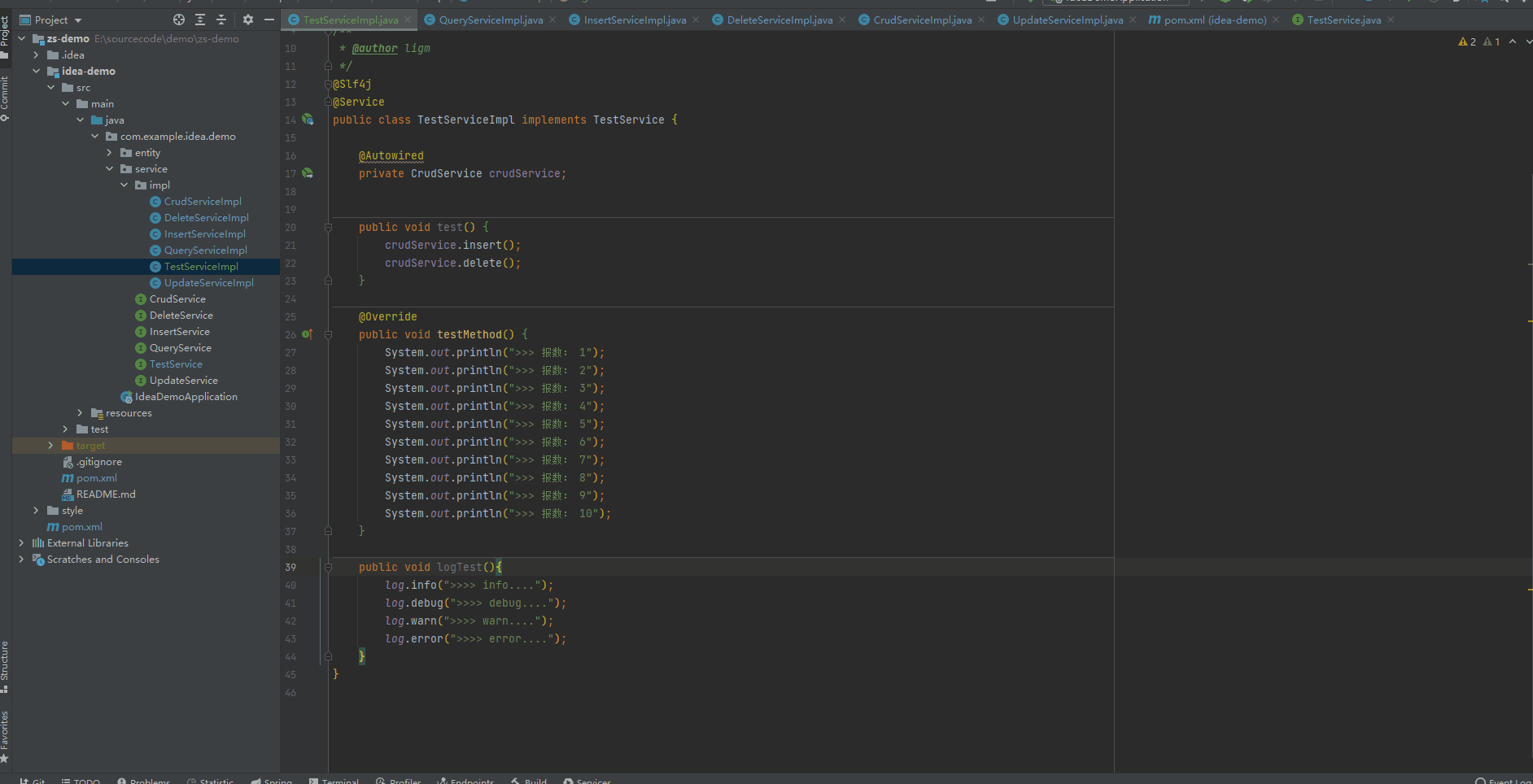
Ctrl + Y : delete the current line
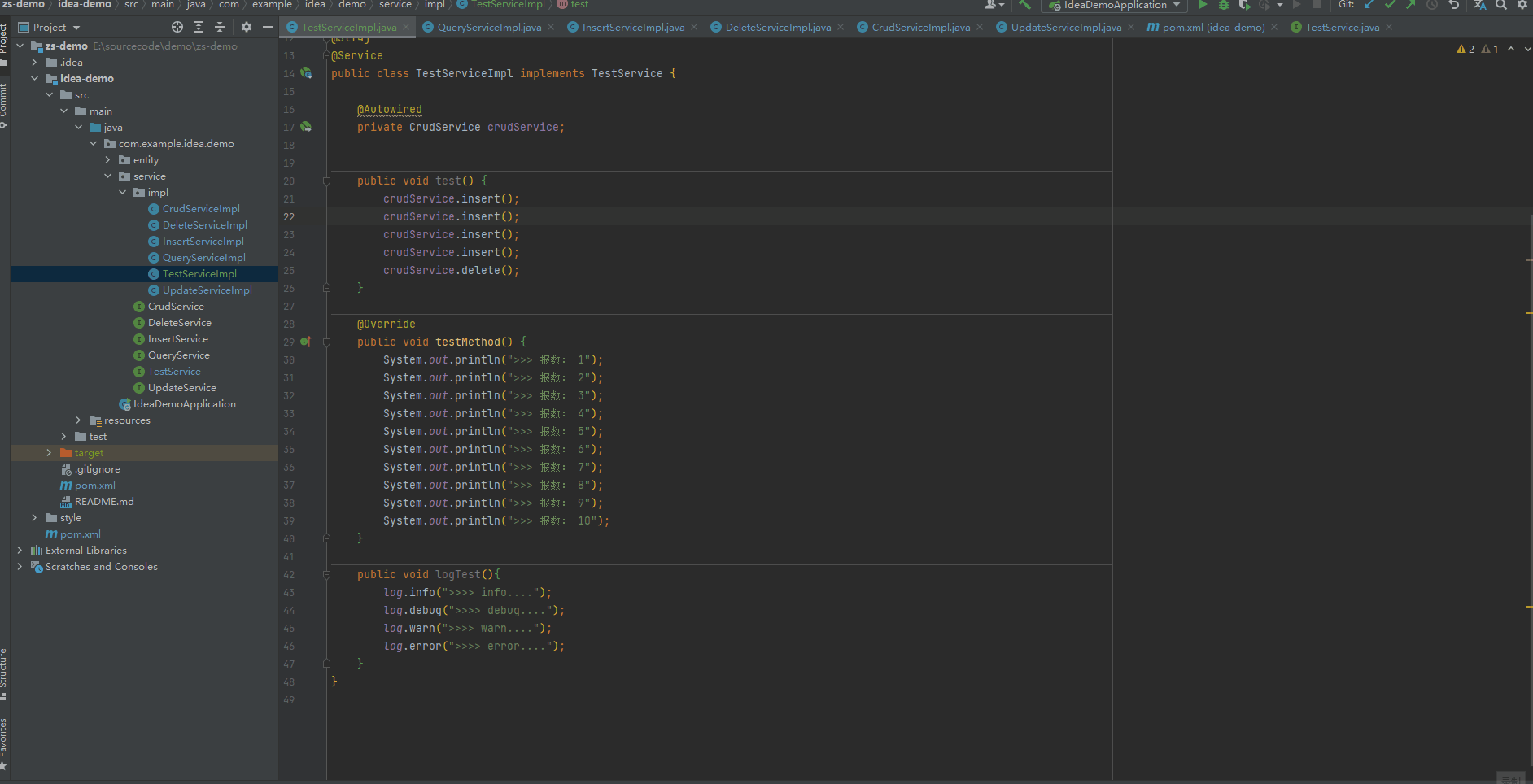
Ctrl + Q : show comments
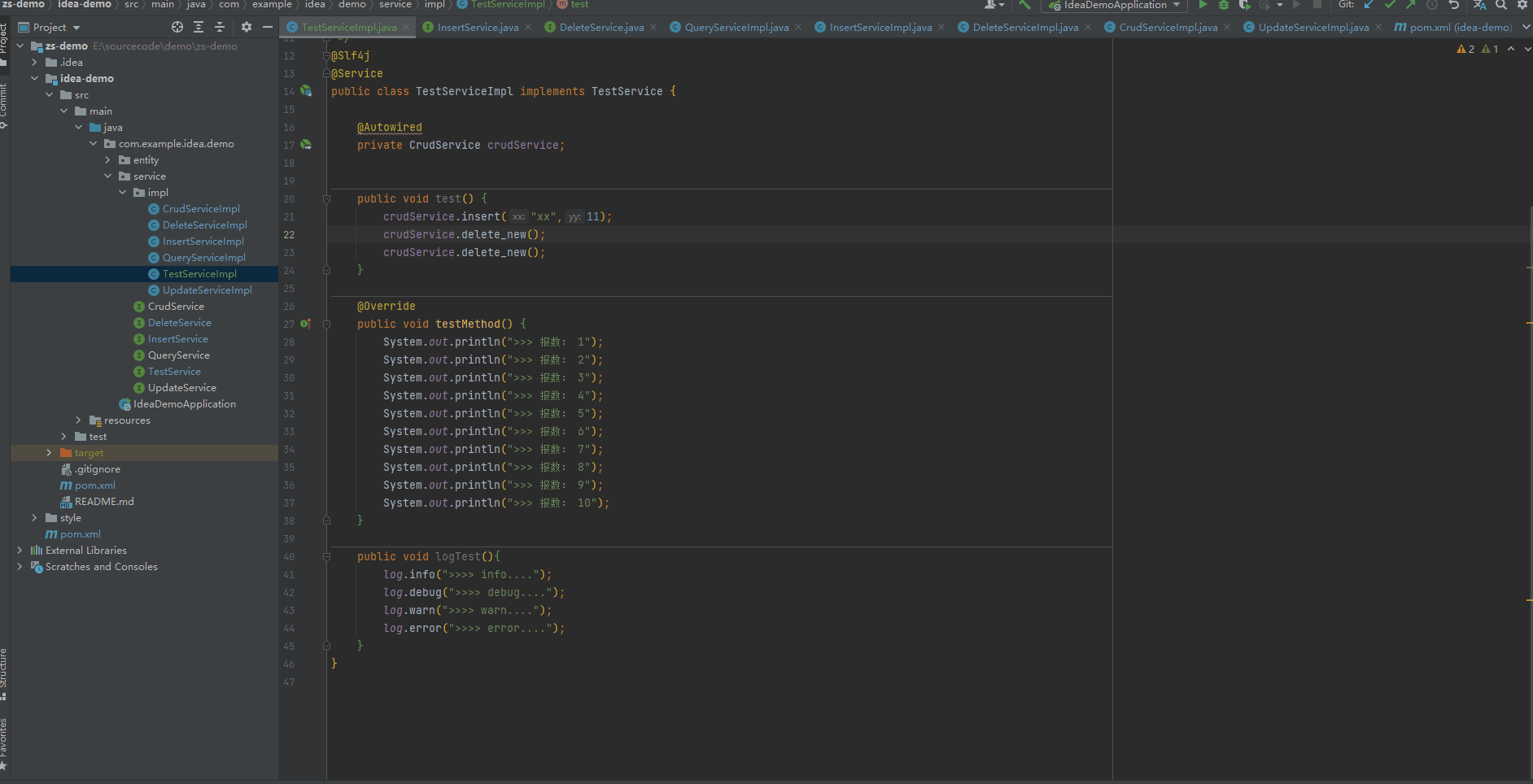
Ctrl + P : Show method parameters
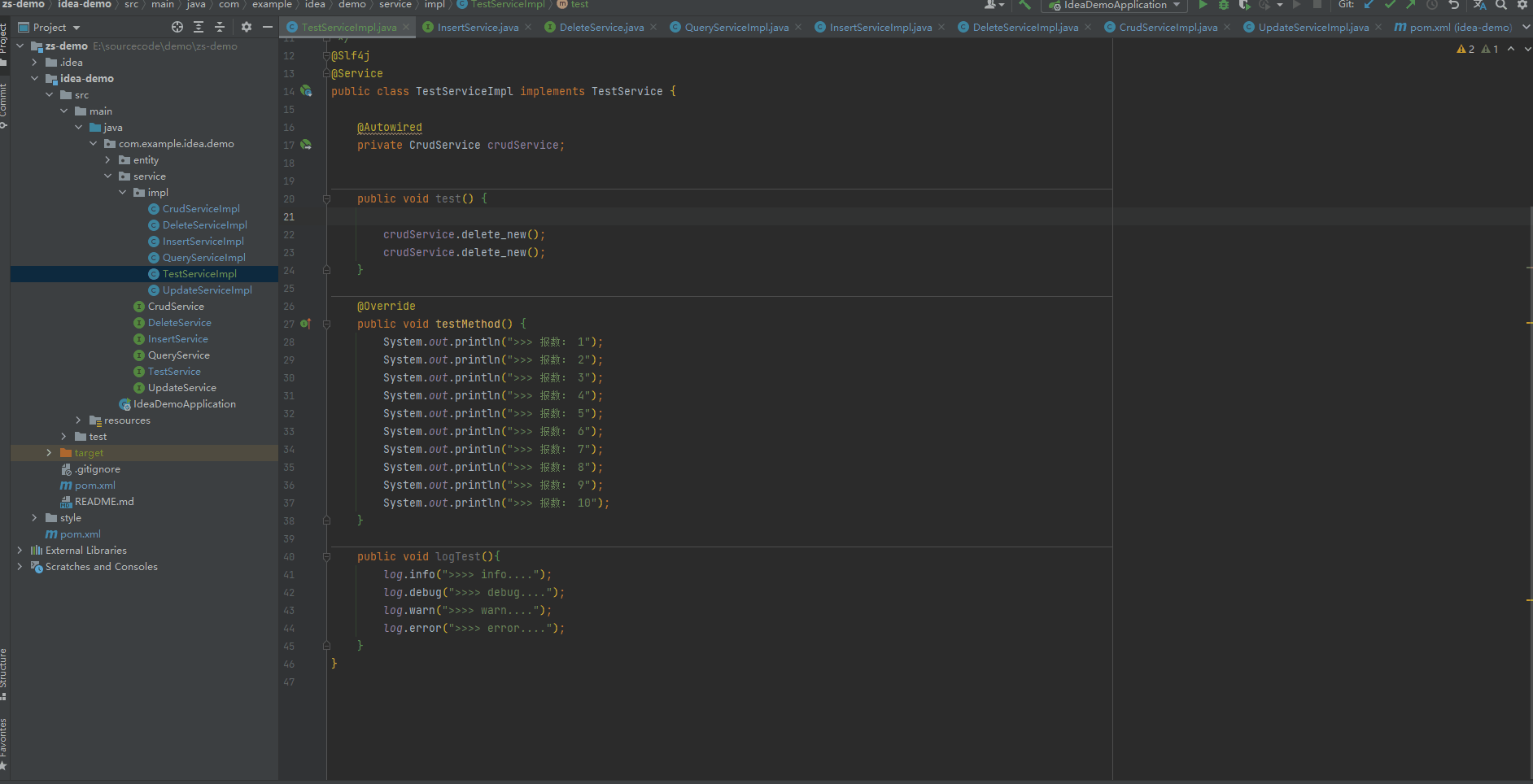
Ctrl + G : jump to the specified line

Ctrl + F12 : Display the file structure of the current file
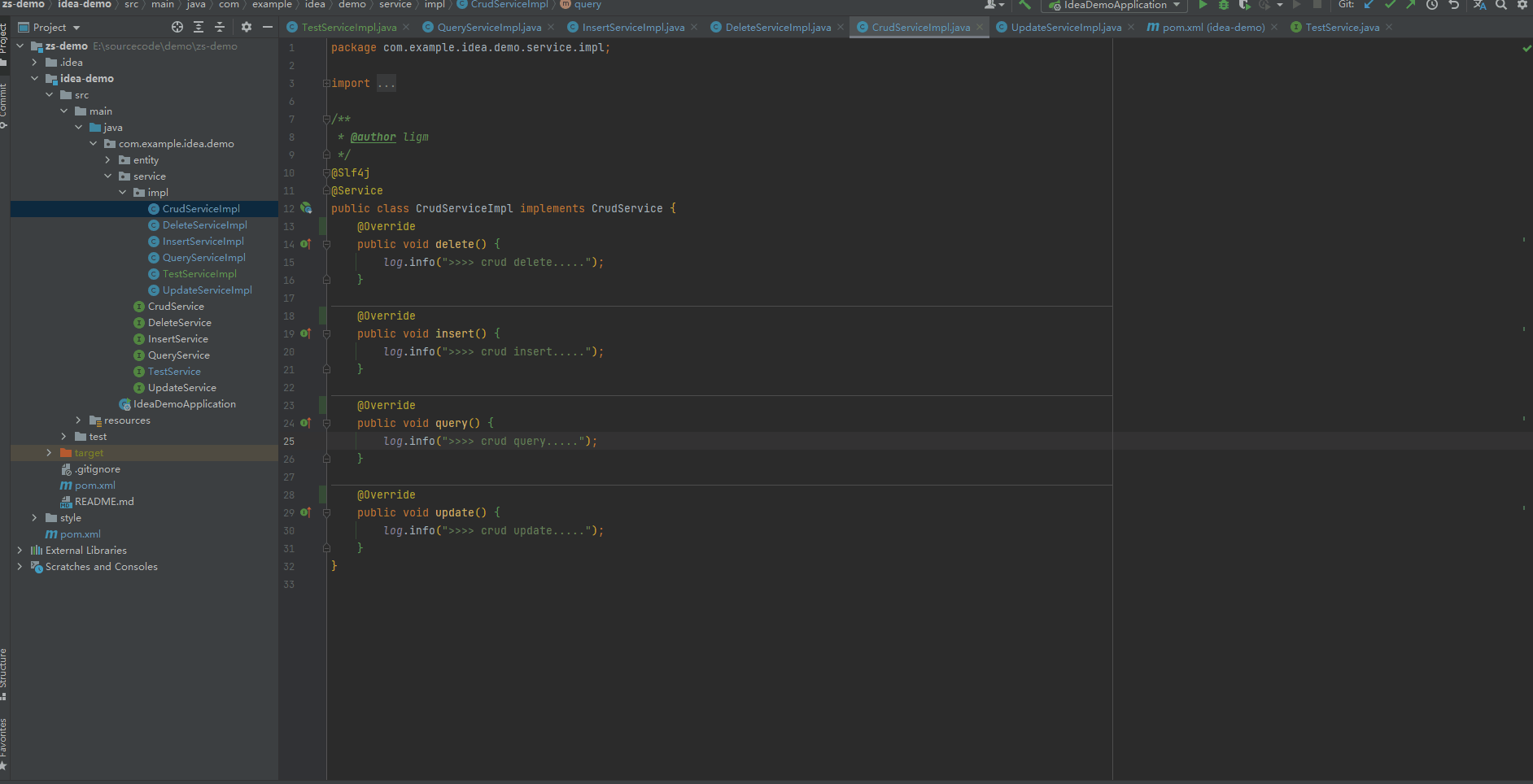
Shfit + F6 : Modify the class/method/field name, use local synchronization modification
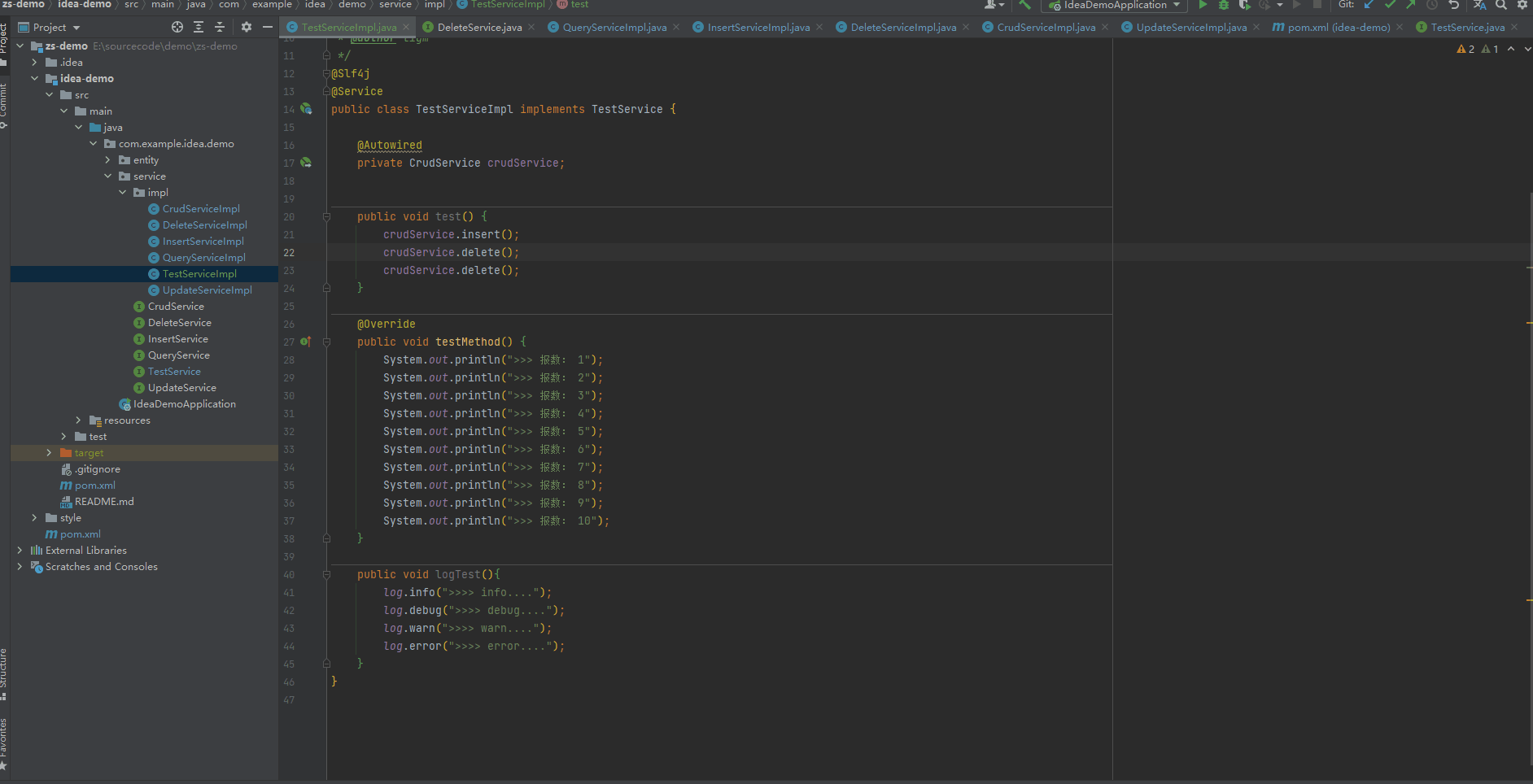
Ctrl + I : available methods

Ctrl + O : Inheritable method
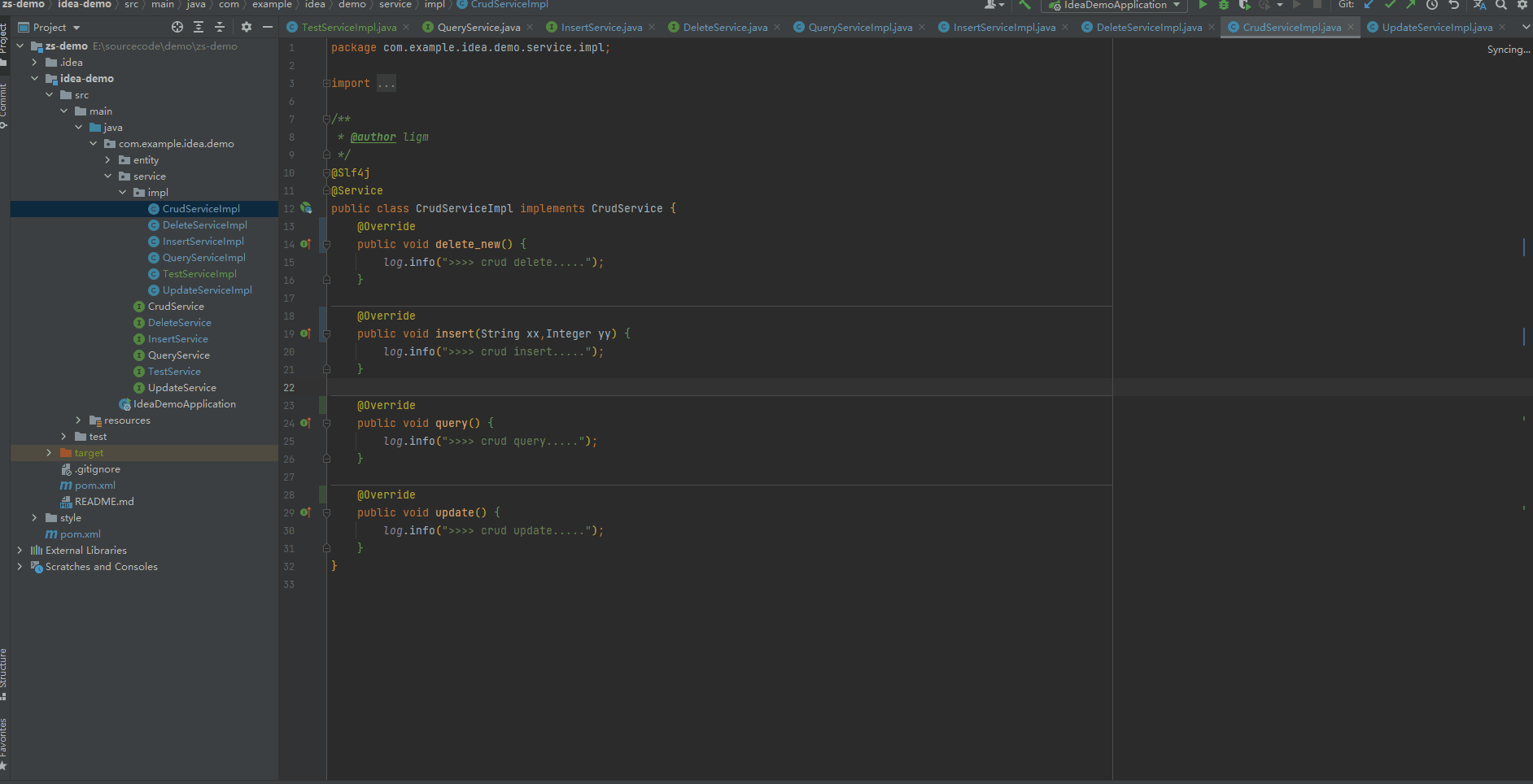
Ctrl + [ Alt ] + B : jump to interface [implementation]
Jump to interface/implementation
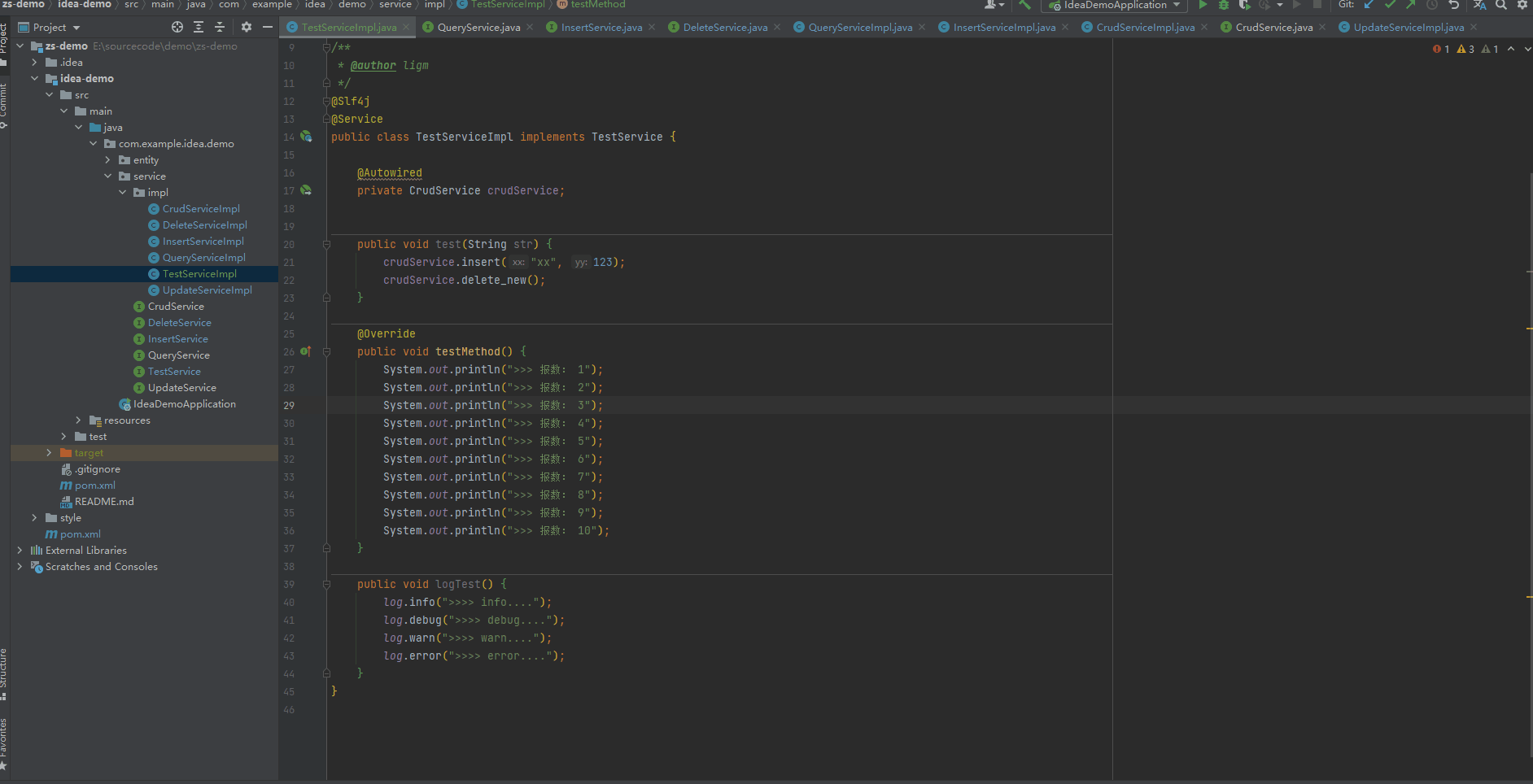
Ctrl + [ Shift ] + Z : go back/forward
Shift : Ctrl + z is more, you can use ctrl shift z to go back to before Ctrl z
Ctrl + Shift + U : case conversion
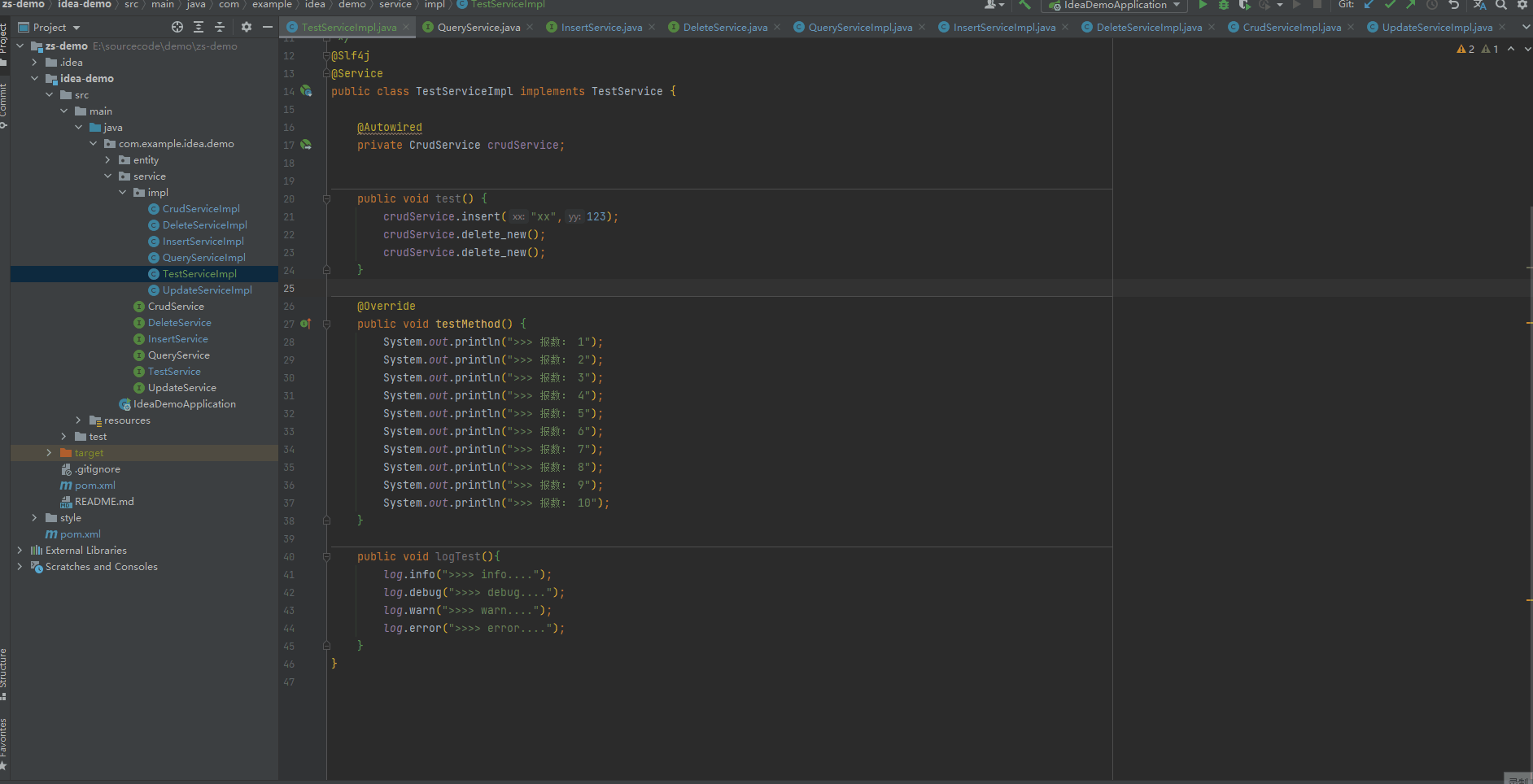
Ctrl + Shift + V : select paste from copy history
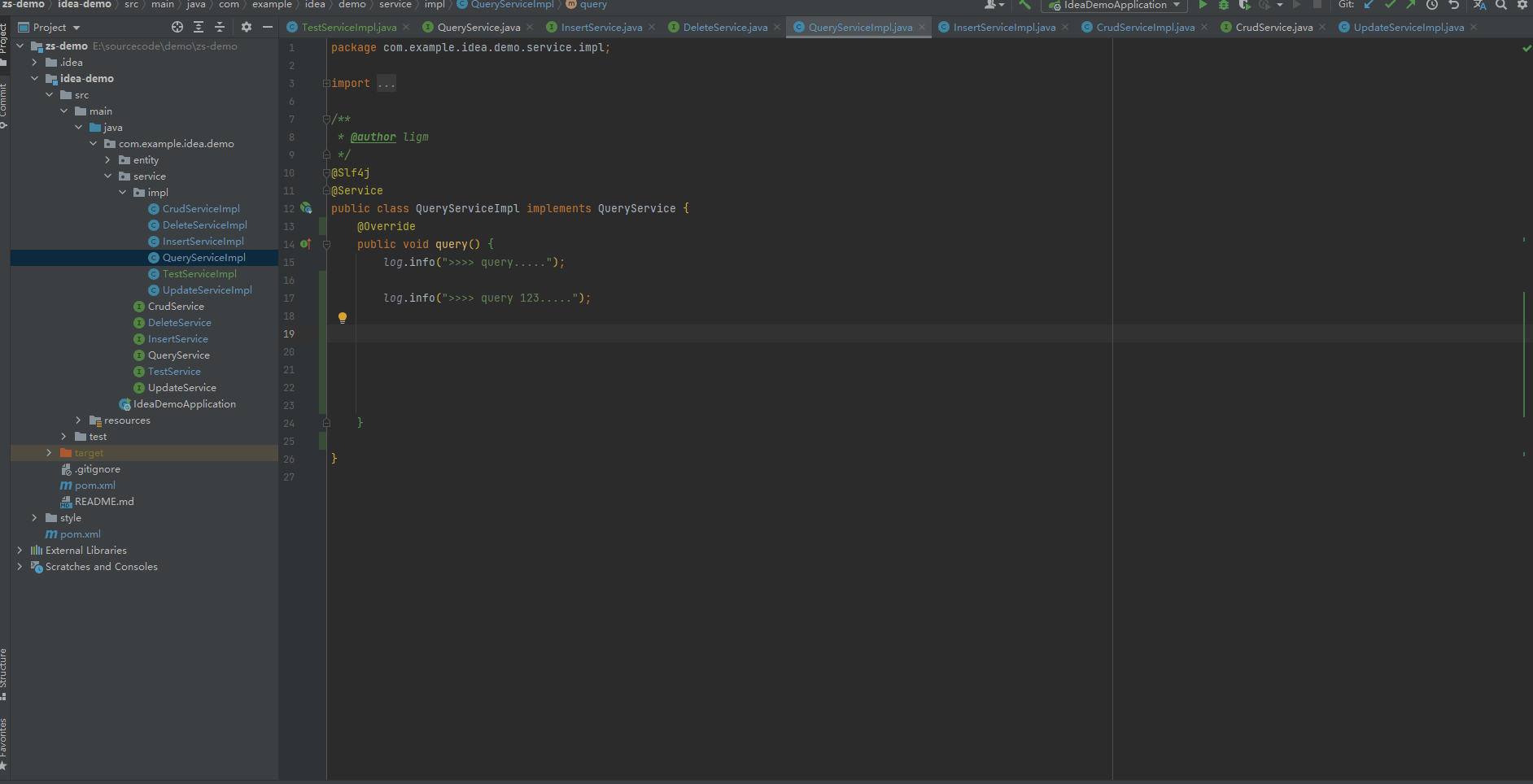
Ctrl + Alt + [ Shift ] + U : view class diagram
Shift: open a new window
Ctrl + Alt + L : format code
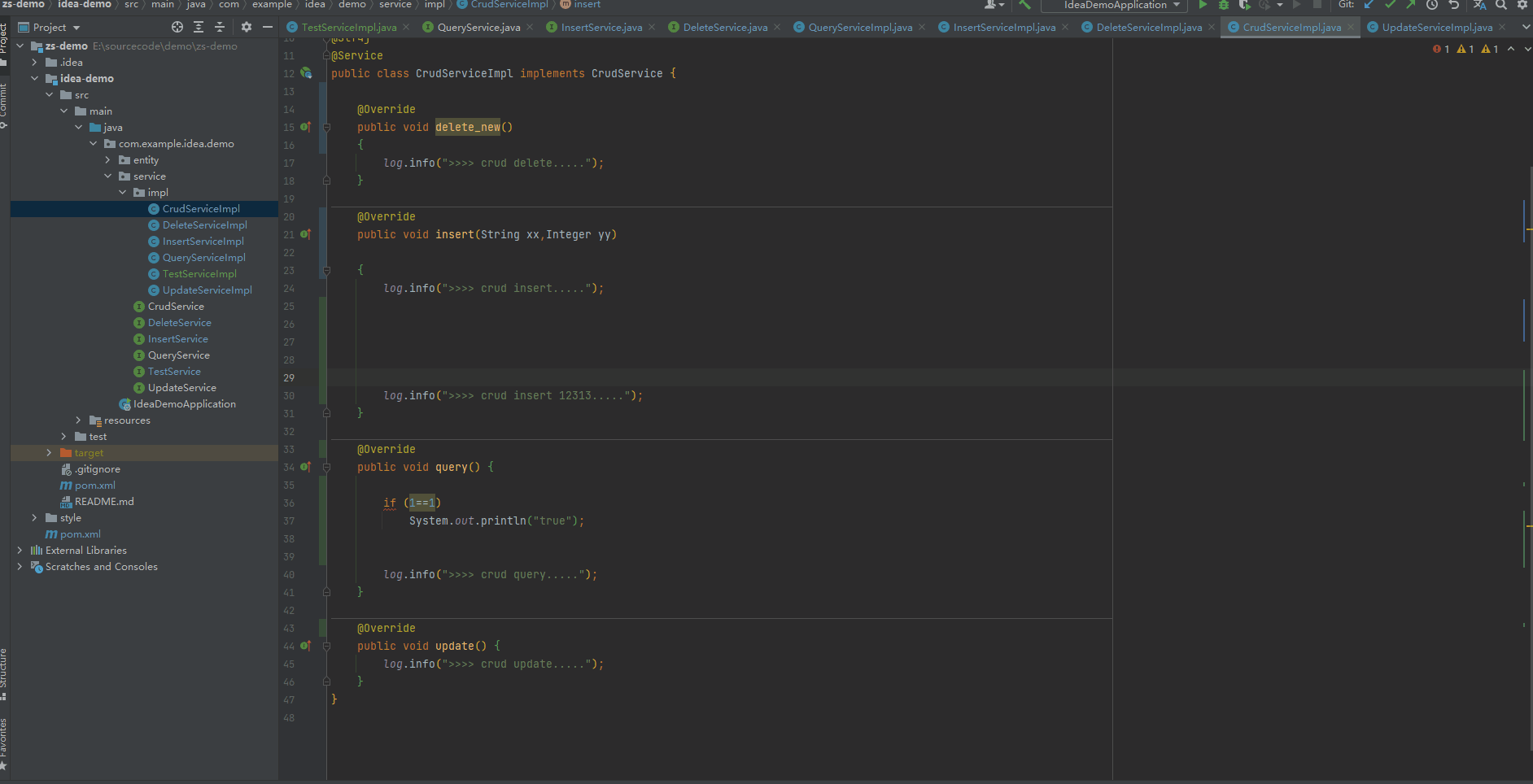
Ctrl + Shift + I : quickly display method content
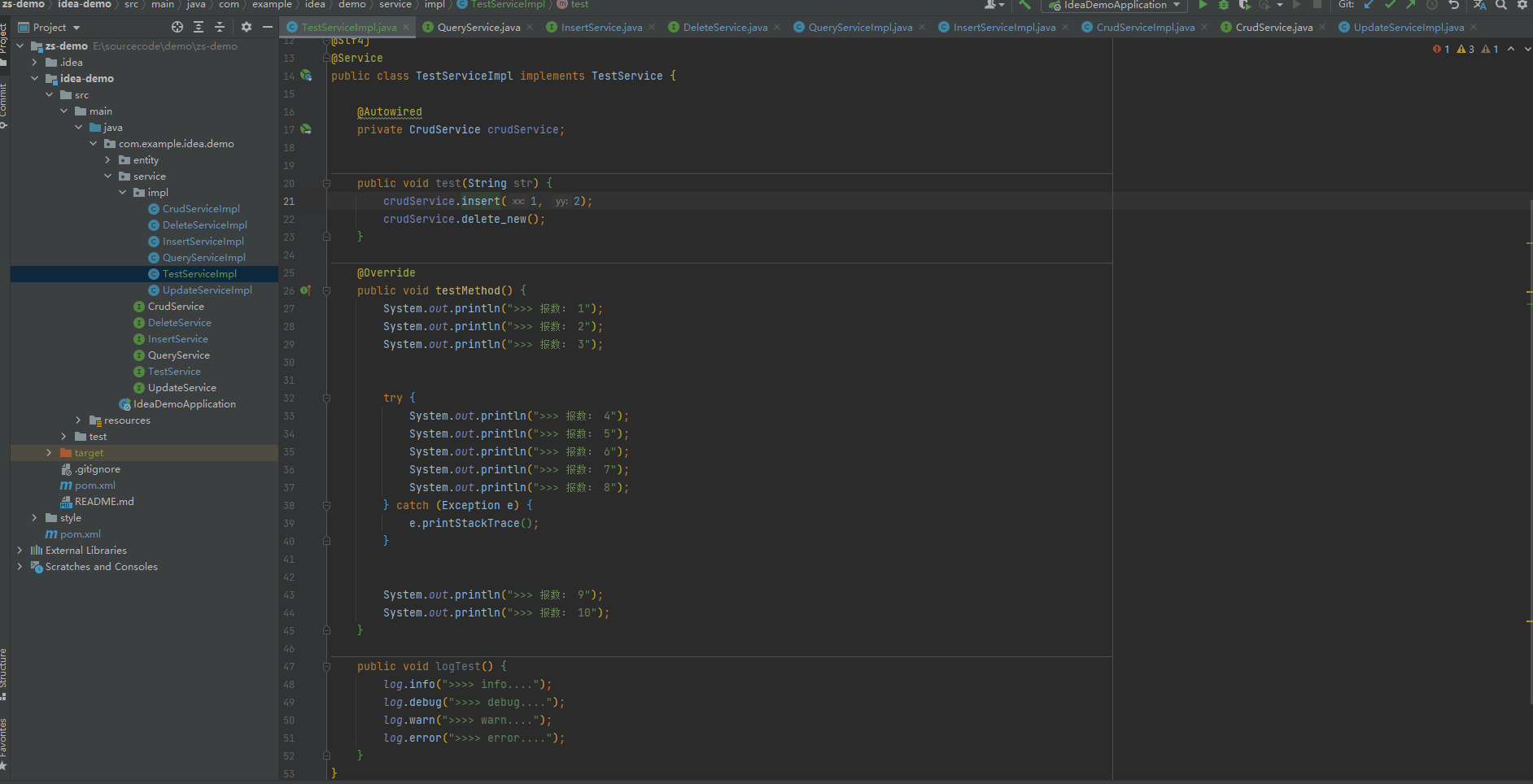
Ctrl + Alt + T : select the line for fast if/try, etc.