Technology Architecture
SprongBoot+Mysql+WeChat applet
Introduction
This ordering applet is developed using the Java/JavaScript programming language, and the MySQL database is used for data storage. Customers can use the QR code scanning function of the mini program to scan the QR code on the table corner of the restaurant to take a seat, or they can click on the number to wait for the seat to be arranged by the background staff; search for the specified dish through the search box on the homepage, and add the dish in the menu to the shopping list Cart, increase or decrease the type and quantity of dishes, or delete the dishes in the shopping cart; click My Orders to view the order status of the dishes, and click Reminder to send the information to the background. After eating, you can click on the dishes to be evaluated Leave comments; view and edit personal information.
This small program is developed to facilitate the transaction communication between customers and merchants. On the one hand, the small program for ordering food reduces time and labor costs for merchants, improves the efficiency of receiving orders, and obtains higher profits for restaurants; on the other hand, the small program provides customers with To provide more timely and considerate ordering service and obtain a better dining experience; a complete ordering system is mainly constructed by the mobile applet on the customer side and the PC end of the restaurant administrator.
applet part
The display interface of the ordering applet is mainly divided into homepage, dish category, shopping cart and several modules of mine. The functions of these modules are:
1. Home page function:
(1) Top carousel image display
In the upper part of the homepage interface, design a carousel function to display the recommended dishes of the restaurant, or push some advertisements.
(2) Search keyword function
Enter the keyword of the dish to search, and you can jump to the searched dish.
(3) Functions such as scanning and numbering
Scan the code to locate the table number in the restaurant, and the system arranges customers to sit according to the number of people.
(4) Online customer service
If you have any questions when dining in the restaurant, you can consult customer service to solve them.
2. Types of dishes:
Divide the dishes into different categories, and distinguish them according to breakfast, lunch, dinner, supper and signature dishes, so that customers can find the dishes they want more conveniently.
3. Shopping cart:
(1) Modify the number of dishes
You can modify the quantity of the ordered dishes in the shopping cart module, and then perform subsequent operations.
(2) Empty shopping cart
Customers who use the ordering applet can clear the dishes in the shopping cart with one click, and then add them again.
(3) Settlement function
After selecting the dishes and submitting the order, you can choose the payment method to settle the purchase.
4. My:
(1) WeChat authorized login
When customers are not logged in, they can directly log in with WeChat authorization, which is very convenient and fast.
(2) Personal information
You can modify personal information, modify name, phone number, number of diners, etc.
(3) My order
Here you can see pending orders, canceled orders, pending reviews and all completed orders.
(4) My evaluation
You can see historical reviews here.
(5) My number
You can see the ranking
4.1.2 Background system part
1. Login module:
Confirm the identity of the background administrator by verifying the entered account and corresponding password.
2. Statistics module:
Here the restaurant's monthly and annual gross revenue amounts are recorded.
3. Queue number management module:
It can be seen that the customers make reservations for large tables or small tables, start the numbering time, and arrange them to be seated.
4. Dishes order module:
Here you can see the personal information of the customer who ordered the meal, the time when the customer placed the order, and the customer may remind the order after placing the order. Here you can see the number of times the order was reminded. Export to excel.
5. Dishes management module:
Here you can see all the dishes, dish names, pictures, unit prices, inventory, belonging categories, dish creation time, etc. You can modify, remove, add or delete these dishes, and the modification time will be recorded and displayed here The page, in addition, can also use excel as a carrier to import or export dishes on this page in batches.
6. Dishes category module:
Here you can see the categories that distinguish all dishes. You can add new dish categories, modify or delete existing categories, and the creation and modification times of the categories will be recorded here.
7. Carousel map page module:
What is managed here is the carousel image page at the top of the applet, where you can put the desired image for restaurant advertisements
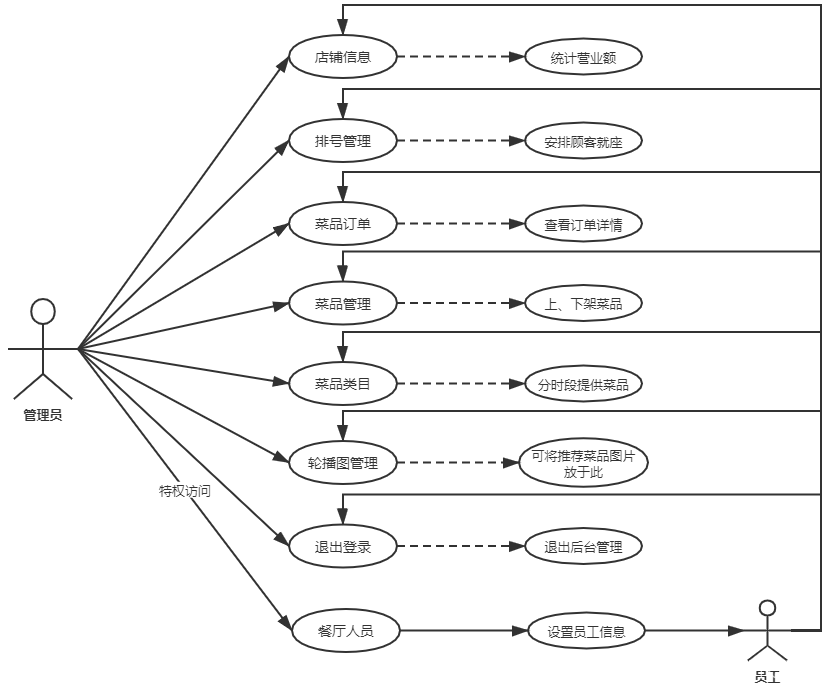
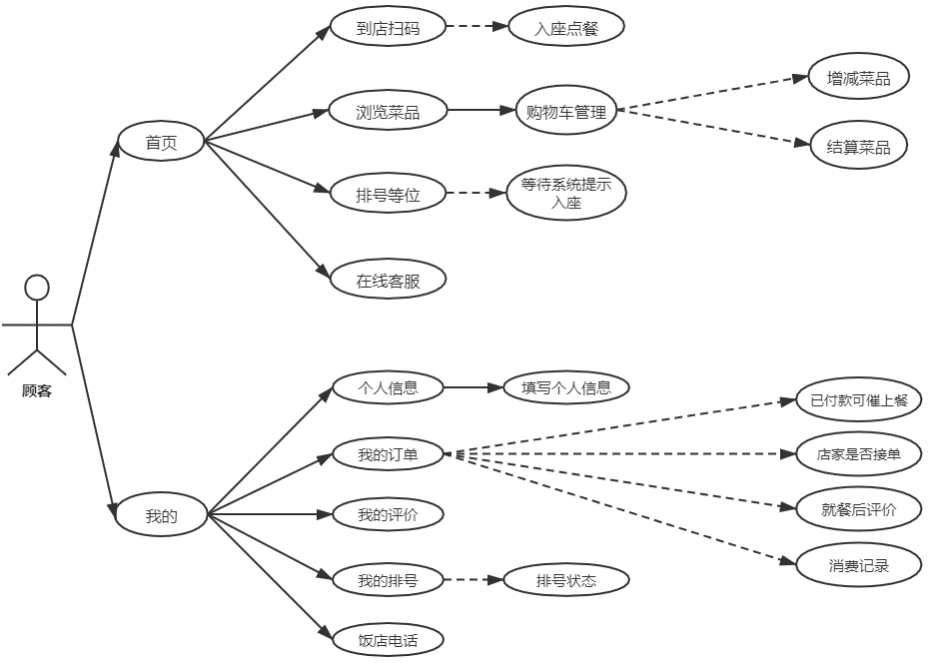
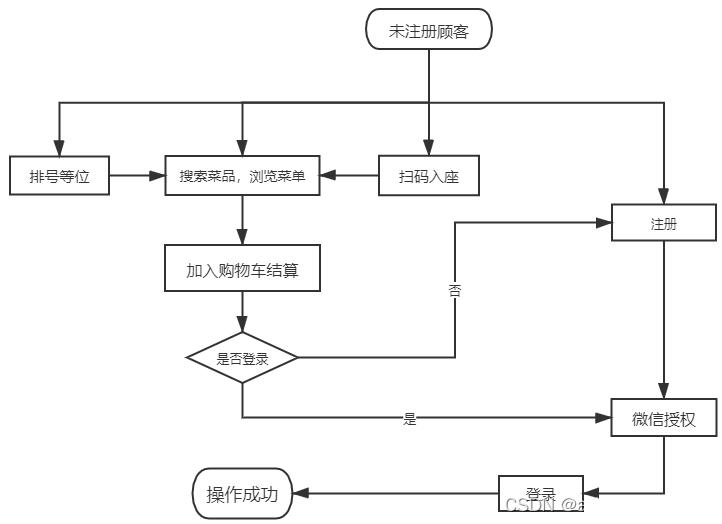
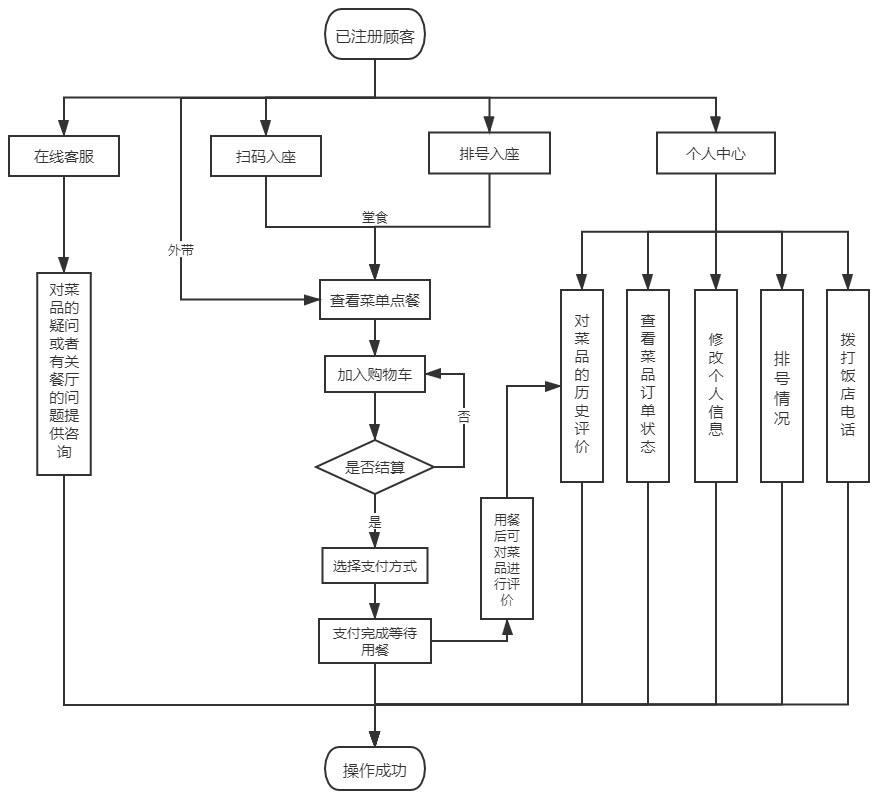










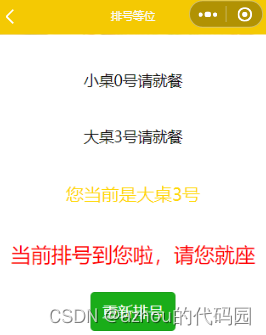
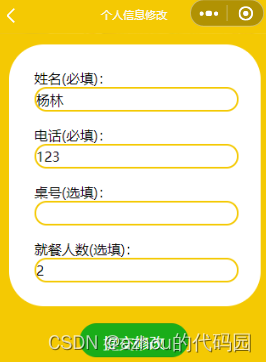




download source code