Cluster construction steps
Build a MySQL cluster and initialize the database table
Download and decompress nacos
Modify the cluster configuration (node information) and database configuration
Start multiple nacos nodes
nginx reverse proxy
- install database
The official suggestion is to use MySQL to form a high-availability cluster for the mode. For the convenience of demonstration, only a single-point database is used for testing.
We first use the MySQL database to create an empty library, and then execute the nacos-conf.sql file provided in the conf of the nacos compressed package
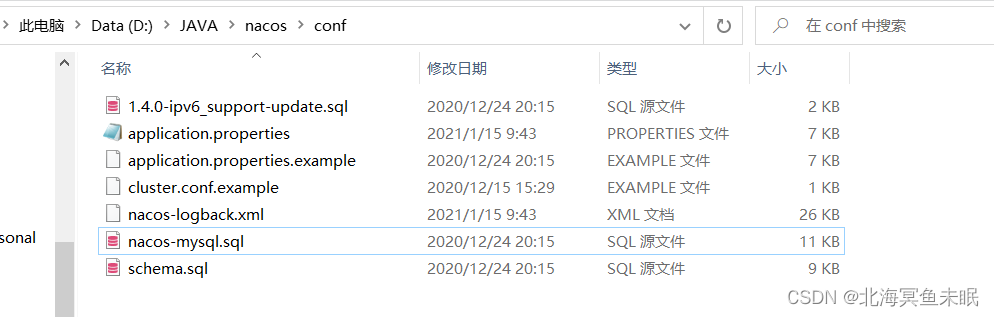
- We then modify the configuration file
cluster.conf.exampleChange cluster.conf, and then change the content of the original file to your own ip and port
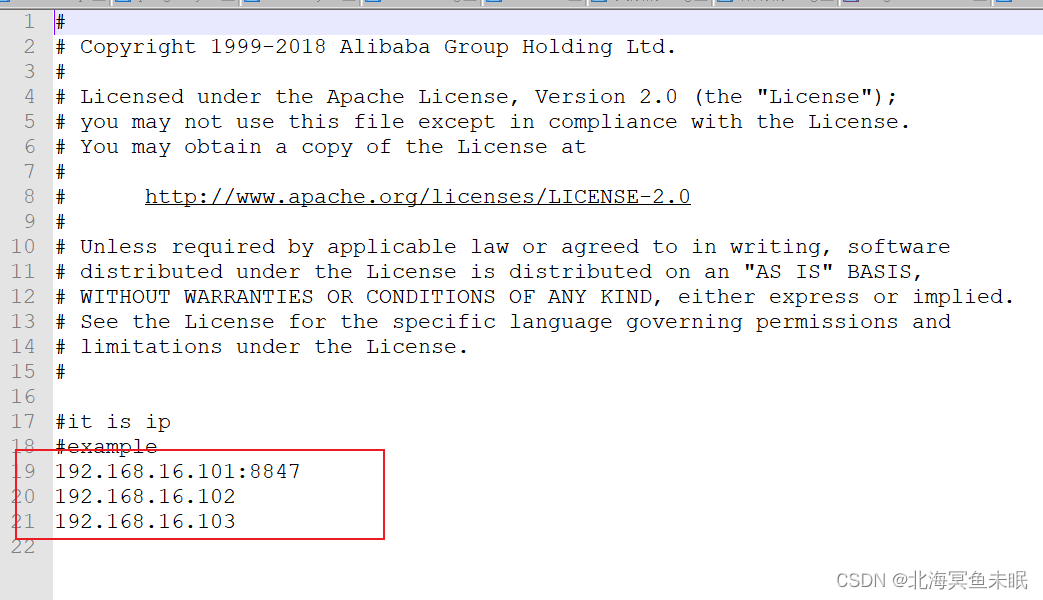
Then modify application.propertiesthe configuration of the database and modify it to your own configuration.
- Finally, copy the nacos folder into three parts and modify
application.propertiesthe files respectivelyserver.port.
The application.yml file configuration in the code is as follows:
spring:
cloud:
nacos:
server-addr: localhost:80 # Nacos地址
Start the nodes separately
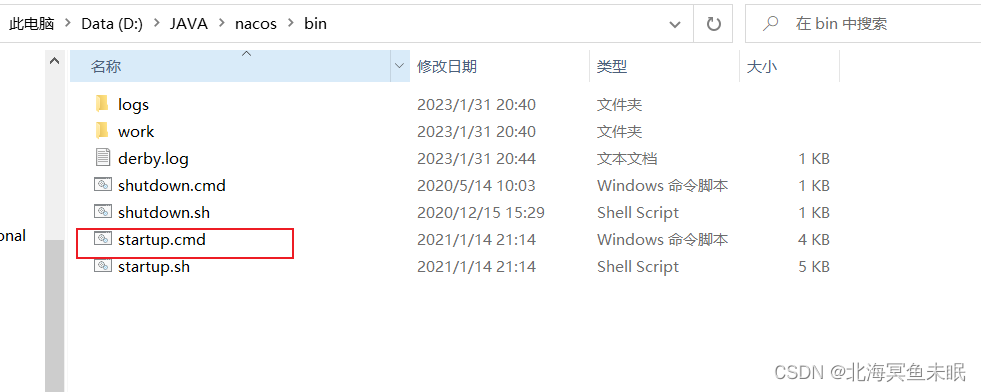
Then we start to configure nginx below.
Modify the conf/nginx.conf file, the configuration is as follows:
upstream nacos-cluster {
server 127.0.0.1:8845;
server 127.0.0.1:8846;
server 127.0.0.1:8847;
}
server {
listen 80;
server_name localhost;
location /nacos {// /nacos是nacos的默认路径,这里使用nginx代理这个路径
proxy_pass http://nacos-cluster;
}
}
Finally, visit in the browser: http://localhost/nacos.