Table of contents
Create an Android application based on the Empty Activity template - UserRegistration
Rename the main interface and main layout resource files and create a new information interface
Open the string resource file strings.xml
Registration interface layout resource file activity_registration.xml input code
Open the information interface layout resource file - activity_information.xml input code
Open the user registration interface class - RegistrationActivity input code
Open the registration information display interface - InformationActivity input code
Edit box common properties
| Attributes | meaning |
|---|---|
| text | text content |
| textSize | Text font size, unit: sp |
| textColor | Text color, #ff0000 - red |
| hint | prompt information |
| singleLine | single line (true or false) |
| layout_height | Height, unit: dp (wrap_content, match_parent) |
| layout_weight | Width, unit: dp (wrap_content, match_parent) |
| inputType | Type of input (plain text, password, email...) |
| maxLines | Maximum number of lines |
| lines | Number of lines |
concrete example
final effect

Create an Android application based on Empty Activitya template - UserRegistration
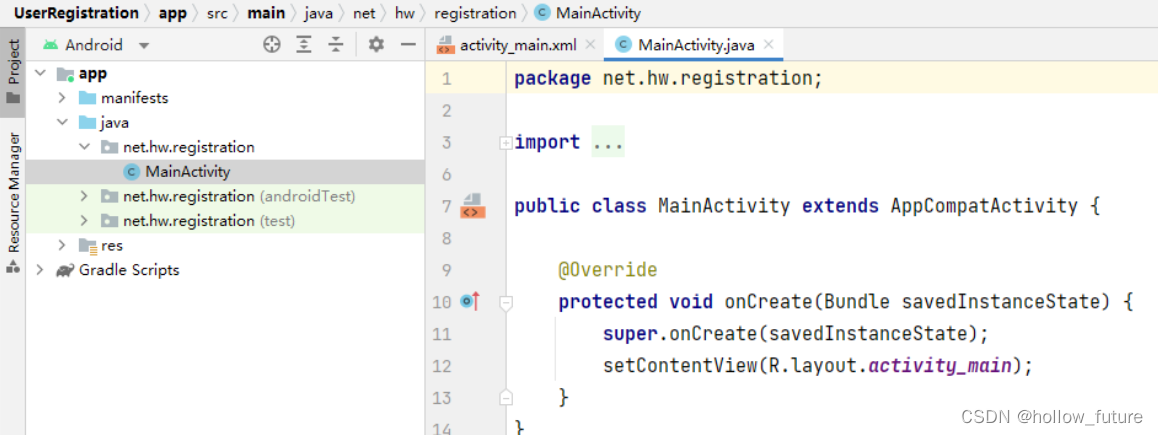
Prepare image material
Copy the two background images to drawablethe directory
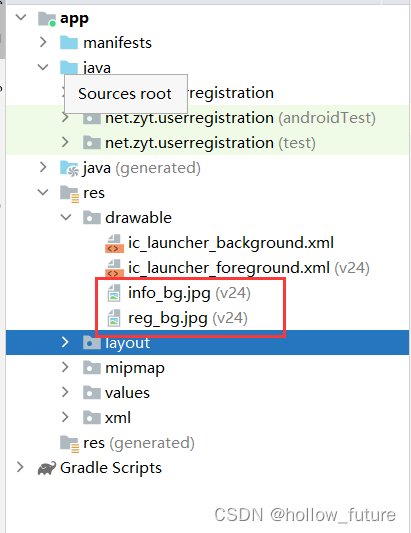
Rename the main interface and main layout resource files and create a new information interface
Select MainActivity>Refactor>Rename
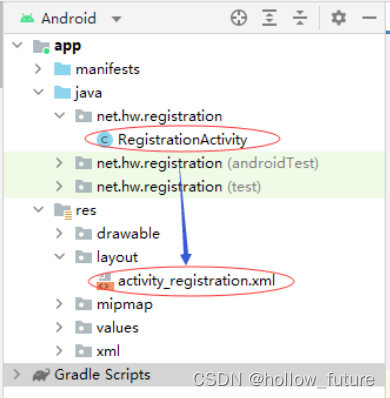
Right click on net.zvt.userregistration>New>Java Class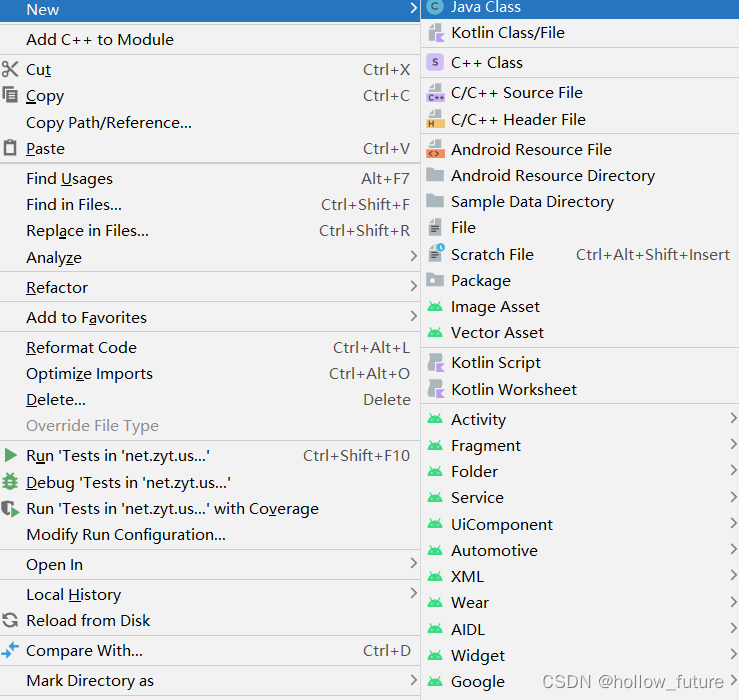
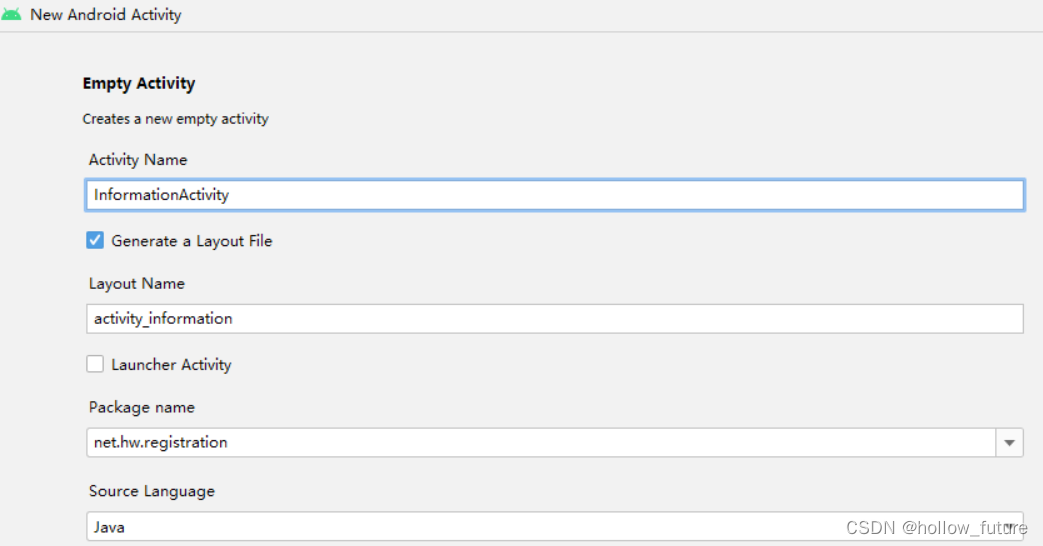
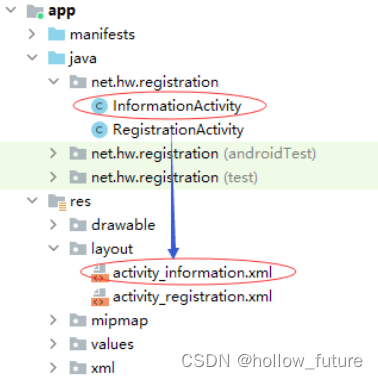
Open the string resource file strings.xml
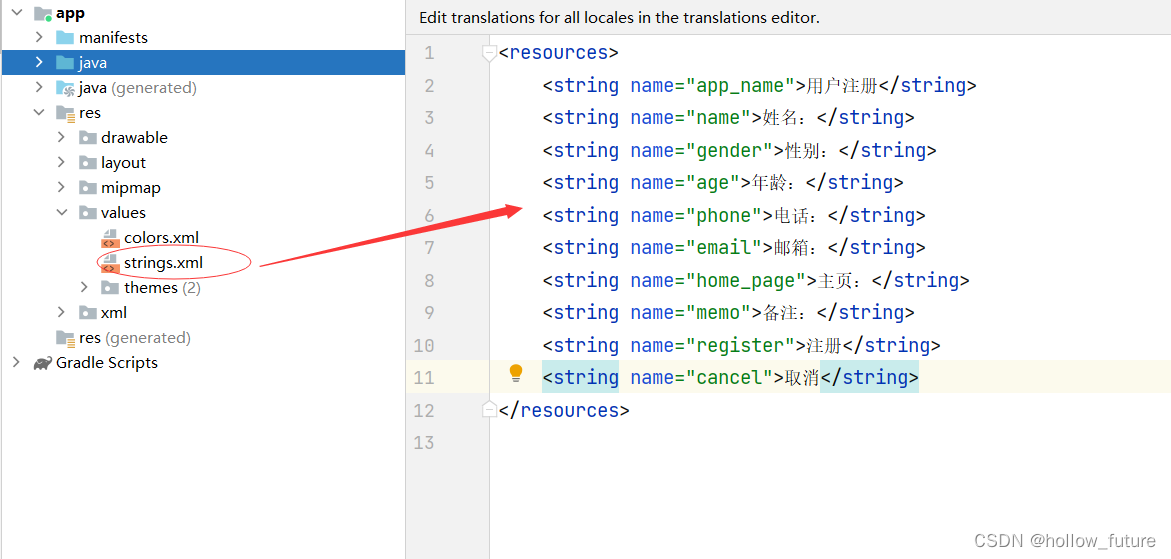
Specific code:
<resources>
<string name="app_name">User Registration</string>
<string name="name">姓名:</string>
<string name="gender">性别:</string>
<string name="age">年龄:</string>
<string name="phone">电话:</string>
<string name="email">邮箱:</string>
<string name="home_page">主页:</string>
<string name="memo">备注:</string>
<string name="register">注册</string>
<string name="cancel">取消</string>
</resources>
Registration interface layout resource file activity_registration.xml input code
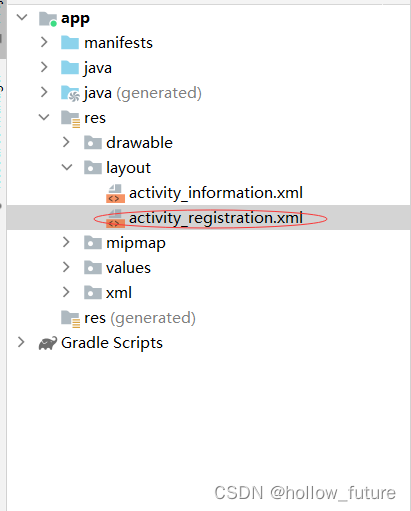

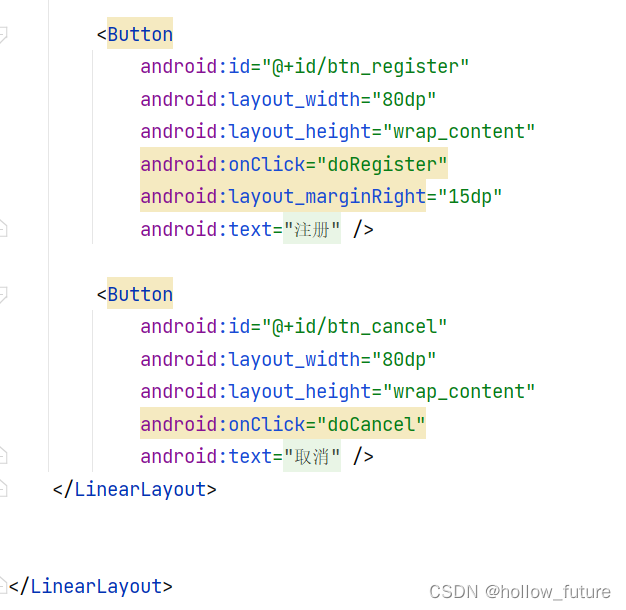
Specific code:
<?xml version="1.0" encoding="utf-8"?>
<LinearLayout xmlns:android="http://schemas.android.com/apk/res/android"
android:layout_width="match_parent"
android:layout_height="match_parent"
android:background="@drawable/reg_bg"
android:gravity="center"
android:orientation="vertical"
>
<LinearLayout
android:layout_width="match_parent"
android:layout_height="wrap_content"
android:gravity="center">
<TextView
android:id="@+id/tv_name"
android:layout_width="wrap_content"
android:layout_height="wrap_content"
android:text="@string/name"
android:textColor="#000000"
android:textSize="16sp" />
<EditText
android:id="@+id/et_name"
android:layout_width="200dp"
android:layout_height="wrap_content"
android:ems="10"
android:singleLine="true" />
</LinearLayout>
<LinearLayout
android:layout_width="match_parent"
android:layout_height="wrap_content"
android:gravity="center">
<TextView
android:id="@+id/tv_gender"
android:layout_width="wrap_content"
android:layout_height="wrap_content"
android:text="@string/gender"
android:textColor="#000000"
android:textSize="16sp" />
<EditText
android:id="@+id/et_gender"
android:layout_width="200dp"
android:layout_height="wrap_content"
android:ems="10"
android:singleLine="true" />
</LinearLayout>
<LinearLayout
android:layout_width="match_parent"
android:layout_height="wrap_content"
android:gravity="center">
<TextView
android:id="@+id/tv_age"
android:layout_width="wrap_content"
android:layout_height="wrap_content"
android:text="@string/age"
android:textColor="#000000"
android:textSize="16sp" />
<EditText
android:id="@+id/et_age"
android:layout_width="200dp"
android:layout_height="wrap_content"
android:ems="10"
android:inputType="number"
android:singleLine="true" />
</LinearLayout>
<LinearLayout
android:layout_width="match_parent"
android:layout_height="wrap_content"
android:gravity="center">
<TextView
android:id="@+id/tv_phone"
android:layout_width="wrap_content"
android:layout_height="wrap_content"
android:text="@string/phone"
android:textColor="#000000"
android:textSize="16sp" />
<EditText
android:id="@+id/et_phone"
android:layout_width="200dp"
android:layout_height="wrap_content"
android:ems="10"
android:inputType="phone"
android:singleLine="true" />
<!-- ems means the space occupied by one line = the space occupied by 10 M. Therefore, the width should be set to wrap-content-->
</LinearLayout>
<LinearLayout
android:layout_width="match_parent"
android:layout_height="wrap_content"
android:gravity="center">
<TextView
android:id="@+id/tv_email"
android:layout_width="wrap_content"
android:layout_height="wrap_content"
android:text="@string/email"
android:textColor="#000000"
android:textSize="16sp" />
<EditText
android:id="@+id/et_email"
android:layout_width="200dp"
android:layout_height="wrap_content"
android:ems="10"
android:inputType="textEmailAddress"
android:singleLine="true" />
</LinearLayout>
<LinearLayout
android:layout_width="match_parent"
android:layout_height="wrap_content"
android:gravity="center">
<TextView
android:id="@+id/tv_homepage"
android:layout_width="wrap_content"
android:layout_height="wrap_content"
android:text="@string/home_page"
android:textColor="#000000"
android:textSize="16sp" />
<EditText
android:id="@+id/et_homepage"
android:layout_width="200dp"
android:layout_height="wrap_content"
android:ems="10"
android:inputType="textUri"
android:singleLine="true" />
</LinearLayout>
<LinearLayout
android:layout_width="match_parent"
android:layout_height="wrap_content"
android:gravity="center">
<TextView
android:id="@+id/tv_memo"
android:layout_width="wrap_content"
android:layout_height="wrap_content"
android:text="@string/memo"
android:textColor="#000000"
android:textSize="16sp" />
<EditText
android:id="@+id/et_memo"
android:layout_width="200dp"
android:layout_height="wrap_content"
android:ems="10"
android:lines="4" />
</LinearLayout>
<LinearLayout
android:layout_width="match_parent"
android:layout_height="wrap_content"
android:gravity="center">
<Button
android:id="@+id/btn_register"
android:layout_width="80dp"
android:layout_height="wrap_content"
android:onClick="doRegister"
android:layout_marginRight="15dp"
android:text="@string/register" />
<Button
android:id="@+id/btn_cancel"
android:layout_width="80dp"
android:layout_height="wrap_content"
android:onClick="doCancel"
android:text="@string/cancel" />
</LinearLayout>
</LinearLayout>
Check out the preview
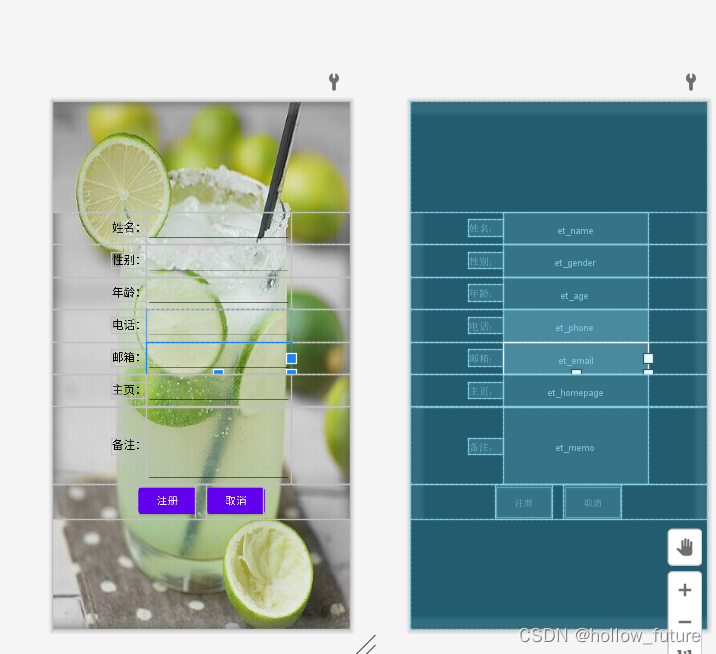
Open the information interface layout resource file - activity_information.xml输入代码
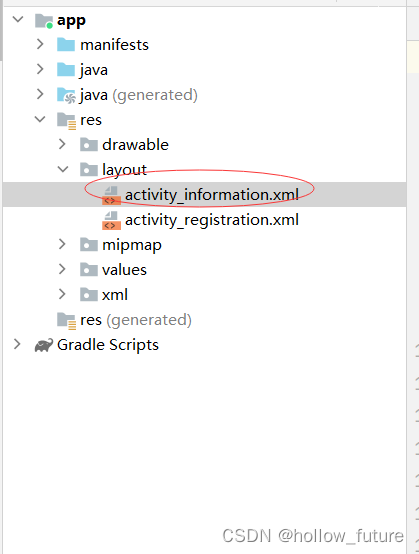
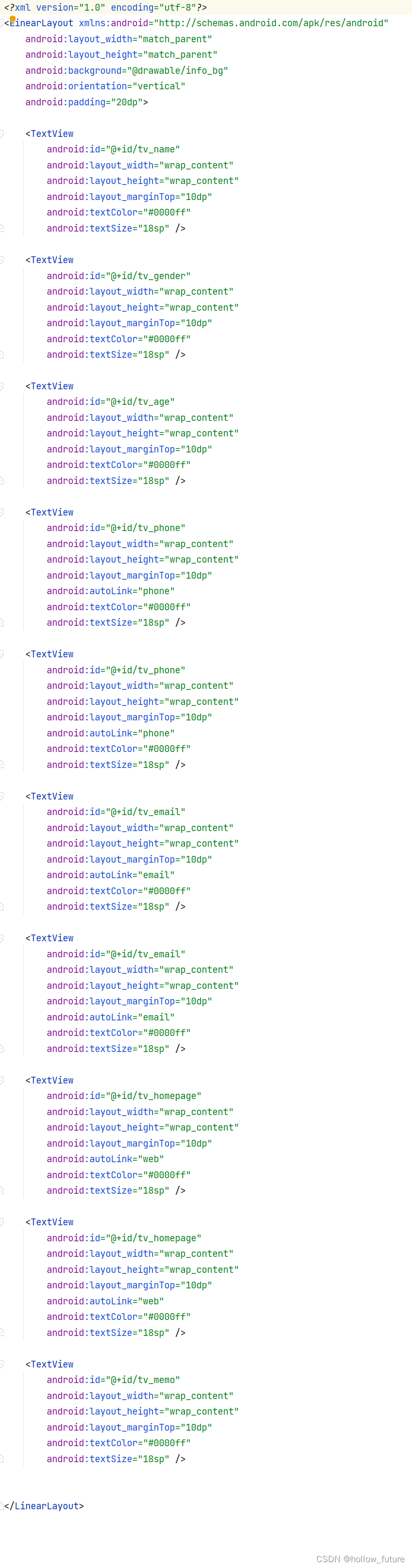
Specific code:
<?xml version="1.0" encoding="utf-8"?>
<LinearLayout xmlns:android="http://schemas.android.com/apk/res/android"
android:layout_width="match_parent"
android:layout_height="match_parent"
android:background="@drawable/info_bg"
android:orientation="vertical"
android:padding="20dp">
<TextView
android:id="@+id/tv_name"
android:layout_width="wrap_content"
android:layout_height="wrap_content"
android:layout_marginTop="10dp"
android:textColor="#0000ff"
android:textSize="18sp" />
<TextView
android:id="@+id/tv_gender"
android:layout_width="wrap_content"
android:layout_height="wrap_content"
android:layout_marginTop="10dp"
android:textColor="#0000ff"
android:textSize="18sp" />
<TextView
android:id="@+id/tv_age"
android:layout_width="wrap_content"
android:layout_height="wrap_content"
android:layout_marginTop="10dp"
android:textColor="#0000ff"
android:textSize="18sp" />
<TextView
android:id="@+id/tv_phone"
android:layout_width="wrap_content"
android:layout_height="wrap_content"
android:layout_marginTop="10dp"
android:autoLink="phone"
android:textColor="#0000ff"
android:textSize="18sp" />
<TextView
android:id="@+id/tv_email"
android:layout_width="wrap_content"
android:layout_height="wrap_content"
android:layout_marginTop="10dp"
android:autoLink="email"
android:textColor="#0000ff"
android:textSize="18sp" />
<TextView
android:id="@+id/tv_homepage"
android:layout_width="wrap_content"
android:layout_height="wrap_content"
android:layout_marginTop="10dp"
android:autoLink="web"
android:textColor="#0000ff"
android:textSize="18sp" />
<TextView
android:id="@+id/tv_memo"
android:layout_width="wrap_content"
android:layout_height="wrap_content"
android:layout_marginTop="10dp"
android:textColor="#0000ff"
android:textSize="18sp" />
</LinearLayout>
Check out the preview
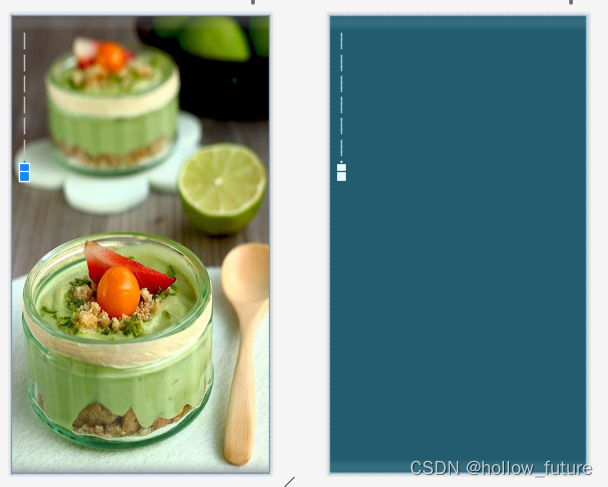
Open the user registration interface class - RegistrationActivity输入代码
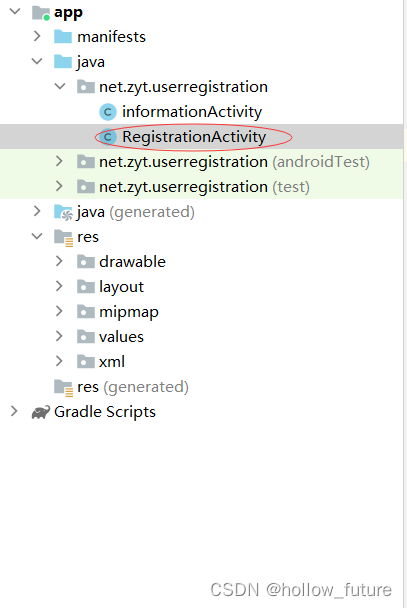
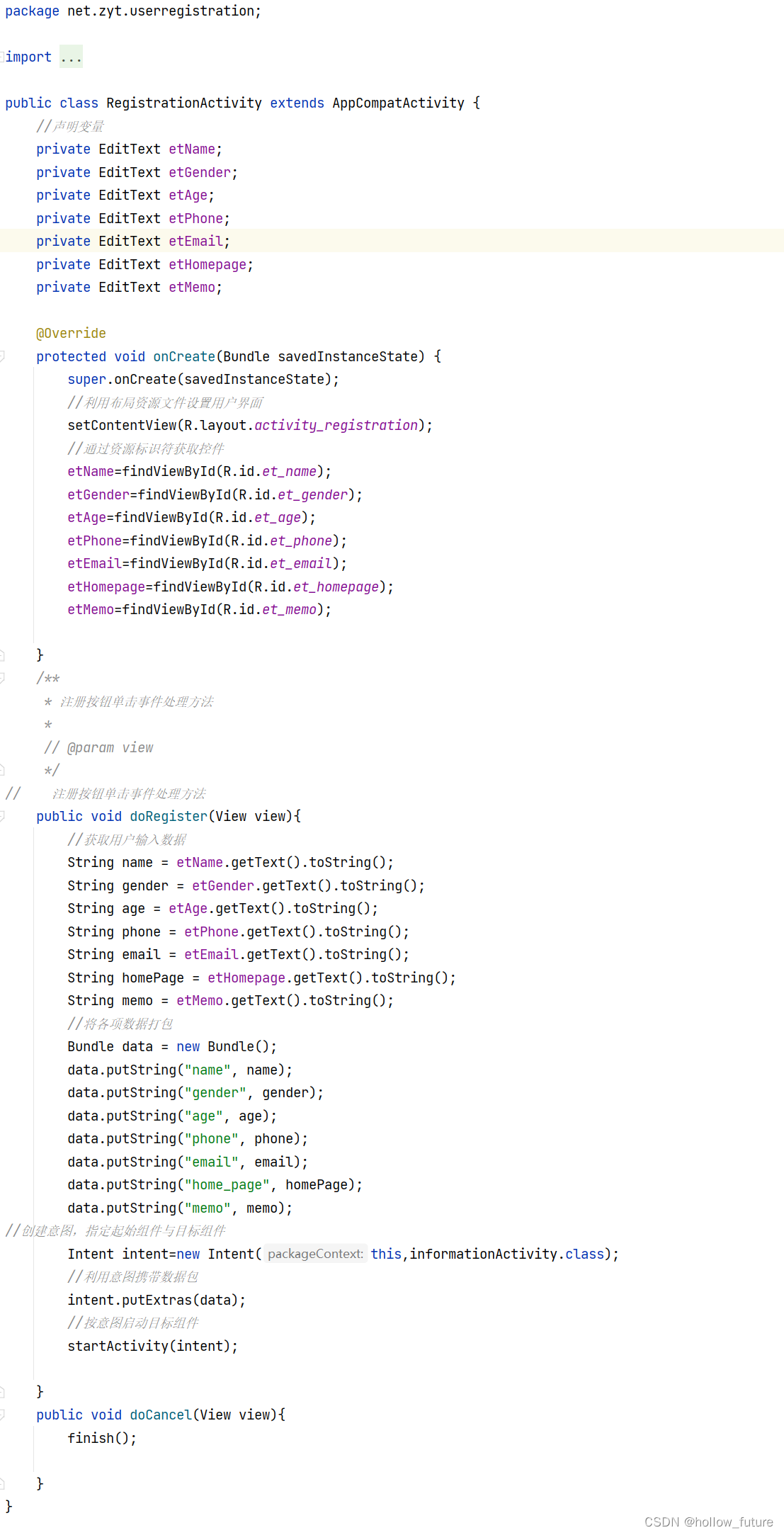
specific code
package net.zyt.userregistration;
import androidx.appcompat.app.AppCompatActivity;
import android.content.Intent;
import android.os.Bundle;
import android.view.View;
import android.widget.EditText;
public class RegistrationActivity extends AppCompatActivity {
//declare variables
private EditText etName;
private EditText etGender;
private EditText etAge;
private EditText etPhone;
private EditText etEmail;
private EditText etHomepage;
private EditText etMemo;
@Override
protected void onCreate(Bundle savedInstanceState) {
super.onCreate(savedInstanceState);
//Use the layout resource file to set up the user interface
setContentView(R.layout.activity_registration);
/ / Get the control through the resource identifier
etName=findViewById(R.id.et_name);
etGender=findViewById(R.id.et_gender);
etAge=findViewById(R.id.et_age);
etPhone=findViewById(R.id.et_phone);
etEmail=findViewById(R.id.et_email);
etHomepage=findViewById(R.id.et_homepage);
etMemo=findViewById(R.id.et_memo);
}
/**
* Register button click event handler method
*
// @param view
*/
// Register button click event handler method
public void doRegister(View view){
//Get user input data
String name = etName.getText().toString();
String gender = etGender.getText().toString();
String age = etAge.getText().toString();
String phone = etPhone.getText().toString();
String email = etEmail.getText().toString();
String homePage = etHomepage.getText().toString();
String memo = etMemo.getText().toString();
// pack the data
Bundle data = new Bundle();
data.putString("name", name);
data.putString("gender", gender);
data.putString("age", age);
data.putString("phone", phone);
data.putString("email", email);
data.putString("home_page", homePage);
data.putString("memo", memo);
//Create intent, specify starting component and target component
Intent intent=new Intent(this,informationActivity.class);
//Use the intent to carry the data packet
intent.putExtras(data);
//Start the target component by intent
startActivity(intent);
}
public void doCancel(View view){
finish();
}
}
Open the registration information display interface - InformationActivity输入代码
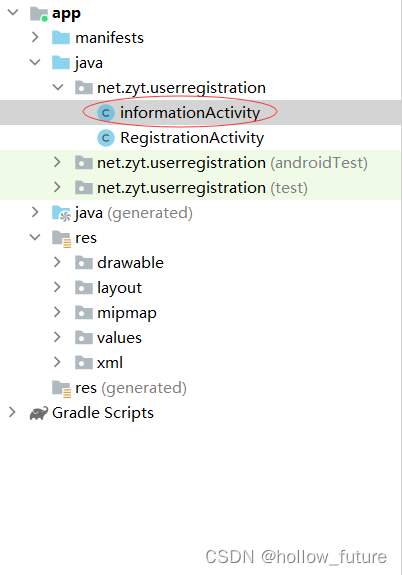
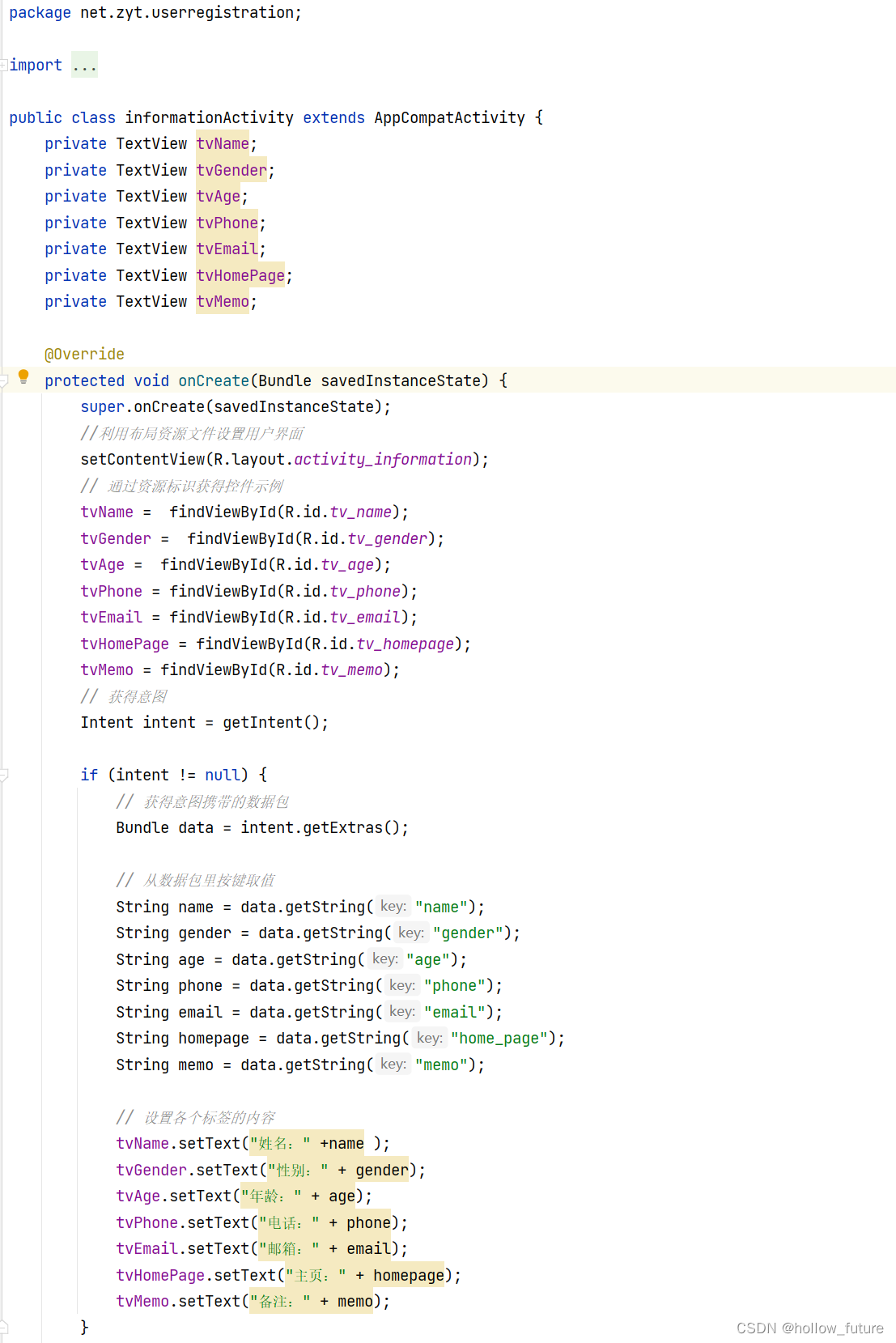
Specific code:
package net.zyt.userregistration;
import androidx.appcompat.app.AppCompatActivity;
import android.content.Intent;
import android.os.Bundle;
import android.widget.TextView;
public class informationActivity extends AppCompatActivity {
private TextView tvName;
private TextView tvGender;
private TextView tvAge;
private TextView tvPhone;
private TextView tvEmail;
private TextView tvHomePage;
private TextView tvMemo;
@Override
protected void onCreate(Bundle savedInstanceState) {
super.onCreate(savedInstanceState);
//Use the layout resource file to set up the user interface
setContentView(R.layout.activity_information);
// Get the control example through the resource ID
tvName = findViewById(R.id.tv_name);
tvGender = findViewById(R.id.tv_gender);
tvAge = findViewById(R.id.tv_age);
tvPhone = findViewById(R.id.tv_phone);
tvEmail = findViewById(R.id.tv_email);
tvHomePage = findViewById(R.id.tv_homepage);
tvMemo = findViewById(R.id.tv_memo);
// get intent
Intent intent = getIntent();
if (intent != null) {
// Get the data packet carried by the intent
Bundle data = intent.getExtras();
// Get the value from the key in the data packet
String name = data.getString("name");
String gender = data.getString("gender");
String age = data.getString("age");
String phone = data.getString("phone");
String email = data.getString("email");
String homepage = data.getString("home_page");
String memo = data.getString("memo");
// Set the content of each label
tvName.setText("Name:" +name );
tvGender.setText("Gender: " + gender);
tvAge.setText("Age: " + age);
tvPhone.setText("Phone: " + phone);
tvEmail.setText("Email: " + email);
tvHomePage.setText("Home page: " + homepage);
tvMemo.setText("Remark: " + memo);
}
}
}