1. Questions
After downloading Docker from the official website, an error will be reported when opening it, and it will crash, and restarting will not work.
(win10 Home Edition)
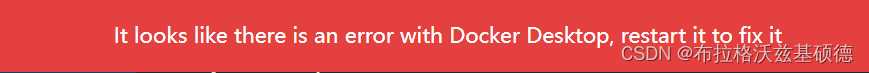
2. Solutions
①Open the windows function (directly search in the control panel)
Press Win+i to open the Control Panel, and search for Windows Features on the search bar in the Control Panel.
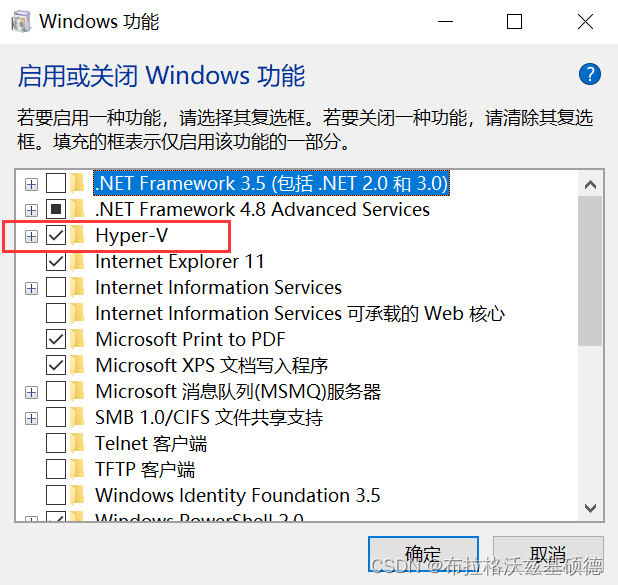
Generally, the WIN10 Home Edition does not have the Hyper-v option.
② If there is no Hyper-v option, perform the following operations:
Solve the operation of win10 home version without hyper-v
③ After restarting the computer, download the Linux kernel update package (install to the latest version)
https://wslstorestorage.blob.core.windows.net/wslblob/wsl_update_x64.msi
Double-click to complete the installation.
④Set WSL 2 as the default version
Open PowerShell and run the following command to set WSL 2 as the default version when installing a new Linux distribution:
wsl --set-default-version 2⑤ Restart Docker, it should be fine.
If the interface keeps stopping, open the task manager, close all background tasks related to Docker, and restart.
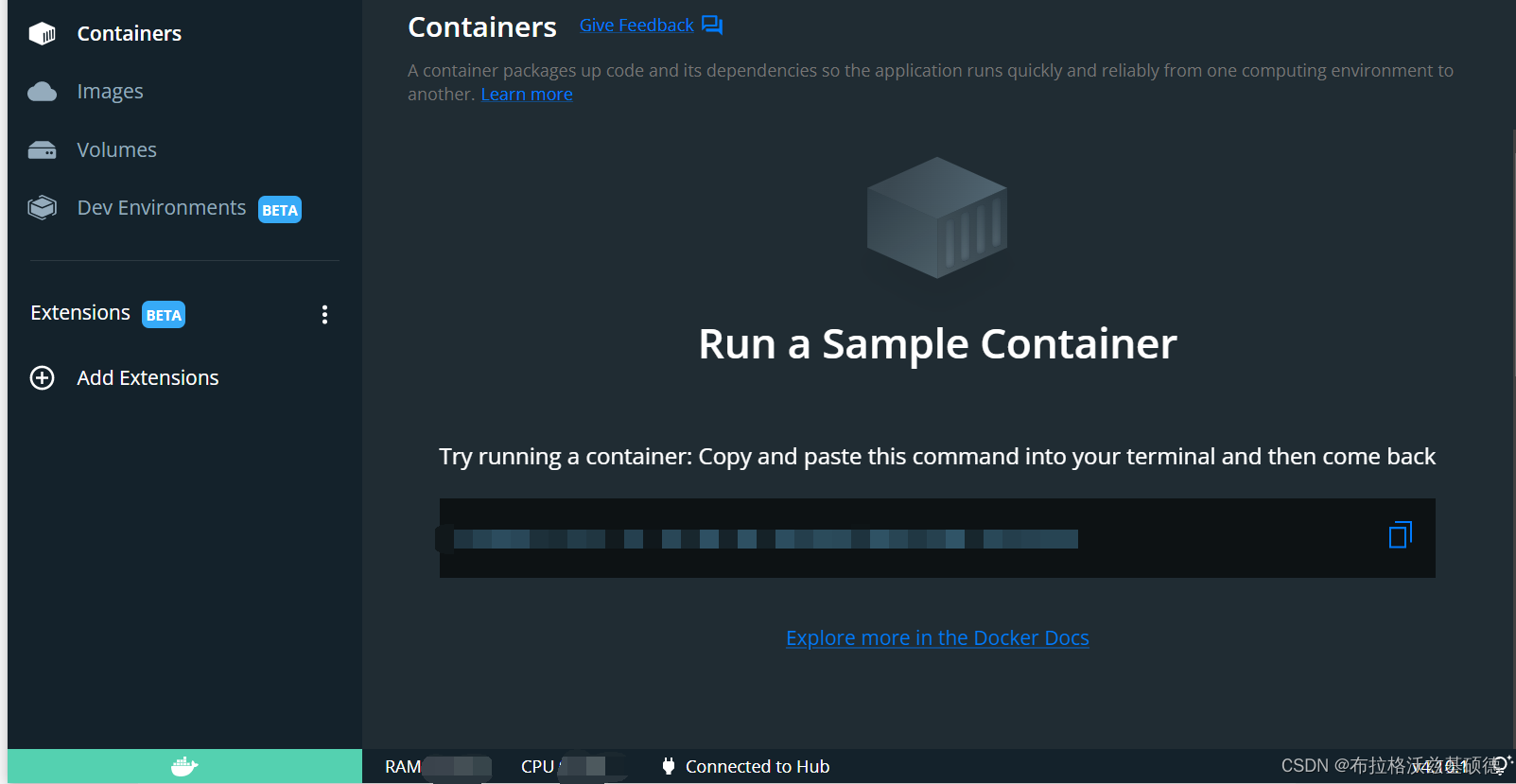
Reference link:
Solve the operation of Win10 Home Edition without hyper-v- Short Book (jianshu.com)
Manual installation steps for older versions of WSL | Microsoft Docs