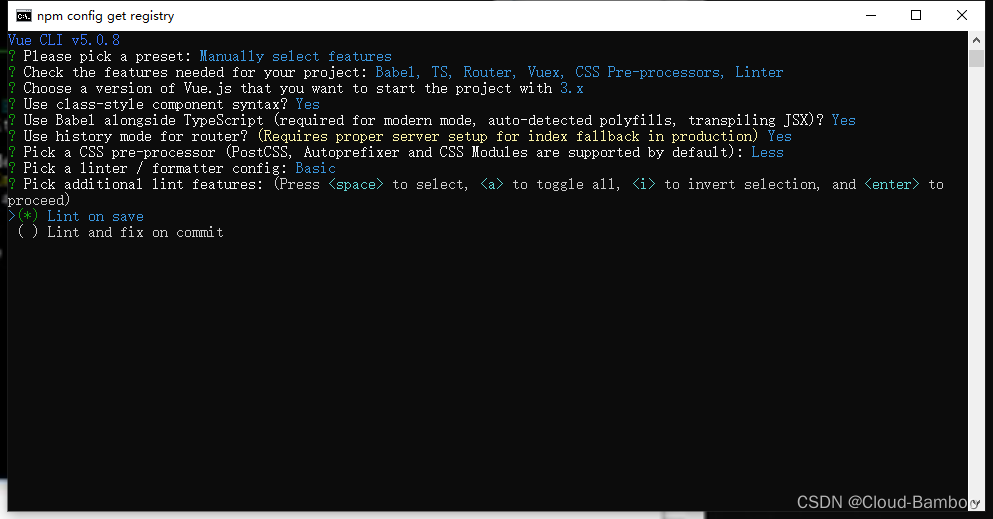Delete reserved configuration
renderings
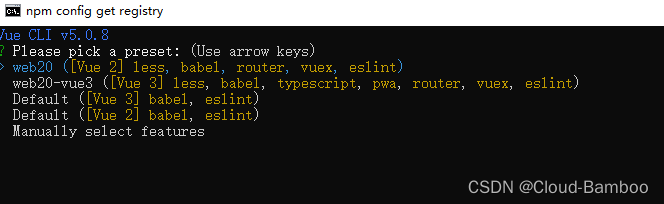
It is explained in the official vue-cli vue-cli
Example: How to delete web20-vue3
Solution: Open the home page locally
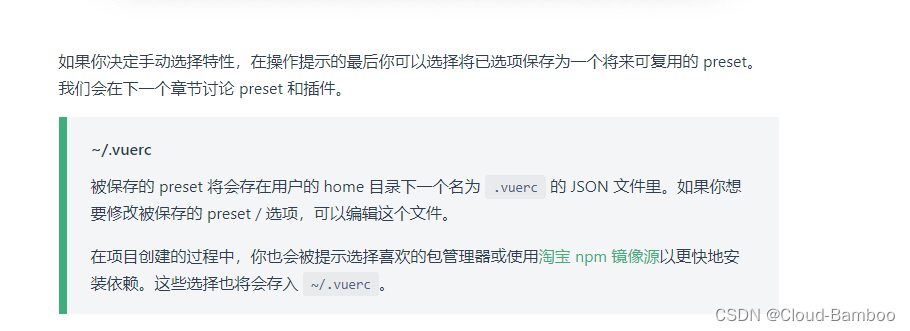
renderings
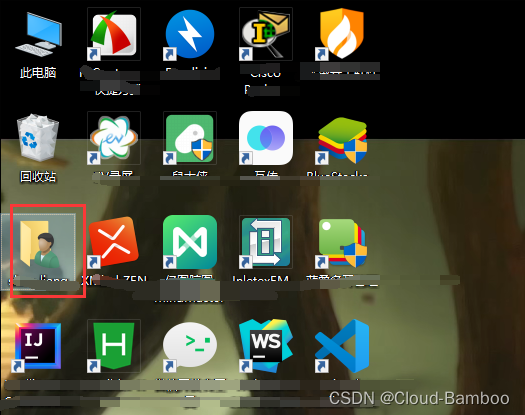
Open the vuerc file, which is your pre-saved configuration, you can also directly delete, edit
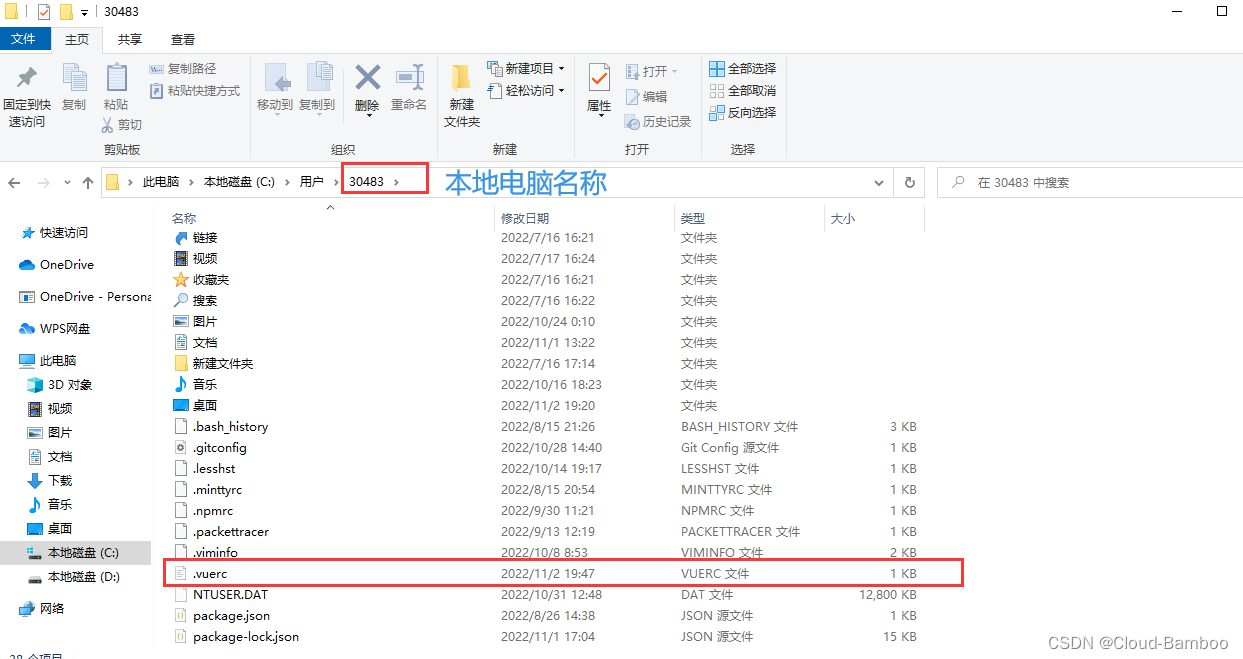
You can also follow the official website and write configuration
Vue3 creates scaffolding and creates vue3-cli
test1 is the project name, you can name it arbitrarily
vue create test1
Default installation of vue2
default installation of vue3
custom installation
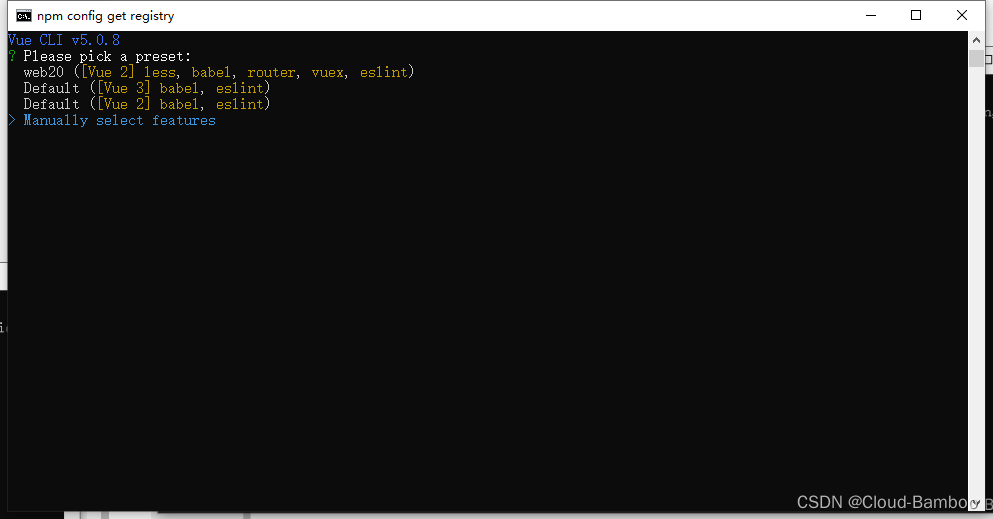
Babel: transpiles ES6 code that is not supported by most browsers into ES5 code. (JavaScript compiler that converts code to be backwards compatible)
TypeScript: A superset of JavaScript, which is also a superset of ES6. (Programming language, recommended for large-scale projects)
Progressive Web App (PWA) Support: Progressive Web Application-(APP use)
Router: Routing support
Vuex: Vue's state management plug-in
CSS Pre-processors: CSS preprocessing
Linter / Formatter: Code Specification check
Unit Testing: unit testing
E2E Testing: E2E testing
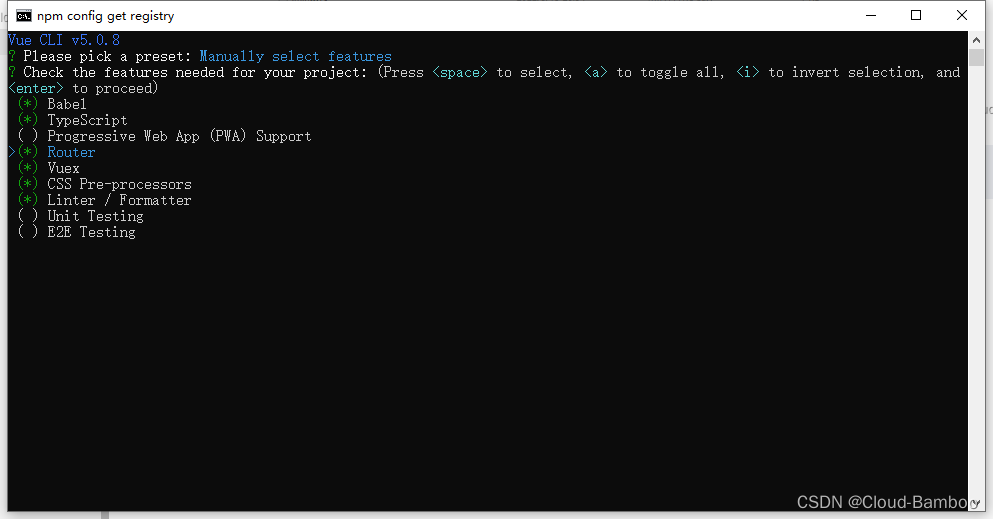
Version number selection
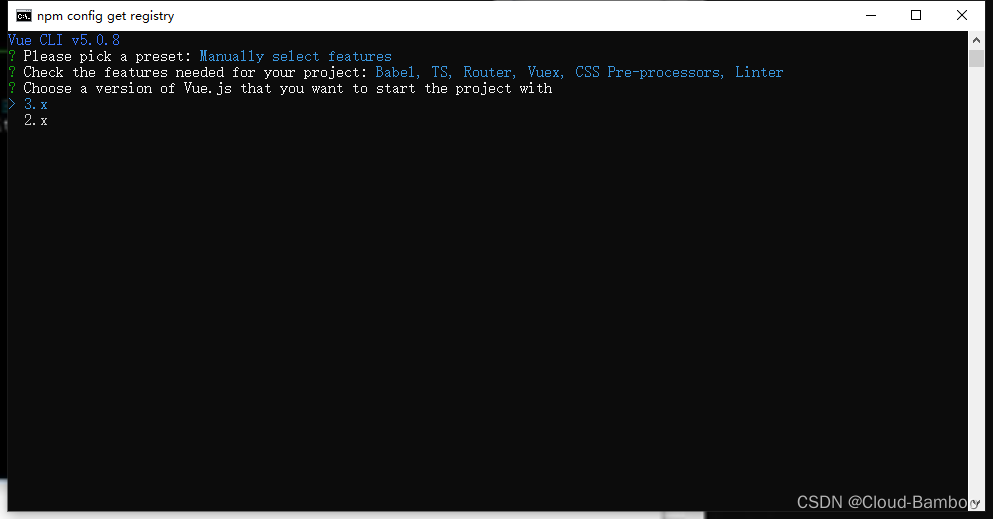
If you choose Bable, you will be asked whether to use class-style component syntax:
whether to use class-style-component
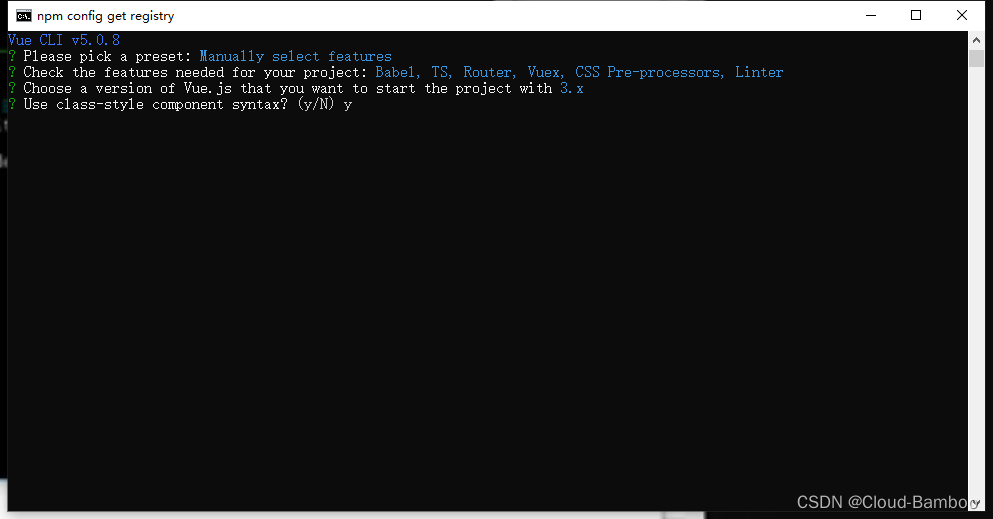
If TypeScript is selected, whether to use babel for escaping,
whether to use ts format
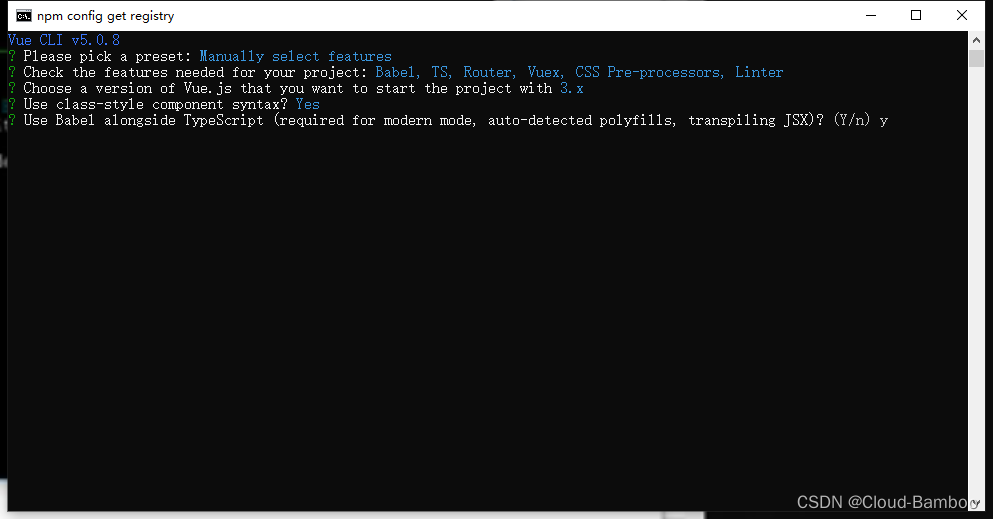
If you choose Router, you will be asked whether to use the history mode (routing mode history/hash). Hash mode is relatively simple, but /# will be added to the link, which is not very good-looking. It is easier to use this method if you do not have OCD. History requires backend support.
Whether to use router
Vue-Router utilizes the browser's own hash mode and history mode features to implement front-end routing (by calling the interface provided by the browser) hash
: The # symbol in the browser url address bar (such as this URL: http://www .abc.com/#/hello, the hash value is "#/hello"), the hash is not included in the HTTP request (has no effect on the backend at all), so changing the hash will not reload the page history: using
HTML5 New pushState( ) and replaceState( ) methods in History Interface (requires specific browser support). Single-page client application, history mode requires background configuration support
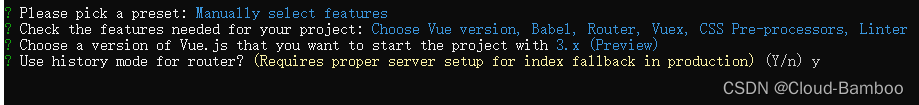
If you choose CSS Pre-processors, you will be asked which type of preprocessing to use:
if you choose sass/scss, choose node-sass, because there will be icon garbled problems when using dart-sass before
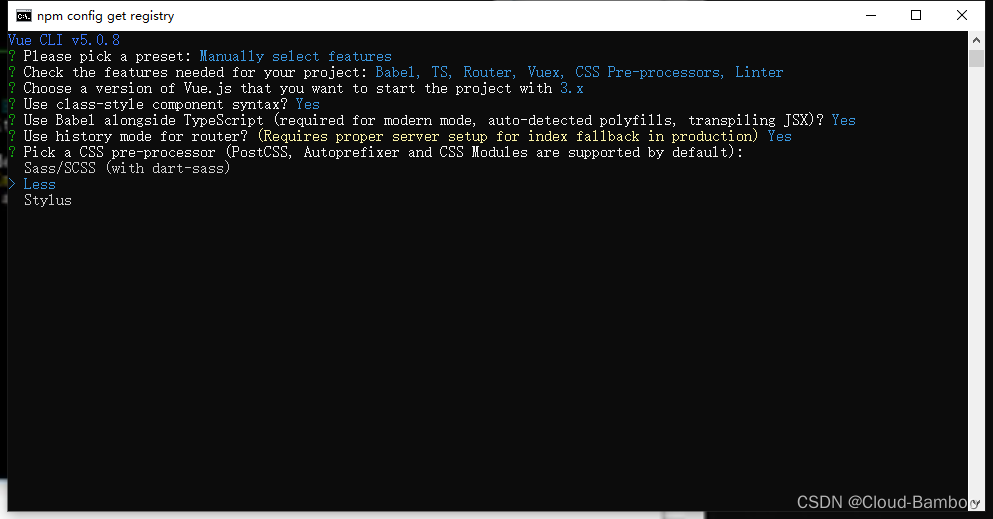
If Linter/Formatter is selected, you will be asked which checking method to use: it is
used to standardize the code. If you have higher code specification requirements, you can choose it yourself. If you write the code yourself, it is recommended not to check this, ESLint's verification is very strict... If the code is inexplicably red and prompts for indentation, spaces, etc., it is better to turn off the ESLint detection in the project.
After selecting a certain inspection method, you will also be asked about the inspection time:
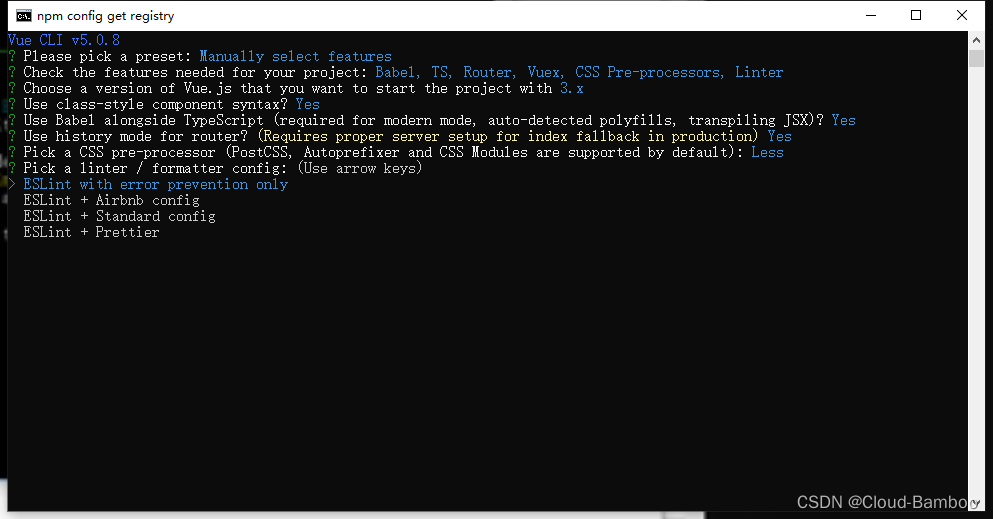
Lint on save detects Lint and fix on commit after saving
Put these configuration-related information into their respective configuration files, or put them in package.json:
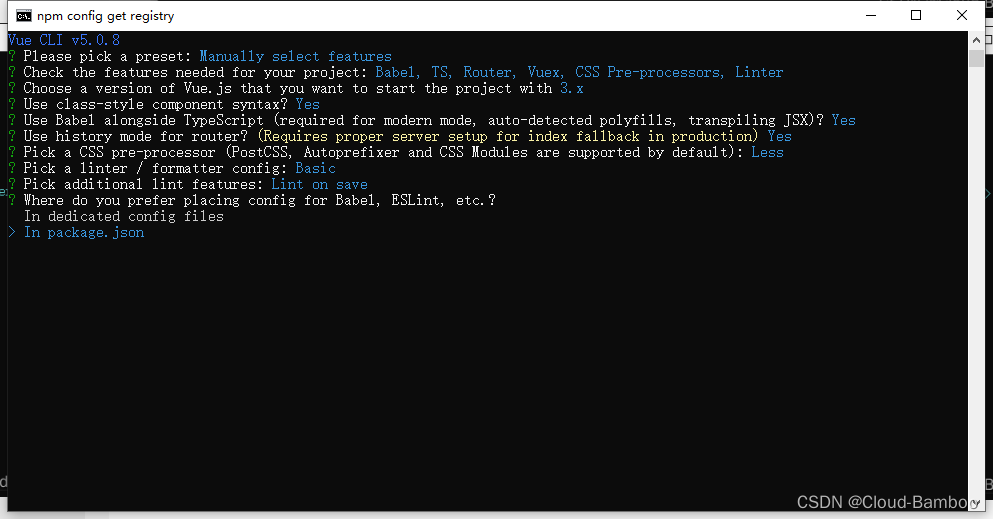
Whether to save the current configuration (features) and then give it a name after
selecting y ,
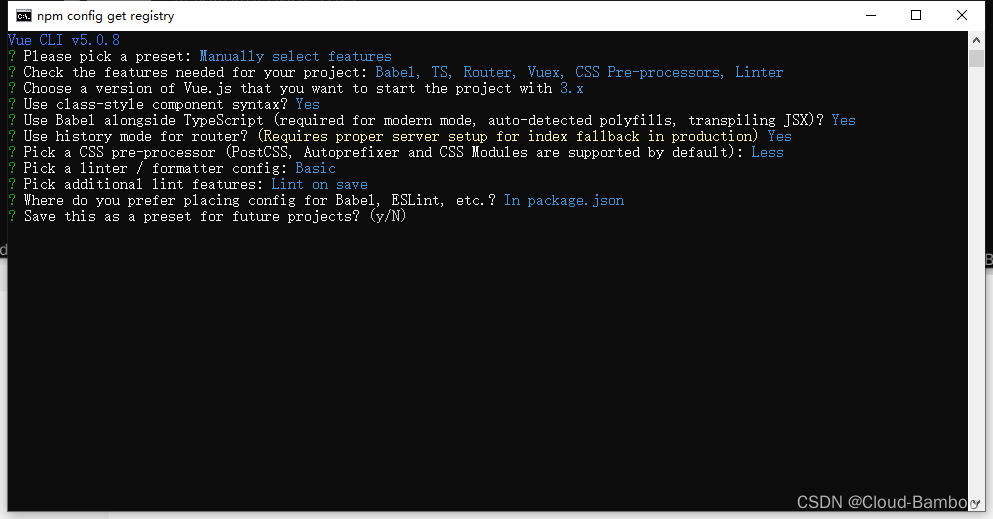
出来工作的人,有空记得常回家看看