1. The Python library that needs to be used
- pygame
- tkinter
2. Simple UI design
audio_player = Tk()
audio_player.title('Audio Player v1.0')
audio_player.geometry('100x100+570+200')
audio_player.maxsize(height=110, width=220)
audio_player.minsize(height=110, width=220)
3. Realization of functional modules
3.1 Select an audio file to play
def selectFile():
file = filedialog.askopenfile(mode='r', filetypes=[('AudioFile', '*.mp3')])
global filePath
filePath = str(file).split("'")[1]
try:
playAudio()
except:
pass
3.2 Control audio playback, pause
def changeText(text):
if text == 'play':
return 'pause'
if text == 'pause':
return 'play'
def playStop():
playBtn.config(text=changeText(playBtn.config('text')[4]))
if playBtn.config('text')[4] == 'pause':
mixer.music.unpause()
else:
if playBtn.config('text')[4] == 'play':
mixer.music.pause()
3.3 Control audio volume
Here you can define a global variable x, initialized to the value 0.5.
def audioINC(y):
mixer.music.set_volume(y + 0.1)
global x
x += 0.1
def audioDEC(y):
mixer.music.set_volume(y - 0.1)
global x
x -= 0.1
3.4 Player initialization and other details
def playAudio():
try:
mixer.init()
mixer.music.load(filePath)
mixer.music.set_volume(x)
playBtn.config(text='pause')
mixer.music.play()
except:
pass
4. run
frame = Frame(app)
frame.place(x=35, y=20)
openBtn = Button(frame, text='OpenFile', command=selectFile, width=8).grid(row=0, column=1)
audioDec = Button(frame, text='➖', command=lambda: audioDEC(x)).grid(row=1, column=0)
playBtn = Button(frame, text='...', command=playStop, width=8)
playBtn.grid(row=1, column=1)
audioInc = Button(frame, text='➕', command=lambda: audioINC(x)).grid(row=1, column=2)
restartBtn = Button(frame, text='Restart', command=playAudio, width=8).grid(row=2, column=1)
app.mainloop()
5. Simple audio player display
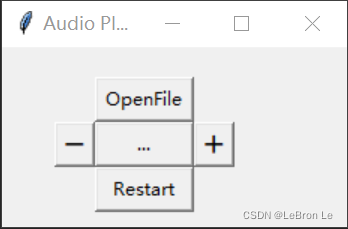
①Click the "OpenFile" button to open the local audio file
②"➖" and "➕" respectively control the decrease and increase of the volume
③Click the "Restart" button to replay the currently selected audio
6. Summary
This article only implements a simple audio player, the UI is extremely simple, in order to realize the function of audio playback, it is only for learning reference.