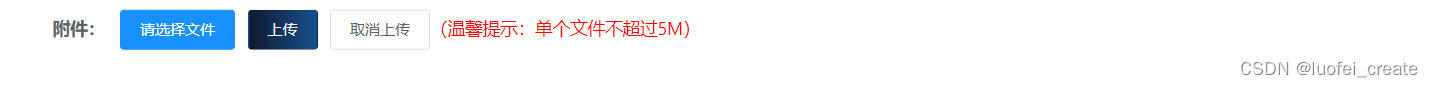Not much to say, directly upload the code, here it is directly encapsulated into a component, which can be reused
Attachments will only be uploaded when upload is clicked, and fileVoList can be passed as a parameter to the backend, which is an array of attachment lists
< template>
< el- upload
class = "upload-demo"
ref= "upload" = "/"
: on- preview= "handlePreview"
: on- remove= "handleRemove"
: on- change= "fileLimit"
: file- list= "accessoryList"
: http- request= "submitAccessoryList"
: on- success= "upSuccessAccessory"
: auto- upload= "false"
>
< el- button slot= "trigger" size= "small" type= "primary" > 请选择文件< / el- button>
< el- button= "margin-left: 10px"
size= "small"
type= "linear"
@click= "submitUpload"
> 上传< / el- button
>
< el- button= "margin-left: 10px"
size= "small"
type= "default"
@click= "(e) => (accessoryList = [])"
> 取消上传< / el- button
>
< span style= "color: red" > (温馨提示:单个文件不超过5M)< / span>
< / el- upload>
< / template> < script>
import {
uploadAttachment } from "@/api" ; export default {
props : {
action : {
type : String,
default : ( ) => "/" ,
} ,
} ,
data ( ) {
return {
accessoryList : [ ] ,
fileVoList : [ ] ,
callback : null
} ;
} ,
methods : {
handlePreview ( file ) {
console. log ( "file是:" , file. name) ;
} ,
handleRemove ( file ) {
this . $message. warning ( ` 已移除 ${
file. name} ` ) ;
const index = this . fileVoList. findIndex (
( item ) => item. fileName == file. name
) ;
this . fileVoList. splice ( index, 1 ) ;
this . $emit ( "makeSure" , this . fileVoList) ;
} ,
async submitAccessoryList ( param ) {
try {
let formData = new FormData ( ) ;
formData. append ( "file" , param. file) ;
const res = await uploadAttachment ( formData) ;
this . fileVoList. push ( res. data) ; if ( this . fileVoList. length === this . accessoryList. length && typeof this . callback === 'function' ) {
this . callback ( ) ;
}
} catch ( e) {
console. log ( "上传失败" , e) ;
}
} ,
submitUpload ( ) {
this . test ( ) . then ( ( res ) => {
if ( res. code == 200 ) {
this . callback = ( ) => {
this . fileVoList = this . fileVoList. map ( ( item ) => {
return {
fileName : item. name,
fileSize : item. size,
fileUrl : item. url,
id : item. id,
} ;
} ) ;
this . $emit ( "makeSure" , this . fileVoList) ;
}
}
} ) ;
} ,
test ( ) {
return new Promise ( ( res, rej ) => {
if ( this . accessoryList. length > 0 ) {
this . $refs. upload. submit ( ) ;
res ( {
code : 200 } ) ;
} else {
this . $message. error ( '请选择上传文件' )
rej ( {
code : 500 } ) ;
}
} ) ;
} ,
fileLimit ( file, fileList ) {
const extension = file. name. substring ( file. name. lastIndexOf ( '.' ) + 1 ) ;
const size = file. size / 1024 / 1024 ;
if ( extension !== 'zip' ) {
this . $message. warning ( '只能传后缀名为.zip的压缩文件' )
return
}
if ( size > 5 ) {
this . $message. warning ( "文件大小不得超过5M" ) ;
return ;
}
this . accessoryList = fileList;
} , upSuccessAccessory ( ) {
this . $message. success ( "附件上传成功" ) ;
} ,
} ,
} ;
< / script> < style>
. el- upload- list {
width : 500px;
}
< / style>