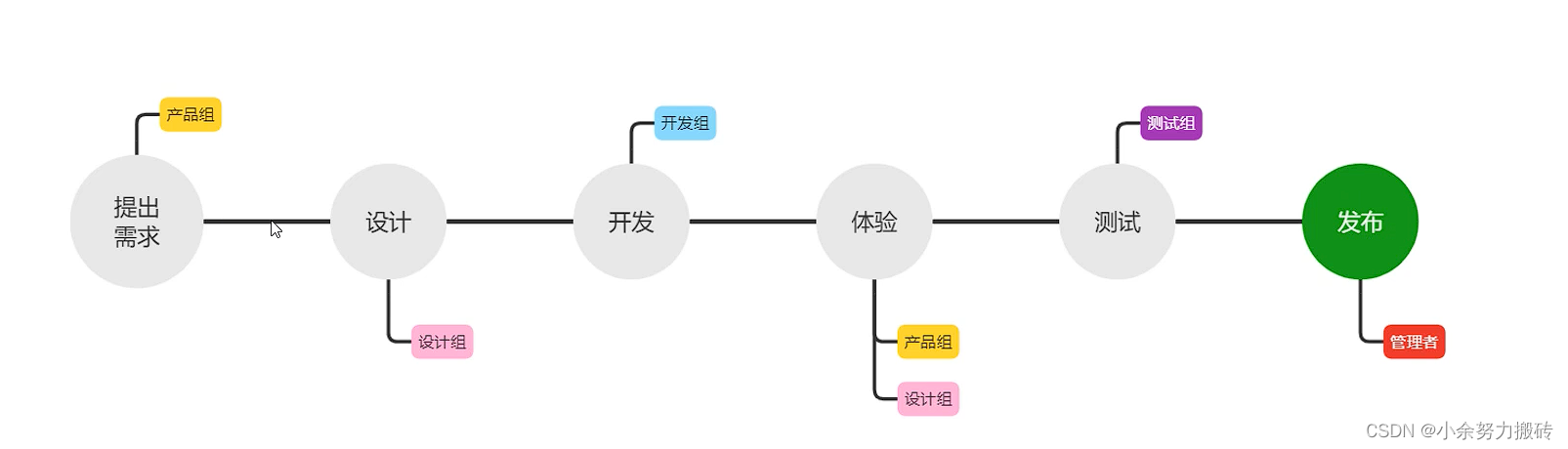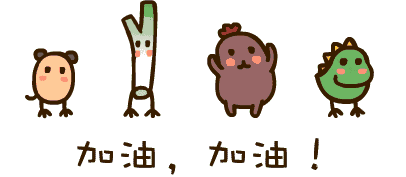Table of contents
1. Understand the rights management requirements
2. Understand the organizational structure of project members
3. Mini Program Development Process
2. Mini Program Member Management
1. Two aspects of member management
2. Corresponding permissions of different project members
3. Developer's permission description
4. Add project members and experience members
1. Different versions in the software development process
1. Collaborative work
1. Understand the rights management requirements
In medium and large companies, the division of labor is very careful: for the same small program project, employees with different positions and roles generally participate in the design and development at the same time.
At this time, for management needs, we urgently need to divide the authority of employees in different positions and roles, so that they can work together efficiently.
2. Understand the organizational structure of project members

3. Mini Program Development Process
2. Mini Program Member Management
1. Two aspects of member management
Mini Program member management is reflected in the administrator's management of Mini Program project members and experience members:
1. Project members: Indicates
members who participate in the development and operation of the Mini Program. You
can log in to the Mini Program management background . Administrators can
add and delete project members, and set the role of project members . Use the trial version of the applet, but not a project member Administrators and project members can add and delete trial members
2. Corresponding permissions of different project members
3. Developer's permission description
1. Developer rights: You can use the applet developer tools and code development for the functions of the applet
2. Experiencer Permission: You can use the experience version of the applet
3. Login authority: You can log in to the applet management background without administrator confirmation
4. Development settings: Set the applet server domain name, push message and scan the QR code of the ordinary link to open the applet
5. Tencent Cloud Management: Settings related to cloud development
4. Add project members and experience members
Log in to your WeChat public platform, find member management, you can choose to add project members, and add experience members, basic configuration

3. Mini Program Version
1. Different versions in the software development process
In the software development process, different software versions will be produced according to different time nodes, for example:
1. While writing the code, the developer conducts self-test on the project code (development version)
2. Until the program reaches a stable and experienceable state, the developer will give the experience version to the product manager and testers for experience testing
3. After the bugs of the program are finally fixed, the official version is released for external users to use
2. Mini Program Version

4. Release
1. Upload the code
Click upload in the upper corner, and an input box will pop up, fill in as required

2. Review version
After the upload is successful, go to the WeChat public platform and review the developer version.
Why do you need to submit for review: In order to ensure the quality of Mini Programs and comply with relevant specifications, the release of Mini Programs needs to be officially reviewed by Tencent.
How to submit for review: In the list of development versions, after clicking the "Submit for Review" button, follow the prompts on the page to fill in the relevant information, and then you can submit the Mini Program to Tencent's official website for review.

3. Post
After the review is passed, the review version can be published as an online version, which can be used
Closing remarks:
This sharing ends here! ! !