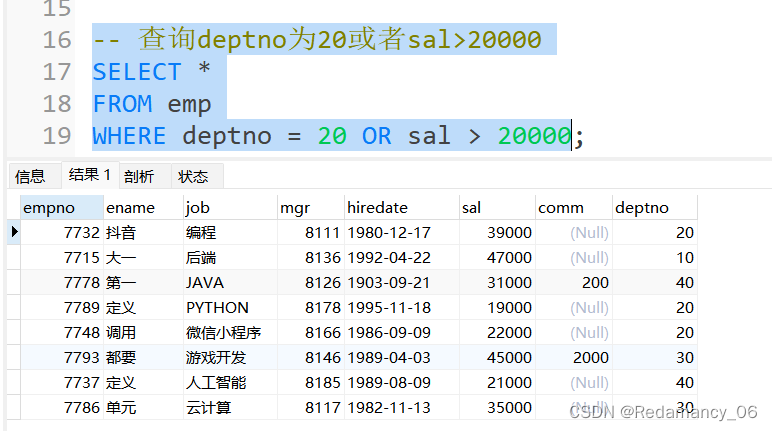Article directory
- 1SQL syntax
-
- 1.1 SELECT statement
- 1.2 DISTINCT statement
- 1.3LIMIT
- 1.4 WHERE clause
-
- 1.4.1 Operators in the WHERE clause
- 1.4.2 Examples
-
- 1.4.2.1emp table
- 1.4.2.2 To query the job in the emp table as artificial intelligence, use "="
- 1.4.2.3 If the sal in the emp table is greater than 20000, use ">","<",">=","<=" is also similar
- 1.4.2.4 Query the use of "<>" when deptno is not equal to 20 in the emp table
- 1.4.2.5 Query the value of sal in the emp table between 20000-40000, the use of "between"
- 1.4.2.6 Query the use of the word "end" in the job in the emp table and the keyword "like"
- 1.4.2.7 Query the deptno in the emp table with 10, 30, 50
- 1.4.2.8 Query without comm value
- 1.4.2.9 Multiple condition query
1SQL syntax
1.1 SELECT statement
SELECT
[ALL|DISTINCT]
<target column expression 1> [alias],
<target column expression 2> [alias]…
FROM <table name or view name> [alias],<table name or view name> [ alias]…
[WHERE<conditional expression>]
[GROUP BY <column name>
[HAVING <conditional expression>]]
[ORDER BY <column name> [ASC|DESC]]
[LIMIT <number or list>];
simplify version syntax
SELECT *| column name FROM table WHERE condition
1.1.1SQL SELECT statement
The SELECT statement is used to select data from a table.
The results are stored in a results table (called a result set).
1.1.2SQL SELECT syntax
SELECT 列名称 FROM 表名称
as well as:
SELECT * FROM 表名称
SQL 语句对大小写不敏感。SELECT 等效于 select。提示:星号(*)是选取所有列的快捷方式。
1.2 DISTINCT statement
1.2.1 The role of DISTINCT
In MySQLl, DISTINCTthe main function of keywords is to filter the repeated data of one or more fields in the database table, and only return one of the data to the user, DISTINCTwhich can only be SELECTused in
1.2.2 Usage of DISTINCT
SELECT DISTINCT expression[,expression...]
FROM tables
[where conditions];
In the process of using distinct, pay attention to the following points:
- When deduplicating fields, make sure that DISTINCT is at the top of all fields
- If there are multiple fields after the DISTINCT keyword, the multiple fields will be combined and deduplicated, and only the combined values of multiple fields will be deduplicated.
1.2.3 Principle of DISTINCT
The main principle of DISTINCT deduplication is to group the data to be deduplicated first, and then return one of the grouped data to the client. There may be two different situations in this grouping process. :
-
The fields that DISTINCT depends on do not all contain indexes:
in this case, because the index cannot satisfy the entire process of deduplication, a temporary table is needed. MySQL first needs to put the data that meets the conditions into the temporary table, and then put the data in the temporary table. Part of the data is grouped, and then one piece of data is removed from each grouped data in the temporary table. The data is not sorted during the grouping process in the temporary table. -
The fields that DISTINCT depends on all contain indexes:
in this case, MySQL directly groups the data that meets the conditions by operating the indexes, and then removes a piece of data from each group of data after the grouping.
1.3LIMIT
When there are tens of thousands of pieces of data in the data table, querying all the data in the table at one time will slow down the speed of data return and cause great pressure to the database server. At this time, you can use the LIMIT keyword to limit the number of items returned by the query result.
LIMIT is a special keyword in MySQL, which is used to specify which record the query result starts to display and how many records are displayed in total.
The LIMIT keyword can be used in three ways: specifying the initial position, not specifying the initial position, and combining with OFFSET.
1.3.1 Specify the initial position
The LIMIT keyword can specify which record the query result starts to display and how many records are displayed.
The basic syntax format of LIMIT specifying the initial position is as follows:
LIMIT 初始位置,记录数
Among them, "initial position" indicates from which record to display; "number of records" indicates the number of displayed records. The position of the first record is 0, and the position of the second record is 1. The following records follow and so on.
Notice:LIMIT 后的两个参数必须都是正整数。
1.3.1.1 Example: In the emp table, use the LIMIT clause to return records with a row number of 5 starting from the third record, the SQL statement and the running results are as follows
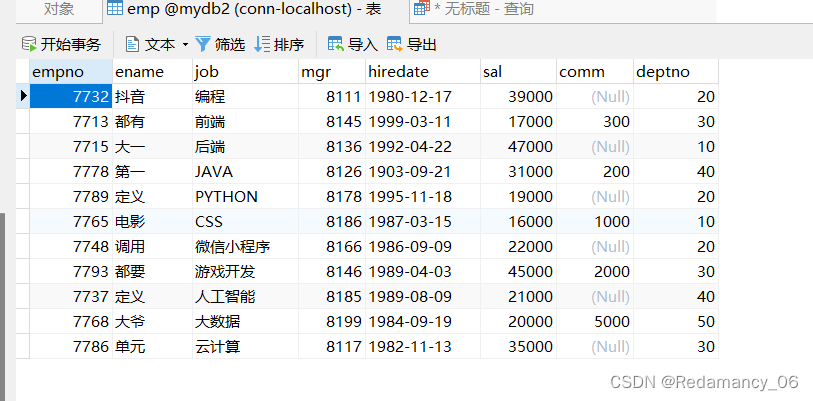
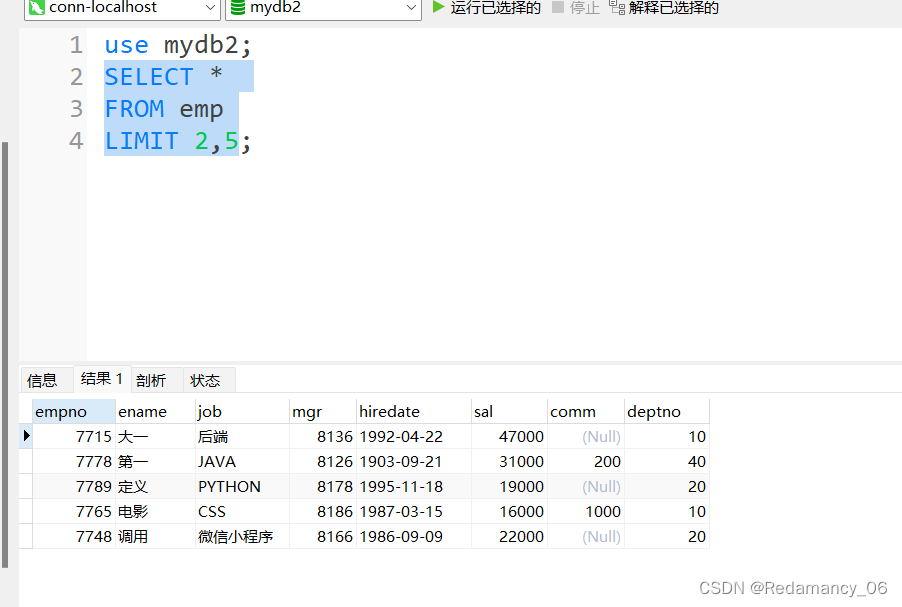
As you can see from the results, the statement returns 5 records starting from the 3rd record. The first number "2" after the LIMIT keyword means to start at row 3 (record position starts at 0, row 3 is at position 2), and the second number 5 means the number of rows returned.
1.3.2 Do not specify the initial position
When the LIMIT keyword does not specify an initial position, records are displayed starting from the first record. The number of records displayed is specified by the LIMIT keyword.
The basic syntax of LIMIT without specifying the initial position is as follows:
LIMIT 记录数
Among them, "number of records" indicates the number of displayed records. If the value of "Number of records" is less than the total number of query results, the specified number of records will be displayed starting from the first record. If the value of "Number of Records" is greater than the total number of query results, all the queried records will be displayed directly.
1.3.2.1 The example shows the first 3 rows of the query result of the emp table, the SQL statement and the running result are as follows
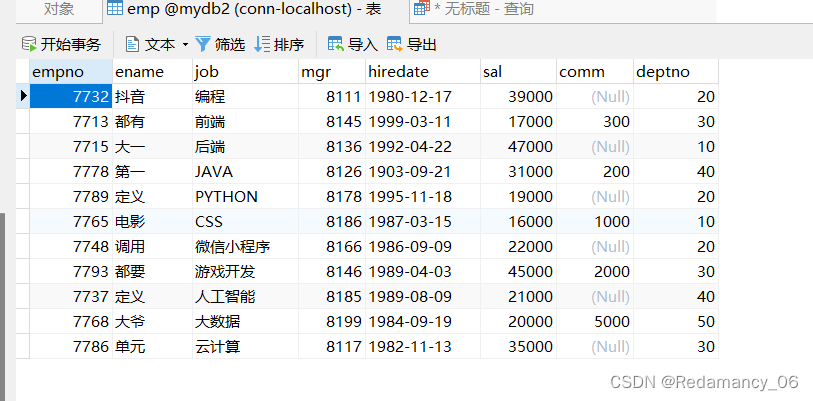
 Only 3 records are displayed in the result, indicating that "LIMIT 3" limits the number of displayed records to 3.
Only 3 records are displayed in the result, indicating that "LIMIT 3" limits the number of displayed records to 3.
1.3.3 Combination of LIMIT and OFFSET
LIMIT can be used in combination with OFFSET, the syntax is as follows:
LIMIT 记录数 OFFSET 初始位置
The parameters have the same meaning as those in the LIMIT syntax. "Initial Position" specifies which record to start displaying; "Number of Records" indicates the number of displayed records.
1.3.3.1 In the emp table, use LIMIT OFFSET to return 5 records starting from the 4th record. The SQL statement and the running result are as follows.
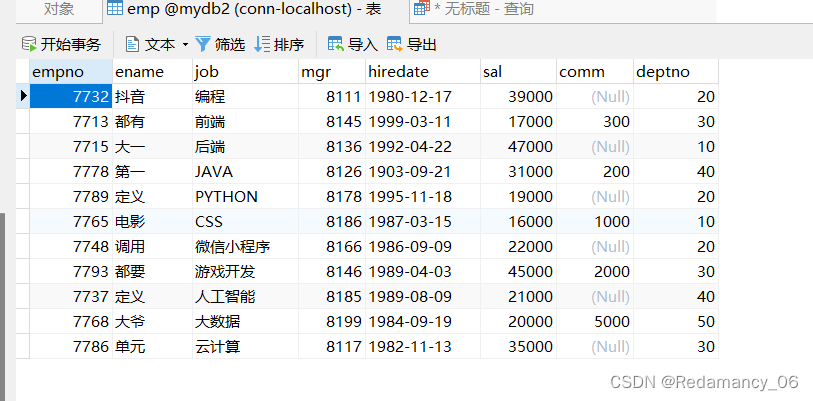
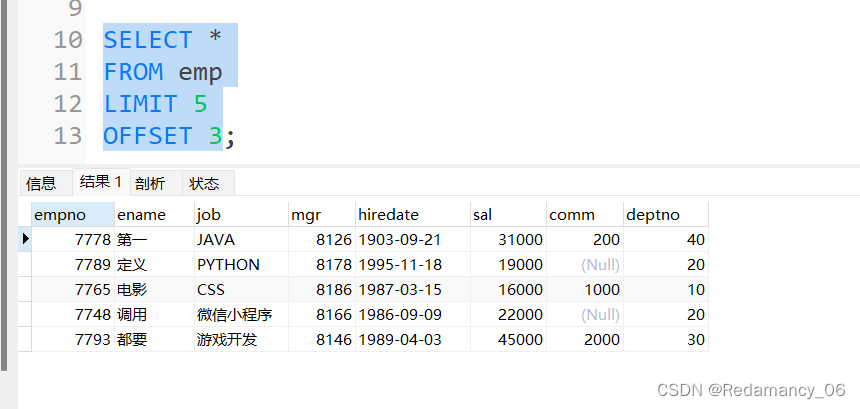
As can be seen from the results, the statement returns 5 records starting from the 4th record. That is, "LIMIT 5 OFFSET 3" means to get the next 5 records starting from the 4th record, which is the same as the result returned by "LIMIT 3, 5".
1.3.4 Summary
LIMIT with one parameter specifies to start from the first row of the query results, and the only parameter is the number of rows returned, 即“LIMIT n”、"LIMIT n OFFSET 0"与“LIMIT 0,n”返回结果相同. LIMIT with two arguments returns the specified number of rows of data starting at any position.
But: LIMIT 0, n is more efficient
LIMIT n is less efficient
LIMIT n OFFSET 0 is running efficiently
SELECT *
FROM emp
LIMIT 0,2 运行效率更高
SELECT *
FROM emp
LIMIT 2 运行效率低
SELECT *
FROM emp
LIMIT 2 OFFSET 0 运行效率中
1.4 WHERE clause
WHERE clause to filter records
1.4.1 Operators in the WHERE clause
The following operators can be used in the WHERE clause:
| operator | describe |
|---|---|
| = | equal |
| <> | not equal to. Note: In some versions of SQL, this operator can be written as != |
| > | more than the |
| < | less than |
| >= | greater or equal to |
| <= | less than or equal to |
| BETWEEN | within a certain range |
| LIKE | search for a pattern |
| IN | Specify multiple possible values for a column |
1.4.2 Examples
1.4.2.1emp table
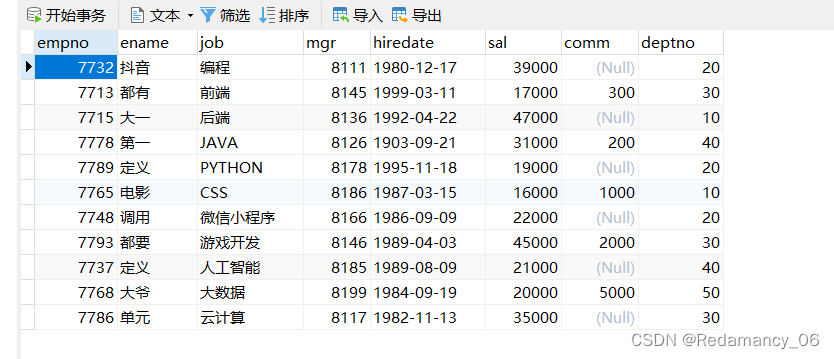
1.4.2.2 To query the job in the emp table as artificial intelligence, use "="
SELECT empno,job
FROM emp
WHERE job = "人工智能"
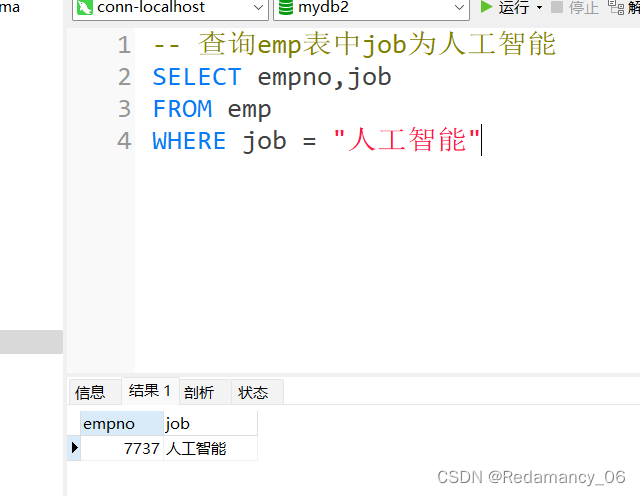
1.4.2.3 If the sal in the emp table is greater than 20000, use ">","<",">=","<=" is also similar
SELECT ename,sal
FROM emp
WHERE sal > 20000;
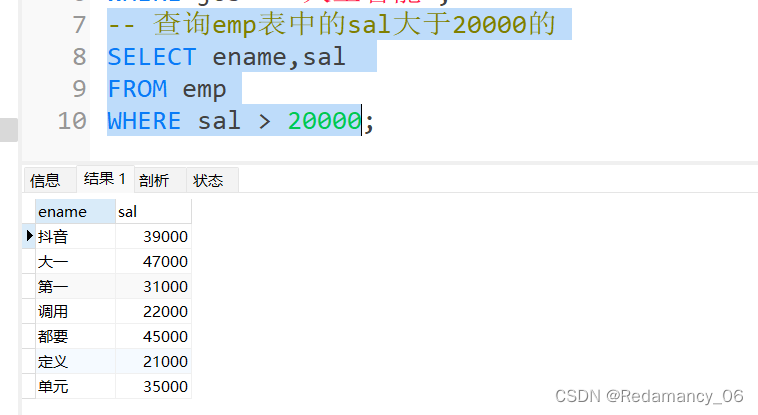
1.4.2.4 Query the use of "<>" when deptno is not equal to 20 in the emp table
SELECT ename,deptno
FROM emp
WHERE deptno <> 20;
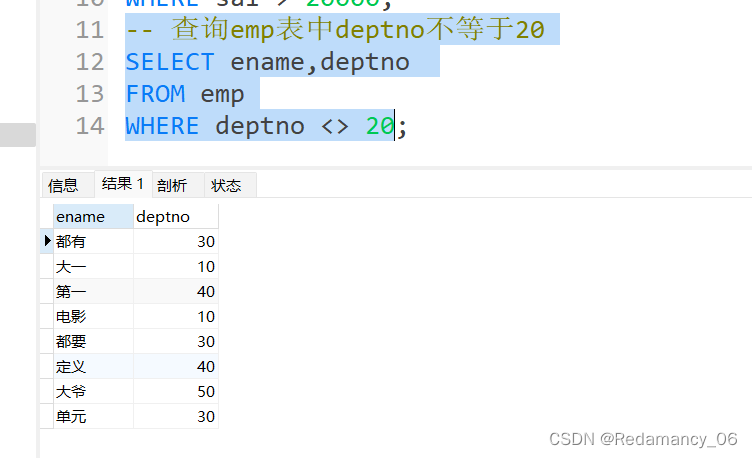
1.4.2.5 Query the value of sal in the emp table between 20000-40000, the use of "between"
SELECT ename,sal
FROM emp
WHERE sal BETWEEN 20000 AND 40000;
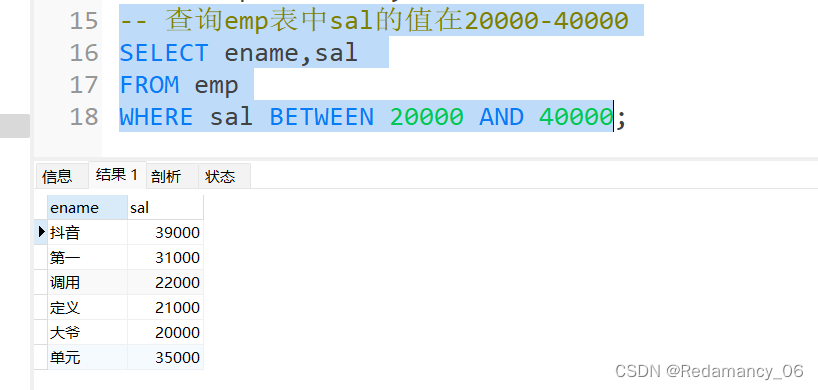
1.4.2.6 Query the use of the word "end" in the job in the emp table and the keyword "like"
SELECT ename,job
FROM emp
WHERE job LIKE "%端%";
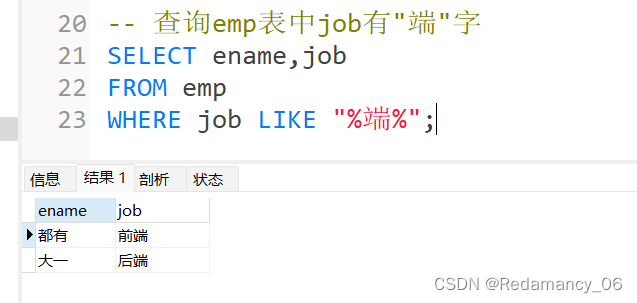
1.4.2.7 Query the deptno in the emp table with 10, 30, 50
SELECT ename,deptno
FROM emp
WHERE deptno IN(10,30,50);
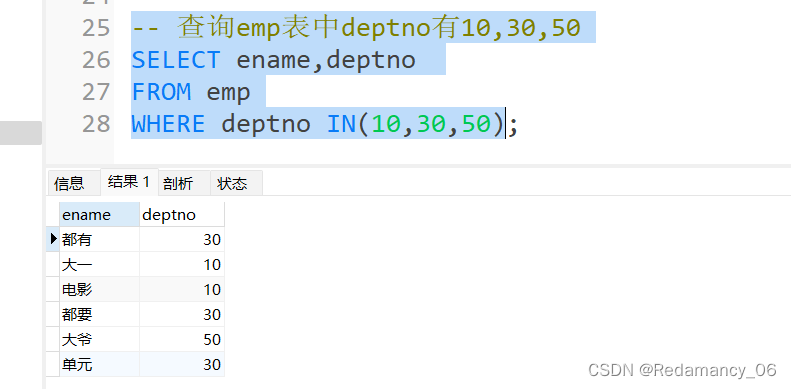
1.4.2.8 Query without comm value
SELECT *
FROM emp
WHERE comm IS NOT null;
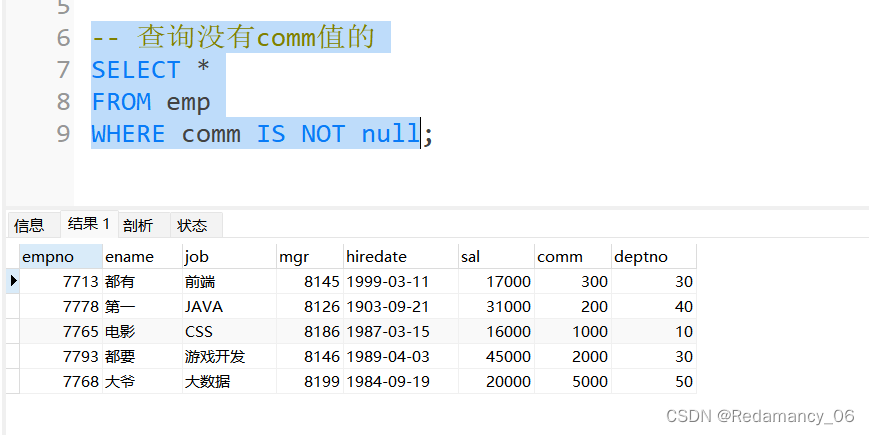
1.4.2.9 Multiple condition query
The logical operators AND and OR can be used in the WHERE clause to compose multi-condition queries.
The syntax for using AND predicates is as follows:
boolean expression 1 AND boolean expression 2 AND ... AND boolean expression n
The result of the entire expression is true only if all boolean expressions are true, as long as there is one boolean expression If the result of the expression is false, the result of the entire expression is false.
The syntax for using the OR predicate is as follows.
Boolean expression 1 OR Boolean expression 2 OR ... OR Boolean expression n
means that as long as one of the Boolean expressions is true, the result of the whole expression is true; only when the result of all the Boolean expressions is false, the whole expression is false. The expression result is false.
1.4.2.9.1 Query deptno is 20 and sal>20000
SELECT *
FROM emp
WHERE deptno = 20 AND sal > 20000;
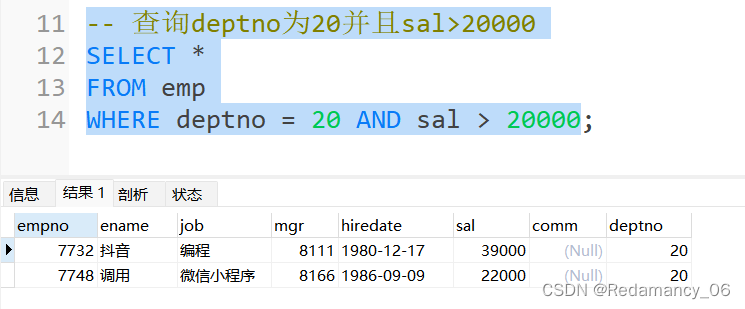
1.4.2.9.2 Query deptno as 20 or sal>20000