Author: Yin Min, KubeSphere Ambassador, KubeSphere Community User Committee Hangzhou Station Head
1. Introduction to KubeKey

KubeKey (hereinafter referred to as KK) is an open source lightweight tool for deploying Kubernetes clusters. It provides a flexible, fast, and convenient way to install only Kubernetes/K3s, or both Kubernetes/K3s and KubeSphere, as well as other cloud-native plugins. In addition to this, it is also an effective tool for scaling and upgrading clusters.
KubeKey v2.0.0 adds the concepts of manifest and artifact, providing a solution for users to deploy Kubernetes clusters offline. In the past, users needed to prepare deployment tools, image tarballs and other related binaries, and each user needed to deploy different Kubernetes versions and images. Now using kk, users only need to use the manifest file to define the content required by the cluster environment to be deployed offline, and then export the artifact file through the manifest to complete the preparation. For offline deployment, only kk and artifact are needed to quickly and easily deploy image repositories and Kubernetes clusters in the environment.
2. Deployment preparation
1. List of resources
| name | quantity | use |
|---|---|---|
| kubesphere3.2.1 | 1 | The source cluster is packaged and used |
| server | 2 | Offline environment deployment and use |
2. Download and decompress KK2.0.0-rc-3 in the source cluster
Note: Since the KK version is constantly updated, please follow the latest Releases version on github
$ wget https://github.com/kubesphere/kubekey/releases/download/v2.0.0-rc.3/kubekey-v2.0.0-rc.3-linux-amd64.tar.gz
$ tar -zxvf kubekey-v2.0.0-rc.3-linux-amd64.tar.gz
3. Use KK to create a manifest in the source cluster
Description: A manifest is a text file that describes the current Kubernetes cluster information and defines what should be included in the artifact. There are currently two ways to generate this file:
This file is manually created and written according to the template. Use the kk command to generate this file from an existing cluster.
$ ./kk create manifest
4. Modify the manifest configuration in the source cluster
illustrate:
1. The reppostiory part needs to specify the dependent iso package of the server system. You can directly fill in the corresponding download address in the url or download the iso package to the local in advance, fill in the local storage path in the localPath and delete the url configuration item.
-
Turn on the harbor and docker-compose configuration items to push images from the KK self-built harbor warehouse later.
-
The mirror list in the manifest created by default is obtained from docker.io. It is recommended to modify the Qingyun warehouse in the following example to obtain the mirror
-
You can modify the content of the manifest-sample.yaml file according to the actual situation to export the desired artifact file later
$ vim manifest.yaml
---
apiVersion: kubekey.kubesphere.io/v1alpha2
kind: Manifest
metadata:
name: sample
spec:
arches:
- amd64
operatingSystems:
- arch: amd64
type: linux
id: centos
version: "7"
repository:
iso:
localPath: /mnt/sdb/kk2.0-rc/kubekey/centos-7-amd64-rpms.iso
url: #这里填写下载地址也可以
kubernetesDistributions:
- type: kubernetes
version: v1.21.5
components:
helm:
version: v3.6.3
cni:
version: v0.9.1
etcd:
version: v3.4.13
## For now, if your cluster container runtime is containerd, KubeKey will add a docker 20.10.8 container runtime in the below list.
## The reason is KubeKey creates a cluster with containerd by installing a docker first and making kubelet connect the socket file of containerd which docker contained.
containerRuntimes:
- type: docker
version: 20.10.8
crictl:
version: v1.22.0
##
# docker-registry:
# version: "2"
harbor:
version: v2.4.1
docker-compose:
version: v2.2.2
images:
- registry.cn-beijing.aliyuncs.com/kubesphereio/kube-apiserver:v1.22.1
- registry.cn-beijing.aliyuncs.com/kubesphereio/kube-controller-manager:v1.22.1
- registry.cn-beijing.aliyuncs.com/kubesphereio/kube-proxy:v1.22.1
- registry.cn-beijing.aliyuncs.com/kubesphereio/kube-scheduler:v1.22.1
- registry.cn-beijing.aliyuncs.com/kubesphereio/kube-apiserver:v1.21.5
- registry.cn-beijing.aliyuncs.com/kubesphereio/kube-controller-manager:v1.21.5
- registry.cn-beijing.aliyuncs.com/kubesphereio/kube-proxy:v1.21.5
- registry.cn-beijing.aliyuncs.com/kubesphereio/kube-scheduler:v1.21.5
- registry.cn-beijing.aliyuncs.com/kubesphereio/kube-apiserver:v1.20.10
- registry.cn-beijing.aliyuncs.com/kubesphereio/kube-controller-manager:v1.20.10
- registry.cn-beijing.aliyuncs.com/kubesphereio/kube-proxy:v1.20.10
- registry.cn-beijing.aliyuncs.com/kubesphereio/kube-scheduler:v1.20.10
- registry.cn-beijing.aliyuncs.com/kubesphereio/kube-apiserver:v1.19.9
- registry.cn-beijing.aliyuncs.com/kubesphereio/kube-controller-manager:v1.19.9
- registry.cn-beijing.aliyuncs.com/kubesphereio/kube-proxy:v1.19.9
- registry.cn-beijing.aliyuncs.com/kubesphereio/kube-scheduler:v1.19.9
- registry.cn-beijing.aliyuncs.com/kubesphereio/pause:3.5
- registry.cn-beijing.aliyuncs.com/kubesphereio/pause:3.4.1
- registry.cn-beijing.aliyuncs.com/kubesphereio/coredns:1.8.0
- registry.cn-beijing.aliyuncs.com/kubesphereio/cni:v3.20.0
- registry.cn-beijing.aliyuncs.com/kubesphereio/kube-controllers:v3.20.0
- registry.cn-beijing.aliyuncs.com/kubesphereio/node:v3.20.0
- registry.cn-beijing.aliyuncs.com/kubesphereio/pod2daemon-flexvol:v3.20.0
- registry.cn-beijing.aliyuncs.com/kubesphereio/typha:v3.20.0
- registry.cn-beijing.aliyuncs.com/kubesphereio/flannel:v0.12.0
- registry.cn-beijing.aliyuncs.com/kubesphereio/provisioner-localpv:2.10.1
- registry.cn-beijing.aliyuncs.com/kubesphereio/linux-utils:2.10.0
- registry.cn-beijing.aliyuncs.com/kubesphereio/haproxy:2.3
- registry.cn-beijing.aliyuncs.com/kubesphereio/nfs-subdir-external-provisioner:v4.0.2
- registry.cn-beijing.aliyuncs.com/kubesphereio/k8s-dns-node-cache:1.15.12
- registry.cn-beijing.aliyuncs.com/kubesphereio/ks-installer:v3.2.1
- registry.cn-beijing.aliyuncs.com/kubesphereio/ks-apiserver:v3.2.1
- registry.cn-beijing.aliyuncs.com/kubesphereio/ks-console:v3.2.1
- registry.cn-beijing.aliyuncs.com/kubesphereio/ks-controller-manager:v3.2.1
- registry.cn-beijing.aliyuncs.com/kubesphereio/kubectl:v1.21.0
- registry.cn-beijing.aliyuncs.com/kubesphereio/kubectl:v1.20.0
- registry.cn-beijing.aliyuncs.com/kubesphereio/kubefed:v0.8.1
- registry.cn-beijing.aliyuncs.com/kubesphereio/tower:v0.2.0
- registry.cn-beijing.aliyuncs.com/kubesphereio/minio:RELEASE.2019-08-07T01-59-21Z
- registry.cn-beijing.aliyuncs.com/kubesphereio/mc:RELEASE.2019-08-07T23-14-43Z
- registry.cn-beijing.aliyuncs.com/kubesphereio/snapshot-controller:v4.0.0
- registry.cn-beijing.aliyuncs.com/kubesphereio/nginx-ingress-controller:v0.48.1
- registry.cn-beijing.aliyuncs.com/kubesphereio/defaultbackend-amd64:1.4
- registry.cn-beijing.aliyuncs.com/kubesphereio/metrics-server:v0.4.2
- registry.cn-beijing.aliyuncs.com/kubesphereio/redis:5.0.14-alpine
- registry.cn-beijing.aliyuncs.com/kubesphereio/haproxy:2.0.25-alpine
- registry.cn-beijing.aliyuncs.com/kubesphereio/alpine:3.14
- registry.cn-beijing.aliyuncs.com/kubesphereio/openldap:1.3.0
- registry.cn-beijing.aliyuncs.com/kubesphereio/netshoot:v1.0
- registry.cn-beijing.aliyuncs.com/kubesphereio/cloudcore:v1.7.2
- registry.cn-beijing.aliyuncs.com/kubesphereio/edge-watcher:v0.1.1
- registry.cn-beijing.aliyuncs.com/kubesphereio/edge-watcher-agent:v0.1.0
- registry.cn-beijing.aliyuncs.com/kubesphereio/gatekeeper:v3.5.2
- registry.cn-beijing.aliyuncs.com/kubesphereio/openpitrix-jobs:v3.2.1
- registry.cn-beijing.aliyuncs.com/kubesphereio/devops-apiserver:v3.2.1
- registry.cn-beijing.aliyuncs.com/kubesphereio/devops-controller:v3.2.1
- registry.cn-beijing.aliyuncs.com/kubesphereio/devops-tools:v3.2.1
- registry.cn-beijing.aliyuncs.com/kubesphereio/ks-jenkins:v3.2.0-2.249.1
- registry.cn-beijing.aliyuncs.com/kubesphereio/jnlp-slave:3.27-1
- registry.cn-beijing.aliyuncs.com/kubesphereio/builder-base:v3.2.0
- registry.cn-beijing.aliyuncs.com/kubesphereio/builder-nodejs:v3.2.0
- registry.cn-beijing.aliyuncs.com/kubesphereio/builder-maven:v3.2.0
- registry.cn-beijing.aliyuncs.com/kubesphereio/builder-python:v3.2.0
- registry.cn-beijing.aliyuncs.com/kubesphereio/builder-go:v3.2.0
- registry.cn-beijing.aliyuncs.com/kubesphereio/builder-go:v3.2.0
- registry.cn-beijing.aliyuncs.com/kubesphereio/builder-base:v3.2.0-podman
- registry.cn-beijing.aliyuncs.com/kubesphereio/builder-nodejs:v3.2.0-podman
- registry.cn-beijing.aliyuncs.com/kubesphereio/builder-maven:v3.2.0-podman
- registry.cn-beijing.aliyuncs.com/kubesphereio/builder-python:v3.2.0-podman
- registry.cn-beijing.aliyuncs.com/kubesphereio/builder-go:v3.2.0-podman
- registry.cn-beijing.aliyuncs.com/kubesphereio/builder-go:v3.2.0-podman
- registry.cn-beijing.aliyuncs.com/kubesphereio/s2ioperator:v3.2.0
- registry.cn-beijing.aliyuncs.com/kubesphereio/s2irun:v3.2.0
- registry.cn-beijing.aliyuncs.com/kubesphereio/s2i-binary:v3.2.0
- registry.cn-beijing.aliyuncs.com/kubesphereio/tomcat85-java11-centos7:v3.2.0
- registry.cn-beijing.aliyuncs.com/kubesphereio/tomcat85-java11-runtime:v3.2.0
- registry.cn-beijing.aliyuncs.com/kubesphereio/tomcat85-java8-centos7:v3.2.0
- registry.cn-beijing.aliyuncs.com/kubesphereio/tomcat85-java8-runtime:v3.2.0
- registry.cn-beijing.aliyuncs.com/kubesphereio/java-11-centos7:v3.2.0
- registry.cn-beijing.aliyuncs.com/kubesphereio/java-8-centos7:v3.2.0
- registry.cn-beijing.aliyuncs.com/kubesphereio/java-8-runtime:v3.2.0
- registry.cn-beijing.aliyuncs.com/kubesphereio/java-11-runtime:v3.2.0
- registry.cn-beijing.aliyuncs.com/kubesphereio/nodejs-8-centos7:v3.2.0
- registry.cn-beijing.aliyuncs.com/kubesphereio/nodejs-6-centos7:v3.2.0
- registry.cn-beijing.aliyuncs.com/kubesphereio/nodejs-4-centos7:v3.2.0
- registry.cn-beijing.aliyuncs.com/kubesphereio/python-36-centos7:v3.2.0
- registry.cn-beijing.aliyuncs.com/kubesphereio/python-35-centos7:v3.2.0
- registry.cn-beijing.aliyuncs.com/kubesphereio/python-34-centos7:v3.2.0
- registry.cn-beijing.aliyuncs.com/kubesphereio/python-27-centos7:v3.2.0
- registry.cn-beijing.aliyuncs.com/kubesphereio/configmap-reload:v0.3.0
- registry.cn-beijing.aliyuncs.com/kubesphereio/prometheus:v2.26.0
- registry.cn-beijing.aliyuncs.com/kubesphereio/prometheus-config-reloader:v0.43.2
- registry.cn-beijing.aliyuncs.com/kubesphereio/prometheus-operator:v0.43.2
- registry.cn-beijing.aliyuncs.com/kubesphereio/kube-rbac-proxy:v0.8.0
- registry.cn-beijing.aliyuncs.com/kubesphereio/kube-state-metrics:v1.9.7
- registry.cn-beijing.aliyuncs.com/kubesphereio/node-exporter:v0.18.1
- registry.cn-beijing.aliyuncs.com/kubesphereio/k8s-prometheus-adapter-amd64:v0.6.0
- registry.cn-beijing.aliyuncs.com/kubesphereio/alertmanager:v0.21.0
- registry.cn-beijing.aliyuncs.com/kubesphereio/thanos:v0.18.0
- registry.cn-beijing.aliyuncs.com/kubesphereio/grafana:7.4.3
- registry.cn-beijing.aliyuncs.com/kubesphereio/kube-rbac-proxy:v0.8.0
- registry.cn-beijing.aliyuncs.com/kubesphereio/notification-manager-operator:v1.4.0
- registry.cn-beijing.aliyuncs.com/kubesphereio/notification-manager:v1.4.0
- registry.cn-beijing.aliyuncs.com/kubesphereio/notification-tenant-sidecar:v3.2.0
- registry.cn-beijing.aliyuncs.com/kubesphereio/elasticsearch-curator:v5.7.6
- registry.cn-beijing.aliyuncs.com/kubesphereio/elasticsearch-oss:6.7.0-1
- registry.cn-beijing.aliyuncs.com/kubesphereio/fluentbit-operator:v0.11.0
- registry.cn-beijing.aliyuncs.com/kubesphereio/docker:19.03
- registry.cn-beijing.aliyuncs.com/kubesphereio/fluent-bit:v1.8.3
- registry.cn-beijing.aliyuncs.com/kubesphereio/log-sidecar-injector:1.1
- registry.cn-beijing.aliyuncs.com/kubesphereio/filebeat:6.7.0
- registry.cn-beijing.aliyuncs.com/kubesphereio/kube-events-operator:v0.3.0
- registry.cn-beijing.aliyuncs.com/kubesphereio/kube-events-exporter:v0.3.0
- registry.cn-beijing.aliyuncs.com/kubesphereio/kube-events-ruler:v0.3.0
- registry.cn-beijing.aliyuncs.com/kubesphereio/kube-auditing-operator:v0.2.0
- registry.cn-beijing.aliyuncs.com/kubesphereio/kube-auditing-webhook:v0.2.0
- registry.cn-beijing.aliyuncs.com/kubesphereio/pilot:1.11.1
- registry.cn-beijing.aliyuncs.com/kubesphereio/proxyv2:1.11.1
- registry.cn-beijing.aliyuncs.com/kubesphereio/jaeger-operator:1.27
- registry.cn-beijing.aliyuncs.com/kubesphereio/jaeger-agent:1.27
- registry.cn-beijing.aliyuncs.com/kubesphereio/jaeger-collector:1.27
- registry.cn-beijing.aliyuncs.com/kubesphereio/jaeger-query:1.27
- registry.cn-beijing.aliyuncs.com/kubesphereio/jaeger-es-index-cleaner:1.27
- registry.cn-beijing.aliyuncs.com/kubesphereio/kiali-operator:v1.38.1
- registry.cn-beijing.aliyuncs.com/kubesphereio/kiali:v1.38
- registry.cn-beijing.aliyuncs.com/kubesphereio/busybox:1.31.1
- registry.cn-beijing.aliyuncs.com/kubesphereio/nginx:1.14-alpine
- registry.cn-beijing.aliyuncs.com/kubesphereio/wget:1.0
- registry.cn-beijing.aliyuncs.com/kubesphereio/hello:plain-text
- registry.cn-beijing.aliyuncs.com/kubesphereio/wordpress:4.8-apache
- registry.cn-beijing.aliyuncs.com/kubesphereio/hpa-example:latest
- registry.cn-beijing.aliyuncs.com/kubesphereio/java:openjdk-8-jre-alpine
- registry.cn-beijing.aliyuncs.com/kubesphereio/fluentd:v1.4.2-2.0
- registry.cn-beijing.aliyuncs.com/kubesphereio/perl:latest
- registry.cn-beijing.aliyuncs.com/kubesphereio/examples-bookinfo-productpage-v1:1.16.2
- registry.cn-beijing.aliyuncs.com/kubesphereio/examples-bookinfo-reviews-v1:1.16.2
- registry.cn-beijing.aliyuncs.com/kubesphereio/examples-bookinfo-reviews-v2:1.16.2
- registry.cn-beijing.aliyuncs.com/kubesphereio/examples-bookinfo-details-v1:1.16.2
- registry.cn-beijing.aliyuncs.com/kubesphereio/examples-bookinfo-ratings-v1:1.16.3
registry:
auths: {}
5. Export artifacts from the source cluster
illustrate:
An artifact is a tgz package containing an image tar package and related binaries exported based on the contents of the specified manifest file. An artifact can be specified in the commands of kk to initialize the mirror warehouse, create a cluster, add nodes and upgrade the cluster. kk will automatically unpack the artifact and use the unpacked file directly when executing the command.
Notice:
-
The export command will download the corresponding binaries from the Internet, please make sure the network connection is normal.
-
The export command will pull the mirrors one by one according to the mirror list in the manifest file. Please make sure that containerd or docker with a minimum version of 18.09 is installed on the worker nodes of kk.
3.kk will parse the mirror name in the mirror list. If the mirror repository in the mirror name needs authentication information, it can be configured in the .registry.auths field in the manifest file.
- If the exported artifact file contains operating system-dependent files (such as conntarck, chrony, etc.), you can configure the corresponding ISO-dependent file download address in .repostiory.iso.url in the operationSystem element.
$ export KKZONE=cn
$ ./kk artifact export -m manifest-sample.yaml -o kubesphere.tar.gz
#默认tar包的名字是kubekey-artifact.tar.gz,可通过-o参数自定义包名
3. Install cluster in offline environment
1. Download KK in offline environment
$ wget https://github.com/kubesphere/kubekey/releases/download/v2.0.0-rc.3/kubekey-v2.0.0-rc.3-linux-amd64.tar.gz
2. Create an offline cluster configuration file
$./kk create config --with-kubesphere v3.2.1 --with-kubernetes v1.21.5 -f config-sample.yaml
3. Modify the configuration file
$ vim config-sample.yaml
illustrate:
- Modify node information according to the actual offline environment configuration
- The registry warehouse deployment node must be specified (because KK needs to use the self-built harbor warehouse) 3. The type must be specified in the registry as harbor. If it is not equipped with harbor, the default is the docker registry installed
apiVersion: kubekey.kubesphere.io/v1alpha2
kind: Cluster
metadata:
name: sample
spec:
hosts:
- {name: master, address: 192.168.149.133, internalAddress: 192.168.149.133, user: root, password: "Supaur@2022"}
- {name: node1, address: 192.168.149.134, internalAddress: 192.168.149.134, user: root, password: "Supaur@2022"}
roleGroups:
etcd:
- master
control-plane:
- master
worker:
- node1
# 如需使用 kk 自动部署镜像仓库,请设置该主机组 (建议仓库与集群分离部署,减少相互影响)
registry:
- node1
controlPlaneEndpoint:
## Internal loadbalancer for apiservers
# internalLoadbalancer: haproxy
domain: lb.kubesphere.local
address: ""
port: 6443
kubernetes:
version: v1.21.5
clusterName: cluster.local
network:
plugin: calico
kubePodsCIDR: 10.233.64.0/18
kubeServiceCIDR: 10.233.0.0/18
## multus support. https://github.com/k8snetworkplumbingwg/multus-cni
multusCNI:
enabled: false
registry:
# 如需使用 kk 部署 harbor, 可将该参数设置为 harbor,不设置该参数且需使用 kk 创建容器镜像仓库,将默认使用docker registry。
type: harbor
# 如使用 kk 部署的 harbor 或其他需要登录的仓库,可设置对应仓库的auths,如使用 kk 创建的 docker registry 仓库,则无需配置该参数。
# 注意:如使用 kk 部署 harbor,该参数请于 harbor 启动后设置。
#auths:
# "dockerhub.kubekey.local":
# username: admin
# password: Harbor12345
plainHTTP: false
# 设置集群部署时使用的私有仓库
privateRegistry: "dockerhub.kubekey.local"
namespaceOverride: ""
registryMirrors: []
insecureRegistries: []
addons: []
4. Method 1: Execute the script to create a harbor project
4.1 Download the specified script to initialize the harbor warehouse
$ curl https://github.com/kubesphere/ks-installer/blob/master/scripts/create_project_harbor.sh
4.2 Modify the script configuration file
illustrate:
- Modify the value of url to https://dockerhub.kubekey.local
- You need to specify the repository project name and the project name of the mirror list to be consistent
- Add -k to the end of the curl command at the end of the script
$ vim create_project_harbor.sh
#!/usr/bin/env bash
# Copyright 2018 The KubeSphere Authors.
#
# Licensed under the Apache License, Version 2.0 (the "License");
# you may not use this file except in compliance with the License.
# You may obtain a copy of the License at
#
# http://www.apache.org/licenses/LICENSE-2.0
#
# Unless required by applicable law or agreed to in writing, software
# distributed under the License is distributed on an "AS IS" BASIS,
# WITHOUT WARRANTIES OR CONDITIONS OF ANY KIND, either express or implied.
# See the License for the specific language governing permissions and
# limitations under the License.
url="https://dockerhub.kubekey.local" #修改url的值为https://dockerhub.kubekey.local
user="admin"
passwd="Harbor12345"
harbor_projects=(library
kubesphereio #需要指定仓库项目名称和镜像列表的项目名称保持一致
)
for project in "${harbor_projects[@]}"; do
echo "creating $project"
curl -u "${user}:${passwd}" -X POST -H "Content-Type: application/json" "${url}/api/v2.0/projects" -d "{ \"project_name\": \"${project}\", \"public\": true}" -k #curl命令末尾加上 -k
done
$ chmod +x create_project_harbor.sh
$ ./create_project_harbor.sh
4.3 Method 2: Log in to the harbor warehouse to create a project

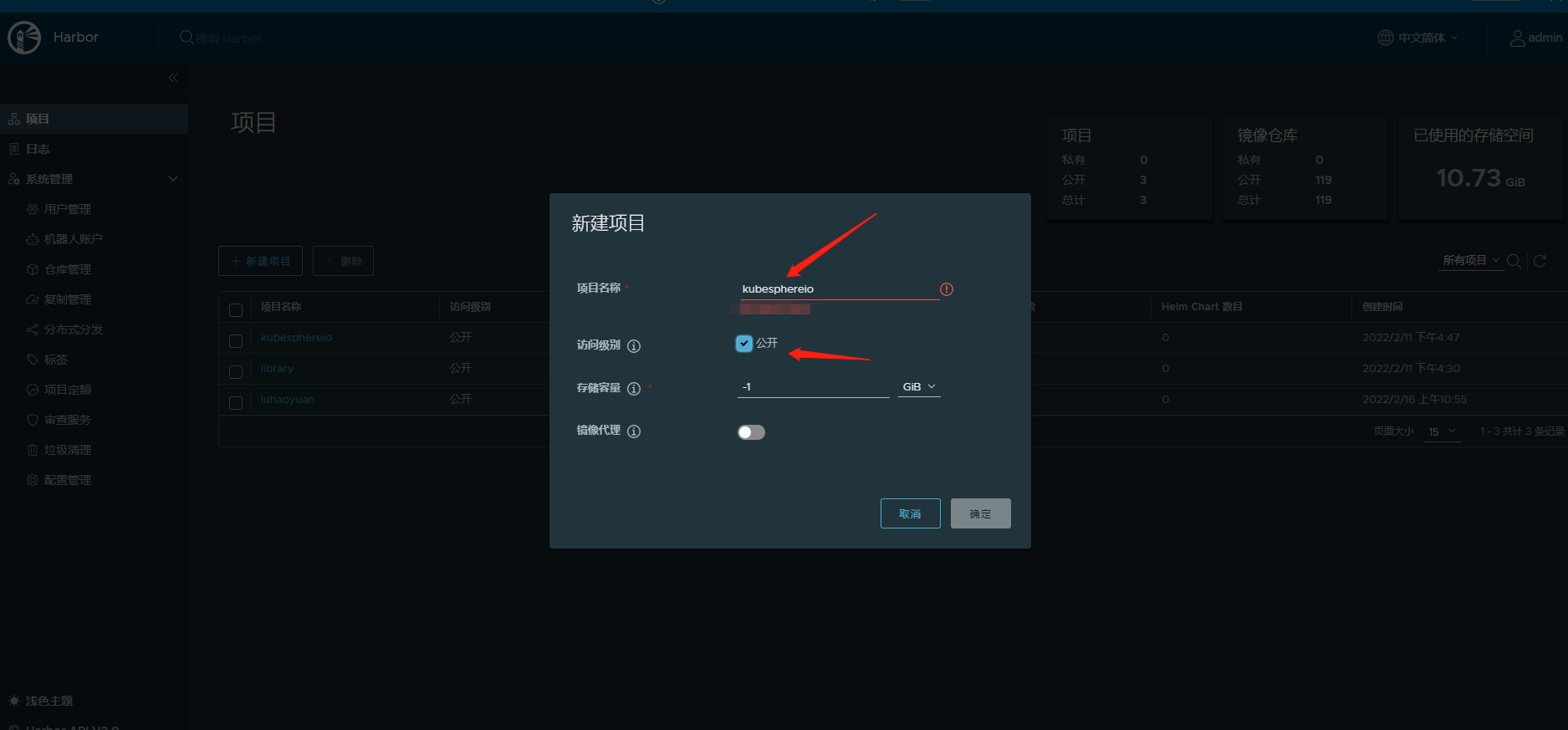
5. Install the mirror repository using KK
Description: 1.config-sample.yaml (the configuration file of the offline environment cluster) 2.kubesphere.tar.gz (the tar package image packaged by the source cluster) 3.harbor installation file is in /opt/harbor , if you need to operate harbor , you can go to this directory.
$ ./kk init registry -f config-sample.yaml -a kubesphere.tar.gz
6. Modify the cluster configuration file again
illustrate:
- Added auths configuration, added dockerhub.kubekey.local, account password
2.privateRegistry 增加 dockerhub.kubekey.local
3.namespaceOverride adds kubesphereio (corresponding to new projects in the warehouse)
$ vim config-sample.yaml
...
registry:
type: harbor
auths:
"dockerhub.kubekey.local":
username: admin
password: Harbor12345
plainHTTP: false
privateRegistry: "dockerhub.kubekey.local"
namespaceOverride: "kubesphereio"
registryMirrors: []
insecureRegistries: []
addons: []
7. Install kubesphere cluster
Description: 1.config-sample.yaml (the configuration file of the offline environment cluster) 2.kubesphere.tar.gz (the tar package image packaged by the source cluster)
- Specify the k8s version, kubepshere version 4.--with-packages (must be added or the ISO dependency installation will fail)
$ ./kk create cluster -f config-sample1.yaml -a kubesphere.tar.gz --with-kubernetes v1.21.5 --with-kubesphere v3.2.1 --with-packages
8. View cluster cluster status
$ kubectl logs -n kubesphere-system $(kubectl get pod -n kubesphere-system -l app=ks-install -o jsonpath='{.items[0].metadata.name}') -f
**************************************************
#####################################################
### Welcome to KubeSphere! ###
#####################################################
Console: http://192.168.149.133:30880
Account: admin
Password: P@88w0rd
NOTES:
1. After you log into the console, please check the
monitoring status of service components in
the "Cluster Management". If any service is not
ready, please wait patiently until all components
are up and running.
2. Please change the default password after login.
#####################################################
https://kubesphere.io 2022-02-28 23:30:06
#####################################################
9. Log in to the kubesphere console
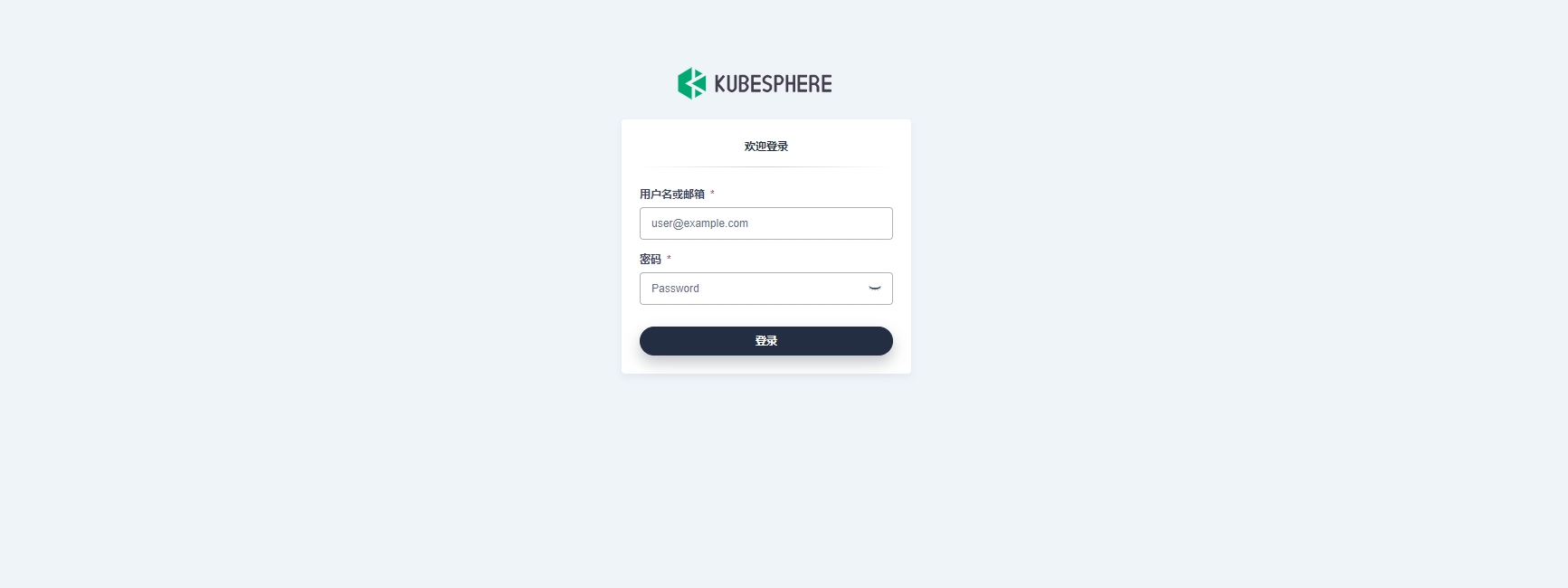
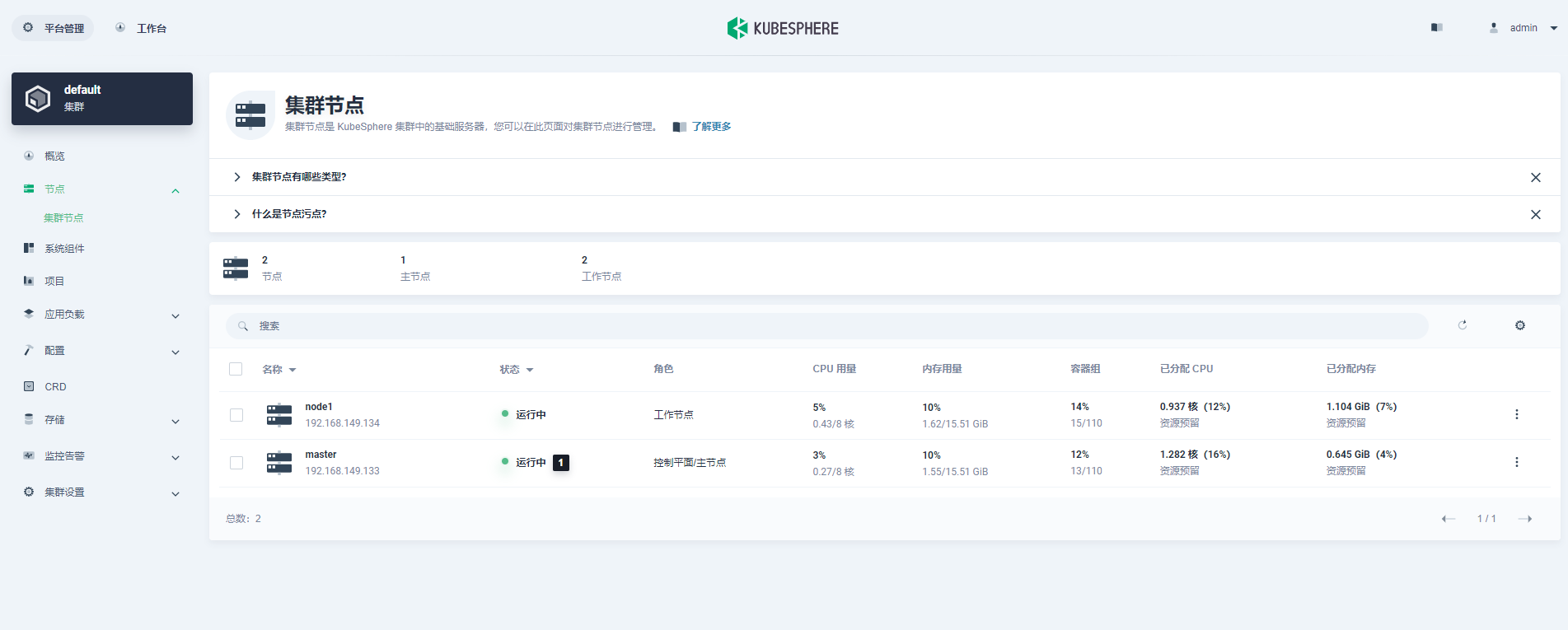
Fourth, the end
This tutorial uses KK 2.0.0 as a deployment tool to implement the deployment of kubesphere cluster in an offline environment. Of course, KK also supports the deployment of kubernetes. I hope KK can help you achieve the purpose of offline lightning delivery. If you have good ideas and suggestions, you can submit an issue in the Kubekey repository to help solve it.
This article is published by OpenWrite , a multi-post blog platform !