Introduction to the distribution system
Scenario: As the business grows, the programming language used by the website or APP server is PHP, the lamp or lnmp environment needs to be configured, and the code needs to be uploaded to the server. However, the business functions are constantly increasing and the code needs to be changed. If there are dozens or hundreds of machines, a distribution system is needed to release the updated code to the new machine.
Core shell script: expect, which can transfer files and execute commands remotely
Ideas: First, prepare a template machine, the code on the machine is the latest code (ready to go online), and then you need to know the IP address of the online machine, the corresponding user's password, use the expect script, and push these codes to the machine with the help of rsync , you can also execute some commands through expect.
expect script remote login
First install expect
![]()
Automatic remote login
![]()

Add execute permission
![]()
Execute the expect script and log in successfully
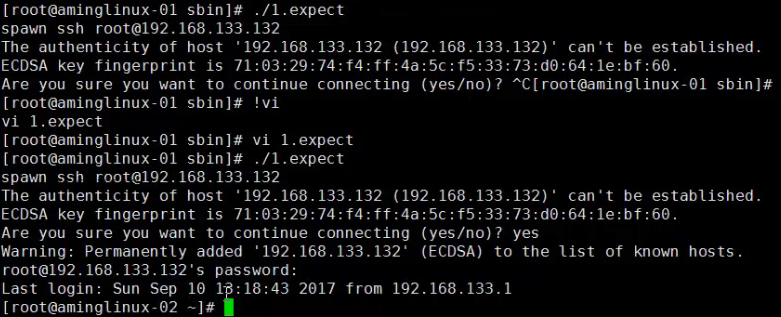
expect script to execute commands remotely
![]()
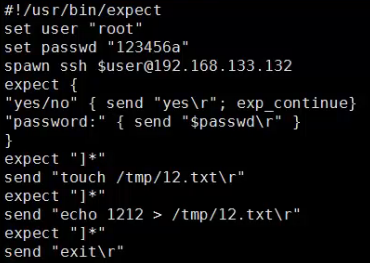
expect "]*" , when it matches "]", execute the command
telnet and execute command then exit

View execution results
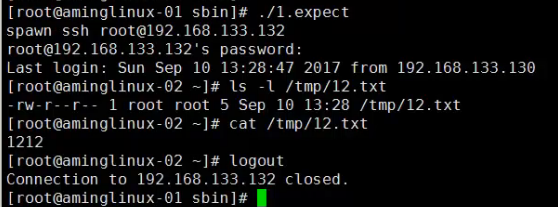
expect script to pass parameters
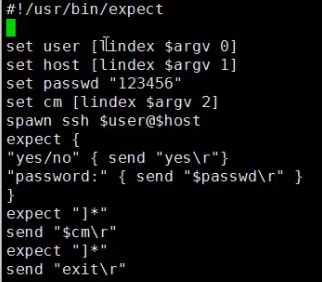
execute script
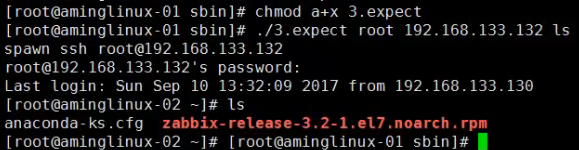
Execute multiple commands, enclosed in double quotes
