1. Introduction to logback
Logback is another open source log component designed by the founder of log4j, the official website: http://logback.qos.ch. It is currently divided into the following modules:
logback-core: the basic module of the other two modules
logback-classic: it is an improved version of log4j, and it fully implements the slf4j API so that you can easily change to other logging systems Such as log4j or JDK14 Logging
logback-access: The access module integrates with the servlet container to provide the function of accessing logs through Http
2. Reasons for logback to replace log4j:
1. Faster implementation: The core of Logback has been rewritten, and the performance has been improved by more than 10 times on some key execution paths. And logback not only has improved performance, but also has smaller initial memory loads.
2. Very well tested: Logback has been tested for several years and countless hours. Logback's testing is on a completely different level.
3. Logback-classic implements SLF4j very naturally: Logback-classic implements SLF4j. You don't feel logback-classic in using SLF4j. And because logback-classic implements slf4j very naturally, it is very easy to switch to log4j or other, just need to provide another jar package and it is OK, and there is no need to touch the code implemented by SLF4JAPI.
4. Very adequate documentation The official website has more than 200 pages of documentation.
5. Automatically reload the configuration file. When the configuration file is modified, Logback-classic can automatically reload the configuration file. The scanning process is fast and safe, and it does not need to create an additional scanning thread. This technology fully guarantees that the application can run very happily in the JEE environment.
6. Lilith is an observer of log events, similar to the chainsaw of log4j. And lilith can also handle large amounts of log data.
7. Prudent mode and very friendly recovery, in prudent mode, multiple FileAppender instances running under multiple JVMs can safely write the same log file. RollingFileAppender will have some limitations. Logback's FileAppender and its subclasses including RollingFileAppender are very friendly to recover from I/O exceptions.
8. Configuration files can handle different situations, and developers often need to judge different Logback configuration files in different environments (development, testing, production). And these configuration files only have some small differences, which can be achieved by , and , so that a configuration file can adapt to multiple environments.
9, Filters (filters) Sometimes, a problem needs to be diagnosed and a log needs to be printed. In log4j, you can only lower the log level, but this will generate a lot of logs, which will affect application performance. In Logback, you can continue to maintain that log level and get rid of some special cases, such as the user alice logged in, her log will be printed at the DEBUG level and other users can continue to hit the WARN level. To achieve this function only need to add 4 lines of XML configuration. Can refer to MDCFIlter.
10. SiftingAppender (a very versatile Appender): It can be used to split log files according to any given run parameters. For example, SiftingAppender can distinguish log events to follow up the user's Session, and then each user will have a log file.
11. Automatically compress the logs that have been typed out: RollingFileAppender will automatically compress the log files that have been typed out when a new file is generated. Compression is an asynchronous process, so even for large log files, the application will not suffer during the compression process.
12. Stack tree with package version: Logback will bring the package data when it prints the stack tree log.
13. Automatically remove old log files: By setting the maxHistory property of TimeBasedRollingPolicy or SizeAndTimeBasedFNATP, you can control the maximum number of log files that have been generated. If you set maxHistory 12, those log files older than 12 months will be automatically removed.
3. Introduction to the configuration of logback
1. Logger, appender and layout
Logger are used as log recorders. After they are associated with the corresponding context of the application, they are mainly used to store log objects, and log types and levels can also be defined.
Appender is mainly used to specify the destination of log output, the destination can be console, file, remote socket server, MySQL, PostreSQL, Oracle and other databases, JMS and remote UNIX Syslog daemons, etc.
Layout is responsible for converting events into strings and outputting formatted log messages.
2. logger context
Each logger is associated with a LoggerContext, which is responsible for creating loggers and arranging loggers in a tree structure. All other loggers are also obtained through the static method getLogger of the org.slf4j.LoggerFactory class. The getLogger method takes the logger name as a parameter. Calling the LoggerFactory.getLogger method with the same name will always return a reference to the same logger object.
3. Valid levels and level inheritance
Loggers can be assigned levels. Levels include: TRACE, DEBUG, INFO, WARN and ERROR, defined in the ch.qos.logback.classic.Level class. If the logger is not assigned a level, then it will inherit the level from the nearest ancestor that has an assigned level. The root logger default level is DEBUG.
4. Printing method and basic selection rules
打印方法决定记录请求的级别。例如,如果 L 是一个 logger 实例,那么,语句 L.info("..")是一条级别为 INFO的记录语句。记录请求的级别在高于或等于其 logger 的有效级别时被称为被启用,否则,称为被禁用。记录请求级别为 p,其 logger的有效级别为 q,只有则当 p>=q时,该请求才会被执行。
该规则是 logback 的核心。级别排序为: TRACE < DEBUG < INFO < WARN < ERROR
四、logback的默认配置
如果配置文件 logback-test.xml 和 logback.xml 都不存在,那么 logback 默认地会调用BasicConfigurator ,创建一个最小化配置。最小化配置由一个关联到根 logger 的ConsoleAppender 组成。输出用模式为%d{HH:mm:ss.SSS} [%thread] %-5level %logger{36} - %msg%n 的 PatternLayoutEncoder 进行格式化。root logger 默认级别是 DEBUG。
1、Logback的配置文件
Logback 配置文件的语法非常灵活。正因为灵活,所以无法用 DTD 或 XML schema 进行定义。尽管如此,可以这样描述配置文件的基本结构:以<configuration>开头,后面有零个或多个<appender>元素,有零个或多个<logger>元素,有最多一个<root>元素。
logback会依次读取以下类型配置文件:logback.groovy,logback-test.xml,logback.xml(如果均不存在会采用默认配置)
2、Logback默认配置的步骤
(1). 尝试在 classpath下查找文件logback-test.xml;
(2). 如果文件不存在,则查找文件logback.xml;
(3). 如果两个文件都不存在,logback用BasicConfigurator自动对自己进行配置,这会导致记录输出到控制台。
五、logback.xml常用配置详解
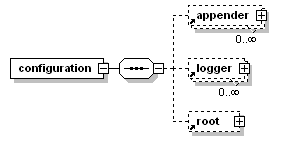
1、根节点<configuration>,包含下面三个属性:
scan: 当此属性设置为true时,配置文件如果发生改变,将会被重新加载,默认值为true。
scanPeriod: 设置监测配置文件是否有修改的时间间隔,如果没有给出时间单位,默认单位是毫秒。当scan为true时,此属性生效。默认的时间间隔为1分钟。
debug: 当此属性设置为true时,将打印出logback内部日志信息,实时查看logback运行状态。默认值为false。
例如:
<configuration scan="true" scanPeriod="60 seconds" debug="false">
<!--其他配置省略-->
</configuration>
2、子节点<contextName>:用来设置上下文名称,每个logger都关联到logger上下文,默认上下文名称为default。但可以使用<contextName>设置成其他名字,用于区分不同应用程序的记录。一旦设置,不能修改。
例如:
<configuration scan="true" scanPeriod="60 seconds" debug="false">
<contextName>myAppName</contextName>
<!--其他配置省略-->
</configuration>
3、子节点<property> :用来定义变量值,它有两个属性name和value,通过<property>定义的值会被插入到logger上下文中,可以使“${}”来使用变量。
name: 变量的名称
value: 的值时变量定义的值
例如:
<configuration scan="true" scanPeriod="60 seconds" debug="false">
<property name="APP_Name" value="myAppName" />
<contextName>${APP_Name}</contextName>
<!--其他配置省略-->
</configuration>
4、子节点<timestamp>:获取时间戳字符串,他有两个属性key和datePattern
key: 标识此<timestamp> 的名字;
datePattern: 设置将当前时间(解析配置文件的时间)转换为字符串的模式,遵循java.txt.SimpleDateFormat的格式。
例如:
<configuration scan="true" scanPeriod="60 seconds" debug="false">
<timestamp key="bySecond" datePattern="yyyyMMdd'T'HHmmss"/>
<contextName>${bySecond}</contextName>
<!-- 其他配置省略-->
</configuration>
5、子节点<appender>:负责写日志的组件,它有两个必要属性name和class。name指定appender名称,class指定appender的全限定名
5.1、ConsoleAppender 把日志输出到控制台,有以下子节点:
<encoder>:对日志进行格式化。(具体参数稍后讲解 )
<target>:字符串System.out(默认)或者System.err(区别不多说了)
例如:
<configuration>
<appender name="STDOUT" class="ch.qos.logback.core.ConsoleAppender">
<encoder>
<pattern>%-4relative [%thread] %-5level %logger{35} - %msg %n</pattern>
</encoder>
</appender>
<root level="DEBUG">
<appender-ref ref="STDOUT" />
</root>
</configuration>
上述配置表示把>=DEBUG级别的日志都输出到控制台
5.2、FileAppender:把日志添加到文件,有以下子节点:
<file>:被写入的文件名,可以是相对目录,也可以是绝对目录,如果上级目录不存在会自动创建,没有默认值。
<append>:如果是 true,日志被追加到文件结尾,如果是 false,清空现存文件,默认是true。
<encoder>:对记录事件进行格式化。(具体参数稍后讲解 )
<prudent>:如果是 true,日志会被安全的写入文件,即使其他的FileAppender也在向此文件做写入操作,效率低,默认是 false。
例如:
<configuration>
<appender name="FILE" class="ch.qos.logback.core.FileAppender">
<file>testFile.log</file>
<append>true</append>
<encoder>
<pattern>%-4relative [%thread] %-5level %logger{35} - %msg%n</pattern>
</encoder>
</appender>
<root level="DEBUG">
<appender-ref ref="FILE" />
</root>
</configuration>
上述配置表示把>=DEBUG级别的日志都输出到testFile.log
5.3、RollingFileAppender:滚动记录文件,先将日志记录到指定文件,当符合某个条件时,将日志记录到其他文件。有以下子节点:
<file>:被写入的文件名,可以是相对目录,也可以是绝对目录,如果上级目录不存在会自动创建,没有默认值。
<append>:如果是 true,日志被追加到文件结尾,如果是 false,清空现存文件,默认是true。
<rollingPolicy>:当发生滚动时,决定RollingFileAppender的行为,涉及文件移动和重命名。属性class定义具体的滚动策略类
class="ch.qos.logback.core.rolling.TimeBasedRollingPolicy": 最常用的滚动策略,它根据时间来制定滚动策略,既负责滚动也负责出发滚动。有以下子节点:
<fileNamePattern>:必要节点,包含文件名及“%d”转换符,“%d”可以包含一个java.text.SimpleDateFormat指定的时间格式,如:%d{yyyy-MM}。
如果直接使用 %d,默认格式是 yyyy-MM-dd。RollingFileAppender的file字节点可有可无,通过设置file,可以为活动文件和归档文件指定不同位置,当前日志总是记录到file指定的文件(活动文件),活动文件的名字不会改变;
如果没设置file,活动文件的名字会根据fileNamePattern 的值,每隔一段时间改变一次。“/”或者“\”会被当做目录分隔符。
<maxHistory>:
可选节点,控制保留的归档文件的最大数量,超出数量就删除旧文件。假设设置每个月滚动,且<maxHistory>是6,则只保存最近6个月的文件,删除之前的旧文件。注意,删除旧文件是,那些为了归档而创建的目录也会被删除。
class="ch.qos.logback.core.rolling.SizeBasedTriggeringPolicy": 查看当前活动文件的大小,如果超过指定大小会告知RollingFileAppender 触发当前活动文件滚动。只有一个节点:
<maxFileSize>:这是活动文件的大小,默认值是10MB。
<prudent>:当为true时,不支持FixedWindowRollingPolicy。支持TimeBasedRollingPolicy,但是有两个限制,1不支持也不允许文件压缩,2不能设置file属性,必须留空。
<triggeringPolicy >: 告知 RollingFileAppender 合适激活滚动。
class="ch.qos.logback.core.rolling.FixedWindowRollingPolicy" 根据固定窗口算法重命名文件的滚动策略。有以下子节点:
<minIndex>:窗口索引最小值
<maxIndex>:窗口索引最大值,当用户指定的窗口过大时,会自动将窗口设置为12。
<fileNamePattern>:必须包含“%i”例如,假设最小值和最大值分别为1和2,命名模式为 mylog%i.log,会产生归档文件mylog1.log和mylog2.log。还可以指定文件压缩选项,例如,mylog%i.log.gz 或者 没有log%i.log.zip
例如:
<configuration>
<appender name="FILE" class="ch.qos.logback.core.rolling.RollingFileAppender">
<rollingPolicy class="ch.qos.logback.core.rolling.TimeBasedRollingPolicy">
<fileNamePattern>logFile.%d{yyyy-MM-dd}.log</fileNamePattern>
<maxHistory>30</maxHistory>
</rollingPolicy>
<encoder>
<pattern>%-4relative [%thread] %-5level %logger{35} - %msg%n</pattern>
</encoder>
</appender>
<root level="DEBUG">
<appender-ref ref="FILE" />
</root>
</configuration>
上述配置表示每天生成一个日志文件,保存30天的日志文件。
<configuration>
<appender name="FILE" class="ch.qos.logback.core.rolling.RollingFileAppender">
<file>test.log</file>
<rollingPolicy class="ch.qos.logback.core.rolling.FixedWindowRollingPolicy">
<fileNamePattern>tests.%i.log.zip</fileNamePattern>
<minIndex>1</minIndex>
<maxIndex>3</maxIndex>
</rollingPolicy>
<triggeringPolicy class="ch.qos.logback.core.rolling.SizeBasedTriggeringPolicy">
<maxFileSize>5MB</maxFileSize>
</triggeringPolicy>
<encoder>
<pattern>%-4relative [%thread] %-5level %logger{35} - %msg%n</pattern>
</encoder>
</appender>
<root level="DEBUG">
<appender-ref ref="FILE" />
</root>
</configuration>
上述配置表示按照固定窗口模式生成日志文件,当文件大于20MB时,生成新的日志文件。窗口大小是1到3,当保存了3个归档文件后,将覆盖最早的日志。
<encoder>:对记录事件进行格式化。负责两件事,一是把日志信息转换成字节数组,二是把字节数组写入到输出流。
PatternLayoutEncoder 是唯一有用的且默认的encoder ,有一个<pattern>节点,用来设置日志的输入格式。使用“%”加“转换符”方式,如果要输出“%”,则必须用“\”对“\%”进行转义。
5.4、还有SocketAppender、SMTPAppender、DBAppender、SyslogAppender、SiftingAppender,并不常用,这里就不详解了。
大家可以参考官方文档(http://logback.qos.ch/documentation.html),还可以编写自己的Appender。
6、子节点<loger>:用来设置某一个包或具体的某一个类的日志打印级别、以及指定<appender>。<loger>仅有一个name属性,一个可选的level和一个可选的addtivity属性。
可以包含零个或多个<appender-ref>元素,标识这个appender将会添加到这个loger
name: 用来指定受此loger约束的某一个包或者具体的某一个类。
level: 用来设置打印级别,大小写无关:TRACE, DEBUG, INFO, WARN, ERROR, ALL和OFF,还有一个特俗值INHERITED或者同义词NULL,代表强制执行上级的级别。 如果未设置此属性,那么当前loger将会继承上级的级别。
addtivity: 是否向上级loger传递打印信息。默认是true。同<loger>一样,可以包含零个或多个<appender-ref>元素,标识这个appender将会添加到这个loger。
7、子节点<root>:它也是<loger>元素,但是它是根loger,是所有<loger>的上级。只有一个level属性,因为name已经被命名为"root",且已经是最上级了。
level: 用来设置打印级别,大小写无关:TRACE, DEBUG, INFO, WARN, ERROR, ALL和OFF,不能设置为INHERITED或者同义词NULL。 默认是DEBUG。
六、常用loger配置
<!-- show parameters for hibernate sql 专为 Hibernate 定制 -->
<logger name="org.hibernate.type.descriptor.sql.BasicBinder" level="TRACE" />
<logger name="org.hibernate.type.descriptor.sql.BasicExtractor" level="DEBUG" />
<logger name="org.hibernate.SQL" level="DEBUG" />
<logger name="org.hibernate.engine.QueryParameters" level="DEBUG" />
<logger name="org.hibernate.engine.query.HQLQueryPlan" level="DEBUG" />
<!--myibatis log configure-->
<logger name="com.apache.ibatis" level="TRACE"/>
<logger name="java.sql.Connection" level="DEBUG"/>
<logger name="java.sql.Statement" level="DEBUG"/>
<logger name="java.sql.PreparedStatement" level="DEBUG"/>
七、Demo
1、添加依赖包logback使用需要和slf4j一起使用,所以总共需要添加依赖的包有slf4j-api
logback使用需要和slf4j一起使用,所以总共需要添加依赖的包有slf4j-api.jar,logback-core.jar,logback-classic.jar,logback-access.jar这个暂时用不到所以不添加依赖了,maven配置
<properties>
<project.build.sourceEncoding>UTF-8</project.build.sourceEncoding>
<logback.version>1.1.7</logback.version>
<slf4j.version>1.7.21</slf4j.version>
</properties>
<dependencies>
<dependency>
<groupId>org.slf4j</groupId>
<artifactId>slf4j-api</artifactId>
<version>${slf4j.version}</version>
<scope>compile</scope>
</dependency>
<dependency>
<groupId>ch.qos.logback</groupId>
<artifactId>logback-core</artifactId>
<version>${logback.version}</version>
</dependency>
<dependency>
<groupId>ch.qos.logback</groupId>
<artifactId>logback-classic</artifactId>
<version>${logback.version}</version>
</dependency>
</dependencies>
2、logback.xml配置
<?xml version="1.0" encoding="UTF-8"?>
<configuration debug="false">
<!--定义日志文件的存储地址 勿在 LogBack 的配置中使用相对路径-->
<property name="LOG_HOME" value="/home" />
<!-- 控制台输出 -->
<appender name="STDOUT" class="ch.qos.logback.core.ConsoleAppender">
<encoder class="ch.qos.logback.classic.encoder.PatternLayoutEncoder">
<!--格式化输出:%d表示日期,%thread表示线程名,%-5level:级别从左显示5个字符宽度%msg:日志消息,%n是换行符-->
<pattern>%d{yyyy-MM-dd HH:mm:ss.SSS} [%thread] %-5level %logger{50} - %msg%n</pattern>
</encoder>
</appender>
<!-- 按照每天生成日志文件 -->
<appender name="FILE" class="ch.qos.logback.core.rolling.RollingFileAppender">
<rollingPolicy class="ch.qos.logback.core.rolling.TimeBasedRollingPolicy">
<!--日志文件输出的文件名-->
<FileNamePattern>${LOG_HOME}/TestWeb.log.%d{yyyy-MM-dd}.log</FileNamePattern>
<!--日志文件保留天数-->
<MaxHistory>30</MaxHistory>
</rollingPolicy>
<encoder class="ch.qos.logback.classic.encoder.PatternLayoutEncoder">
<!--格式化输出:%d表示日期,%thread表示线程名,%-5level:级别从左显示5个字符宽度%msg:日志消息,%n是换行符-->
<pattern>%d{yyyy-MM-dd HH:mm:ss.SSS} [%thread] %-5level %logger{50} - %msg%n</pattern>
</encoder>
<!--日志文件最大的大小-->
<triggeringPolicy class="ch.qos.logback.core.rolling.SizeBasedTriggeringPolicy">
<MaxFileSize>10MB</MaxFileSize>
</triggeringPolicy>
</appender>
<!-- 日志输出级别 -->
<root level="INFO">
<appender-ref ref="STDOUT" />
</root>
</configuration>
3、java代码
/**
* Hello world!
*/
public class App {
private final static Logger logger = LoggerFactory.getLogger(App.class);
public static void main(String[] args) {
logger.info("logback 成功了");
logger.error("logback 成功了");
logger.debug("logback 成功了");
}
}
4、输出
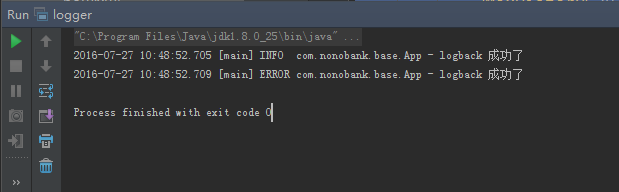
八、总结
logback的配置,需要配置输出源appender,打日志的loger(子节点)和root(根节点),实际上,它输出日志是从子节点开始,子节点如果有输出源直接输入,如果无,判断配置的addtivity,是否像上级传递,即是否向root传递,传递则采用root的输出源,否则不输出日志。