http://www.cnblogs.com/dcrq/p/5642680.html
1. Environmental description
1. Operating system kernel version: 2.6.9-78.ELsmp
2. Keepalived software version: keepalived - 1.1.20.tar.gz
2. Environment configuration
1. The IP address of the main Keepalived server is 192.168.111.223
2. The IP address of the Keepalived server is 192.168.111.100
3. Keepalived virtual IP address 192.168.111.150 _
3. Software download address
http://www.keepalived.org/software/keepalived-1.1.20.tar.gz
Fourth, the installation process
1. Upload Keepalived to the /home/ directory
2. Unzip the Keepalived software
[root@localhost home]# tar -zxvf keepalived-1.1.20.tar.gz
[root@localhost home]# cd keepalived-1.1.20
[root@localhost keepalived-1.1.20]# ln -s /usr/src/kernels/2.6.9-78.EL-i686/usr/src//linux
[root@localhost keepalived-1.1.20]# ./configure
Encountered an error message: configure: error: Popt libraries is required
This error is caused by not installing the popt development kit. The solution is also very simple. Just yum install popt-devel can install the popt development kit.
re./configure
did not encounter skip this step
3. Tips
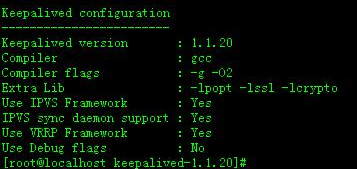
4. Compile and compile and install
[root@localhost keepalived-1.1.20]# make && make install
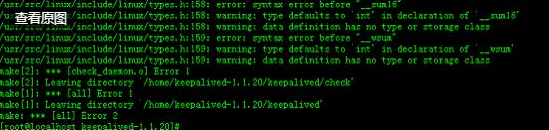
5. Comment out the part called by types.h to solve the problem in 4
vi/usr/src/kernels/2.6.9-78.EL-i686/include/linux/types.h
To line 158 , the operation is as follows
#endif
6. Recompile and compile and install
[root@localhost keepalived-1.1.20]# make && make install
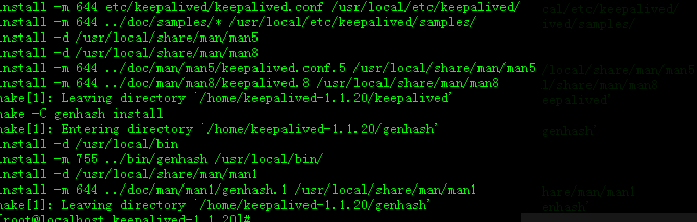
7. Modify the configuration file path
[[email protected]]#cp/usr/local/etc/rc.d/init.d/keepalived/etc/rc.d/init.d/
[[email protected]]# cp /usr/local/etc/sysconfig/keepalived /etc/sysconfig/
[root@localhost keepalived-1.1.20]# mkdir /etc/keepalived
[[email protected]]#cp /usr/local/etc/keepalived/keepalived.conf/etc/keepalived/
[root@localhost keepalived-1.1.20]# cp /usr/local/sbin/keepalived /usr/sbin/
8. Set as a service, start at boot
[root@localhost keepalived-1.1.20]# vi /etc/rc.local
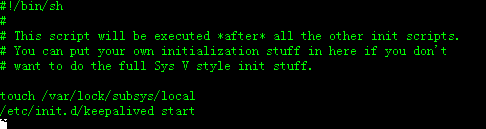
Five, the main Keepalived configuration
1. Modify the configuration file
[root@localhost keepalived-1.1.20]# vi /etc/keepalived/keepalived.conf
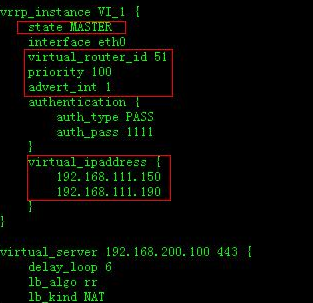
6. Prepare Keepalived configuration
1. Modify the configuration file
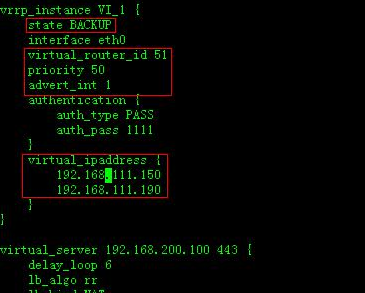
Seven, start the service
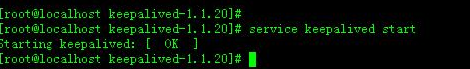
Eight, view the network card information
1. Main Keepalived NIC information
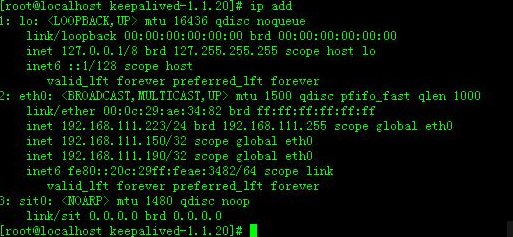
9. Verification test
1. Create a new web page on the main server with the content 192.168.111.223
2. Create a new web page on the standby server with the content 192.168.111.100
3. Start the http service and Keepalived service of the primary and secondary servers
4. Enter the virtual IP address 192.168.111.150 by browsing the number
The page appears as 192.168.111.223
5. Turn off the Keepalived service of the main server and enter the IP address 192.168.111.150 through the browser
The page shows up as 192.168.111.100
6. Start the Keepalived service of the main server again , and enter the IP address 192.168.111.150 through the browser
The page appears as 192.168.111.223