Mini Programs are a new open capability that can be easily acquired and disseminated within WeChat, while providing an excellent user experience. Developers can quickly develop a small program according to the capabilities provided by the platform.
Open content includes:
- Scope of open registration: enterprises, governments, media, other organizations;
- Development support: Provide a series of tools to help developers quickly access and complete small program development;
- Development documents: Introduce the development framework, basic components, API and related development issues of Mini Programs;
- Developer tools: integrated development and debugging, code editing, applet preview and release functions;
- Design Guidelines: Propose design principles and specifications to help build a friendly, efficient, and consistent user experience;
- Operational Specifications: Introduce the review standards and operating rules of WeChat public platform mini-programs;
- Mini Program Experience Demo: You can experience Mini Program components and API functions, and provide debugging functions for developers to use.

Access process:
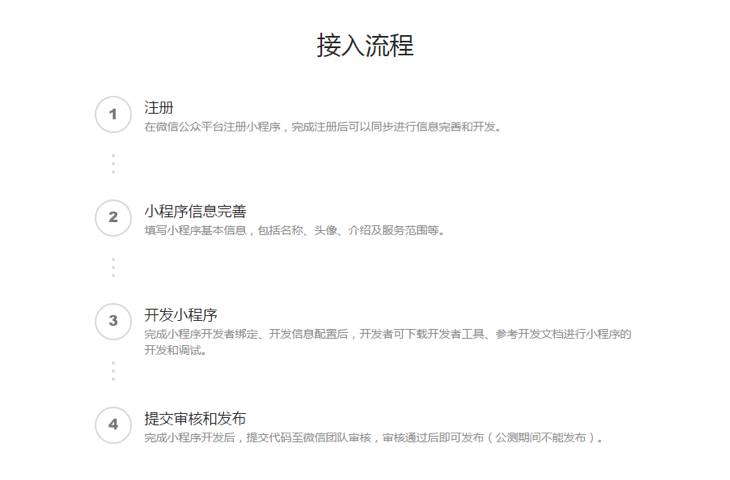
1. Registration: Register the applet on the WeChat public platform. After the registration is completed, the information can be improved and developed simultaneously.
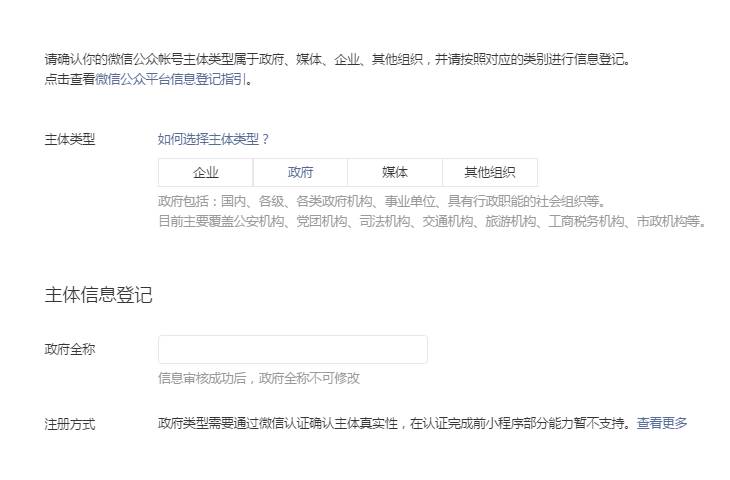
2. Complete Mini Program information: Fill in the basic information of the Mini Program, including name, avatar, introduction and service scope.
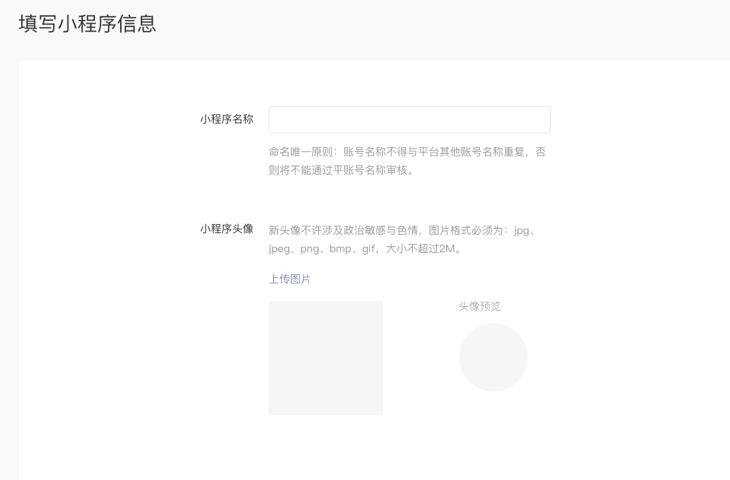
3. Develop applet: After completing the applet developer binding and development information configuration, the developer can download the developer tools and refer to the development documentation to develop and debug the applet. 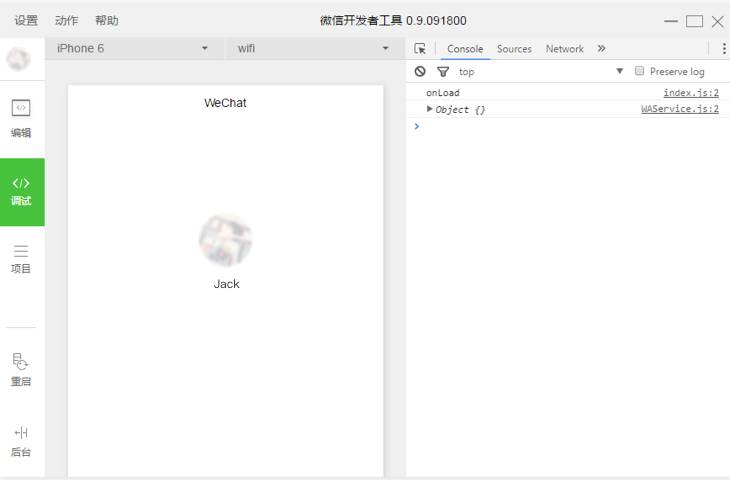
4. Submit for review and release: After completing the development of the applet, submit the code to the WeChat team for review, and it can be released after the review is passed (the release is temporarily supported during the public beta period). 
How to quickly register the WeChat applet:
1. Enter https://mp.weixin.qq.com

2. Select WeChat applet 
3. Fill in the registration information 
4. Email activation 
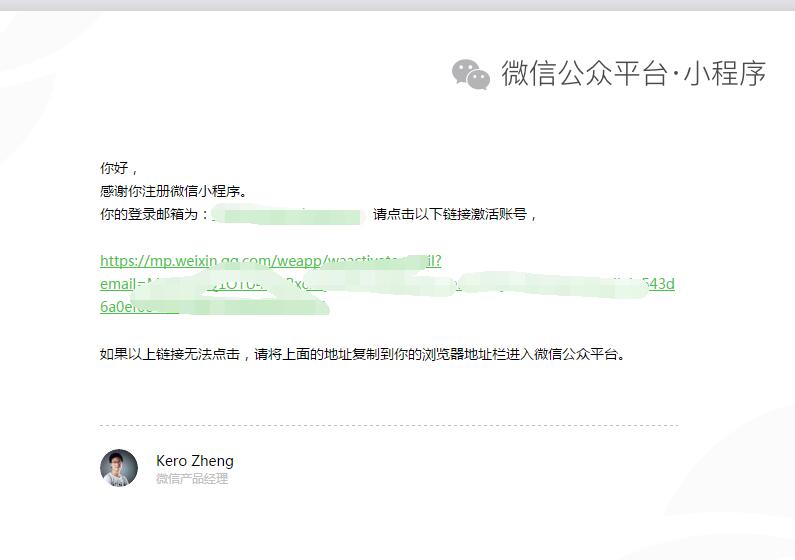
5. Continue to improve the registration information selection subject 
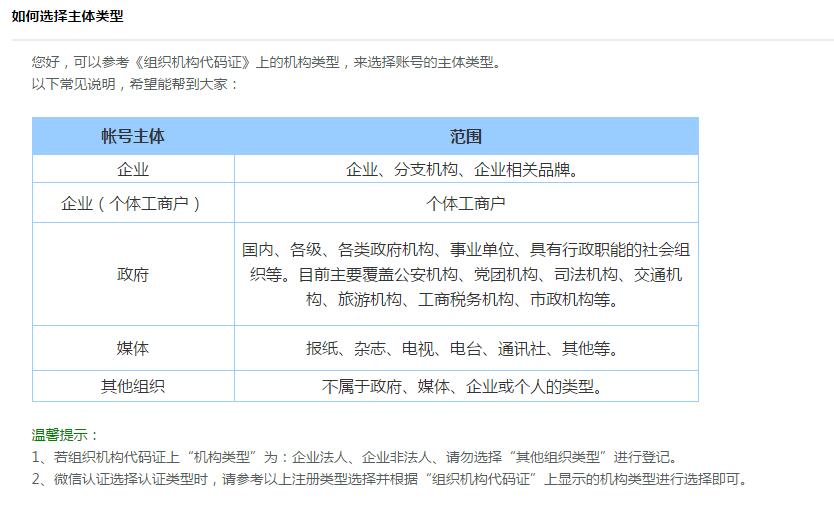
 6. Select the verification method
6. Select the verification method  7. Payment verification
7. Payment verification 
OK, just wait for the review and it's over
For other things, please refer to the WeChat Mini Program official website documentation https://mp.weixin.qq.com/debug/wxadoc/introduction/?t=20161102
WeChat Mini Program Community Club is now online: http://www.wxappclub.com ](https://static.oschina.net/uploads/img/201611/03221251_enap.png)