I just encountered a lot of pits from eclipse to android studio. Today, I will help you fill in the pits.
Since May 16, 2013, at the I/O conference, Google launched a new Android development environment - Android Studio, and improved the developer console, adding five new functions, Google has completely abandoned eclipse turned to as!
We know that as chooses the best build tool gradle
Gradle: Gradle is a project automation build tool based on Apache Ant and Apache Maven concepts. It uses a Groovy-based Domain-Specific Language (DSL) to declare project settings, ditching the cumbersome XML-based configuration.

|
1
2
3
4
5
6
|
#Wed Apr 10 15:27:10 PDT 2013
distributionBase=GRADLE_USER_HOME
distributionPath=wrapper
/dists
zipStoreBase=GRADLE_USER_HOME
zipStorePath=wrapper
/dists
distributionUrl=https\:
//services
.gradle.org
/distributions/gradle-2
.2.1-all.zip
|
If the gradle of this configuration exists in the directory "user home directory/.gradle/wrapper/dists/..", as will not go to https\://services.gradle.org/distributions/gradle-2.2.1-all .zip to download, as will use the cache in this directory, if there is no gradle in the directory, as will go to the site to download according to the version of gradle to "user home directory/.gradle/wrapper/dists/gradle- 2.2.1-all" directory.
If you select "use local gradle distribution", it means that the local gradle is used, and the local gradle is in the gradle directory under the main directory of as, such as my computer D:\android development environment\android-studio-ide -143.2739321-windows\android-studio\gradle\gradle-2.10, instead of going to the cache directory "user home directory/.gradle/wrapper/dists/gradle-*.*.*" to find it.
"global gradle setting" we don't consider for now

2. Configuration of android gradle plugin
What I discussed above is the gradle configuration. Let's talk about the configuration of the android gradle plugin. We set the android gradle plugin through the main project's build.gradle (not the module's build.gradle)

in build.gradle
|
1
2
|
dependencies {
classpath
'com.android.tools.build:gradle:2.0.0'
}
|
The version of the android gradle plugin configured here is 2.0.0. Once again, we must remember that the gradle version and the version of the android gradle plugin are not the same thing at all and cannot be confused.
The following is the version relationship correspondence table of android studio version, gradle version, and android gralde plugin
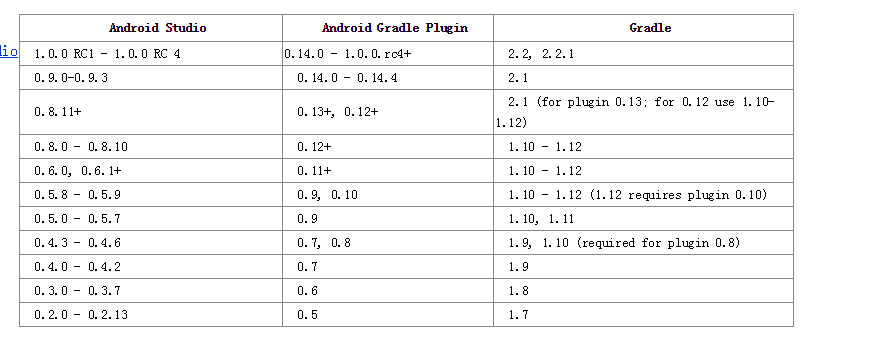
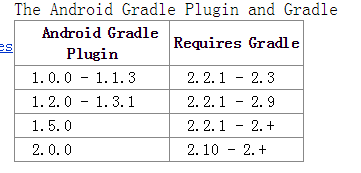
The official documentation is attached below: http://tools.android.com/tech-docs/new-build-system/version-compatibility
See http://tools.android.com/tech-docs/new-build-system for all android gradle plugin versionsfeatures
Friends who want to know more about Gradle's core language Groovy can click the link below, which introduces the groovy domain-specific language in detail
Gradle build Android application groovy - DSL domain specific language