| Guided reading | If you want to try desktop systems other than Mac and Windows, Linux should undoubtedly be your first choice. Not only is it free, but it is customizable. Similar to the Android system for smartphones, you can also customize what you want on Linux. Before you get into the Linux system, you should know some basic things about Linux. Here, we've compiled for you 10 of the most frequently asked questions about the Linux operating system. |
1. What is Linux?
When someone asks this question, the Linux he is asking about is usually attached to another term, such as Fedora Linux, Ubuntu Linux, Linux technical support for Android, etc. The list goes on and on. So, what is Linux? "Linux" refers to the Linux kernel, the interface program between application software and computer hardware. The various Linux terms mentioned earlier have one thing in common, they use the same kernel as the interface between hardware and software. Therefore, "running Linux" in a computer means running the operating system with Linux as the kernel.
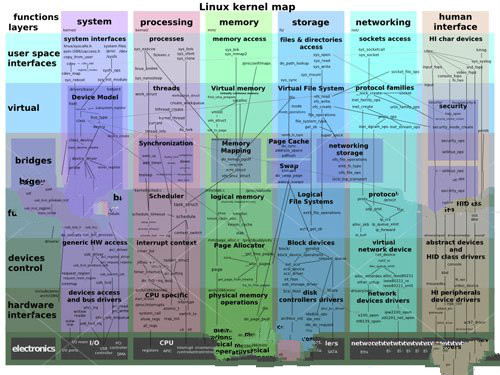
You may come across some people who insist that Linux should be called GNU/Linux. This means that for most Linux operating systems, a large part of the code from the GNU project is used, without which the Linux kernel itself cannot run. Hence, GNU/Linux is the proper name for its structure. For simplicity, we will refer to all operating systems that use the Linux kernel as Linux.
2. Why is Linux free?
Most people know that Linux is a free operating system, and free here means no cost. Yes, not only that, this free also includes freedom of speech, which means that the source code of Linux is available for everyone to observe, study, modify, and even copy and share the code you like.

Compare Windows and Mac OS X, both of which are still non-open source, which means you can't systematically learn them and distribute them freely. One of the main reasons for this openness of Linux is that the derivatives of the Linux operating system have already been successful, and the early open source has led many individuals and enterprises to build their own derivatives of Linux.
3. What is a Linux distribution?
A distribution (distro) refers to a configuration of the Linux operating system that a group or company builds by decompressing it. The more popular Linux distributions include Ubuntu, Fedora, OpenSUSE and so on. Although they both use the Linux kernel, the software configurations they contain are different. From default software to user interface and experience, no two distributions are alike.

Each distribution brings something different, with a specific feature set for a specific user. For a beginner, however, what is most needed is a distribution that provides a simple user experience. Here, I recommend the Ubuntu Linux distribution because it is relatively easy to set up and use, and it offers a variety of support.
4. Does my hardware support Linux?
In the past, hardware support for Linux was spotty, with many components and peripherals not working properly. Fortunately, most previous Linux distributions run pretty well on modern hardware, so you don't have to worry too much about it.
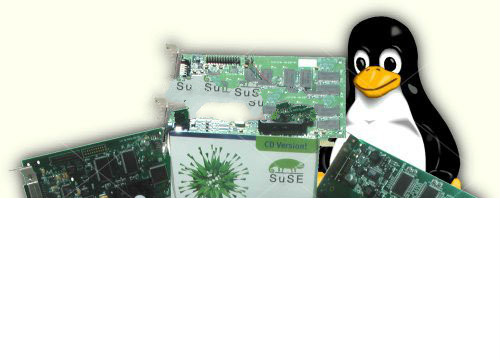
I say "almost no problem" because you still have a small chance of running into individual problems while running it. While the Linux community has done a lot of work to ensure that your current hardware can run the Linux operating system, you can still run into surprises. At this point, you must use the troubleshooting guide or replace the hardware with a Linux-specific driver.
5. Can I try Linux before installing it?
The great thing about most Linux distributions is that you can try it out before installing it. Linux vendors offer you an easy way to try out the operating system - a Live CD. Download an ISO (disc image file) and run it through a virtual optical drive, where you can try it out before installing the distribution.
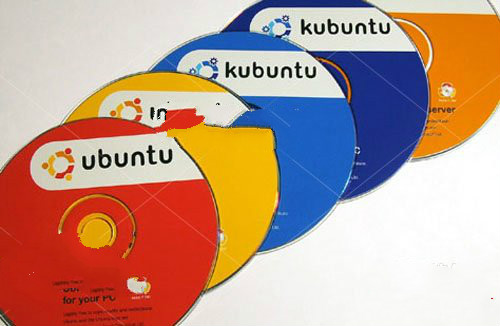
If you decide not to install Linux, but use it as a backup system. (Prepare one more system, be prepared) You can create a Live USB. Like a Live CD, a Live USB is a bootable USB drive that can boot and run Linux on most computers. This allows you to install Linux without experience installing an operating system.
6. What is a desktop environment?
When you look at all the different distributions, as you might notice, not all Linux operating systems have the same look and feel. This is because they use different desktop environments , such as GNOME, KDE, Unity, etc. It's like Aero in Windows 7 and Aqua in OS X. The desktop environment manages the overall feel, feel and use of the operating system, and different desktop environments have different characteristics and behaviors.
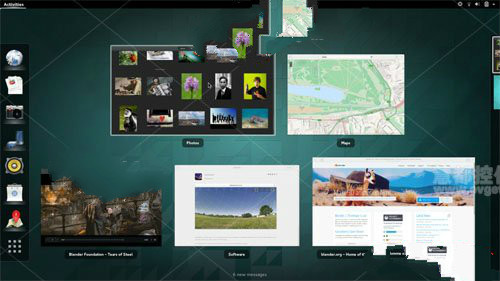
The original text comes from: http://www.jsgho.net/help/fwq/26412.html