When we practice small projects on our own, especially as students. Our learning is limited, and we can't find good people to help with editing pictures. Because the small projects we practice and do are basically not used for commercial use, it is best to copy some pictures from other websites at this time. Below I teach you to download pictures from the Internet.
Tools: Firefox, or Google Chrome. (Other browsers may also work, but we generally use these two for development. If you want to use other browsers, the basic operations are the same, but I can't use the win10 browser that comes with my computer)
1. Find the website you want to copy, here I choose CSDN
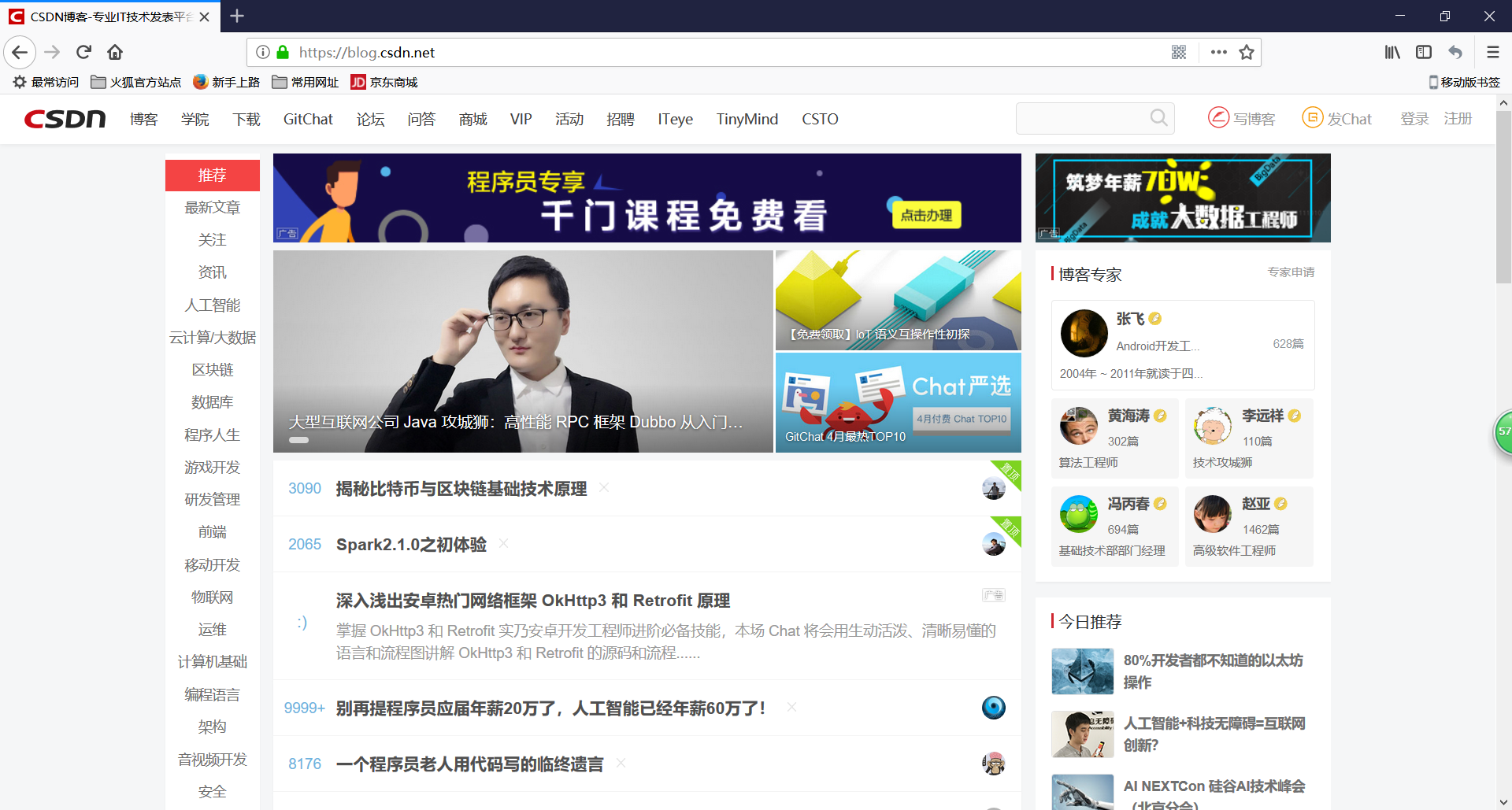
2. Press F12 or right-click to view the element and the following interface will appear
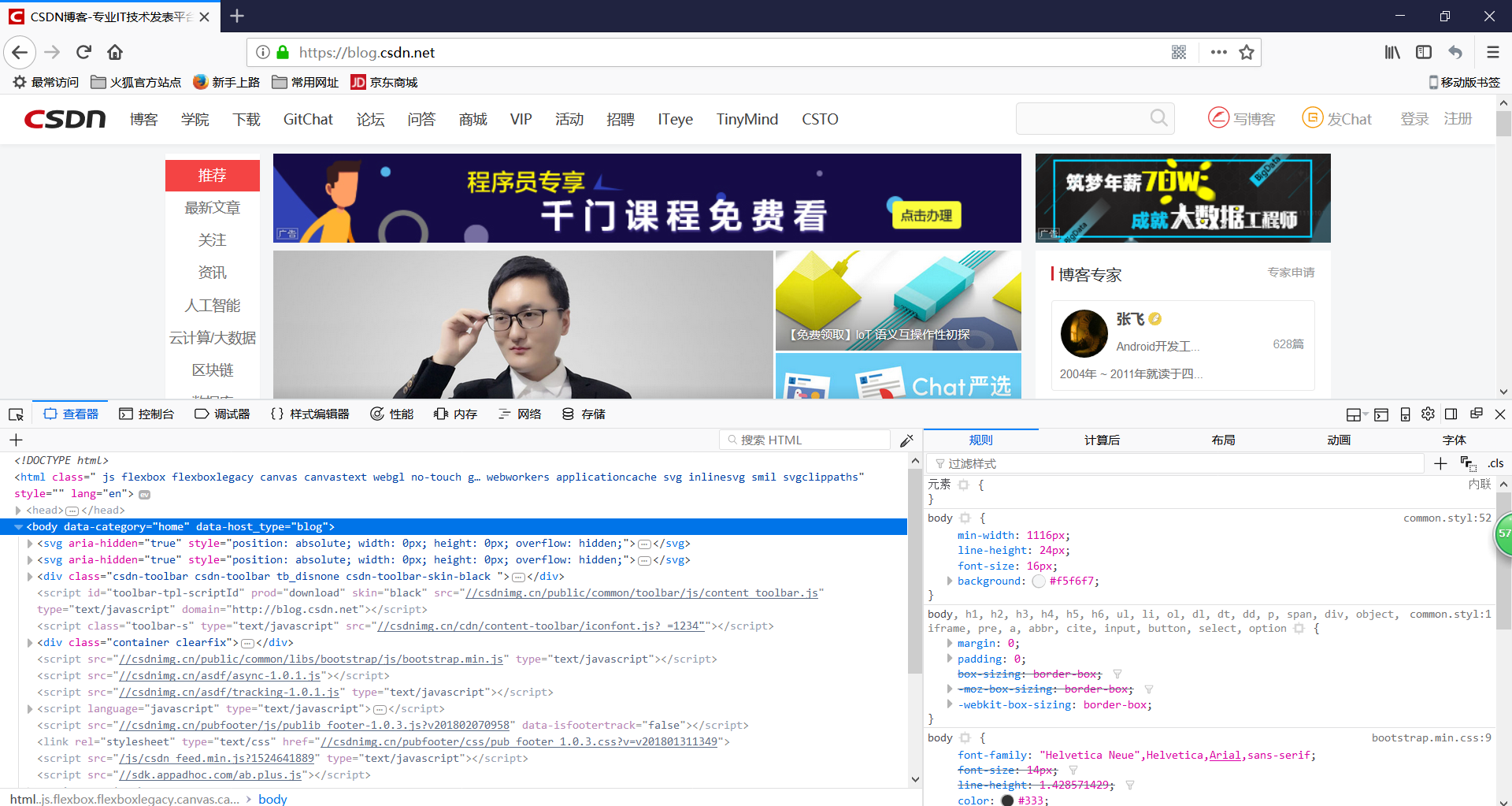
3. Click 1 below, and then move the mouse to the position of the image you need, which is 2. The following will jump directly to the position you selected, which is 3. (If you find that you are not selecting an img element, but other elements , it doesn't matter if you can't see the address of the picture, you click on an element, then look at the box next to it, which is 4 to find that element, there should be the same backgorund attribute in it)

4. If it is a direct img, you can select this line and right-click and then click <New tab to open the link> (may be different in different browsers, but this is roughly what it means), if it is on the right, you can directly find that one Just click on the address. Then the following interface will appear:

5. At this point, you can do whatever you want. You can directly drag the picture to the desktop, or you can right-click <Save As...>
I hope useful to you! ! !