properties tag
<!--
Use properties to import the content of the external properties configuration file; resource: import resources under the classpath url: Introduce resources under the network path or disk path --> <properties resource="jdbc.properties"></properties>
settings tab
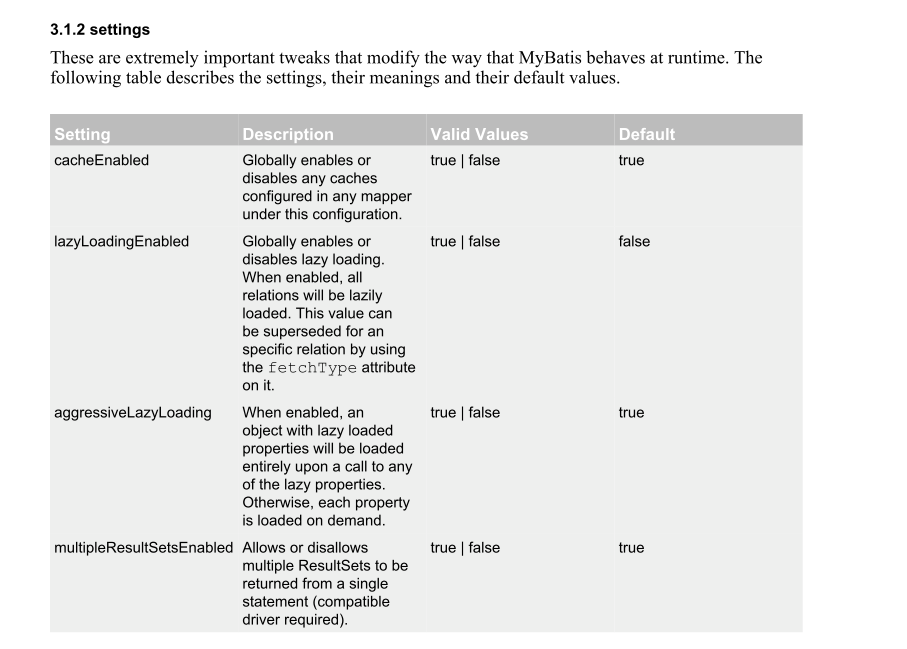
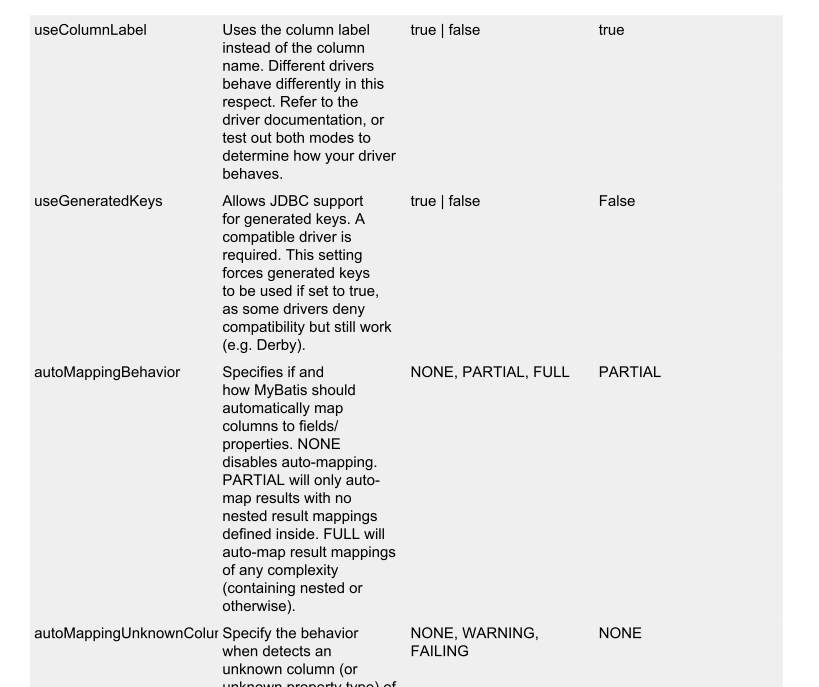
typeAliases (configuration aliases related operations)
<typeAliases>
<!-- 1 , typeAlias: alias a java type
type: Specify the full class name of the type to be aliased; the default alias is the lowercase class name; employee
alias: specify a new alias
-->
<!-- <typeAlias type="com.mybatis.bean.Employee" alias="emp"/> -->
<!-- 2. package : batch alias all classes under a package
name: Specify the package name (set a default alias (class name lowercase) for each class of the current package and all descendant packages below),)
-->
<package name="com.mybatis.bean"/>
<!-- 3. In the case of batch aliasing, use the @Alias annotation to specify a new alias for a type, so that duplicates can be placed -->
</typeAliases>
typeHandlers tag (type handler related)
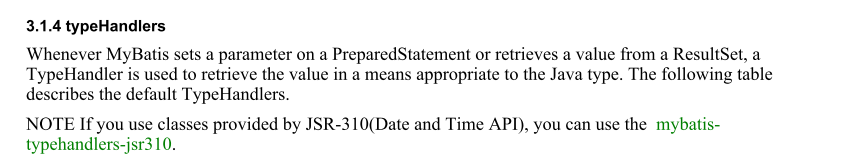
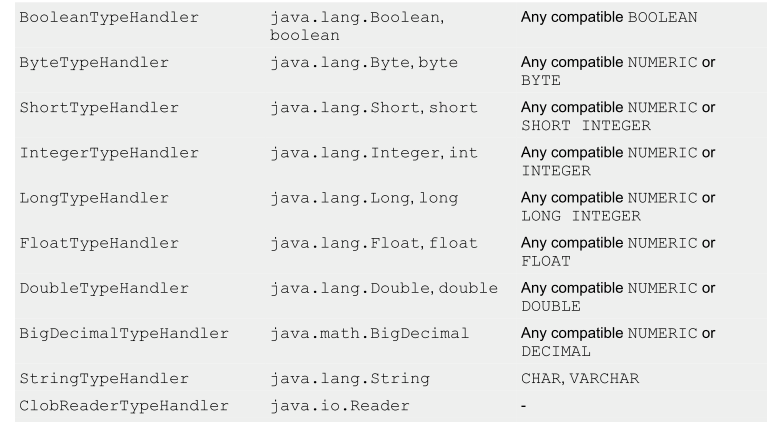
plugins tag (plug-in related)
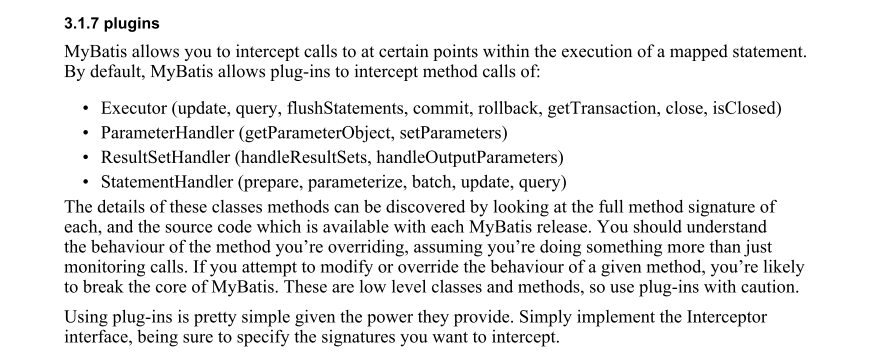
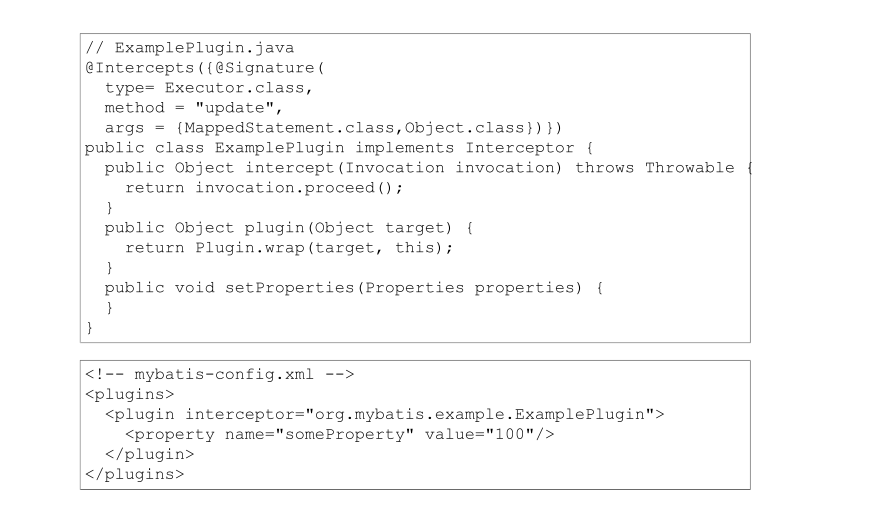
environments (configure various environments)
<!--
4. environments: environments, mybatis can configure a variety of environments, and default specifies the use of a certain environment. A fast switching environment can be achieved.
environment: configure a specific environment information; there must be two labels; id represents the unique identifier of the current environment
transactionManager: transaction manager;
type: The type of transaction manager; JDBC(JdbcTransactionFactory) | MANAGED(ManagedTransactionFactory)
Custom transaction manager: Implement the TransactionFactory interface. type is specified as the full class name
dataSource: data source;
type: data source type; UNPOOLED(UnpooledDataSourceFactory)
|POOLED(PooledDataSourceFactory)
|JNDI(JndiDataSourceFactory)
Custom data source: implement the DataSourceFactory interface, type is the full class name
-->
<environments default="development">
<environment id="development">
<transactionManager type="JDBC"></transactionManager>
<dataSource type="POOLED">
<property name="driver" value="${jdbc.driver}" />
<property name="url" value="${jdbc.url}" />
<property name="username" value="${jdbc.username}" />
<property name="password" value="${jdbc.password}" />
</dataSource>
</environment>
<environment id="test">
<transactionManager type="JDBC" />
<dataSource type="POOLED">
<property name="driver" value="${orcl.driver}" />
<property name="url" value="${orcl.url}" />
<property name="username" value="${orcl.username}" />
<property name="password" value="${orcl.password}" />
</dataSource>
</environment>
</environments>