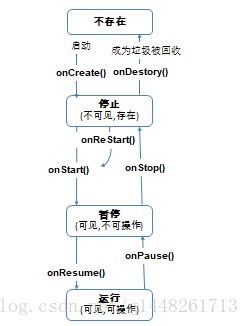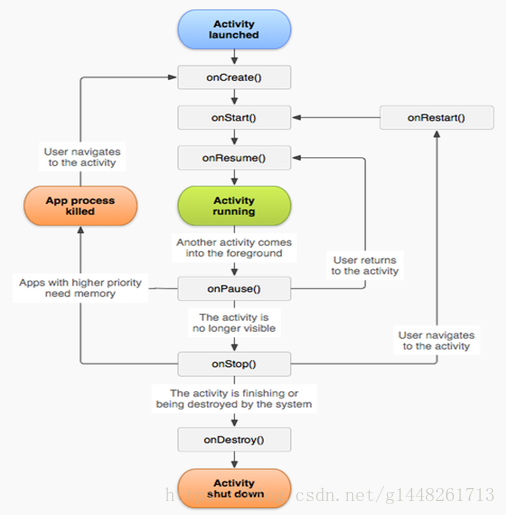Start an Activity
•
General start
startActivity(Intent intent)
•
Startup with callback
startActivityForResult(intreqCode, Intent intent)
onActivityResult(intreqCode, intresultCode, Intent data)
•
How to carry extra data
intent.putExtra(name, value)
•
How to get the extra data carried
Xxxintent.getXxxExtra(name)
•
How to get the activation
intent
Intent getIntent ()
end an Activity
•
General end
finish()
•
end with result
setResult(intresultCode, Intent data)
finish()
————————————————————————————————————————————————————
•
Four states of Activity interface
•
Running
status
:
visible and operational
•
•
Paused
state
:
visible but not actionable
•
•
Stopped
state
:
not visible, but object exists
•
•
Dead
state
:
the object does not exist
Activity 's lifecycle callback method
•
onCreate
()
•
onStart
()
•
onResume
()
•
onPause
()
•
onRestart
()
•
onStop
()
•
onDestory
()
Activity life cycle diagram
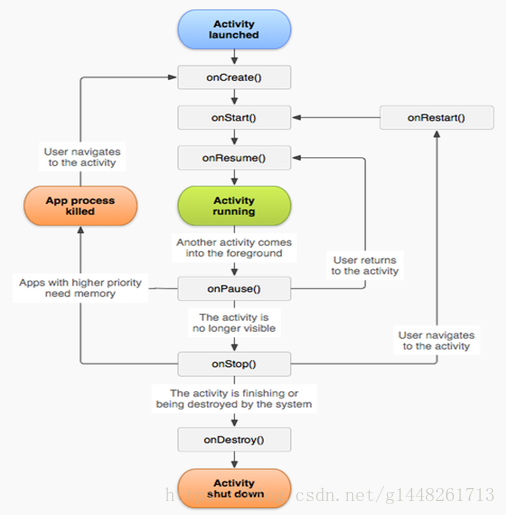
test case
1 ) Interface from " Dead " --> " Run "
-->
2) Interface from " Run " --> " Death "
-->
3) The interface is from " Run " --> " Stop "
-->
4) Interface from " Stop " --> " Run "
-->
5) Interface from " Run " --> " Pause "
-->
6) The interface changes from " Pause " --> " Run "
-->
Activity life cycle and state
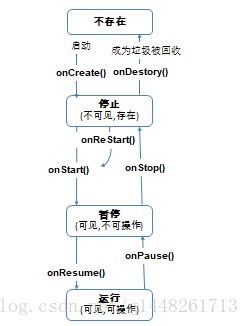
————————————————————————————————————————————————————
Activity的TaskStack
•
In
Android
, the system uses the
Task Stack
(Back Stack)
structure to
store and manage the
Activity
objects that are started
• When
an application is started
, the
system will create
a corresponding
Task Stack
for it to store and manage the application's
Activity
objects
•
• Only the Activity
at the top of the top task stack
can be displayed in the window
Activity的launchMode
•
In
Android
,
starting an
Activity
sometimes requires always creating a new object , sometimes reusing an existing object , which can be specified through the launchMode property when configuring the activity
•
The launchMode
attribute values
(
4
)
are
:
•
standard
:
•
Standard mode,
a new instance is generated each time the
startActivity
() method is called.
•
singleTop
:
•
If there is already an instance at the top of the
Activity
stack, no new instance will be generated; if it is not at the top of the stack, a new instance will be generated.
•
singleTask
:
•
There is only one instance
, by
default in the
current
Task
•
singleInstance
:
•
There is only one instance
,
a new stack will be created when it is created
,
and there can be no other objects in this stack
application exercises
•
Intent to enter the phone dialing interface
:
Intent.ACTION_DIAL
•
Intent to enter the SMS editing interface
:
Intent.ACTION_SENDTO
•
Intent to make a call
:
Intent.ACTION_CALL
•
Tool class for sending SMS
:
SmsManager
•
Required permissions
:
Call permission : android.permission.CALL_PHONE
Permission to send text messages : android.permission.SEND_SMS
• Uri
for calling :
tel:110
•
Enter the phone
Uri of the SMS interface:
smsto:110
•
The identifier carrying additional SMS data is named
:
sms_body
————————————————————————————————————————————————————
Four ways to set up monitoring
1. In layout: android:onClick="method name"
In Activity: public void method name (View V) { }
2.view.setOnClickListener(new View.OnClickListence(){})
3.view.setOnclickListenter(this)
4.view.setOnclickLListenter(onclicklistenter member variable)