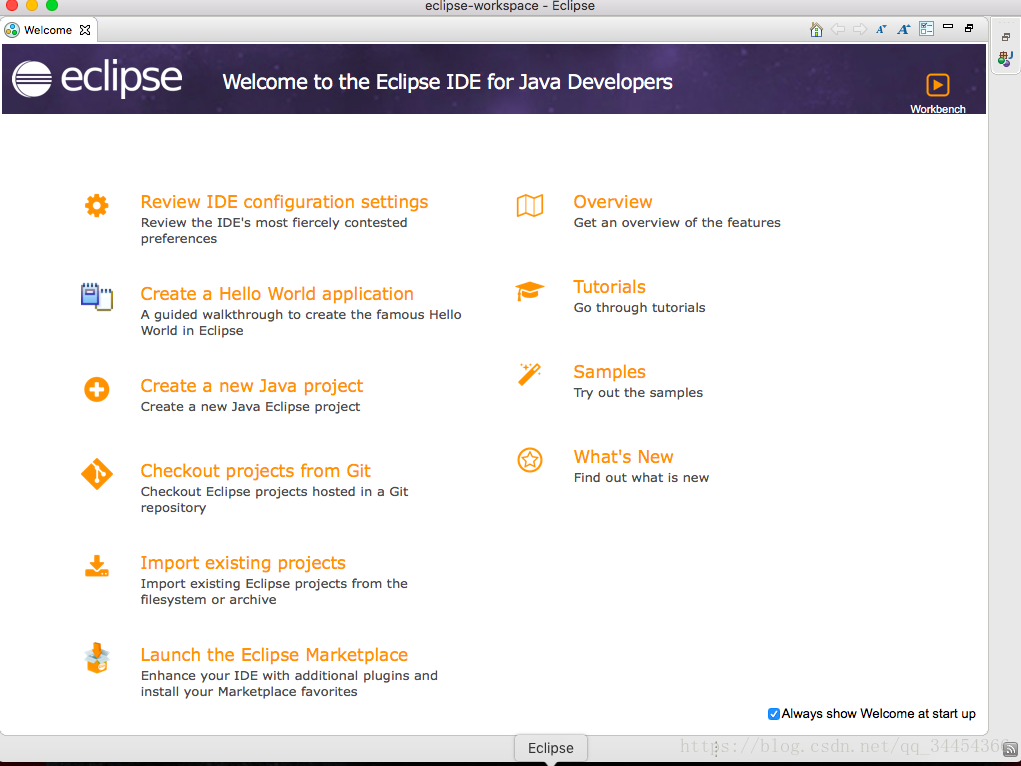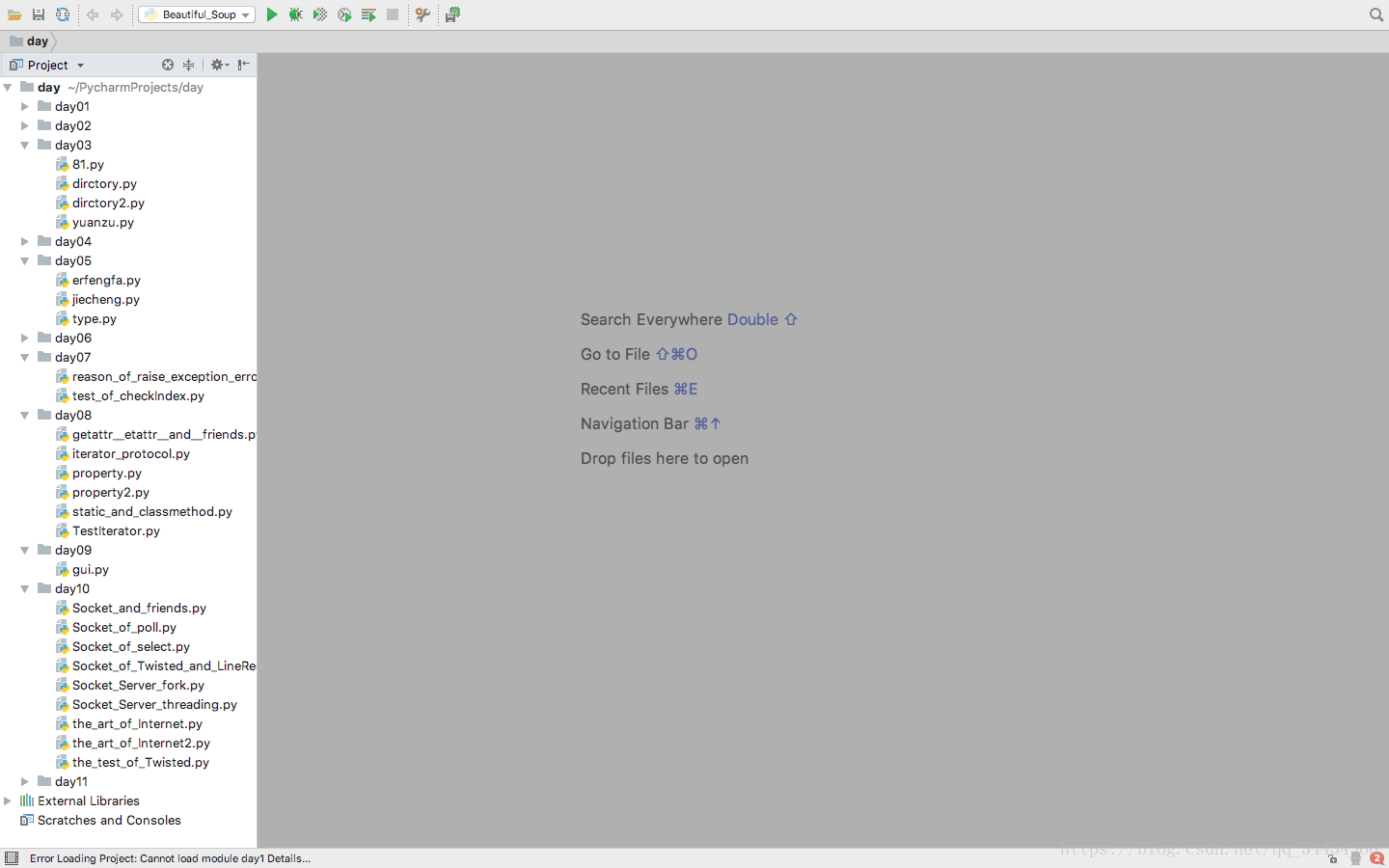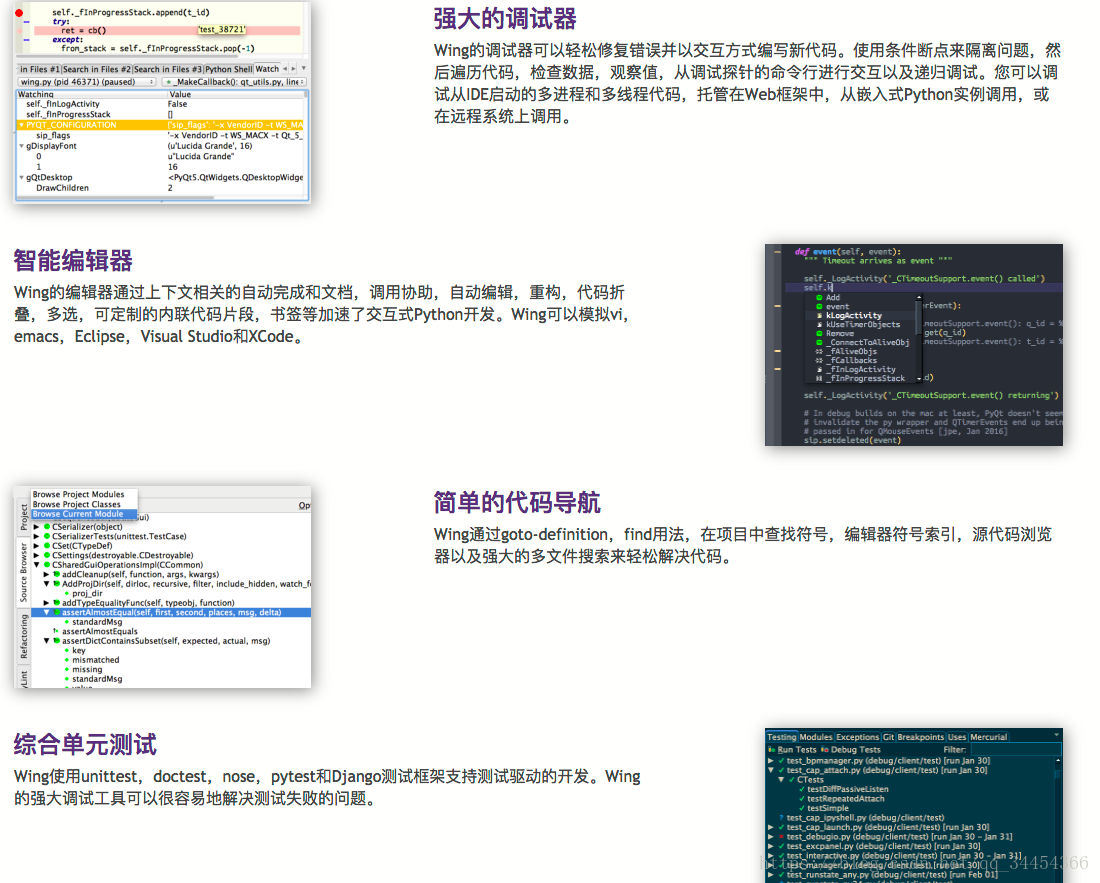Python is a very easy to learn, powerful programming language. Python includes efficient high-level data structures that provide simple and efficient object-oriented programming.
An IDE or a code editor, or an integrated development editor (IDE), is an integral part of learning Python. These Python development tools help developers speed up and improve their productivity with Python. An efficient code editor or IDE should provide plugins, tools and other features that help developers develop efficiently. Before starting the formal learning of Python, Wei's own choice of a suitable compiler is a very important topic.
1.vim
- Recommendation index: five stars
vim is an advanced editor that provides the vi function of the actual Unix editor and supports a more complete set of features. It is also relatively easy to learn vim, especially for children's shoes who are familiar with the Linux operating system.
Provide the download address of vim here: (for Mac): Click to open the link
For detailed installation and configuration tutorials, see: Vim and Python are a match made in heaven
2.Eclipse with PyDev
- Recommendation index: four stars
Eclipse is a well -known cross-platform open source Integrated Development Environment (IDE). At first, it was mainly used for Java language development. At present, some people use plug-ins to use it as a development tool for other languages such as C++ , Python , and PHP .
Eclipse itself is only a framework platform, but the support of many plug-ins makes Eclipse have better flexibility, so many software developers develop their own IDEs with Eclipse as the framework.
After installing Eclipse, you need to configure the system environment. It is very convenient to use JDK to configure and achieve twice the result with half the effort. There are many tutorials from Baidu or Google, so I won't go into details here.
This is the IDE I downloaded for Java development. It can also be used for Python development. Just download the appropriate PyDev version, don't worry.
Download address: Eclipse (observe and download the version you need)
For detailed tutorials and configurations, see: PyDev (check carefully, take what you need)
3.PyCharm
- Recommendation index: four stars
This is also the Python editor I'm using, and it works great.
PyCharm is used for the functions of general IDE, such as debugging, syntax highlighting, Project management, code jumping, intelligent prompting, auto-completion, unit testing, version control... In addition, PyCharm also provides some good functions for Django development, while supporting Google App Engine, and even cooler, PyCharm supports IronPython !
There are pictures and the truth: the registration serial number found on the Internet is valid until October 14, and you will know after it expires.
The startup interface is like this:
For the specific download and usage, please refer to the previous blog. Projects and projects are also well managed. This is the usage of some codes and some small projects that I recorded during the basic learning process. They can be well classified and recorded every day. , to leave a valuable reference for the subsequent review.
4.Wing
- Recommendation index: three stars
Wing是一款Python IDE,它具有强大的调试器和智能编辑器,可以快速,准确和有趣地进行交互式Python开发。Wing 6是一个主要的新版本,它具有改进的多选,更容易的远程开发,从Python Shell进行调试,递归调试,PEP 484和526类型提示,对Python 3.6,Vagrant,Jupyter和Django 1.10+的支持,更简单的Raspberry Pi开发,优化调试器,OS X全屏模式,One Dark调色板等等。
下载地址:Wing
详细的教程和配置请参见:Python环境搭建之Python+Wing IDE开发环境配置
除此之外,我相信大多数童鞋入门的时候更多的是使用Pythonshell,Windows需要自己安装,Mac 和Linux系统都有自己带的Python解释器,版本可能有所不同,在这里需要注意一下几点:
- Mac自带的Python解释器一定不要卸载,很多系统的应用和相关配置依赖python2.7的环境,如果需要可以自己装新的Python3,和系统自带的解释器不在一个目录,很好区分。如果安装过多的Python解释器,可以利用Pyenv这个小插件来管理,可以参考:MAc环境python多版本和环境管理。
- Linux自带的Python解释器和系统的结合用起来很方便,可以省去很多不必要的麻烦。你可以安装虚拟机,或者直接安装双系统来达到不同的目的需求。根据自己的喜好而定。
- 特别需要注意的是,Python shell只能跑单一的语句,如果程序的迭代、循环嵌套、文件流处理等过多的话会给你惊喜。说不好到哪一步程序就终止了,简单的学习可以使用shell,但是如果想深入学习,还是需要采用以上四种编辑器里面的一种作为选择!
Are you ready? Let's start a wonderful learning path,
Cheers everyone!